
Index:
UPDATED ✅ Do you need to know about routers and what are the features to buy one? ⭐ ENTER HERE ⭐ and discover everything you need ✅ EASY and FAST ✅
Worldwide, the Internet has managed to transform the way we communicate and perform any task day after day. Thence, the great importance attributed to routersgiven that they are one of the pillars of communication around the world and, thanks to that, millions of users use them.
Nevertheless, many of these users may not know what a WiFi router is, for sure. Taking into account that these devices have numerous characteristics and important data to assess, which a significant number of people are unaware; even when they are devices that are present in home and business environments and in all Internet servers around the world.
That is why, in this post, we want to let you know everything that a WiFi router encompasses. Thus highlighting its main differences with respect to a conventional router, as well as its functions, its most special characteristics, some security advice and much more information of interest.
Router and WiFi router, what are they and how are they different?
To start, it is worth specifying what is a router and a WiFi router about. Since, it is necessary that you take into consideration that these two terms exhibit certain truly remarkable and decisive differences.
In this sense, a router It consists of a device that is responsible for manage the information traffic that travels through a computer network. Thus, they are usually devices used to share the Internet with other computers (through cable, ADSL or WiFi), as well as to control the quality of service, provide firewall protection and some additional security features.
Secondly, a Wi-Fi router It is all that device that performs the same functions of a router, but at the same time, adds the features of a wired wireless access point. In this way, it is used to provide access to the Internet or on a computer network, generally. All this, without having to connect an Internet cable to your device.
Having said all this, here we point out the main differences between a router and a WiFi router:
- While with the WiFi you can connect the equipment wirelessly without the requirement of a cable, since it uses radio wave technology; a common router only allows you to make that connection using an Ethernet cable. Since, it does not work wirelessly.
- Currently, users choose to use wireless networks, because They are cheaper and their configuration is really simple. Instead, when you decide to use a router, the process will be more expensive and tedious because cable connections must be made between the router and the computers.
- In terms of speed and signal capacitythe WiFi router reveals a greater advantage, thanks to the fact that it works making use of radio waves and this allows you to show better performance. On the other hand, using a router, the connection can be affected by the distance the cabling will travel to provide internet.
Top 10 Routers
Next we show you a list with the 10 best-selling routers of the moment so you can choose the best one for your network.
Best Sellers No. 1
OFFERBestseller No. 2
OFFERBest Sellers No. 3
Bestseller No. 4
OFFERBestseller No. 5
OFFERBestseller No. 6
OFFERBestseller No. 7
OFFERBestseller No. 8
OFFERBestseller No. 9
OFFERBestseller No. 10
What is the function of a router and why is it necessary to connect to the Internet at home?

Basically, a router fulfills the function of share the internet in a certain area and well, as we indicated before, you can do it through wires known as “Ethernet” or wirelessly transmitting coverage through the air. But, in any case, it is responsible for distributing the Internet connection between different devices (computers, laptops, smartphones, tablets, game consoles, etc.).
On the other hand, a router also serves to allow computers to join each other in order to form a small network of computers, which is known as a network. “network sharing function”, Commonly. Thanks to this, the teams will be able to share files or access a printer on the network, for instance. Assessing that, in order to comply with it, some extra installation will be needed.
In addition to this, the routers also serve as a firewall, because it is possible for a third party to access the network for nefarious purposes. Thus, this device manages to restrict access to any unauthorized user, just by using security passwords. Additionally, they also allow add functionality to a network (either a router with a built-in USB port, a connected storage device, etc.).
At which layer of the OSI model does a router work?
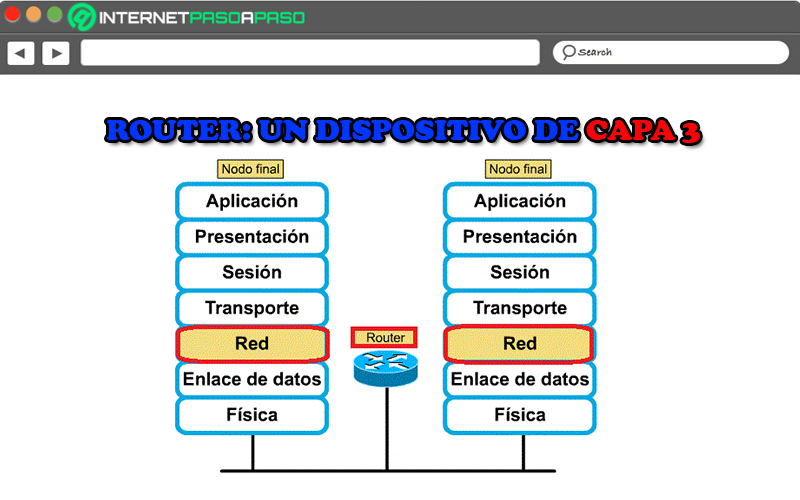
Among other details, it is also very important to know in which layer of the OSI model operates a router. Considering that, this “open systems interconnection model”, is defined as a reference instance for network protocols. The main objective of which is to interconnect systems of different origin so that they can exchange information. without any impedimentbecause of the protocols with which they work according to their manufacturer and on their own.
In this sense, it is emphasized that the router operates at layer 3 of the OSI model. Being this, a network layer that is responsible for routing between devices that are not on the same network. Therefore, it facilitates communication networks of different classes (A, B or C) and takes care of also show public internet networks.
In this way, the process consists of letting data packets pass between several networks and only based on the information of the network layer in question. With this, the same router proceeds to make logical decisions based on the best route to be able to transmit data through an interconnected network. It then transports the packets directly to the corresponding segment and outgoing port.
It should be noted that these decisions are based on several parameters and some of the most significant, lies in the decision of the address of the network to which the data packet will be destinedlike setting the speed of each and the network traffic load on the different network interfaces of the router.
Modem and Router What is the difference between one and the other?
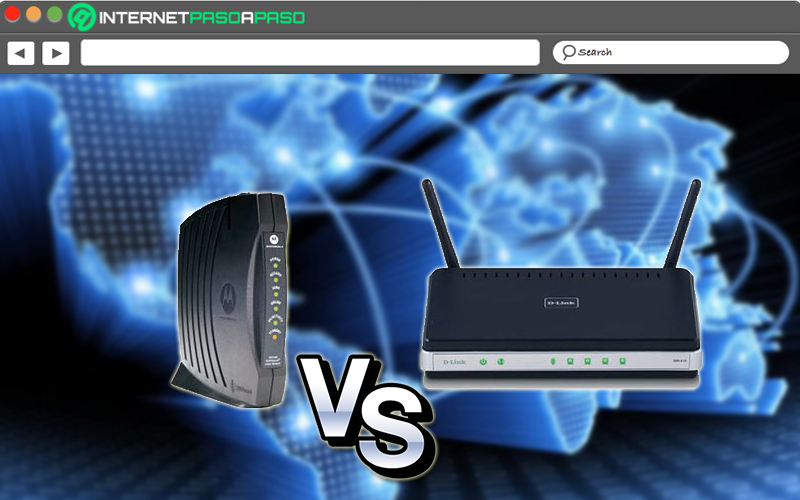
On the other hand, it should be noted that there are many users who often confuse modem with router and, generally, use both terms to refer to the same thing. Which, they do without knowing that they are making a mistake. For this reason, it is considered essential point out what each of them consists of well, define the most notable differences between router and modem.
Thus, we emphasize that a modem is that device that has the function of modulate and/or demodulate the Internet signal. Which means that it simply takes care of interpreting the coverage that reaches it and, after that, it sends said signal through the telephone line, directly, from an RJ11 cable to a computer or any peripheral device.
On the other hand, the router consists of the device in charge of transmitting and expanding the Internet signal to broadcast it to more than one device at the same time. In other words, as we have indicated, it is the one that works to share the Internet with several computers in a certain place. As you will see, they are mechanisms that work differently, so should not be used as synonyms. Apart from that, to better understand the distinctions between a modem and a router.
We proceed to mention the most important ones here:
- a router does not have the ability to interpret the Internet signal on its owninstead, this is the main function of the modem.
- While a router directs data within a network of interconnected computers, a modem facilitates connection to the Internet by transmitting and receiving data.
- the router does not have a direct cable connection to the telephone linewhile the modem does operate from said connection established using an RJ11 cable.
- With respect to the OSI model layer, the modem is in the second layer which belongs to the data link layer. On the other hand, the router is in the third layer what is the network level
- Based on the connections, we highlight that the router can be connected to many gadgets, either via WiFi or Ethernet. But the modem can only be connected to a computer through an Ethernet port (although it also sends signals over WiFi).
- Usually the modem has two ports (one to connect the server ISP and another to connect to the router in large networks). Instead, the router has more ports (from 2, up to 4 or 8).
- In terms of security, the vast majority of available modems only have basic safety standards. Unlike a router that achieves provide much greater security measures in order to protect the network.
- The modem stands out for being considered a device required for an Internet connection to exist. Which, does not necessarily happen with the routersince its main function is to allow multiple simultaneous connections and provide extra security.
- While a router is dependentbecause their presence is useless if there is no modem to facilitate the connection to the Internet; the modem is totally independent and can operate without the need for the operation of a router.
What are the most important aspects and features to consider when buying a Wi-Fi router?
In view of all the benefits that a WiFi router offers over a conventional router, many people are inclined to buy one of them to have an optimal Internet connection in their home. However, before you buy it, it is essential that certain particularities and aspects are valued to ensure the highest possible quality. Since the more powerful the router, the higher the quality of the Internet signal, and for that reason, your choice should not be taken lightly.
In this sense, we proceed to detail which are the main characteristics that should be evaluated when buying a WiFi router, below:
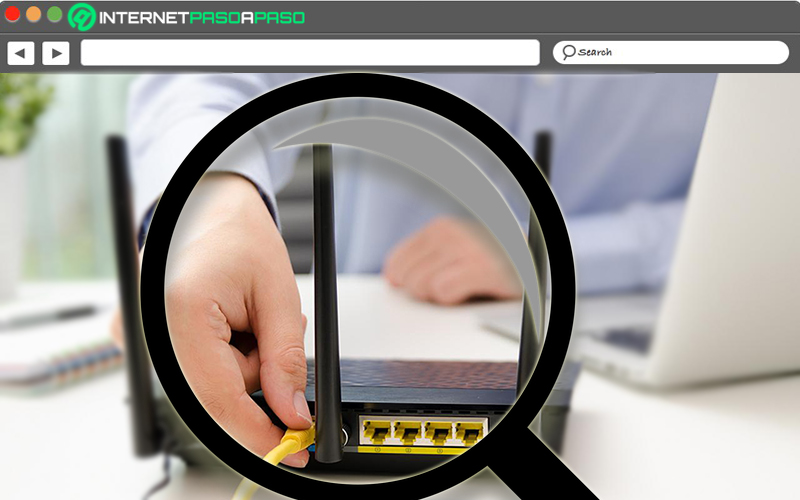
- Transfer rate of the device: If you want to build a network in your home, it is important that you choose a router that exhibits the ability to support the transfer speed to provide Internet to all the computers that will be connected. Especially if all of that equipment is connected by Ethernet cable, since routers have a limited number of outlets.
- router security: As security and privacy is a fundamental aspect for a network, it is also valuable that you buy a router compatible with WPA and WPA2 parameters (not only with WPA). Also, we recommend avoiding any router that supports WEP (it does not provide the best security).
- Its compatibility with Wireless standard: It is also decisive that you verify if the WiFi router that you are going to buy supports “Wireless-N (802.11n)”. Because, based on this particularity, you will be able to obtain faster transfer speeds.
- USB port layout: Make sure that the router in question contains USB ports and, especially, if you want to create a shared network drive for connect an external hard drive through these ports (many models offer this possibility). In this way, you can distribute the storage unit among all the devices connected to the network.
- VPN and Firewall Support: Although, nowadays, it is easy to get a router that has a firewall and VPN support, due to all the demand in the market; we also advise you to make sure of it and in addition to that, the router have support for PPTP, L2TP and IPSec standards.
- Number of antennas: Due to the fact that the number of antennas of a router allows to improve its performance because it will be possible to manage the network to which various devices are connected, also you should buy a router with external antennas, instead of internal antennas. Since, this feature provides greater coverage.
- Remote access, 3G and 4G: We recommend that you purchase a fully modern router, since most of them have a large number of functionalities and allow you to transmit 3G and 4G broadband connections, in order to enjoy them and have a better web browsing experience.
- An easy installation: Regarding the hardware configuration, it is always advisable choosing a router that ensures easy installation so that you can do it yourself, without the need to hire the services of a technician (involves greater expense). That is why you also have to make sure that the purchase includes an interface and a user manual.
List of the best WiFi router manufacturers in the world
It is no secret to anyone that, just as there are different models of WiFi router, there are also numerous manufacturers on the market. But, faced with so many options available, users do not know which is the best among all and, well, which are the manufacturers that are considered the highest quality in the world, in order to purchase their products.
That is why we believe it is truly important Specify which manufacturers and/or brands are currently best valued worldwideas regards the routers with the most significant and interesting features:
Linksys
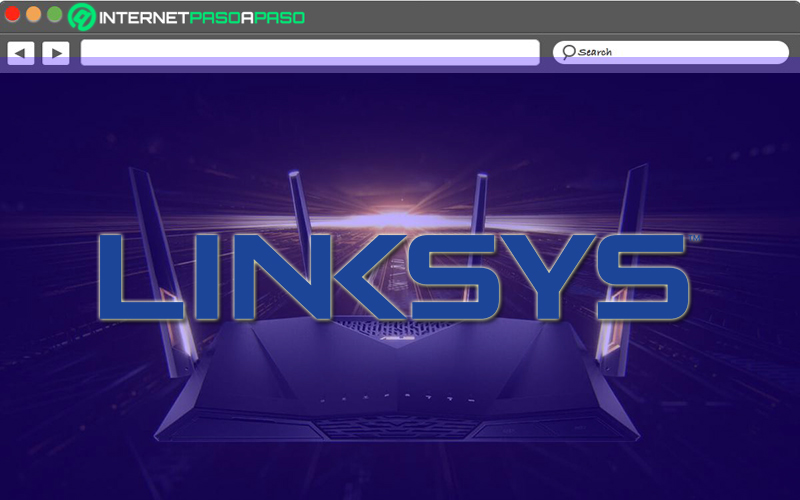
It was founded in 1998 and since then, it has been cataloged as an authority in the field of computer connectivity and wireless networks. Later, during 2003, it was acquired by Cisco and in later years, they were in charge of expanding their catalog to include more products than those they initially provided. Among these products, broadband and wireless routers are found.
These routers are distinguished by its open source firmware that facilitates a wide variety of alternatives based on customization for all those technology-savvy users. Added to this, even though they are devices with a remarkable performance, they are also very economical.
Cisco Systems

It consists of one of the largest and most important enterprise networking companies in the world, thus operating as a telecommunications organization based in California. It was founded during 1984 by two former computer science employees at Stanford University. Thus, since then, they were mainly dedicated to the manufacture, sale, maintenance and consulting of telecommunications systems.
In addition to this, it stands out from the rest because it is the first company, worldwide, in produce the first commercially successful router, thanks to the fact that it adapted the multiprotocol routing software developed by another employee of the aforementioned university. Today, it continues to maintain great quality in its products and offers a variety of models of routers and telecommunications devices on the market.
ASUSTek Computer Inc.
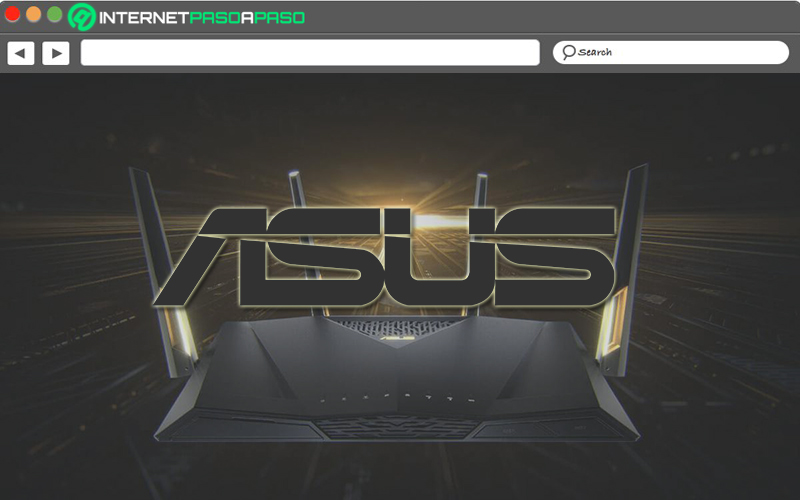
Basically, it is a multinational that is in charge of design and manufacture computer hardware and consumer electronics worldwide. Thanks to its excellent peculiarities in the field of technology and its remarkable participation in the field of robotics and electronics, it was named as one of the most admirable brands.
For its part, directly from ASUS, which is a part of the company dedicated to telecommunications, design and develop high-end routers, especially for today’s vast crowd of gamers. Thus, although they are considered expensive routers compared to others, they have the advantage of providing minimal latency during gaming sessions.
Tp link

Another of the most renowned brands in the technology sector is this company founded in 1996 by the brothers Zhao Jianjun and Zhao Jiaxing. After so many years and gaining fame, it was in the first quarter of 2013 when they were estimated as one of the market solutions in offer better proposals around wireless networks.
Thanks to that, TP-Link has been a great world leader in distribution and sales of products for wireless networks, where different models of high-quality routers stand out. Additionally, it also offers hubs, ADSL, among other services. It should be noted that, is present in more than 100 countries.
D Link
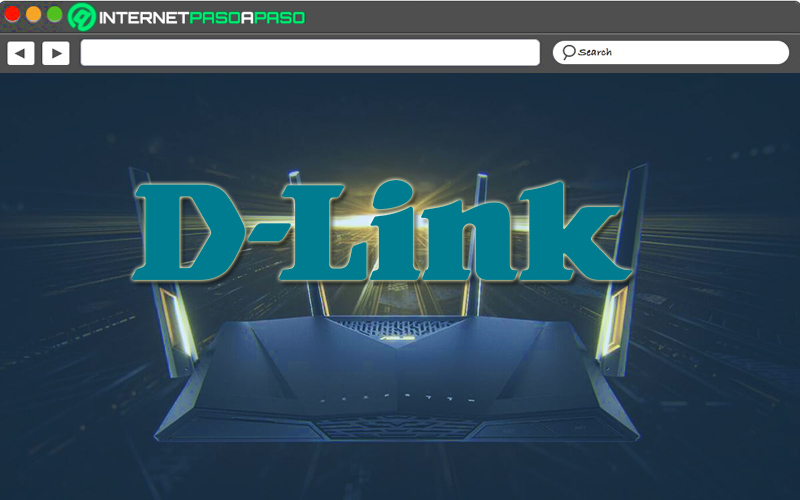
It refers to another of the manufacturers considered one of the main world leaders in network and communications infrastructure today. which is a company that offers its services to both domestic consumers, as well as large, medium and small businesses Worldwide. This, from its foundation in 1986.
On the other hand, thanks to is focused on the manufacture of routers, offers a remarkable variety in the market and provides a quality of great interest. Likewise, it is also responsible for manufacturing access points, network cards, firewalls, domestic and professional switches, etc.
How do I access the configuration panel of my router?
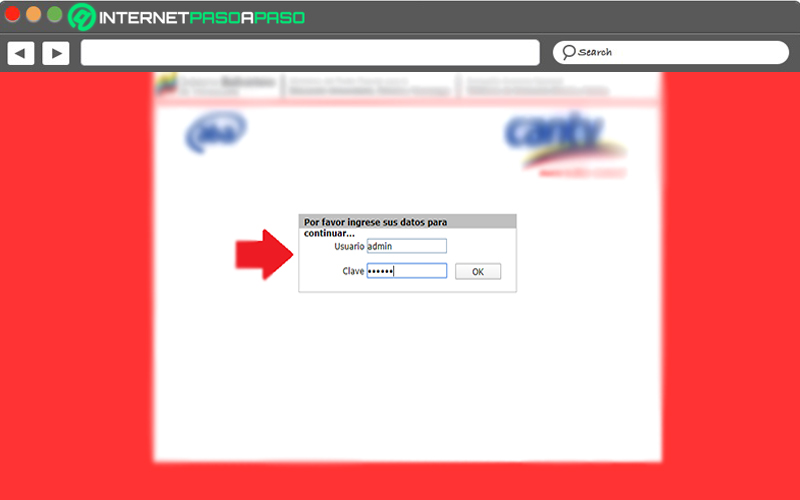
If you want to enter the configuration of your router and be able to adjust certain relevant parameters, it is important to know the process to enter the corresponding configuration panel. But, before specifying each of the steps to follow, we recommend that you carry it out directly from a computer connected to the WiFi network of the router in questionas it is much more comfortable.
Now, the step by step to complete to be able to access the configuration of your WiFi router, consists of:
- Directly from your computer connected to the corresponding WiFi, access a tab of your preferred web browser and type the following numbers that represent the gateway to the router administrator panel of most operators: 168.1.1.
- Next, press the enter key and the system will direct you to its main page. Usually, the name of the company that offers the Internet service appears.
- At this point, it will be necessary enter the username and password of the device. It should be noted that, in most cases, both data are “admin”. However, if someone has previously adjusted this for you, I’m sure You will have that information saved.
- Finally, you will have already accessed the configuration panel, from where you can modify the name of the network, as well as change the access key to the router and the password of the WiFi network, activate the filtering by MAC of devices and even search for the perfect channel for your Internet connection. All this, in order to have greater security and privacy to prevent access by malicious intruders.
Tips to increase the security of your WiFi and prevent the signal from being stolen
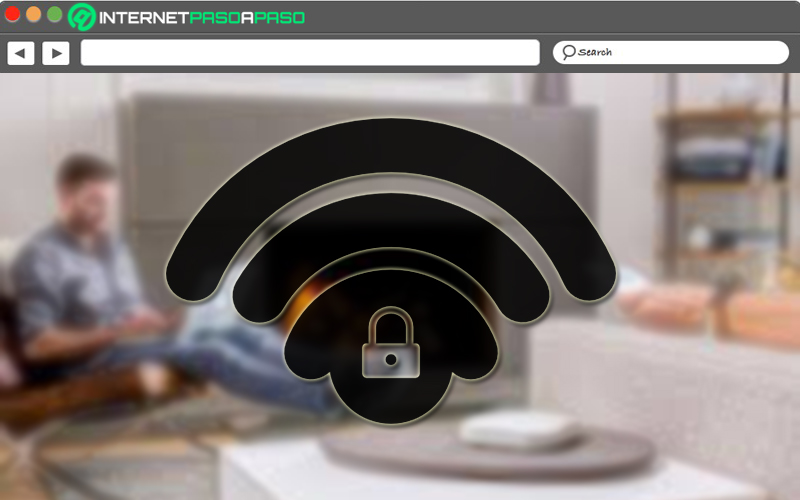
While it is true, the router that provides you with the WiFi signal in your home, in addition to being essential to surf the web with quality, also is considered the first line of defense against cyber attacks and attempts to share your connection without permission. Since there are numerous cybercriminals who use this route to find access to your private information.
For that reason, it is important to know How to prevent your WiFi signal from being stolen and thus, prevent the entry of any intruder without prior notice. For which, it is essential to know what you can implement to achieve increase the security of your network and, below, we detail some recommendations of interest to achieve it easily and without the help of third parties:
Change the SSID
The SSID refers to the name of your network and, although manufacturers assign a name for each router by default, it is not recommended to keep it. Therefore, it will be essential that you modify said name in order to prevent all those cybercriminals who smoke the names of the networks to access them, from affecting you in any way.
Added to this, if you leave the same SSID, you can give clues about the brand and/or model of the router you use and so they will look for some additional ways to access it and steal your internet. Therefore, it is also advisable to change this name periodically.
Set WPA2 or higher encryption
Another of the best things you can do to have greater security of your WiFi, is activate the security system WPA2 or higher. Which means that you will have to set a certain key for WPA2 to work correctly and the secret of it is that the same be complex and with as many digits as possible.
It should be noted that, although it can become annoying when entering your WiFi password, it is the most recommended to prevent any risk based on third parties discovering said password through a simple hacking tool. Being this, the primary method of accessing a network.
activate the firmware
In the event that the manufacturer has a security hole in its own firmware, all the settings previously made to preserve your privacy will not help. Therefore, it will also be necessary enable this firmware in order to increase security.
Although, many years ago, installing security patches released by brands to correct errors was extremely tedious, today it is very easy to do. Taking into account that, in general, they are carried out from the same router settings menu.
Disable remote administration
Also known as “remote management” or “web access from WAN”, this is an option that it is recommended to keep disabled in your router settings. Since, it is the one that allows access to your router directly from outside the network. Which is why, if you have it active, cybercriminals are likely to easily and quickly access it, without you noticing.
For its part, although in many cases it is a selection that is disabled by default, in the same way we recommend you check it and well, if it is enabled, proceed to deactivate it as soon as possible.
How to spot and kick WiFi thieves out of your connection
In case, in addition to taking security measures for your WiFi, you also want to being able to detect if there is someone who is stealing the Internet from you and accessing your connection without prior notice, fortunately you can check it from several ways. In order to find an optimal solution and be able to expel said cybercriminals immediately.
Next, we indicate how can you find out if there is any wifi thief breaking into your network connection:
- One of the best ways to detect the presence of a WiFi thief is exploring data consumption. Which, you can do with the help of your Internet provider by requesting your consumption history. Thus, if you notice that you have consumed more data than normal, there is a possibility that this is happening. To do this, you can also base yourself on the amount of data consumed by a regular computer, just like a mobile phone. Taking into account that, the first spends around 15 GB during the month and the second is around 5 GB.
- The speed of your Internet is also a parameter that can tell you if there is someone unknown taking advantage of your connection. Since, if you notice that at certain times of the day the speed of the Internet is noticeably reduced, while in others it works normally; you can confirm your suspicions. Besides, you can also use a speed test to check it.
- Today there are numerous applications available that take care of perform automatic searches for unusual devices registered on your WiFi network. In this way, you will be able to download some of them and with that, know if there are connections from strange devices during the day.
- To finally confirm your suspicions, your router itself will be able to tell you if there is a third party connected to your network without permission. being this, a light-based solution corresponding to the router’s WLAN. To do this, simply proceed to deactivate the WiFi access of all the devices you use at home and, if after that it continues to turn on that light, you will know that the signal is being broadcast to other terminals.
Once you verify that, indeed, there is an Internet thief affecting your connection; it is decisive that proceed to carry out each and every one of the recommendations indicated in the previous partin order to restrict their access and recover your privacy.
WiFi repeater: How to increase the signal of your connection?
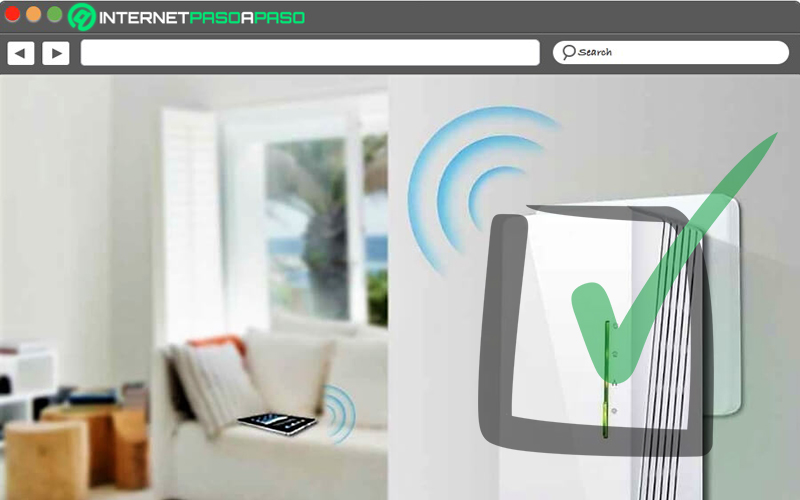
Many users choose to increase the signal of their Internet connection, in order to enjoy more efficient and higher quality web browsing. Thus, the main way that exists to amplify this performance, is by using a WiFi repeater.
In this sense, a WiFi repeater consists of a network device that is responsible for increase the range of any Internet connection, wirelessly and well, it should only be connected to a socket. Thanks to this, it will be able to cover dead zones or any area of the house where the signal from the router cannot reach due to its capacity, its position or the conditions of the property. That is, these repeaters improve stability and coverage qualityregardless of whether it is an area where WiFi is usually very weak.
For its part, when purchasing a repeater, everything should be based on your requirements and your budget, since there are so many solutions available on the market. But in general, a good alternative to extend the range of your network connection is to purchase a basic model with WiFi N at 300 Mbps that operates in the 2.4 band GHz; Thanks to that, these provide great quality for a minimum cost. However, if you have a larger budget and want the best possible performance, you may want to opt for a model that works with both bands simultaneously (2.4 and 5 GHz) and that is compatible with Wi-Fi N and Wi-Fi AC.
On the other hand, regarding its location in order to have the best performance, we limit that commonly WiFi repeaters contain a signal indicator that helps the user to achieve the optimum placement point. Consequently, you will simply have to let yourself be guided by the device and try to locate it at a small distance from the WiFi routerso that the intensity of coverage is not reduced.
Steps to configure a router as a mirror to increase the WiFi signal
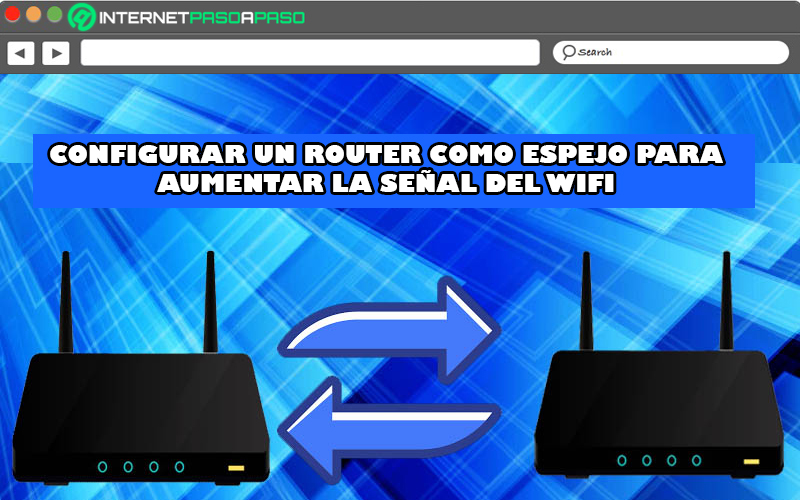
In order to amplify the WiFi signal, there is also a method that is based on configure a router as a mirror. In this sense, it is a technique that consists of using a router “old” as a WiFi coverage repeater and without the need to use cables. Bearing in mind that, it is also an appropriate solution to not forget your old router and rather, through it, increase the capacity of your new router.
So, if you are struck by the idea of use a router as a “mirror WiFi”, here we present each step to follow in detail:
- First of all, you have to log in to the old router which, of course, must be turned on and you must also connect your computer to said WiFi router (not the main one). Once you make sure of it, access any web browser and type the IP address “192.168.0.1” to now press the Enter key.
- Next, you will have to log in to your router, just by entering the username and password. Although, it is likely that you will not have to provide any key.
- After that, change the IP address of the device, from the “Network” section and, specifically, in the “LAN” option. There, you will have to replace your original IP with the IP address of the new router, simply changing the last digit to a higher number. For example, if it is 192.168.0.1, in the old router you must put 192.168.0.2.
- After that, save the changes and log out to re-access the configuration panel of the router in question.
- At this point, disable DHCP and so on, Go to the “Wireless” section and click on “Wireless Settings”. Next, you have to change the SSID to the same name as the main router and in “channel” enter a different number than the one on the new router.
- Now, it is time to connect to the main router, entering the option “SearchSurvey”. Then, in the available list, you have to select the access point that matches your main router in order to click on “Connect”. With this, they will ask you to fill in some security parameters and they must be identical to those of the main router.
- Go to the section “Wireless” > “Wireless Security” to set the data and security type, as well as the password for the WiFi connection. It is important that are totally equal to the data contained in the main router in order to enter with a single password in all available areas.
- To conclude, save all the parameters established from the section “System Tools” > “Reebot”. The device will then reboot and store the new information that has been changed.
Once you complete this procedure, you will notice the difference in the performance of your WiFi connection, since it is noticeably amplified thanks to the “mirror WiFi” method.
Hardware
![[New] TP-Link AC1900 - Dual Band Wireless Router (2.4 GHz / 5 GHz),WIFI MU-MIMO,...](https://m.media-amazon.com/images/I/41gviVOGV0L._SL160_.jpg)








