
UPDATED ✅ Do you want to know the complete list of compression file extensions and don’t know which ones there are? ⭐ ENTER HERE ⭐ and discover the complete list ✅ EASY and FAST ✅
Who has not come across a .zip or a .rar on some occasion? These files are very common in everyday life of all those users who work on a computer, especially if they connect to the Internet. These include what are called compressed file extensions.
These serve to tell us many things and they appear when the user joins, with some software, different files in a single file. Some files of this type must be uncompressed, but others allow you to access their content without it.
Does all this ring a bell to you? Let’s see, in any case, what is a file extension compressed, what it is used for, which ones exist, what their characteristics are like and how we can open these groups of files.
What is the extension of a file or compression file and what is it really for?
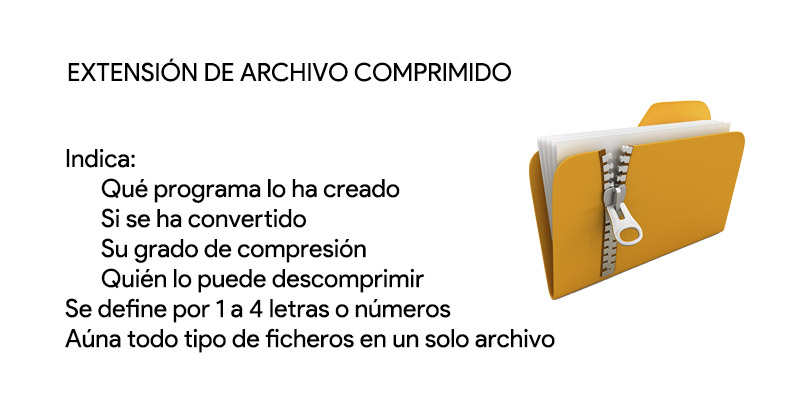
A compressed file is one that has been worked so that it occupies a smaller space than the set of its parts. That is, it is a set of files that are compressed to occupy a single space and weigh less, so that they are all grouped together and are easy to move. So an extension of this type of files It will be the one that serves to define them as such.
It is part of the nomenglature given, in this case, to a set of compressed files so that our system knows that it is, precisely, a set, that is, that there must be work on them to define them and see what type each one is within the set.
That name follows the name you give the tablet and consists of a set of between 1 and 4 letters and/or numbers; they go after a period, like the rest of the extensions.
When we see them, we know with which program the compression has been done and, therefore, what we can expect from that file: if it will uncompress fast, if it has been transformed, if our compression software is compatible, etc.
These are characteristics that are achieved for the file at the time it is being createdthat is, when we are putting all its parts together and compressing them, depending on the program used for this one or another results will be obtained.
Types of compressed file extensions and their associated programs to open them
Among all the existing ones, we want you to know the ones that are most used as well as the ones that have had the most importance throughout these past decades.
| Extension | Characteristic | Program |
|---|---|---|
| .arc |
|
|
| .arj |
|
|
| .bin |
|
|
| .dmg |
|
|
| .gz or .gzip |
|
|
| .hqx |
|
|
| .sit or .sitx |
|
|
| .be |
|
|
| .ACE |
|
|
| .uu or .uue |
|
|
| .7Z |
|
|
| .zip |
|
|
| .rar |
|
|
*If you are viewing the website from your smartphone, slide the table to the right to see all the data
Do you know other file compression extensions? Leave them in the comments and we will add them to the list, they will surely be of great value to other readers!
Computing