
Index:
UPDATED ✅ Do you want to know which are the best programs and applications to run .DEB files on PC and smartphone? ⭐ ENTER HERE ⭐ And learn how
you may have some type of file with .DEB extension on your computer and you can’t open it because you don’t know about it and you don’t know what kind of program use to view all content stored in the Debian package.
Generally these types of BSD formats standard contain two types of files bzip or gzipthe first one is used for the information of installation control and the other for obtaining the actual data. Basically .DEB is used for software installation packages and it is considered an extension of system linux Operating, including so Kubuntu, Ubuntu, Edubuntu and PCLinuxOS.
If you are having problems to be able to open this type of format, here we will explain the different existing methods so that you can start to carry this out from your computer or mobile.
What is it and what are files with the .DEB extension used for?

These debs packages are binary files that contain two types of records, one of them is responsible for maintaining controlled information in storage, while the other takes care of manage all real data of the program for that package.
That is to say that this debian software packages are compressed files that are commonly used within the Linux system and its different versions. where they are mainly used to carry out installations on these operating systems.
How to open and install .DEB files on smartphones or computers?
Not being a very common format for most users can be presented problems when openingsince it is unknown how to do it or what kind of programs to use for it.
In this way, here we explain how to open these packages in Windows, Mac, Linux, Android and iPhone in a very simple and fast way, for this follow Each of the methods that we will teach you below:
on linux
Can open these debian packages on linux It is a simple and fast process which we are going to teach you how to do next:
- The first thing we have to do is download some .deb file from the Debian portal.
- In this case we are going to use the file “Asql_1.6-1_all.deb”.
- next thing will be download the file (later we provide you with a direct download link).
- Now we have to make use of a very simple tool of the GNU project like This allows us to see the content of these formats and in turn extract them. Through this command we can start to see the content: ar you asql_1.6–1_all.deb or ar x asql_1.6–1_all.deb. in order to extract the information.
- Then it should appear the next picture onscreen.
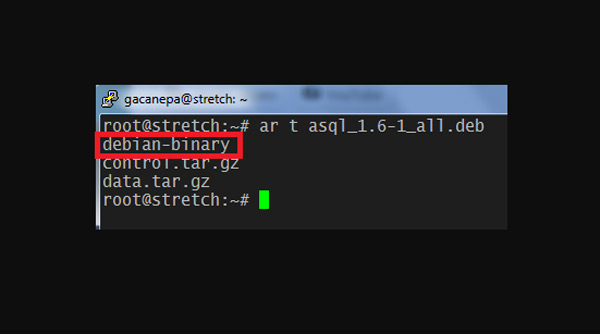
- Keep in mind that Debian is a plain text format, so we simply select “debian-binary”.
- To confirm the type of file, press the “Y” key. In this way it will be possible inspect the content.
Download Asql_1.6-1_all.deb
On Windows PCs
In the case of windows operating systemThe programs of microsoft can’t open this format type by default, For this, it is necessary to use a external Program, in this case we are going to use the free software of Zipware:
- To get started you will need to download the software to your computer. zip ware (link below).
- Once downloaded you must open it and install it accepting default values as the process progresses.
- When the installation is finished you will see the program icon in the desk.
- next thing will be run itto do this double click on the icon on the desktop.
- Within the application system click on the option “Open” located in the toolbar and there you select the .deb file that you want to open.
- When it is opened you will be able to see all the folders stored in it.
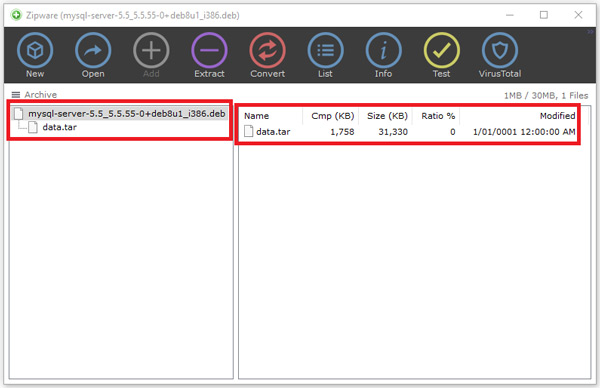
- You may open any of them just doing Double click either dragging it to the desktop.
Download Zipware
On Mac computers
For Mac computers This process is very similar to linux, is about insert some commands that allow extracting the information contained in these formats. To do this, follow these steps:
- The first will be to use the ar command, this utility is already in the form default on macOS, and can be used as follows: ar –x your_debian.deb.
- Another way is using the command dpkgthis is not available in macOS defaults to So it should be obtained using macports or brew.
- For install dpkg via brew you have to use this command: brew install dpkg.
- When you have the dpkg you can start executing it to extract the information from the file: dpkg –x your_debian.dep /output/folder
On Android mobile phones
The .deb formats are packages of Linuxtherefore, it is not possible to install a linux package on android taking into account that they are two different operating systems where they only share the kernel. Considering they share the same kernel, Android can install a Linux system and run it simultaneously with yours. However, this does not allow you to develop all the functions.
On iPhone devices with iOS
In iOS devices It is possible to open this type of format as long as it is installed on the idevice the iFiles. In order to install it on the smartphone you just have to go to /var/root/Media/Cydia/AutoInstalland there insert the content of iFile.rar and restart the terminal. When cell phone turn on again we perform the following steps:
- The first thing is to open iTools.
- When you have entered you go to /var/mobile and add .deb file through the Upload button.
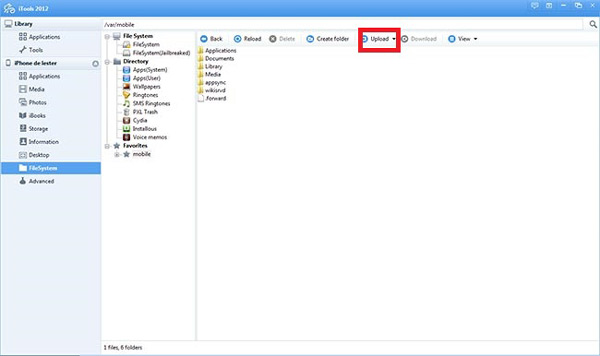
- Now you enter your Smartphone and select open iFile, there you go to the route /var/mobile/.
- When you are on this route you will only have to click on the .deb document to be able to install and open it successfully.
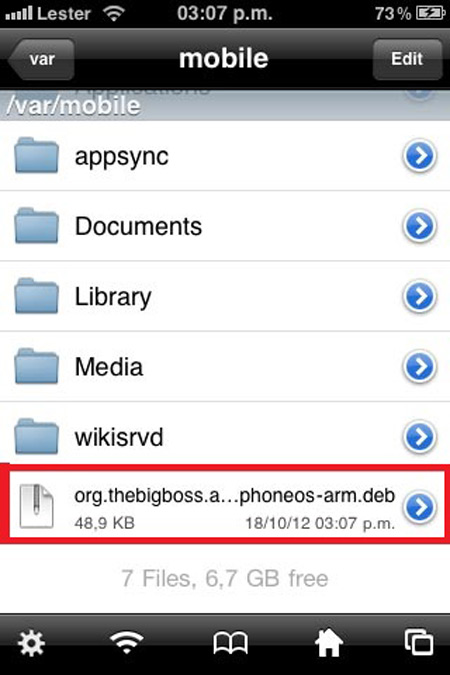
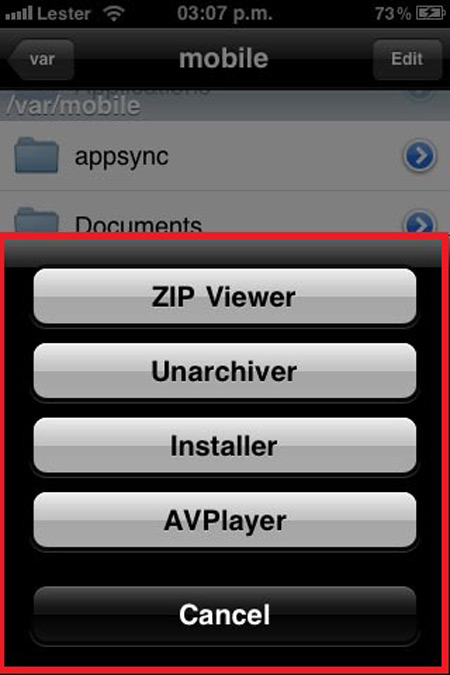
List of the best applications and alternative programs to run a file with the .Deb extension
Currently there are different programs capable of open and run the extensions. deb in the different operating systems. Thus, here we present the best applications and programs to carry this out:
- 7-Zip: This filing cabinet has as its main characteristic a high data compression. The program is mainly dedicated to create and unzip archives, as well as dividing them into different volumes. In addition, it is compatible with most formats to pack, open and unpack.
- Debian: which will allow you open and convert the different types of extensions that exist on the market. Please note that this software is sometimes found installed by default in the team.
- Cydia: It is a program that is available for the iOS operating system and with which you can start open or convert almost all types of formats currently existing. It is mainly characterized by its easy handling and its great compatibility with other formats such as .deb.
- PeaZip: Finally we present you PeaZip, available for the windows operating system and is characterized by being compatible with almost all extensions including .Dep, .PEA, BZ2, TAR, among others. A way to be able to open any type of file in one way quick and easy from your computer.
Computing