
Index:
UPDATED ✅ Do you want to know the benefits of Discord marketing for companies? ⭐ ENTER HERE ⭐ and Learn Everything FROM ZERO!
if you’re thinking about create a strategy to grow your brandthen you should continue reading because we will tell you the best marketing strategies you can use on Discord.
We will explain in detail the different options you have to apply marketing techniques. On the other hand, we will show you the benefits that you will get in your company when you choose Discord as the platform for business communications.
Finally, you will be able to know the step by step to create a marketing strategy and grow your community easily. Do not miss the best tools that Discord has for it.
Marketing on Discord What are the best marketing strategies for Discord?
It is possible to complement your marketing strategy with the Discord platform because you will need, for any brand plan or sales projects, an efficient administration in the communication of your team and your potential clients. Secondly, It will help you to work with your suppliers.
Therefore, we will mention below the best marketing strategies that you can use for Discord:
- By creating a public server and verified by the same platform You will be able to appear in Discord searches which will help you increase the exposure of your brand.
- You will have one more sales channel because anyone can learn about your products through Discord.
- You can grow your market allowing users to interact between the community and your company. This will help you to know their concerns and tastes, which you can apply to establish new goals or know about the deviations that you have with respect to your original plan.
- You will have the possibility share video calls with your suppliers and customers at the same time. This will improve the integration of your business in both directions.
- By being able to create different channels within the server, you will have the possibility of better segment your strategy. This is because you can gather different products or types of customers in each group.
Benefits of Discord for businesses What is its potential for brands and businesses?
Knowing how you can integrate Discord into your marketing strategy, we will now show you the benefits that you will obtain by using this platform within your company:
Team up with Discord
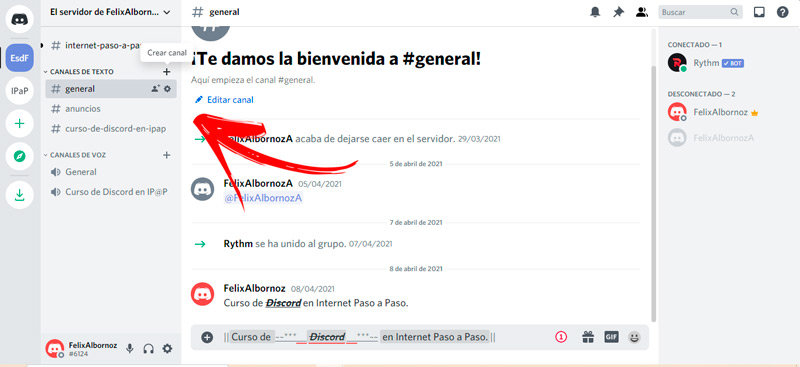
Discord offers many advantages to work as a team and manage communication efficiently within the organization. This is because within the server you will be able to create as many Discord channels as possible. In this way you will be able to select the members that will participate in each one, granting them roles that will enhance your business. On the other hand, you will have the possibility to create ad channels that will allow all users to find out what is happening within the company.
You will also have a platform that you can use from a mobile device with the computer, so any member will always be connected. Finally, it is possible to create mentions and reactions within Discord. This tool will help ensure that no collaborator misses a personal notification, thus improving the flow of information.
sales channel
Within your company’s server you can create an exclusive sales channel, which will help you to always maintain a fluid relationship with your customers. In addition, you can assign your collaborators so that they know the situation and need of the buyer peoplealso allowing you to carry out an audit to evaluate the management of your vendors. Another aspect that you should keep in mind when using Discord is that the sales channel can also be made up of your suppliers.
This will help you work with better logistics to maintain adequate stock without spending more money. We must not ignore the aspect of management control and analysis to reach the intended goal. having a unlimited access to the sales channel you will be able to know in real time the actions that will generate sales, which you will be able to compare with the budget you have thought of previously. In this way you will know the deviations and you will be able to correct the errors more easily.
Customer Support
A bit related to the sales channel is customer service, but in this case the Discord channel that You can create a channel that will serve as support or a means of technical advice after the sale process. In this way you will have more information about the thinking of your community, the quality of your products or services and how you can meet the needs of customers faster.
don’t forget that It is a platform that you can use from a mobile, so customer service can be considered 24/7 type. This is because you can assign one or more collaborators in shifts to attend to the needs of your clients.
Learn step by step how to create a Discord marketing strategy to grow your community
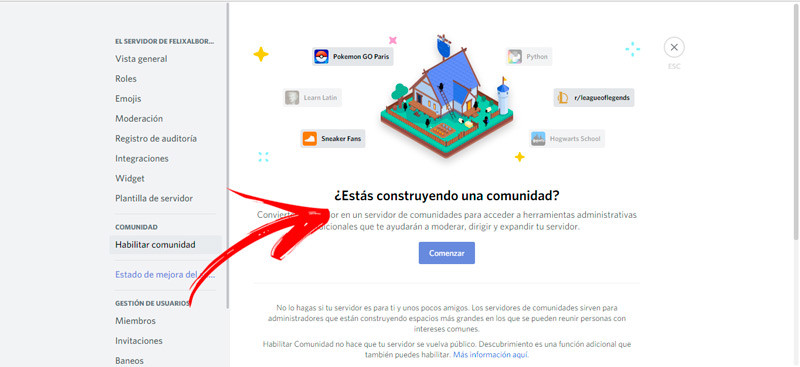
For create a successful Discord marketing strategy You will need to take these steps into account to successfully grow your community.
Look below:
Define your goals
What you will have to do, as happens in any field of business, is to define which path you want to travel. This will allow you to establish a more precise strategy, to better understand the implementation costs, to overcome problems faster and to correct any deviation to return to the main strategy. This is what is known as the goal setting stage.
For that you can get the most out of Discord you will have to answer all the parameters mentioned before and then design a strategy for communication. That is, you will have to choose the members who will enter the platform, the number of channels, the names of these groups, the roles that each user will fulfill and the invitation to external organizations.
When you are clear about these steps, You will have to establish a strategy to communicate the objectives that you have set in an effective way. You can choose different tools, among which video calls or procedure manuals stand out. All this will help each user to know what they must do to achieve the objectives.
Identify your audience
Once you have established where you want to go, You have to choose who you will sell your products or services to. For this you will have to take into account different factors. Among the most common that you should consider is market segmentation, the existence of complementary and supplementary products, your production or service cost and the installed capacity you have to meet a certain demand.
When you have already defined the previous parameters, you will have to start analyzing the people who belong to that market niche, its geographical location, its financial capacity and the uses and customs it possesses. After this analysis you have to Evaluate if your projection to meet your objectives is consistent with the target market.
You must not forget about the competitors that you will have when you enter the square. You’ll need to know who the leaders are, why they are, and how you can compete with them without losing money. At this stage, it is important to include Discord so that communication between your team members is as efficient as possible. This will allow you to know in the shortest possible time the changes that occur in the market.
share your server
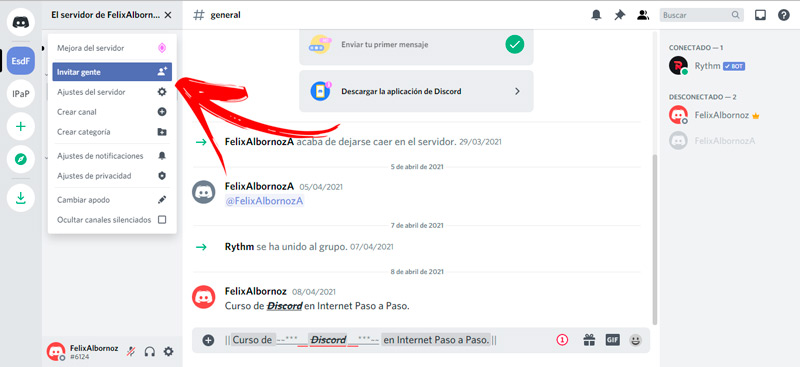
It’s time to share your server with your coworkers and also with customers and suppliers. The latter is a key success factor so that you can achieve your goals more easily. For this it will be necessary that you have well planned the objectives and the target market for you, each actor can communicate his situation.
When you have to share your server you must do this step by step:
- Enter the Discord platform and write your username and password.
- After this you should go to the left sidebar that you will find on your screen and select the server you want to share. For this you must do click on the server avatar.
- Next, click on the arrow located at the end of the server name so that it is display a menu
- choose the tool invite people. In the new screen you will see a link that you will have to share by email, Telegram, WhatsApp or any other means for them to access your server.
Add value to your server
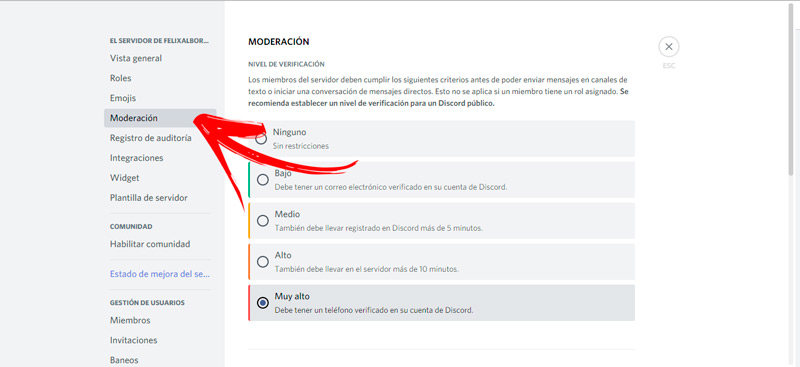
Until now you have shared the server and you have established your strategies to achieve the stated objective. But you did not do anything so that the members of the server can work and know the latest news. Therefore, you will stay to fulfill this stage to improve the productivity of the server.
You can do this by taking into account the following factors:
- Nature of operations.
- Amount of people who will participate in the group.
- Characteristics of the roles of each member.
- Homogeneity between collaborators of your organization, clients and suppliers.
- organizational division of your company, that is, hierarchical levels.
When take into account the elements mentioned aboveyou can incorporate tools that will help you improve productivity.
See below how you should do this process:
- When log in with your profile and password you will have to go to the server and press on server settings.
- After this go to General view and choose the workgroup avatar. You’ll also be able to change the name, set an idle time limit, choose the type of channel activity, send welcome messages, and adjust notification settings.
- When you finish with the previous step, if you prefer you will have to enter emoji to configure custom expressions.
- Later enter moderation and set verification level for messages.
- If you wish, you will be able to have server templates that will help you control the links that occur in the group. You can also include widgets to make invitations through these tools.
- Finally, you will have the option to build a community secure by entering COMMUNITY.
Best Discord tools to improve productivity on your server
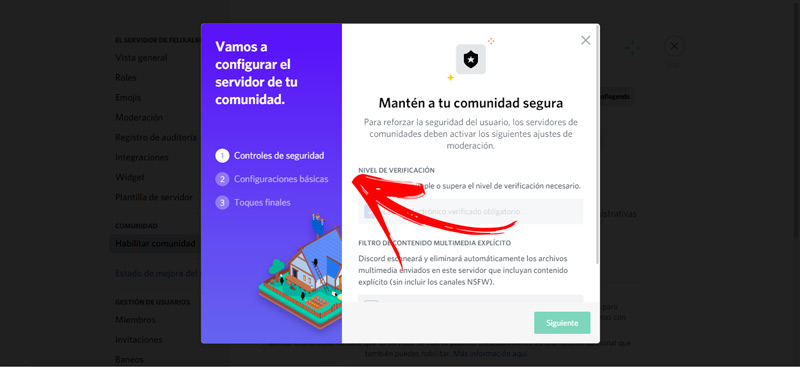
Discord offers a wide variety of tools that you can use to improve the productivity of your server.
See below which are the most outstanding and that you cannot overlook in your work team:
ad channels
In order to maintain a coordinated administration of the communication it is important that all the members and members of the server know each one of the subjects that are treated. Many times it is necessary to include the most recent information in one place.
Because of this, Discord has created the announcement channelwhich allows you to share the messages on each of the individual servers of the team members. To do this, they just have to press the button To followbeing the most important difference with the text channels.
If you want to know how to generate an ad channel, follow this guide:
- Enter the server in which you will create said channel.
- Next, press in “+”. This icon represents the function To create a channel.
- Choose the option Advertisements when a new window is displayed.
- After this press the button create channel.
To have a correct control of your server configure the roles of channel participants through the tab permissions.
Server Insights
When you have a server with more than 500 members it is important that you know what happens in a group. To do this, you can activate the function Server Insights, which is in mode Beta so it may have some bugs until Discord releases its final version. With this administrative tool you will be able to know the history of conversations, the most used words and the interaction of each one of the members of the server.
To activate Server Insights you will have to do this process:
- Access Discord and look for the server in question.
- After this you will have to go to the arrow located at the end of the server name and press it.
- When the menu is displayed you will have to choose the server insights tool. You should know that if you do not see this function, it is because you are not enabled by the platform to activate it because you do not have a sufficient number of users.
server updates
The platform allows incorporating into the work space not only private servers, it is also possible to create servers that are for public use, which helps to achieve business goals much easier. But keep in mind that Discord makes updates that should be considered by moderators and administrators of these public servants. To know these news, Discord has created a channel for updates and messages in which he dumps the latest news that you need to know.
You can add the public server update channel to your server in the following way:
- Sign in to Discord and click on the avatar of the server you want.
- Then tap on the menu server settingsdisplaying the arrow located at the end of the name.
- Choose the tool Public.
- Then you will have to click on View.
- Finally, you must choose the option Moderator only channel.
Yes you carried out the process correctly you will receive a message platform thank you.
welcome screen
It is important that have a server that is attractive to server visitors so they know where to start browsing. This will help you in managing communication because each member will know the rules of the community and other objectives that you raise within the group.
To perform this task you will have to do these steps:
- Access your server from Discord.
- Then you’re going to have to go to the home screen and look for the left sidebar.
- Click on the server icon and then on server settings.
- Go to the section COMMUNITY.
- choose the tool enable community.
- then click Configure welcome screen.
- Choose the option Add a channel (recommended).
- Select the channel users will be able to see.
- Set up a Welcome message.
- To finish, click on Enable.
Member Roles
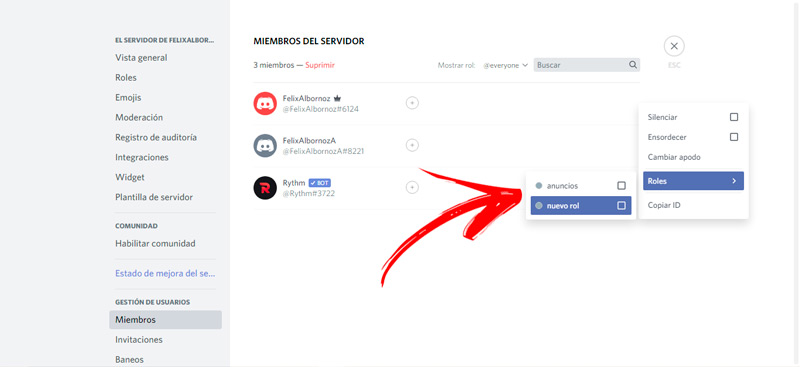
It is important for maintain fluid and efficient communication within the group that certain users have their roles limited and a few can administer and manage the server. In this way it is possible to contain inappropriate comments, ban people and grant important benefits within the group.
When you want to assign a new role or a user you will have to do this step by step:
- Once you access disagree, you will have to choose the referring server.
- Then you’re going to have to press on server settings.
- When the menu is displayed, look for the section USER MANAGEMENT.
- click on Members to see an updated list of each user.
- Select the member whose role you want to modify.
- Click on the 3 points located at the end of each
- Choose the tool roles Y enable or disable the role box
Learn about the best productivity bots for teamwork on Discord
One of the benefits that Discord offers it is the possibility of including small programs on a server that carry out automated tasks. These software are known as bots, which can be used for free.
We will show you below the best robots to work as a team in Discord:
suggester
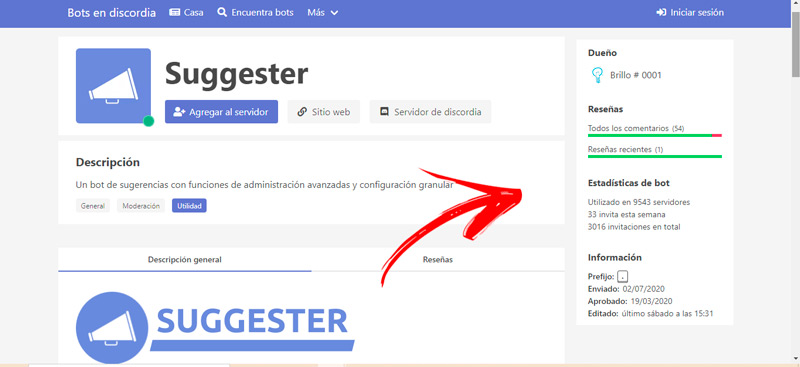
With this program you can control channels via admin functions that allows you to moderate the comments made on the server. When this bot is installed from https://discord.com/oauth2/authorize?client_id=564426594144354315&scope=bot&permissions=805694544 you’ll get commands to control languages, grant roles, manage server cleanup, and customize emojis.
haleybot
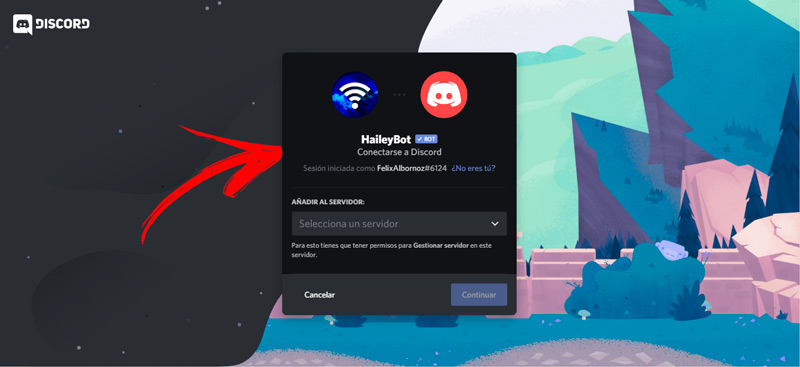
It is one of the most versatile bots you will find on Discord, since you can ads just by choosing the command $-register (and if you want the same to be done every certain period, you will have to write $-bump).
But these are not the only functions, you can also manage the chat list, establish global prohibitions to keep the server clean and know a group of commands within the category Utility, with which you can lead the working group according to your needs. If you are interested in obtaining a comprehensive management of your server you can enter https://discord.com/oauth2/authorize?client_id=423637161632464906&scope=bot&permissions=1879056438 Y download the bot.
April
For fully customize your server and improve productivity you will need to use this bot to get a unique style of images. It will also be possible to add welcome messages or automatic assistance for each moderation command offered by this program.
You will have to enter https://discord.com/oauth2/authorize?client_id=321046928391667712&scope=bot&permissions=2146958463&response_type=code&redirect_uri=https%3A%2F%2Finternal.aprilbot.me%2Fapi%2Fauth%2Flogin%3FReturnUrl%3D%2Fdashboard to customize your emojis and configure participant rolesAmong other functions.
Elementary
With this bot you will be able to obtain a series of moderation commands for your server. In this way You will have control over the documentation sent by the participants and the content of the messages.
thanks to this program you will be able to achieve the stated objective because here there will be no deviations in communications. Sign in to https://discord.com/oauth2/authorize?client_id=383777390851260426&permissions=470117590&redirect_uri=https%3A%2F%2Felementalbot.com%2Fdashboard%2F&scope=bot and download the software for free.
pylon.bot
Until now we show you the bots programmed by third parties, but that doesn’t mean you can’t create your own bot for Discord. With this software you will be able to discover your bots in a very simple way, without having to have extensive programming knowledge.
you just have to download it for free and choose the necessary commands to create a server moderation program. The most important thing of all is that you will not need hosting in the cloud nor will you have to pay money for hosting. on your website You can download the Discord bot totally free.
Social networks