
Index:
UPDATED ✅ Want to know more about DMG files and how they work on MacOS? ⭐ ENTER HERE ⭐ and Learn Everything! FROM ZERO! ⭐
The operation of Windows and MacOS operating systems is different, and if you have decided to change, it is likely that at the beginning you will be a little confused about the development and characteristics of an apple computer.
One of the main changes you will notice, is that there are no longer the traditional executable files with the extension “.exe”, but now the “.DMG” are shown that are located in folders from where the programs that you want to install on your computer are obtained.
If you don’t know how it works or what to do for it files that have the extension .DMG work, You are in the right place. This course will provide you with details that will help you run them on the MacOS operating system, you will know the most recommended applications to extract them as well as the difference they have with the traditional ones “.exe”.
What is a DMG file?
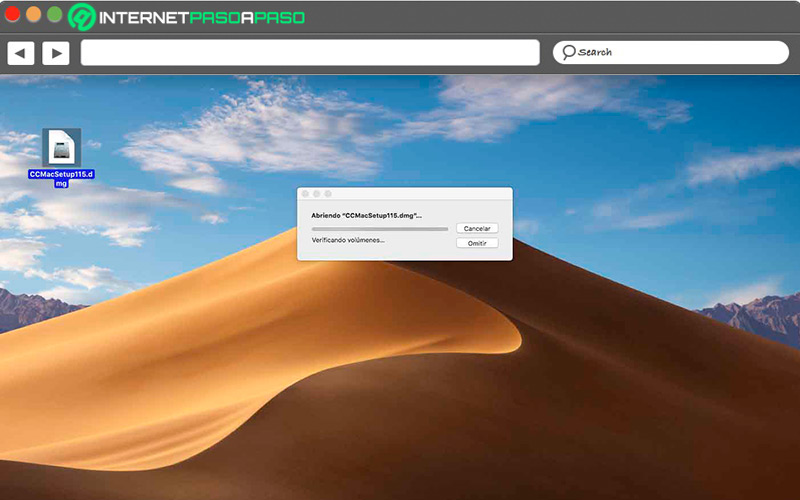
A DMG file is a mountable disk image that is displayed on the desktop of the computer once you open it. The data it contains is encrypted and compressed, so an additional program is required to display it correctly, although conversion process is also possible of these files.
This type of extensions contain various software installers and they have several advantages in their use, such as encryption and an additional password. Until a few years ago, the company used IMG files, however, from version 9 onwards of the operating system, added stability to the DMG extension.
What is a DMG file for?
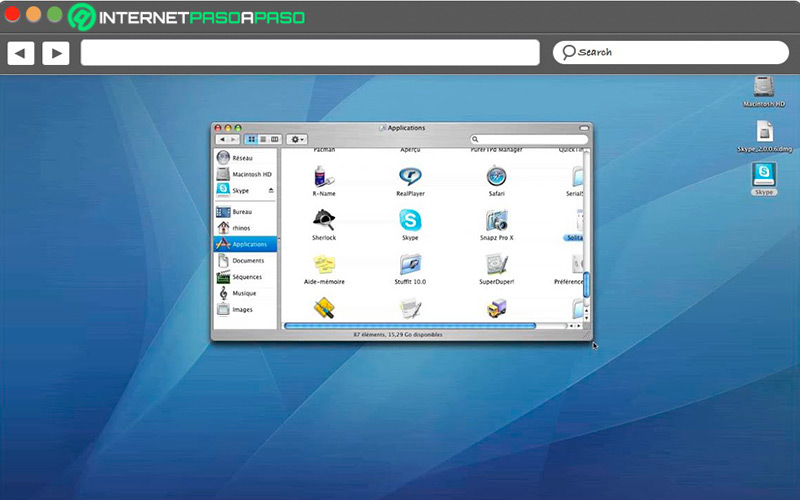
In addition to storing some programs or applications that you want to install on your computer, these files are also save images, documents, videos or any other compressed files, with the intention of saving space on the hard drive or being faster when sharing them with third parties.
So this image capsules the files, allowing users to quickly install any application on Apple’s operating system, creating an APP extension, which is the tool itself in compressed format.
Differences between an EXE file and a DMG
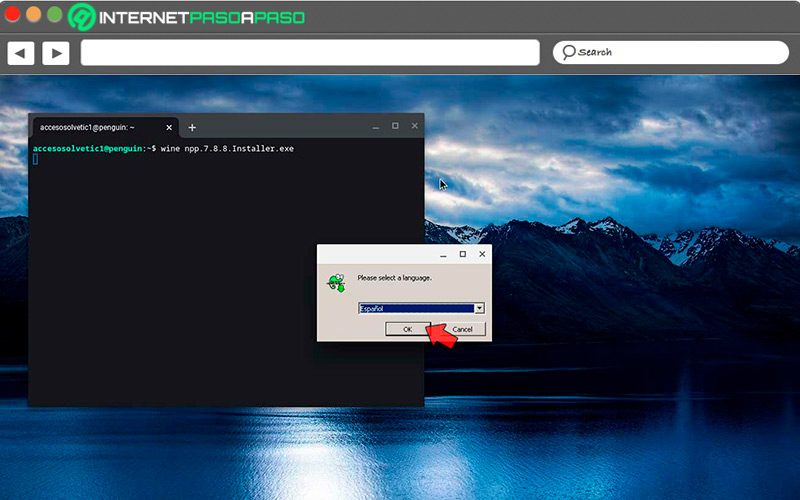
Though an extension does not change the type of program or file that is inside, indicates with certainty which operating system can run it and if any external application is needed to complete the operation.
Among the differences that these Windows and MacOS extensions have, are the following:
- “.exe” is an executable file and “.dmg” is a package in which all the files are located.
- The “.dmg” files can be customized with icons and images in the background, which is not possible in “.exe” files.
- The “.dmg” files mimic the installation that was previously done with a physical diskpreventing the end user from modifying what is inside.
Learn how to run a DMG file on MacOS
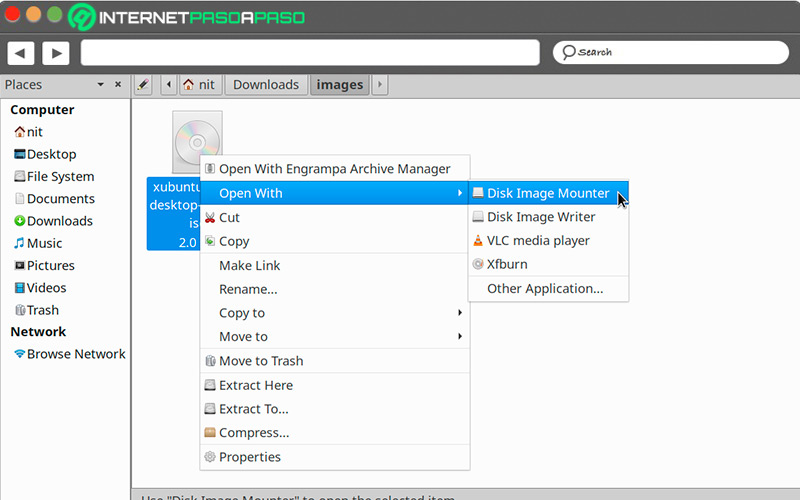
East It is a process that is not complicated at all.and once you do it for the first time, you will have no problem opening the following files that you have on your computer.
The way to run a .DMG file is as described below:
- Locate the file with the extension .DMG on your computer.
- Hover the mouse pointer over the file and right click.
- There you will see two options, which are “Disk Image Mounter” and “Disk Utility”.
- If you want to carry out any operation, beyond installing the information it contains, select “Disk Image Mounter”.
- But if you want to install the application on your computer, open the file using the option “Disk Utility”. Selecting will automatically start a process unless otherwise noted.
- Finally, what you should do is move the new icon to the applications folder, The screen will show you how to do it.
In this practical way, you will already have the file installed on your computer and you can use it from this moment.
Best programs to install with DMG that you can use on MacOS
There are several programs that can help you manage and extract files that are in DMG.
In the following list you will find five of them:
DMG Architect
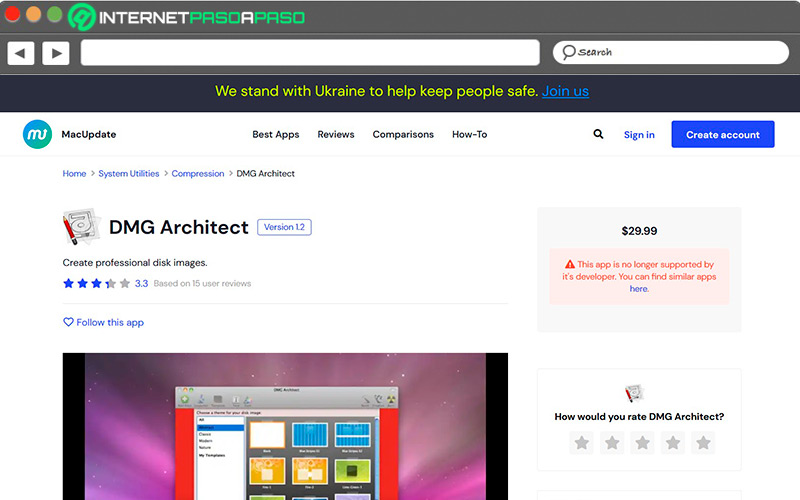
This program is for applications development with many templates that allow projects to be very precise. With it you can add backgrounds, texts and any container that is necessary. Once the program is designed, the image is mounted with the intention of giving it personal or professional use, as the case may be. It is in English and is exclusively for the MacOs platform. Access your website https://www.macupdate.com/app/mac/27319/dmg-architect
SimplyBurns.sourceforge.io
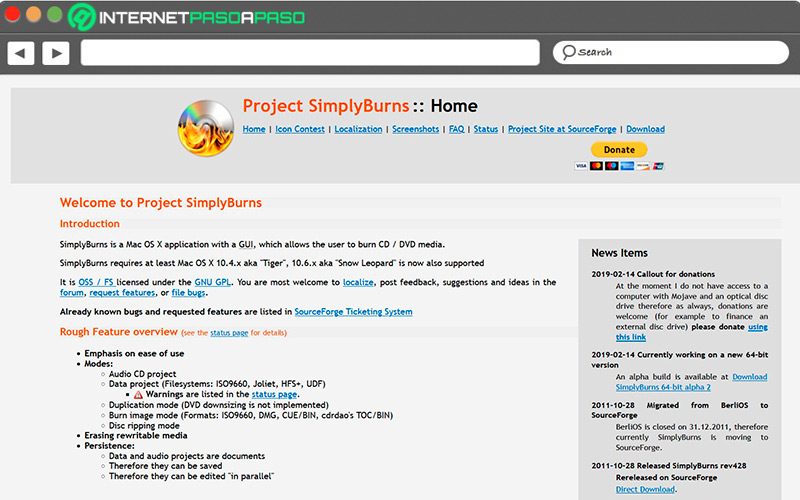
This free-to-use application is licensed under the GPL and is very easy to use to record the image as needed. It can be used for any type of files, be it music, images or videos to use them later. Once established, can be nested to establish the order of recording, with the possibility of setting them on a physical drive. All processes are carried out quickly and easily.
DMGUtility
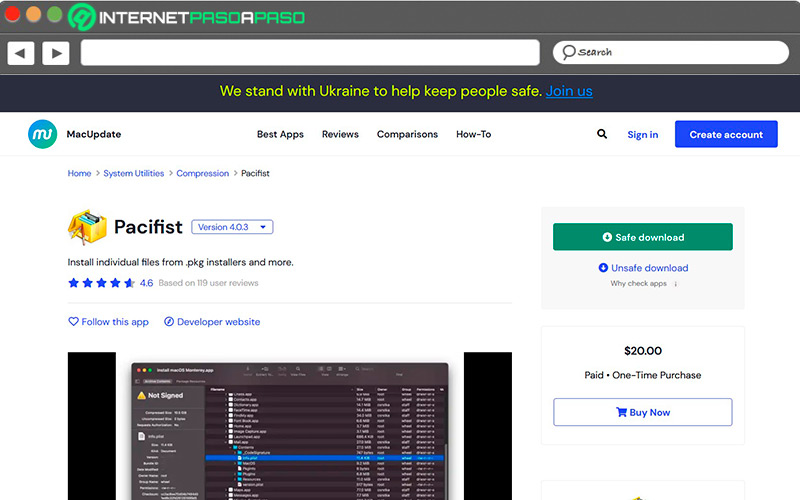
The task of this program is have access to content and containers that you have downloaded for MacOS, which in most cases are hidden in plain sight. Its use allows you to do a complete navigation through all the files, obtaining all the information you need. Access the app at macupdate.com/app/mac/6812/pacifist.
Another outstanding feature is that files can be accessed either through a link or with the download you have on your computer. It has a new version and is available for the Mac OS X operating system in English.
FreeDMG
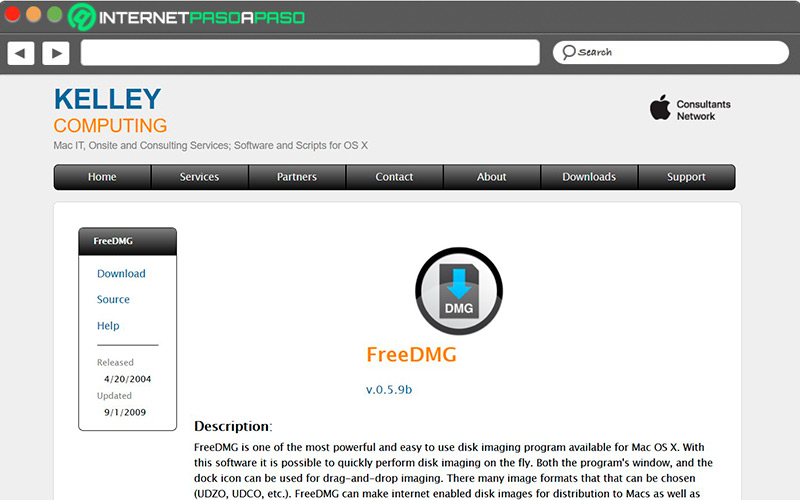
With this program it is possible create DMG images and mount them. Start from a single file or directory that has multiple subfolders. Later they can be compressed or applied a function so that they can only be seen in text mode. You can access this app from kelleycomputing.net/freedmg. The program icon fulfills the functions of a graphical interface but also provides additional information about the image that has been obtained and the way it was compressed. The license is free.
DropDMG
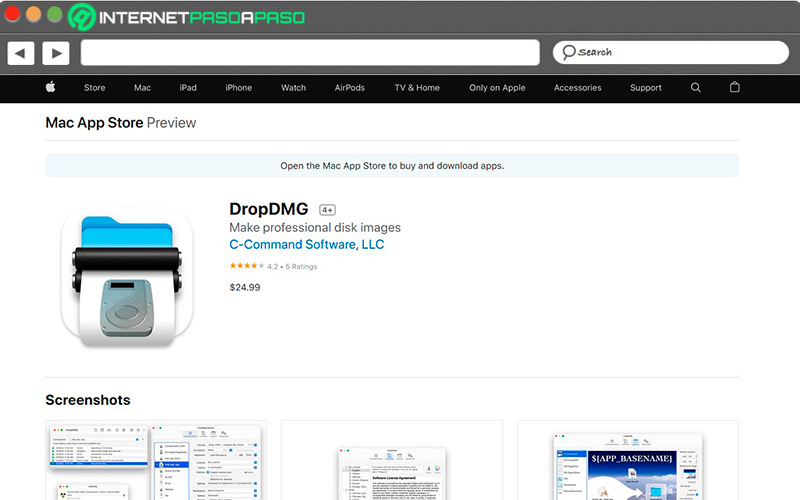
This is a very complete tool with which images can be created for other versions of MacOS, including the “IMG” either “SMI”, but It also allows you to create a code and segment them in various ways. This program is a good option to join or pack all the files into one.
This application it is very useful because it allows to preserve the names of the files for very long that these are and also creates images that are self-extracting when they are submitted to a virtual disk, unzipping the documents very easily.
Operating systems
