
Index:
UPDATED ✅ Do you want to know more details about DNS Leaks and know its advantages? ⭐ ENTER HERE ⭐ and Learn Everything FROM ZERO!
web security has become one of the most important and determining factors today, that is why being able to know any risk factor for your computer and privacy on it is extremely important. This is how here we will talk to you about what are the famous DNS leaks.
Keep in mind that this is a problem that occurs mainly in the Network Configuration and that generates what is a rapid loss of user privacy when sending DNS requests over unprotected channels instead of over your VPN connection. This means that these types of leaks can be really dangerous for you.
Taking into account that privacy is a very important factor for everyone, especially when surfing the internetHere we are going to explain a little more how this type of inconvenience works and what risks they represent for your online security, To do this, follow in detail everything that we will teach you below.
What are DNS leaks and how can they be used against us?
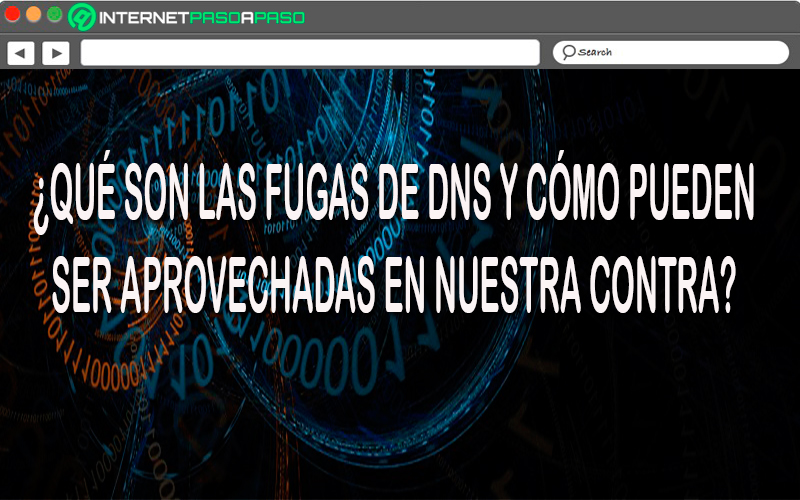
This type of leak is mainly caused when using a vpn service, the most normal in this case is that the DNS request is redirected through the VPN tunnel to your VPN’s DNS servers and not to your ISP’s. It must be taken into account that the majority of windows computers have configured by default send this kind of requests from DNS servers to ISP instead of using VPN tunnels.
When these requests are sent to VPN tunnelsthen it is possible to maintain your anonymity when you are surfing the Internetbut if it reaches there is a DNS leak, then your VPN will no longer be able to maintain anonymity and it will generate information leakage since your ISP will be able to see what you are doing on the network.
Therefore, in the case that If your Windows computer has this configuration, it would be absolutely necessary to perform a DNS leak test. to be able to make sure that you recognize the IP numbers. If some of the test results come to show your real location, then you most likely have one data leak on your computer.
Mostly this is caused by the following problem:
There is a faulty network or it is incorrectly configured
The most common cause of this type of problem is usually generated when access the internet using different interfaces. This means that you access through the your home router, from public hotspots, free wireless connections, before you can open encryption on your VPNthe team will be connecting to your local network. This means that if you do not pay attention to the proper settingsthen the danger of being exposed to data loss is higher.
Usually the protocol responsible for determining the IP address of your computer on your network assigns a DNS server responsible for managing all your browsing requests, but this server will not always be completely secure. For what once you do use of your VPNall your DNS requests will bypass any encryption tunnels which will cause all your information is not anonymous.
What are the main risks of DNS leaks?

definitely have one Domain Name System (DNS) leak can cause big problems regarding your privacyand it is that it is one of the most necessary components when making use of an Internet network.
But the reality of all this is that Internet companies often don’t do a good job of protecting your digital identityso that The problems of DNS security is becoming more and more common. Suffering this type of inconvenience on your computer can cause very dangerous risks.
That is why here we are going to show you what are the main problems that you can suffer in case of these data losses from your computer:
DDoS attacks
One of the most frequent problems is DDoS attacks, and it is that they are usually executed through the access to the DNS servers of a user or of the Internet provider. Therefore, the attacker takes advantage of all this to send a large amount of malicious traffic in order to prevent legitimate requests from getting through. It should be mentioned that these DDoS attacks are not directly for the DNS and to affect its security.
Since their ultimate goals are others, but clearly the DNS server can reach suffer serious problems. It should also be noted that no matter the website being accessedif this server does not work just no you can monitor the number of incoming requests, so clearly this will cause inconvenience. One way to try to avoid this is to use a effective DNS provider so you can carry out a correct traffic management.
Registry Hijacks
Another drawback that this could generate is log hijackings, This happens because domain names are registered through a registrar that exposes them to potential threats. This means that a malicious person and with the necessary knowledge could access the account managed by your registrant and from there extract all stored domains.
All this allows these attackers to bring domains to servers of your choice and change ownershiparriving to break access codes to achieve your goal. One way to avoid this is by driving secure keys, as well as choose a safe and trustworthy manager that has security measures such as two-factor authenticationamong others.
typosquatting
You may not know this computer term, but it consists of a technique to trick web traffic through the creation of a fake domain name, the same will be very similar to real domain It is known as Typosquatting.
This method is used by malicious people to set up different types of phishing attacksas well as for extract information from users. To try to correct this it is necessary to be able to control domain entries that are similar to the DNS company names.
attacks towards the cache
It should be mentioned that all the DNS data is used to locate web pages or to send emails. For this, all this information collected will be stored in the server cachethis with the purpose of being able reduce the load and thus improve performance. But, these types of attacks directly target the DNS cache on these servers, so these attacks are going to direct the user to a fake site that is under the control of the attacker.
They achieve all this by tricking the server, for this they manage to access your settings and make it very weak and in turn enter false information. Fortunately for these people, these types of modifications in the settings cannot be detected by the browser. The only way to try and get around this is by adding a DNSSEC protocol to domain namethis will allow remove the risk of cache poisoning.
What are the causes of a VPN leaking DNS?

As mentioned earlier in the post, these leaks originate when a VPN is being used, The reasons why this happens can be several.
That is why here we show you the three most common:
- When an attacker controls your router: This usually happens when doing connections to public wireless networksin these cases the person malicious tricks your device so that this I sent DNS traffic outside the VPN tunnel. One way to try counter this is by installing a VPN offer this type of protection.
- If the VPN has been manually configured: When the VPN is set manually the risk of DNS leaks are higherthis will depend on the exact configuration of your operating system.
- Manual DNS configuration: Mostly the softwares of the devices or computers usually recommend a VPN servicehowever, for Security issues It is advisable use another option different from the one offered there.
How can I prevent DNS leaks on my VPN?
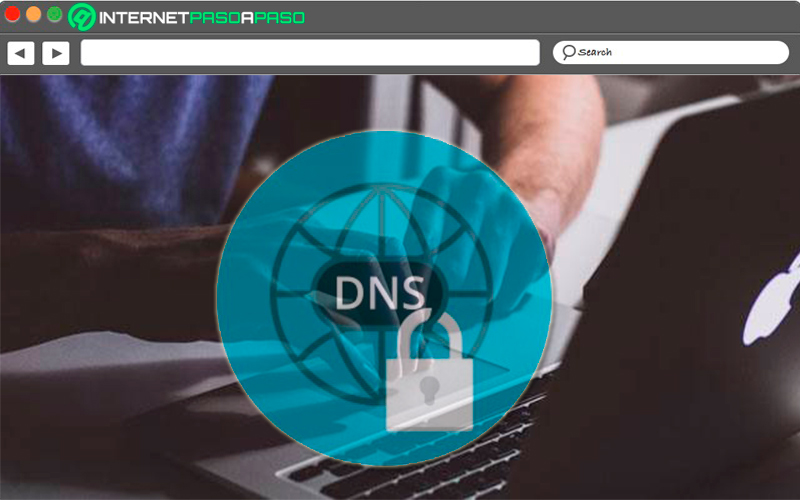
Considering that these data extractions can be very dangerousit is best to do everything possible to avoid being a victim of these attacks.
To do this, you will need to follow each of these suggestions that will help you minimize the risk of suffering from these DNS leaks:
- A good way to reduce these risks and Avoiding Transparent DNS Proxies that your ISP may use to intercept your DNS requests and that way force it to use your DNS service.
- Windows users are the most affected by these inconveniences, in this case you will have to deal with TeredoIt’s about a tunneling protocol created within the Microsoft operating system and which offers a better compatibility between IPv4 and IPv6. The problem with all this originates when this protocol takes precedence over the VPN tunnel, so that your data is exposed to anonymity allowing a leak of them. Luckily, you can disable this option, simply by entering the command prompt and typing “netsh teredo interface configuration state disabled”.
- In some cases VPNs do not have their own DNS servicesthis forces them to be configured manually in order to use a separate DNS server. Doing this should allow your DNS requests go through the VPN tunnel and not through your ISP.
- If you’re windows user and you have installed your version of W8, W8.1 or W10, then the chances of becoming exposed to DNS leaks they are quite spacious. This is due to the function of “Smart Multi-Homed Name Resolution” which is in charge of send DNS requests to all available servers and in the same way accept responses from non-standard servers if favorite DNS servers are slow to respond.
To the bad luck of the users of these microsoft versionsyou can’t turn off that feature, but one way to attempt solving all this is by installing a VPN that has the ability to stop this or in that case try to disable it in the “Windows Local Group Policy Editor”.
Let’s see below:
- If you have decided to use a VPN that does not support IPv6then it must be disabled on your device. If you don’t do this, the chances of cause a data leak are very largesince all requests that are sent through IPv6 they are going to go through high on vpn tunnel.
- Now if you’re using a vpn which has a IP binding functionyou can continue using it as it will take care of block any traffic that does not go through the VPN. If you don’t have such a function, you can configure the firewall so that this only allows online traffic through the installed VPN.
- It is recommended perform frequent DNS leak testseither during a few days or once a week. This will allow you to be fully aware of your privacythis way you can monitor VPN traffic and make sure everything is running smoothly.
- They can also be used VPN monitoring software that allow you control your connections. Currently in the online market you can find many free software of this type. In case you want to use one paymentyou should know that they usually have a quite high price.
Finally, it is important to mention that the best alternative to avoid this type of action is to do use of a VPN that offers protections directly against DNS leaks. This will allow your provider is guarding your web privacy through DNS leaks. In some cases, it is necessary to make a small investment in exchange for greater network security.
List of the best tools to detect DNS leaks
Currently you can find different types of tools that will allow you to detect any DNS leaks on your computer. This will allow you to have a greater control over your web privacyconsidering that this type of data loss It can be generated at any time without realizing it.
That is why here we are going to show you a list with the best tools to carry out this type of activity:
Hide.me
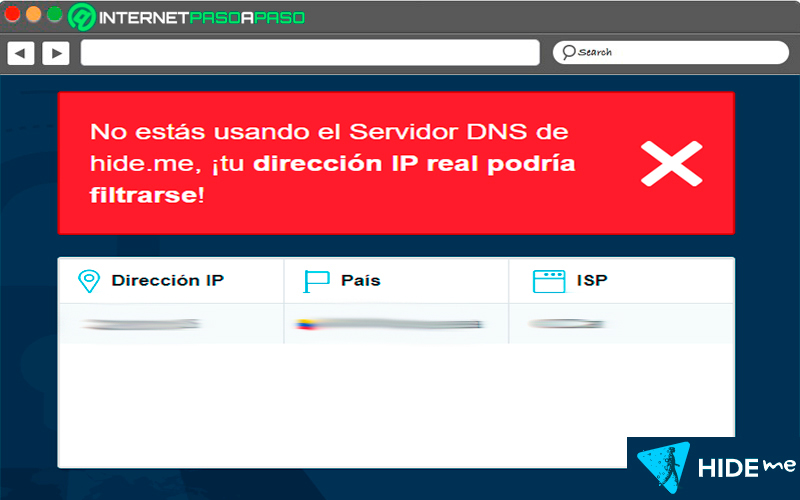
hide me offers a DNS leak test tool that will allow you to verify when you are connected to your VPN that you are not having no data leakage, this will be what allows you to stay protected while browsing the web. This is how this website will offer you their own DNS that do not store any type of information or recordthis is because your requests will be fully encrypted.
DNSLeakTest.com
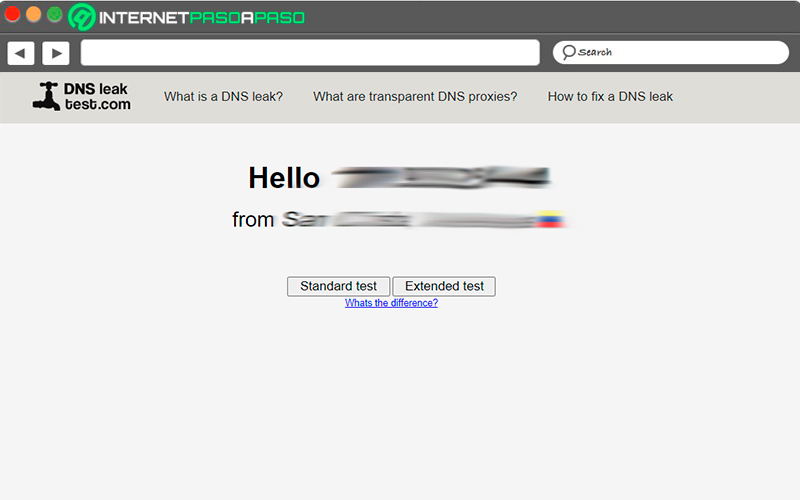
This is one of the most popular websites currently to detect DNS leaks on your computer, he offers you a completely free service and guaranteed that you can be monitoring the privacy of your browsing In Internet. Once you enter them you will be able to obtain your location data, as well as other details of interest.
IPLeak.net
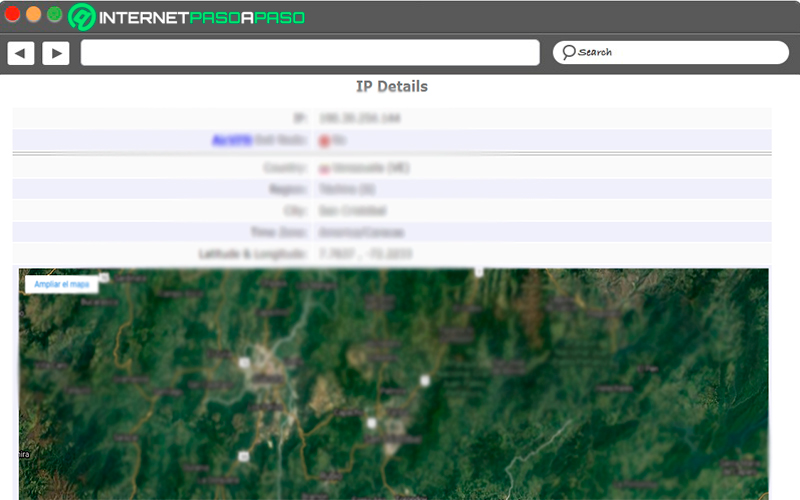
Finally we present this tool IP Leaks which also aims to help you make a monitoring how privacy is on your network. In this case this website will offer you a much more advanced and descriptive result than the two mentioned above.
Here you will be shown your location on a GPS map, so everything will appear much more detailed and exact. Therefore, with this tool you will be able to check if you are having any kind of data leak while using your preferred VPN.
Informatic security