
Index:
UPDATED ✅ Do you want to know which are the best programs and applications to open .APK files on your computer and smartphone? ⭐ ENTER HERE ⭐ and discover how to do it ✅ EASY and FAST ✅
surely you don’t know this type of extension or you are presenting some problems to be able to open your apk files either on your computer or mobile device.
In general, in the online market we can find different programs that allow us to view this type of APK extensions. A format created especially to be used in android operating systems and that it can be installed both in computers, smartphones and tablets.
These files are used especially for install components on android platforms and also some focused components for laptops and desktops. that is why here we will explain how you can open and view this type of extensions.
What is it and what are files with the .APK extension used for?

Currently, many people do not know these types of files for sure, despite the fact that they are constantly used on mobile devices or computers. APK means “Android Application Package”, in other words, it is an executable file for the various Android applications.
APK is known as one of the best variants of the Java JAR format, which is mainly used to distribute and install components for various Android platforms.
In general, these types of extensions belong to apps and games that can be installed in the smartphone without the need to use the virtual store of the operating system, in this case of GooglePlay.
We can say that the APK files are similar to other software like APPX on Windows or .Deb packages on other operating systems. Basically, when you want to create a file of this type, the first thing is to put together a program for Android and then all its parts or components are saved in a single file.
In such a way, this will allow said file gather all the code of the program, be it its resources, certificates, assets, among others. They can have any type of name as long as they end in .APK.
How to open and install .APK files on smartphones or computers?
In the case of android mobile devices does not allow you to freely install other files that are not found in googleplay, for this you must install the applications under the condition of “Unknown origins”.
However, despite being a file of this operating system, it can also be installed on computers and mobile devices of iPhone, To do this, follow each of the methods that we will explain below.
On Windows PCs
In the case of Windows we can use this type of file to be able to obtain a series of complete information about what it is the operation of the game or the installed app. Therefore, this will allow you to consult from the computer before passing said file to the mobile device.
To do this you must use a free tool called apk-infoit has been created and designed to be able to contribute all the necessary information of an Android APK file directly from Windowswithout the need to add it to the terminal or use any android emulator to be able to access all the information in the file.
APK-info is open source software and totally freeit is characterized by its easy operation and its excellent results when consulting a game or app.
In order to use this tool, you simply have to follow the steps that we will explain below:
Download APK-Info for Windows
- The first thing you should do is install this software from the links that we provide, they are 100% reliable.
- Once installed we proceed to run the app.
- There a window will open Windows Explorer where we must look for the path where it is saved the APK file that you want to analyze.
- Once found, we select it and a new window where it will show us all the information related to it.
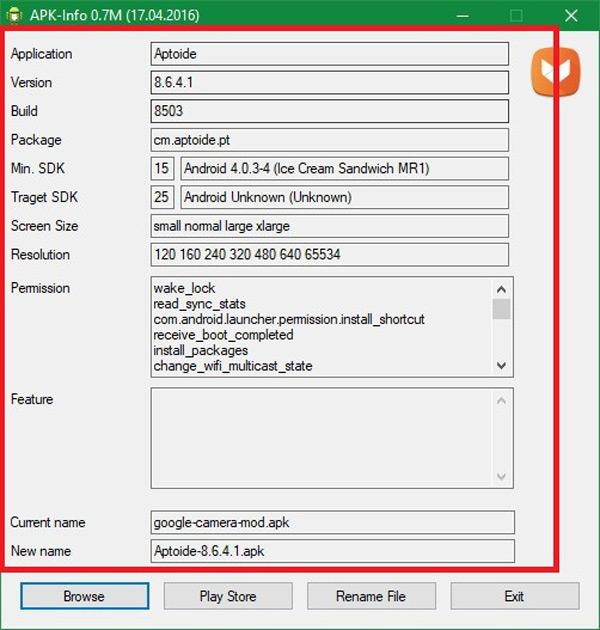
So easy you can start looking for all the necessary information from the APKs you want, a way to be able to analyze it freely before transferring them to your mobile device.
On Mac computers
In Mac computers it is also possible to start using these types of files through the browser of Google Chromefor this you must use a tool called ARC Welder.
you owe the same install on your mac to work in conjunction with the browser, which will allow you to be able to run android apps that they have APK extensions. For this, it will be necessary to follow each of the steps that we will explain below.
The steps you have to follow to be able to use Android applications on your Mac are the following:
- The first thing you will have to do is download the latest version of google chrome on your computer.
- The next thing will be to enter the link below so you can activate the extension of ARC Welder in the browser.
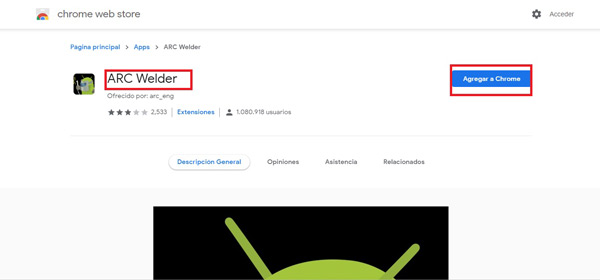
- Once it has been installed, we must execute it, then it is recommended create a folder on your desktop where are you going to keep the Android apps.
- Once this is done, there is only run the software. There you will be asked to find the folder where the the installationsfor this we look for the location of the folder that we have previously created in the desk.
- The next thing will be to indicate to the program the location of the apk of the app that you want to install.
- When you have already selected it, you must indicate the way you want it to be open the app. You can choose whether to open horizontally or vertically.
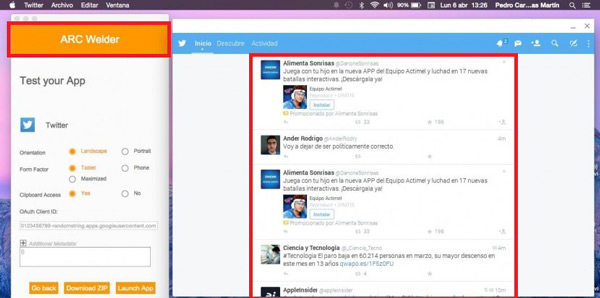
Once you have completed these steps you can start enjoying these .apk files from your Mac computer in a very simple and fast way to achieve.
On Android mobile phones
Being able to download an app on Android is a very simple task to perform. However, being able to download them outside of the Android online store as it is googleplay, In some cases it is not so simple. Keep in mind that applications can be downloaded either from other official stores such as Google, Amazonamong other.
Where each of them undergo different checkpoints for the safety of its users. You can also start download app from unofficial sites, such as forums, Internet pages, among others. But, you must keep in mind that you run risk of downloading malware or viruses that can damage your mobile device, since these do not usually have any type of revision of security.
Within the Internet you can get thousands of sites to being able to download the APKs to your mobile device, but, you must take into account not to acquire applications from websites which you do not know or are not reliable. In this way, here we explain how you can start opening these files within your Android terminal.
In order to open these files on your Smartphone, you will need to follow the steps that we are going to explain below:
- The first thing you will have to do is activate the option of “Install apps from unknown sources”, In general, this option is always disabled so that users can only download apps from GooglePlay.
- In order to activate this option, you will need to go to the “Settings” of your terminal and then enter the option of “Security”.
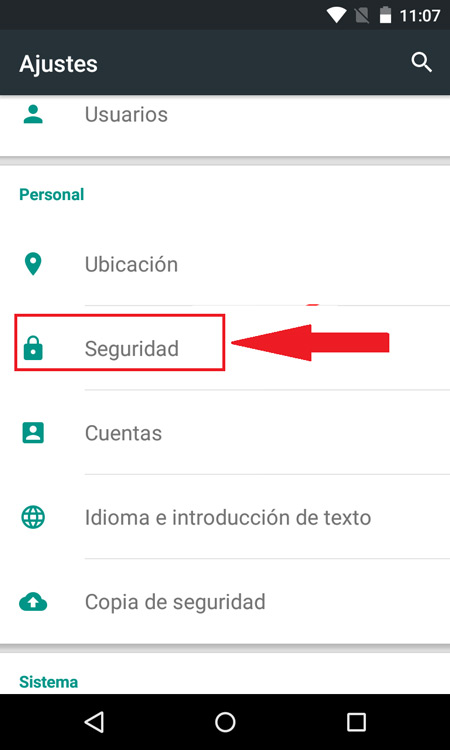
- When you enter this section you have to activate the option “Unknown origins”, At that moment, a warning will appear telling you that you will be exposed to attacks that some applications may carry out. Here you must click on “To accept” and the option will be enabled.
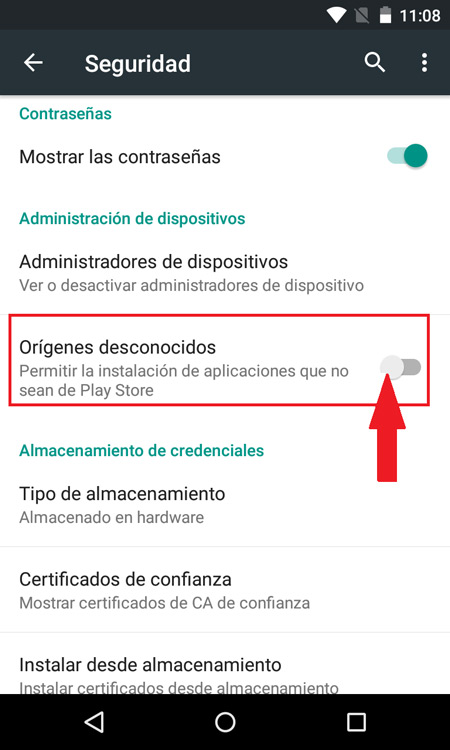
- In order to start downloading the APK file, you must do it from an official and reliable store such as amazon. Keep in mind that when you want to install it, the browser can show you a warning that said app can be harmful to your mobile, here we simply click on “To accept” for the download to start.
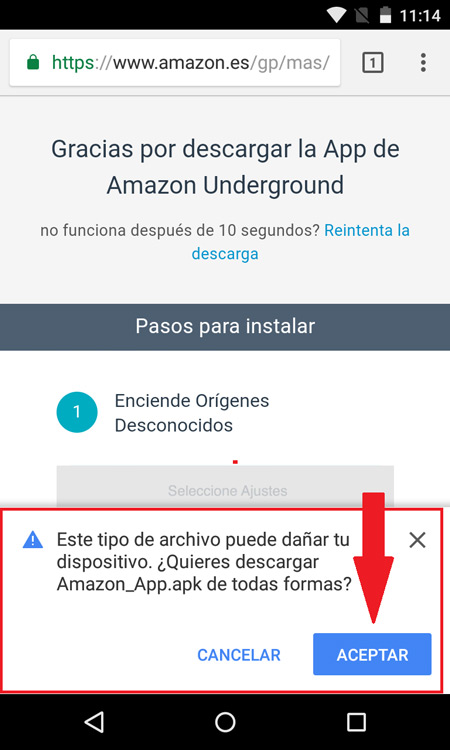
- Once downloaded, a notification will appear informing you that the download has been completed. There you must click on the name of the file. In the event that the APK has been stored on an external card You must look for the address of the same and then click on it.
- Now a table will appear with all the data of the app, you just have to click on the option “Install”. Keep in mind that for this you must have previously enabled the option of “Unknown Origins” otherwise the installation will not start.
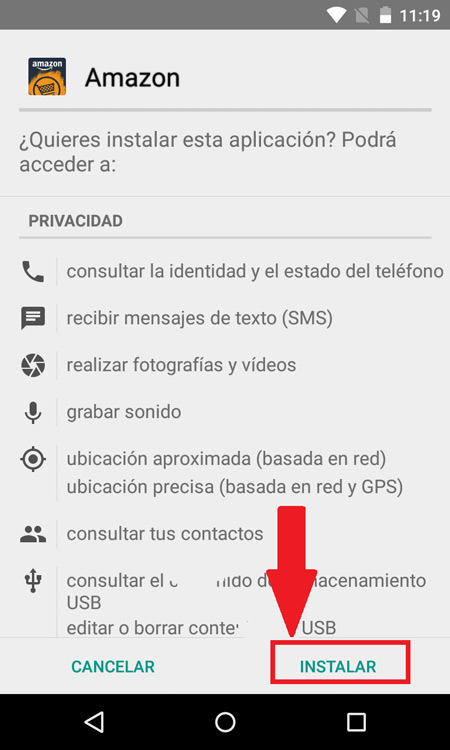
On iPhone devices with iOS
In this case it is worth mentioning that Android and iPhone mobile devices they are completely different. therefore, it is almost impossible to get native applications that work for both operating systems.
This is because in the case of Android runs with Dalvik, which is an alternative to Java. Meanwhile in iPhone runs through code compiled from API files.
In such a way, iPhone apps are basically only for iPhone users., and the applications of Android they are designed for that operating system only. In the case of Apple it is almost impossible to install applications that are not authorized, that is, that they are not in the App Store. While on Android you can install applications that are not authorized under a warning notice that throws The operating system.
So, in order to introduce APK apps on iPhone it will be necessary use an emulator to perform this type of download. This software makes the computer function as the other information system in order to carry out this process.
Or you can use an app like “Alien Dalviks” which is a port dalvik Virtual Machine, and main responsible for the execution of Android applications. Nevertheless, this app is paidbut with it you can start installing the APK files on your iPhone device.
To be able to do this, simply follow these steps:
- To start you must buy the app “Alien Dalviks” and install it on your computer.
- Once installed you must start the tool phone transfer.
- now use two USB cables so you can connect both phones to your computer. In this case the device Android and iPhone.
- The next thing is to click on “Phone to phone transfer” inside the program.
- There a new window will appear indicating that both terminals have been recognized.
- Lastly, select the APK files you want to transfer and select the option “Start copy”.
List of the best websites to download an app with an .APK extension
There are many web pages on the market that will make it easy for you to download files with apk extension to your mobile device, which provide you with excellent security benefits when you want to install one of these files on your computer, bearing in mind that this can be a difficult process. dangerous and delicate.
In many cases, these websites do not require you to create a registration to be able to make such downloads. That is why here we present a small list with the best programs to download .APK files on mobile.
Uptodown.com
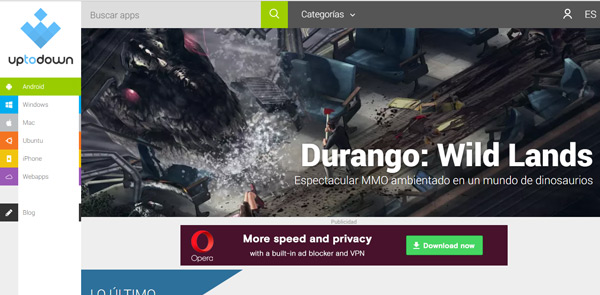
This website is currently one of the most reliable and secure on the market, so much so that it is thought that Udown is the only website that fights head to head google play. It has a catalog of more than two million APKs and more of 40,000 reviewsin addition, it is one of the websites that has more languages available, currently it has 14 languages different to facilitate the use of each of its users.
With uptodown you can start downloading for operating systems like Mac, Ubuntu, Windows, iOS and Android. Therefore, it is quite a versatile website that is available to almost all users in the world. However, it should be noted that Uptodown’s main focus is on Android devices.
APKMirror.com
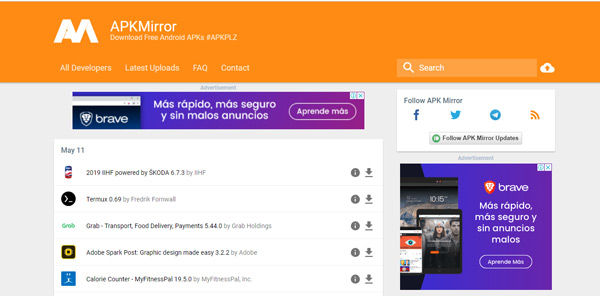
One of the most used and most popular websites or application repository in the market, a place where you can start downloading applications in a very safe way, since APKMirror only has apps signed by developers. Therefore, they are all totally reliable, thus providing great security for their users. In addition, having applications signed by their developers ensures that they have not suffered any kind of modification, which guarantees the download of a completely original application.
In addition, it has an update system like google playmaking it one of the best options for downloading new and updated apps that are not available on the official Android store.
labs.xda-developers.com
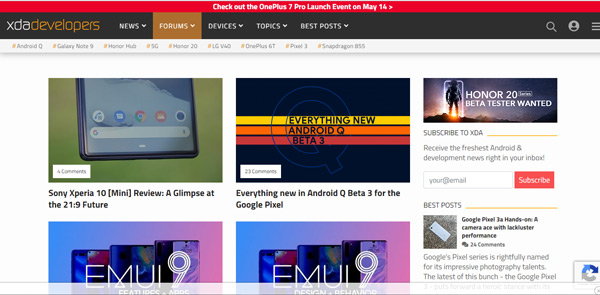
This program is a software developed mainly for mobile devices and have more than 5 million users currently active. It is available worldwide and was launched on the market in 2013.
xda-developershe has been created mainly to offer its users a safe and reliable site to be able to download those applications with apk extension that are not available in the official android store. Notably XDA is available for Android, iOS, Windows Mobile, WebOS and Bada operating systems. This website also has updates, technical support and reviews of each of your apps.
Fossdroid.com
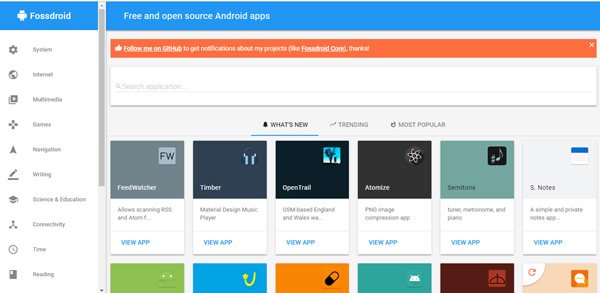
Another of the programs launched on the market is Fossdroid, Perhaps it is the least known of this list but, like the others, it provides very good results to its users. It has been created primarily to become the competition of Play Storehowever, this is not easy to achieve but so far Fossdroid he has done very well. A website where you can get a large number of available and totally reliable apps to download. A store on-line which has been developed by the company MountainView.
Among its main advantages we find that it is a program of Open Source, therefore, it is completely free and you will not find any paid app, which becomes a great advantage for those who do not like to spend money on this type of thing. In addition, it has an excellent platform with a slight resemblance to the interface of GooglePlay.
What risks exist when installing APK applications from unknown sources on our phone?
Installing an application that is not in an official store is always something dangerous, that is why android mobile devices They have an official store called google play where you can find almost all the apps on the market, either free or paid.
Some applications like bets are prohibited in google playwhich means that users have to resort to them through another route, which can have consequences for the device if it is not secure.
Thus, here we present some of the main risks that can be purchased at the time of install APK files from unknown sources on the Smartphone.
- When activating the security option of “Unknown origins” on our devices, we must take into account that we are authorizing to install any type of file on the terminal, including viruses, malware, among others.
- These APKs they can infect the equipment and can cause damage or malfunction.
- Suffer scams if the application is paid. Usually in unofficial stores apps usually have a lower cost than in GooglePlay.
Computing
