
Index:
UPDATED ✅ Do you want to know more about Google Workspace Marketplace and its best apps? ⭐ ENTER HERE ⭐ and Learn Everything FROM ZERO!
We know that nowadays digital tools are of great importance for our livesbecause thanks to it we can better manage our activities and even improve our daily experiences.
For this important reason Google Inc.., has designed an app storewhich allows us to find the ideal app to solve our problems according to our needs.
In this article we will clearly present the objective of Google Workspace Marketplace, as well as the best extensions to make your days more interesting. these apps they can occupy any space including our work and student life.
What is Google Workspace Marketplace and what is this app store for?
Google Workspace Marketplace is an online store of Google Inc basically made with the aim of providing applications. This, to help each user to buy, deploy and discover clouds in web applications that are compatible with Google Apps. Among these are: Google Docs, gmail, Google Sites, among others. Likewise, Google Workspace Marketplace has a variety of professional apps for businesses that they can use to couple with other apps coming from Google Cloud.
List of the best Apps by service that we can find in the Google Workspace Marketplace
Now you can get diverse variety of free and paid applications that can help you to improve the functionality of each of your services. Such as Drive, Gmail, among others.
However, below, we will take care of showing you a recommended list of the best applications by service that you can find in the Google Workspace Marketplace today:
By service coupled with Drive
There are many applications that we can use to work together with Drive, but below you will only see the best ones:
Kami – PDF and Document Annotation

Is a free application very useful in the field of study and work. Because it offers the option of writing, drawing, commenting and more functions to various documents and PDF’s through the browser.
DocHub – PDF Sign and Edit

Is a professional tool that proposes the alternative of being able to compare, edit, share and even sign both PDF and Word documents online. Also, it is compatible with the entire package of microsoft-office. That is, you will be able to edit ppt, doc, docx formats, and more.
Automagical Forms
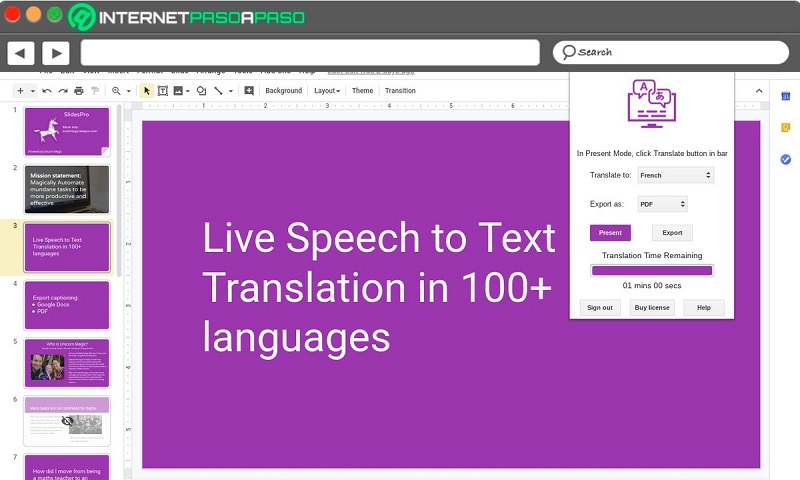
Offers the opportunity to Automatically convert PDFs and other documents to Google Forms. So, you will save a lot of time on it. The free version allows you to only create forms from 1 to 2 pages.
By service for Gmail
we all know that Gmail offers us a much wider world which we currently know.
But the only way to get the most out of it is by using the following extensions:
Zoom for Gmail
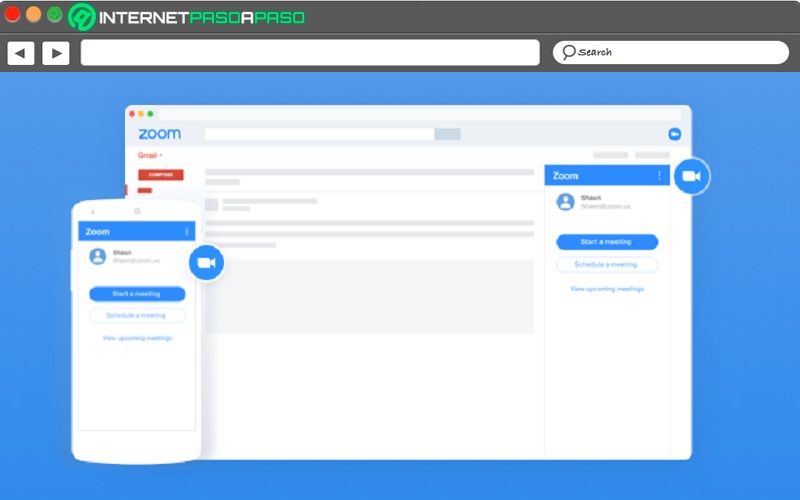
zoom has been directly attached to gmail to offer the opportunity to each user to be able to share clear videos and audios with friends, family, colleagues, etc. With that, exchanging content via Gmail will no longer be a problem.
cisco-webex

Allows you to schedule meetings with other people through gmail anytime. By complementing it with this application, an icon will appear on the screen so that you can schedule both the meeting and the people who are going to enter in a short time. At the start of the meeting, each person will receive a link to join the meeting.
Trello for Gmail

East Gmail plugin works remotely next to each mail in the tray. When entering a new message, the icon will appear. Trello. You only have to enter it to be able to turn any conversation or message into a pending task. Like, you can turn it into a completed task once you have finished what is pending.
By service for Calendar
Google’s calendar service is truly useful for planning activities and meetings, where its value and importance increases by 100%.
All this by making use of some of the following apps:
Jitsi Meet for Google Calendar

This plugin provides a simple way to schedule meetings conference style. Scheduling virtual meetings will no longer be a problem because the help of this extension makes our lives easier.
UberConference for Google Calendar
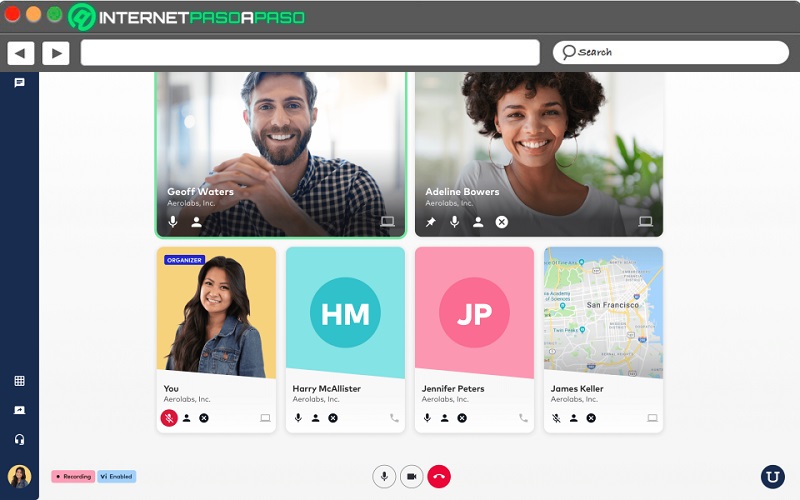
this tool allows you to schedule calls quickly and access the information of the same comfortably. It is very useful when we are in front of work teams where they carry out activities remotely.
SMS Reminder
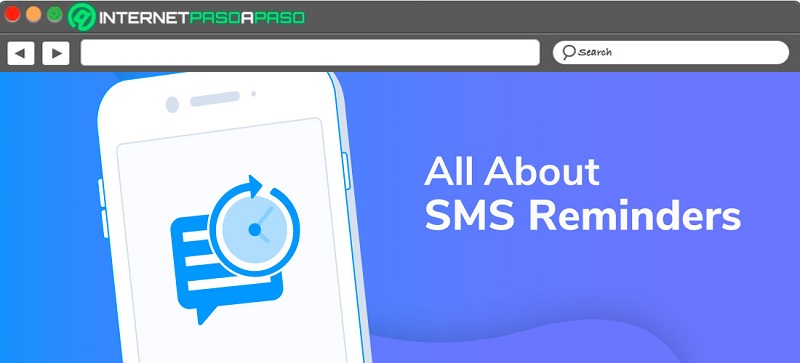
This Google Calendar plugin offers the function of being able to schedule appointment reminders via SMS to prevent further delays or forgetfulness. We must bear in mind that a busy mind will always need warnings so as not to miss any activity.
For docking service to Docs
Make use of coupling services enhance our experience in Google, its benefits vary depending on the extension that we want to add.
That is why we leave you some quite attractive:
Lucidchart Diagrams
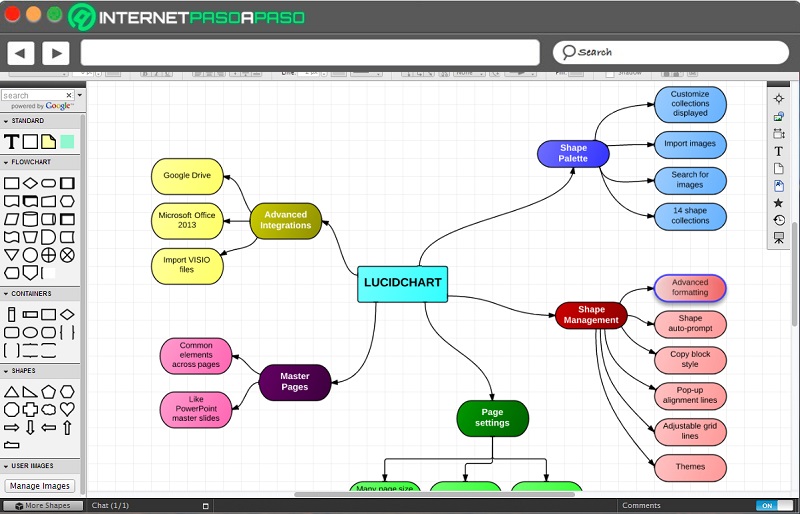
It is the most intuitive application of the moment for prepare organization charts via the web. In addition, you can save it in the cloud to facilitate access again.
MathType
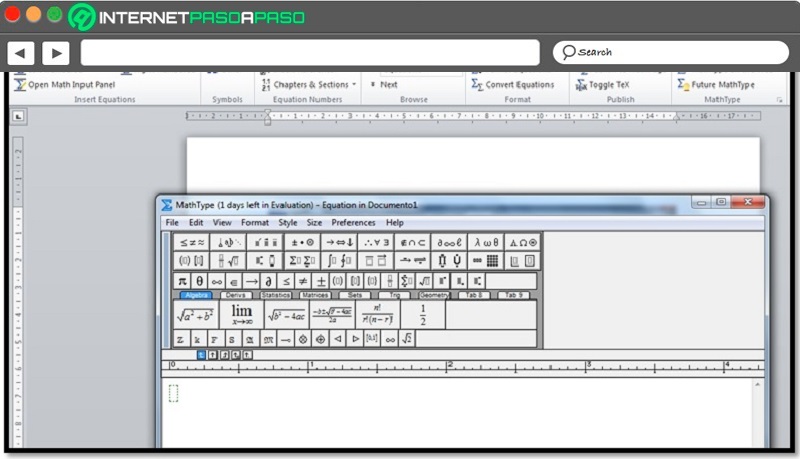
This plugin handles offer each user the option to type, edit and even create mathematical and chemical equations via the web. Writing mathematical equations on a computer is not very easy, but this changes when we use this tool.
Doc To Form
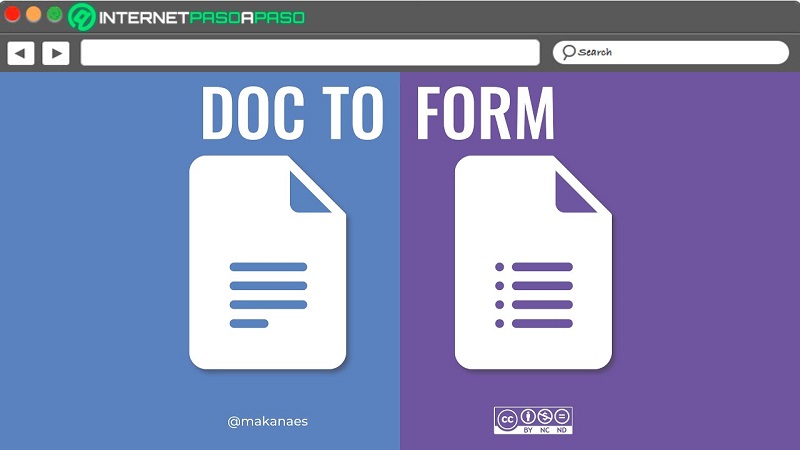
Its function is based on creating a google form from within a document. Well, you only have to select the place to start and then Start asking the appropriate questions.
For service to Sheets
They are educational tools.its base is spreadsheet documents whose usefulness increases as updates are made.
In the following list we will show you some interesting tools that work with spreadsheets:
Autocrat
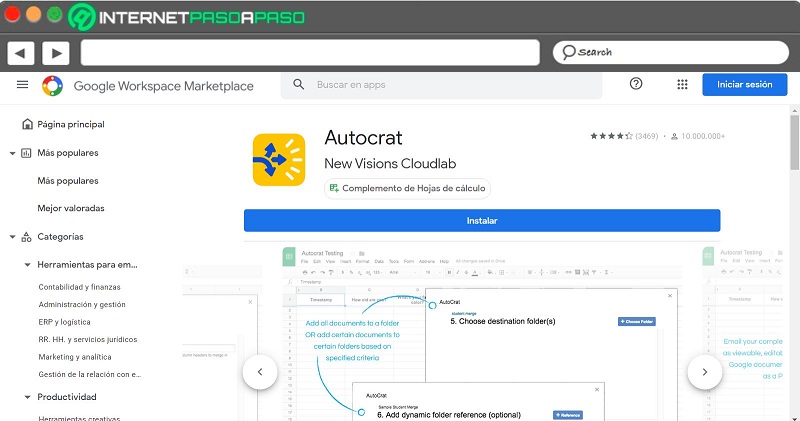
It is an application that combines various multipurpose documents. You only have to choose the field that you want to use in the template and then start to combine said documents.
Flubaroo
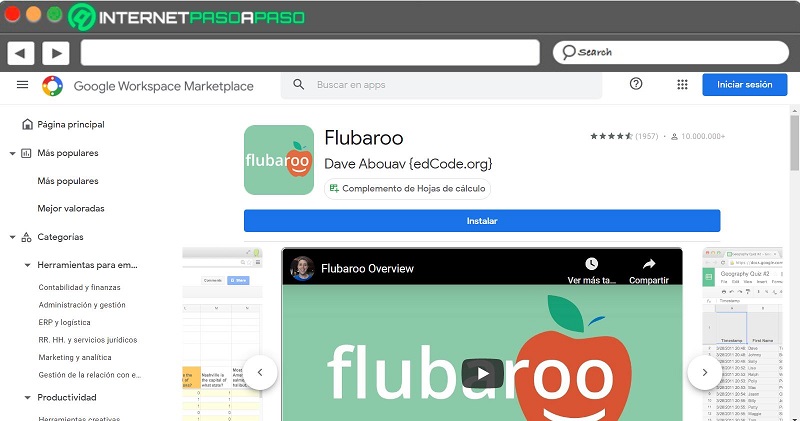
This tool is essential for teachers. Well, it allows you to connect to spreadsheets the process of qualification that analyzes the results of each student according to sections.
doctopus
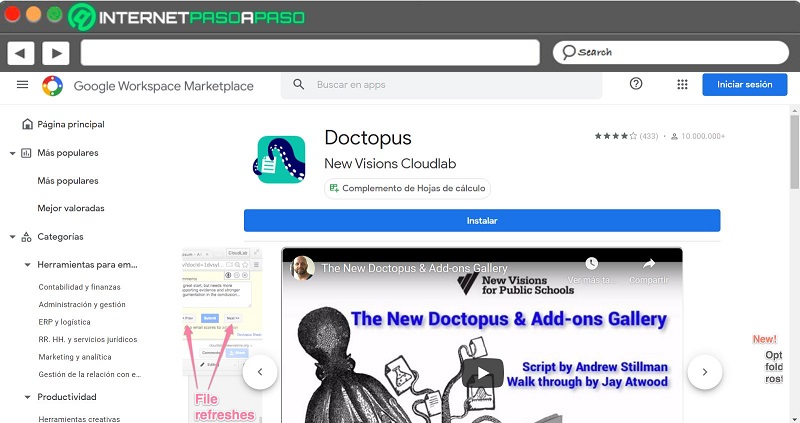
This application based on education professionals offers the perfect tool for manage, analyze, schedule and even create bulk copies from initial templates the results of project processes of various ranges.
By service for Slides
Google like microsoft offers us the opportunity to create documents, with the difference that in G Slides we can improve them.
All this with the use of some of the following extensions:
Pear Deck for Google Slides

This Google Slides plugin provides interactive presentations that feature questions originals Y professionals. It is the best tool that we can use to manage our documents, its great utility has made it much more than a simple extension.
near pod
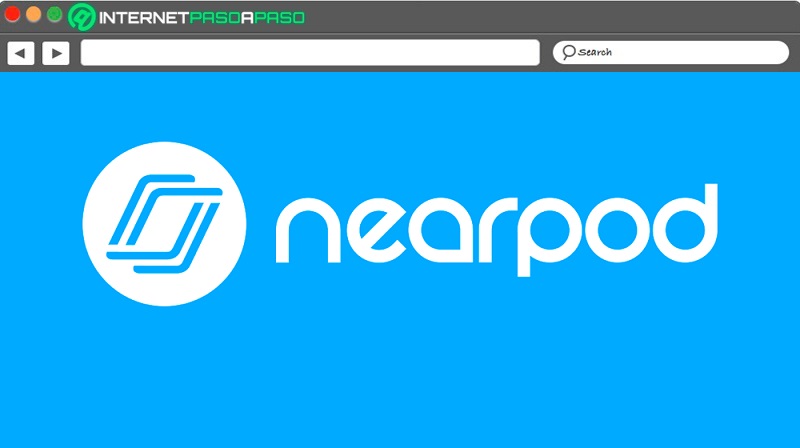
Offers to students the capacity of get feedback with professional interactions in 3D designs, virtual reality, among others. Which, will be able to give life to your presentations.
Hypatia
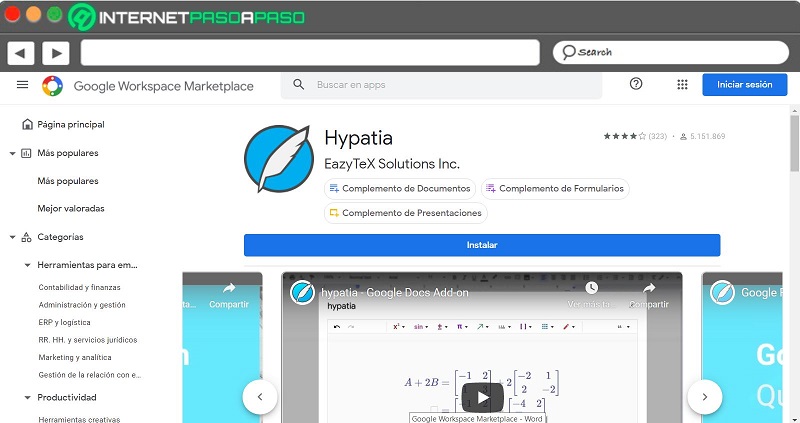
Gives the option of attach mathematical equations to various modalities of tools and Google documents. With this extension we can also find the solution to all our mathematical operations, including matrix systems.
For service to Form
These services are very useful when we talk about professional work, because they allow us to do document conversions when we want and work with them as best as possiblethus optimizing our time and quality of work.
Let’s see below:
FormLimiter
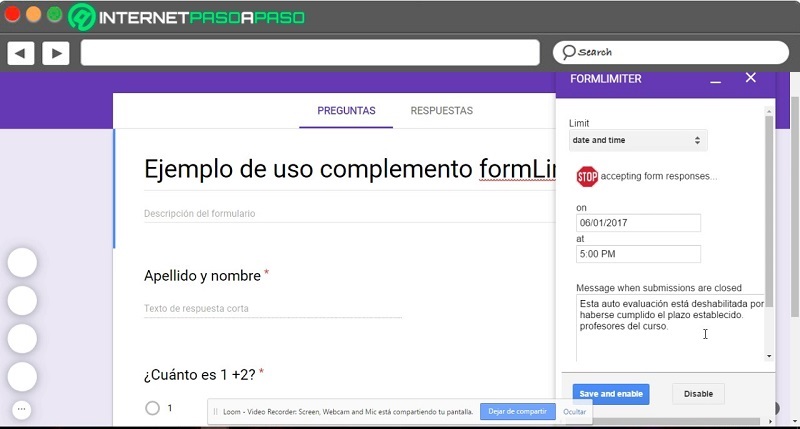
It is an excellent choice for more specific or limited time assignmentsSince it records events with established limits, it has an easy configuration and timers for precise times and dates.
director form
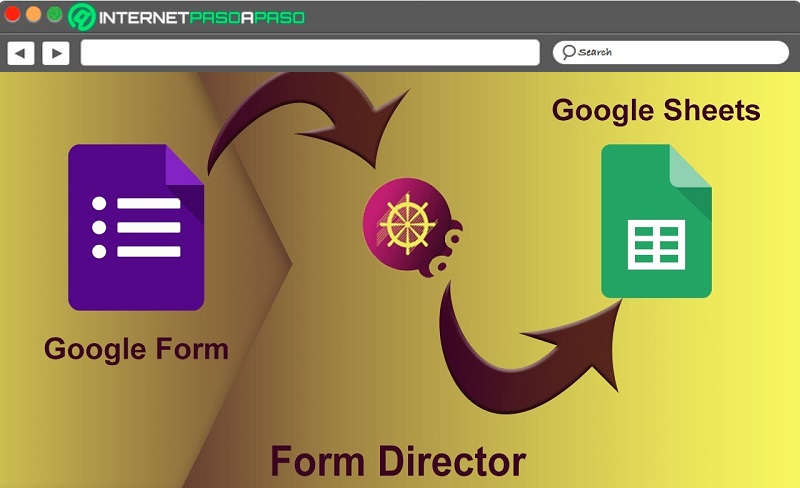
This last one has free usage fees that limit users from having to pay for proper operation. In addition, it has a system that is very understandable at first glance and several editing options that are very easy to apply, and this together with possible future updates that will help correct errors and improve general use.
The best tools that we can download on the Google Workspace Marketplace to help us at work
Exists a large catalog of tools that can be found onlinealways varying between its usefulness and versatility among users.
But, right now we will talk to you and recommend the best ones in specific sections of each field, such as:
business tools
- Form Notifications: Create and configure email notifications for response thresholds and respondent form. this plugin allows users to automate email notifications.
- freshdesk: It is a multi-channel customer support solution that helps them provide support across all channels (phone, email, chat, social networks, forums and more).
- fresh service: is a service desk ITIL plug and play on the cloud. Fully integrated with Google Apps, it provides a refreshing user experience, along with powerful asset management and ticketing capabilities, and has been designed to be extremely easy to use.
- Copper– It’s the recommended CRM for G Suite users, loved by over 10,000 customers worldwide. This listing installs the Copper web application as a shortcut in the menu of Google Apps and also install our custom reporting sheets plugin.
- Weekdone: It is the simplest and fastest reporting tool for teams. Produce reports that managers and others have time to read.
Productivity
- Lucidchart Diagrams: The cloud’s most intuitive org chart and diagram tool. It seamlessly integrates with Google Drive, Slack, Atlassian, and others.
- cisco-webex– Makes it easier than ever to schedule and join Webex meetings. You’ll see the Webex icon whenever you need to schedule a meeting.
- Screencastify Video Editor– The easiest and fastest way to edit videos directly in your browser. Brought to you by the folks at Screencastify, makers of the #1 screen recording extension for Chrome.
- flat icon: It is the largest icon database. With this extension, you’ll get free access to our icons for your Google Docs, Google Slides, GSlide Sheets, and Forms.
- sketch board– Take you back to the basics of modeling on the drawing board, a light software design, just like drawing with a pen and paper. In general, design is just boxes, circles and lines, to solve problems and communicate ideas.
Education
- Pear Deck for Google Slides: brings your Google Slides to life with interactive questions that can be added to any presentation. It’s the best of both worlds: design your exhibition Google Slides.
- Autocrat: is a multi-purpose document merge tool that allows you to allows you to take data from a spreadsheet and combine them into one document via a template.
- Form Mule: This sends personalized, targeted emails from a Google Sheet. Also, you can run it as a manual email merge or more efficiently as a triggered merge that runs automatically on form submission with a timer.
- PowerSchoolLearning: Easily design and manage an online classroom environment! With a variety of tools at your disposal, you can assign collaborative activities, take assessments, generate reports, record grades, and much more.
- translate+: is a plugin for use with Google documents, which translates content from a foreign language to your native language, supports most popular languages. Try the language feature to find your best translation solution.
Communication
- Zoom for GSuite: Be happy with flawless video, clear audio, and unique content sharing features. Zoom Meetings provides HD video, audio, and content sharing across mobile devices, desktops, phones, and conference room systems.
- Yet Another Mail: The best and easiest mail merge tool for Gmail. Send highly deliverable email campaigns directly from Google Sheets and Gmail.
- Mailmeteor: allows you to send mail merge campaigns so that each of your recipients receives an email personalized.
- UberConference: Schedule calls from Google Calendar and easily access her information.
- Sylaps– It’s the easiest way to instantly schedule audio and video meeting collaboration using Sylaps.com and Google Calendar. As simple as opening a link to join a meeting on a web browser, mobile devices and desktop computers. You no longer need to bother your contacts with plugin installation, send them a Sylaps link, audio and video call, file transfer and screen sharing.
Public services
- FormBuilder: helps you to create Google Form in a very simple and fast way by importing fields/questions/quizzes from Google Forms, Google SheetsGoogle Docs and existing Google Slides.
- Control Accepting: This plugin will prevent your Form from accepting new submissions on a certain date/time, or number of submissions, with some limitations.
- Chromebook Getter: allows you to get and configure your Chromebook inventory and metadata in bulk using Google Sheets. We understand the complexity of managing a Chromebook fleet at scale, which is why we recommend Chromebook Getter.
- Imp online Image Editor: is an application for tasks such as photo and image retouching, image composition and image creation. It is an integration with the Linux Desktop GIMP (GNU Image Manipulation) application, a free distribution program that offers you many capabilities.
- Choice Removal: The definitive solution to manage your shifts for appointments in a simple and elegant way.
Applications