
Index:
UPDATED ✅ Do you want to know more about Google Workspace and its best features? ⭐ ENTER HERE ⭐ and Learn Everything FROM ZERO!
Undoubtedly the Google company does not tire of offering new work tools to its usersthis is how a short time ago it announced what it is Google Workspacea new collaboration platform for both small and large companies and that has come to replace the old platform of GSuite. In this way all the followers of Google You can now start enjoying a new work platform.
work space is characterized by being a dedicated site for professionals where they will find each of the company’s services integrated, such as Drive, Meet, Docs, Calendar and Gmail. This will allow people to access all kinds of content and documents from the same place, so they can get a very complete experience here.
In this way, all users who like to work with the services of this company now you can enjoy them all from one place, something that has undoubtedly benefited many people. This is how here we are going to teach you a little more about this new Google tool, what it is for and how you can start to get the most out of it. To do this, follow in detail everything that we will teach you next in the post.
What is Google Workspace and what is this work tool for?
Google WorkSpace formerly known as G Suite, has become a set of applications that is mainly focused on companies, this is how it offers them a collaboration with the aim of being able to help them increase their productivity. But How can you help them increase their productivity? This is possible thanks to its applications that have been created to improve communication, cloud storage, business control for computer security and team collaboration.
In this way, its main purpose is to offer tools for collaboration and communication that completely benefits its users, for this they can make use of services such as email, voice, chat, video calls, content management, all this from one place. So all of this has become a evolution of G Suite that allows to better optimize what the workflow is, avoiding having to go from one tool to another.
In this case users will find business and office tools that Google provided in the cloud, which allow companies to be able to improve your productivity easily. In addition, all of them offer real-time collaboration, this being their greatest benefit. Therefore, if you have a small or large company, here we are going to leave you some reasons why you could start using this Google service.
Go for it:
- Enables improved collaboration and productivity. In addition, it integrates a large number of solutions, all of this is available from any place and device, which allows it to always be at hand. All this allows the workers of your company can work on the same document all the time, whether from their work office or from home.
- It has a Easy to useand it is that it has been designed so that people can easily work with it, in this way the learning curve will be as smooth as possible.
- Offers a 100% Cloud architecture and totally multi-device available at all times.
- You can work from any device no matter if you have one or not Internet connection. If you already have downloaded devices, you can work on them offline.
- You will have to invest much less in local infrastructuresince in this case everything is going to be in the cloud, which generates costs well below those that would be represented by the maintenance of physical tools.
- It’s a platform 100% safethe google company is characterized by protecting user information in the safest way possible, passing it through audits and enforcing certain security standards.
What are the tools and features of Google Workspace? See what you can do with it
It is important to note that this tool Google WorkSpace It has different functions and features that will help you achieve very good results after using it. However, if you are still not fully convinced to start using it for your company, here we are going to show you everything you can do with it.
To do this, follow in detail everything that we will teach you below:
Corporate email or Gmail
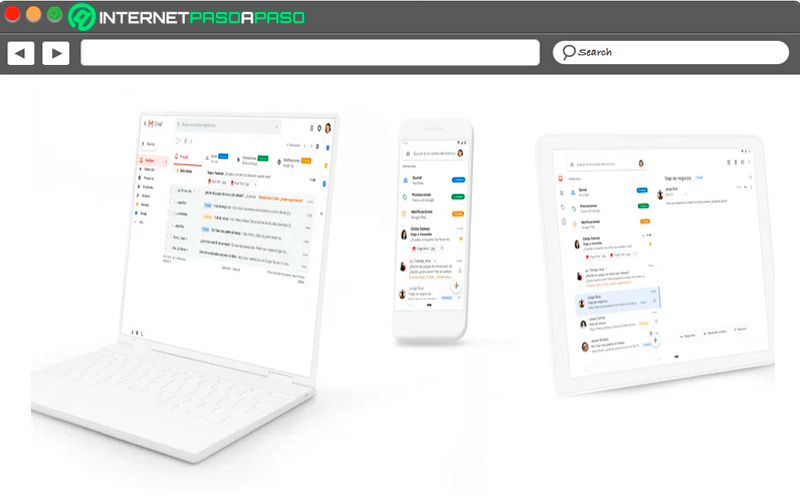
gmail It is currently one of the most important email servers in the world, which has become the right hand of many companies and people. But it should be mentioned that in Gmail most used and familiar with is the free, open, ad-supported version offered by Google.
Now when you talk at the business level like G Suitean email is provided that ceases to be known as gmail and what happens to be called with the domain of the person’s companyin this case it can be like for example @Internetstepbystep. By being called that, without a doubt, it creates a much more professional and serious perception for the company.
Among other of the most outstanding characteristics of this point are the following:
- In the business version you will not count on advertisements or publicity.
- You have the possibility of incorporate the company logo on the interface.
- You will have a greater accommodation capacitypossibly twice as much as you get with the free version.
Secure and centralized conversations with chat
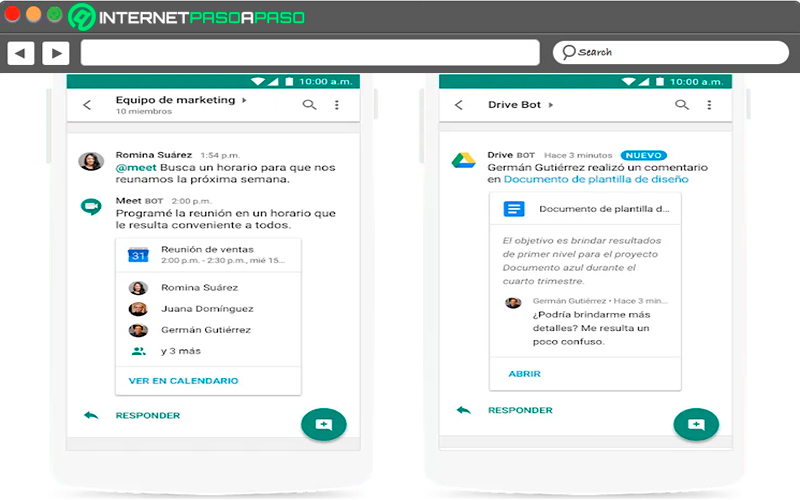
Another of the functions that all this will bring you is that of be able to communicate safelywe must bear in mind that today there are many communication tools such as WhatsAppbut which are not created specifically for corporate conversations.
Therefore, they may imply data loss or information leaks. since it does not have the necessary security for it. It is because of that Google WorkSpace It provides its users with an instant messaging tool in the cloud controlled by the company, it can be synchronized with all other functions so that it can be monitored.
Among the functions are the following:
- Hangouts: In order to carry out communications, users must make use of Hangouts As your chat app, here you can carry out 1 to 1 or group conversations. You must bear in mind that this app is integrated with the server of gmail emailso it will always be open and in the case of mobile devices you will be able to receive notifications in case they write to you so that you can always be up to date.
- Meet for video conferences: So that you can understand all this better, this tool plays the role of the Skype application, so they will be able realize video callsWhether it be group calls or 1 on 1 calls, calls without the use of the camera or simply carrying out a chat conversation. Being integrated with google-calendar meeting rooms can be automatically generated for each event. So this is going to speed up the coordination of video calls within the company or with other people who use the services of Gmail.
Synchronized calendar
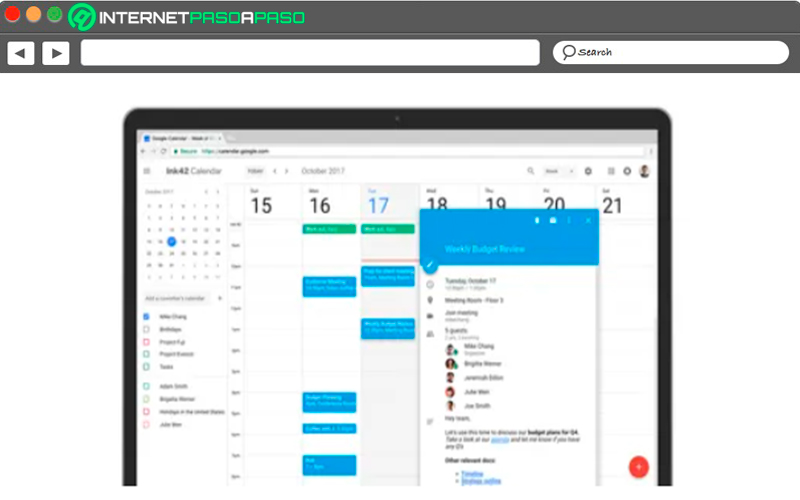
This is another of the services that you will have available with this google tool, in this case it is the calendar in the cloud that will help you manage your agenda. Best of all, it works business level therefore, it has different very important options, taking into account that this type of application is frequently used and that it can help work teams to be able to synchronize.
In any company it is essential to be able to find spaces for schedule different appointments and to know the availability of each of the team members at all times. All of this will allow save time and you can also sync your mobile device so you can have a perfect management of the work agenda.
Driver for cloud documents
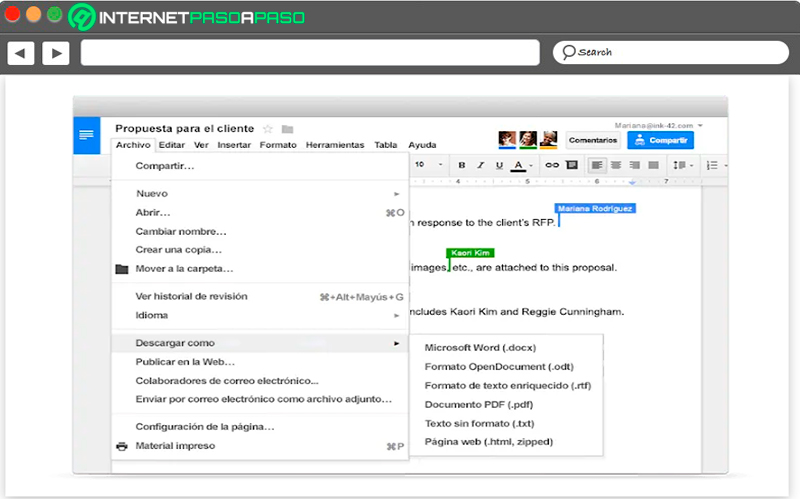
It is no secret to anyone that google drive is the file hosting solution for google companyit is a storage service that was launched as an alternative to drop box, but this time is integrated with G Suite and has an office suite.
Among the main elements that stand out are the following:
- Documents: Its about Microsoft Word from the Google suite and which allows you to create and edit documents directly from the browser, so you won’t have to install programs to work on it, but you can do all this online.
- Spreadsheet: As in the previous case, this time he plays the role of the Microsoft Excel, so if you’re used to working with such a platform, then you won’t miss it in these spreadsheets. However, it should be noted that in these spreadsheets you may not find very advanced functions or all those that are available in Excel.
- Presentations: It is the replacement of power pointt, you can use this every time you need to carry out a presentation, it can be opened from the web browser so you can access it from anywhere, since it does not require any type of installation. In addition, you can start working on it and then continue with the project elsewhere without fear of be unconfigured or lose what you wear. You just have to access the link and that’s it.
Finally, it can be said that the main advantage of all this is that said tool is in the cloud, so there will be no problems with synchronization, versions and there is also no need to send attachments to other collaborators And best of all, it’s available on any device that has a network connection..
When hiring the Google WorkSpace services you will have all the tools available, which is why many companies have chosen to stop pay for Microsoft Office licensessince this service fulfills the same functions and is capable of satisfying the same needs.
All in Mobile
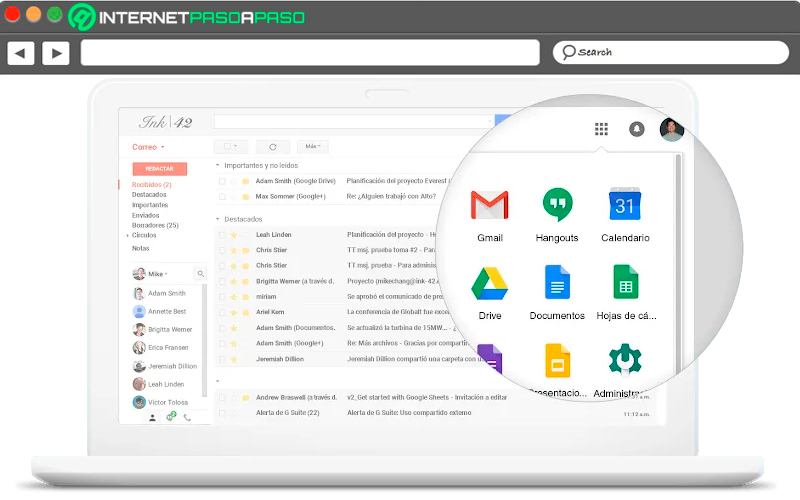
Without a doubt, this is one of the functions preferred by all, and it is that it gives you the possibility of configuring all WorkSpace services on your mobile device, so you will have greater control over each of the functions offered here. In this case, it offers compatibility with the Android and iOS mobile devices.
In the case of android mobile devices offers a very good quality integration, so it does not require more than a username and password to be able to start using each of the available services such as the chat, Gmail, Drive, Calendar, among others. For this you just have to configure it, synchronize it and start using it.
Google Workspace price How much does it cost to use Google’s new Gsuite?
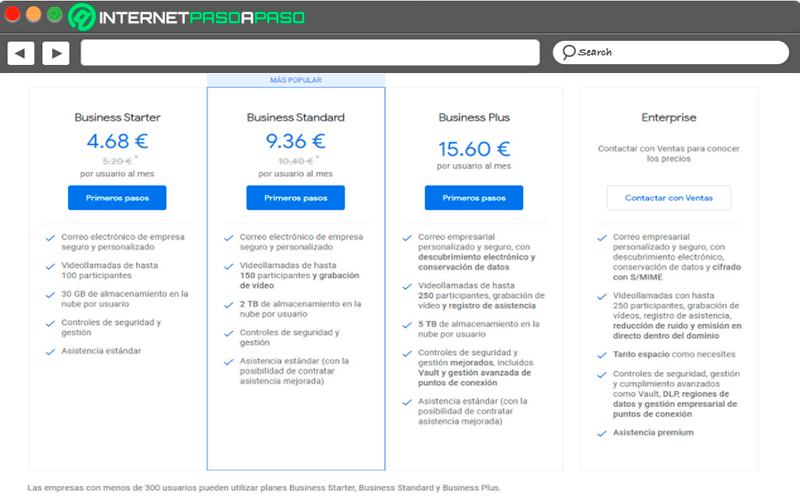
Keep in mind that Google Workspace it’s not freeso this new update has also come accompanied by new plans and therefore of new prices, either plans for small or large companies. In the case of small companies, it has three plans, keep in mind that Google characterizes as small businesses those that have less than 300 employees.
If this is your case, then the plans that can help you are the following:
- Business Starter: This plan includes a personalized email and costs €5.20 per registered user.
- BusinessStandard: It offers what is a greater capacity for video calls and much more storage, in this case the standard plan has a heat of €10.40 per user.
- BusinessPlus: Finally, the Plus plan includes access to tools such as Vault and MDM (Mobile Device Manager), This one has a more expensive value than the previous ones, which is €15.60 per registered user.
In the case of the largest companies, that is, those with more than 300 employees They have their own offers, so the Google company invites them to contact their sales department so that they can know the price of Enterprise editions. For departments and teams that are interested in using the services of workplace, the company of Google offers a plan that costs 8 euros per user, it includes collaboration tools and those of videoconference.
It should also be noted that no need to replace current mail and calendar systems. However, you may be wondering what happens to all the users who were already clients in its previous version, so far nothing will happen, since Google has announced that the new plans will not impact anything on the current contracts, so the G Suite license it will still continue to function as it has up to now.
If for any reason any of the companies is not ready to transition to Workspacethen the support service of Google you will be communicating with them to offer you the necessary information. Lastly, it should be mentioned that Workspace will reach education customers nonprofit.
List of the best work tools that we can use in Google Workspace
Taking into account each of its functions, it is also important to highlight some of your most important tools and that will help you get the most out of all this.
That is why here we show you the four most important news of this entire service and which you should know:
Link Previews
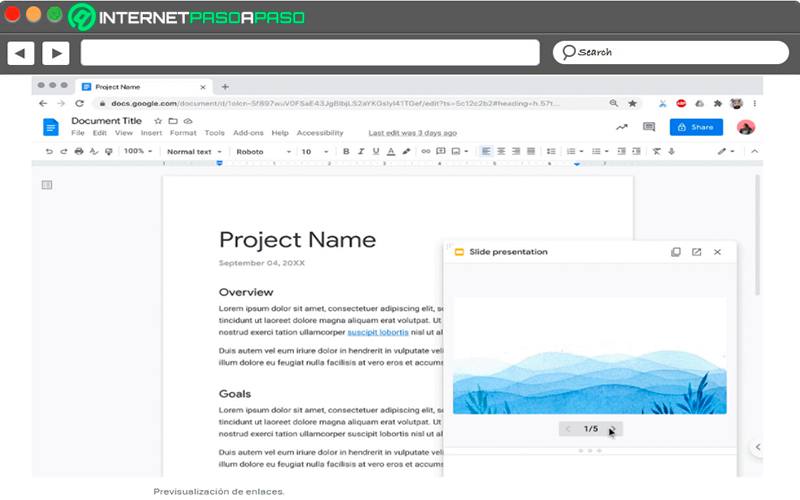
With this preview of links users will have the opportunity every time are working with a document view the content that is linked without having to leave said document, which undoubtedly allows save a lot of timeespecially if there is a lot of information linked there.
So that you can understand all this better, we leave you this example: If you are working on a document and it has a linked slideshow, then you will have the opportunity to see what the presentation is and even go through each of the slides in a small pop up. This will prevent you from having to exit the document and open that presentation in another window, which will undoubtedly cause you more time and decrease in your performance.
smart chips
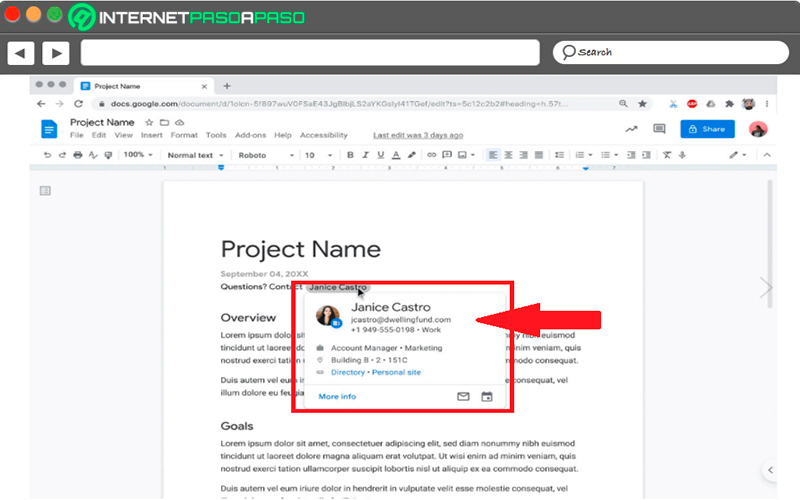
In the case of smart chips you can find a truly interesting operation, especially when you are working with a file and you have to mention someone in particular. In this case, a pop-up with contextual information and suggested actions, such as sharing the document being created with them.
It is also possible that you can see a tab of the person with his photo As you can see in the image, other data will also appear there, such as the email, phone number, profession, among others. All this will offer you greater comfort when working with this service.
Google Meet PiP mode
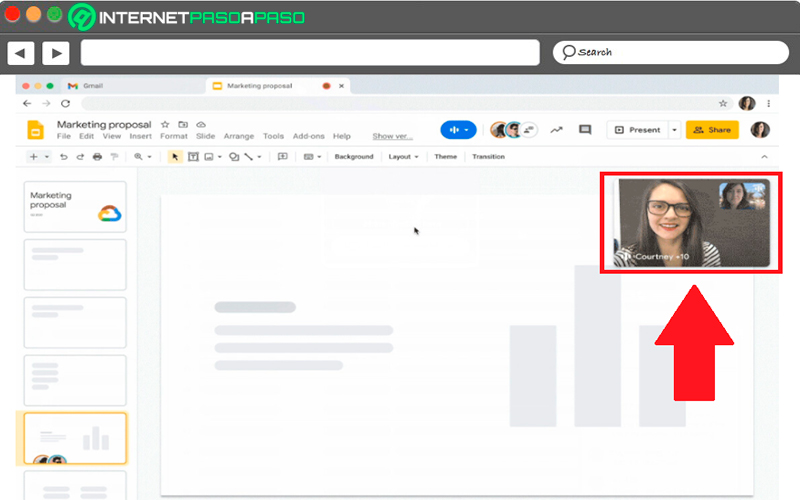
This is one of the most important tools of Google WorkSpacethis is how this mode works in Sheets, Slides, Docsand aim to be able to allow start a video call with people who are working on a document through Meetso it can facilitate teamwork when they are doing it from Meet.
Therefore, each of the team members can continue working while chatting with your peersin this case there is no need to open another window to make the video callbut it will appear in a pop up about the document. All this allows the team to react to the suggestions of others in real time, In addition, it facilitates the interaction and collaboration between each of the people.
Creation of documents in rooms
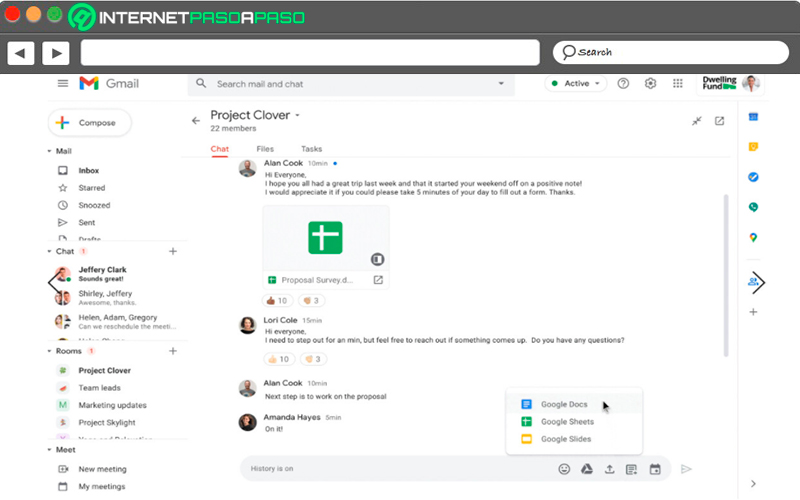
This service also offers you what is the creation of documents in rooms. In this way Google WorkSpace will allow each of your users to create a shared document directly from a chat room, something completely necessary for those work groups that need to work on a single specific project.
All this allows the team to write down something that is really worth adding, so it will not have to leave the chat and open a window or create a new document to take note of everything that is spoken there.
Therefore, this function has been created to greatly facilitate the work, since each of the workers will only have to click on one button that will appear directly in the chat window, the document will be created there and each of them can work there without having to leave the conversation, so it makes it incredibly easy team decision making.
What’s new in security
All this update has not forgotten what security is, this is how new news has been announced for the administrators of work environments that make use of Workspace. One of them deals with what the data protection report is at a general level, this function will allow reports to be created so that the admins can better understand how your business information is stored.
Another of the functions is to be able to make it much easier to be able to know if a external application meets the necessary requirements for verification and thus be able to access Google Workspace. Each of the apps that meet these requirements will then be marked as “Verified by Google”, This title will appear in the administrator’s control panel and will also allow you to make decisions quickly, as well as restrict access to data that does not comply with what is necessary for it.
Google Workspace Marketplace What is the new Google Gsuite tools store?
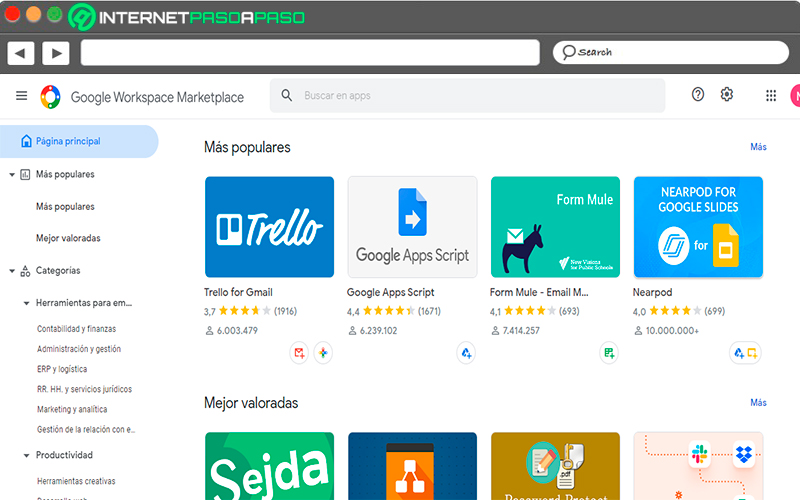
As if that were not enough, users will also be able to count on Google Workspace Marketplace, Just as it is indicated, it is a digital store where you can find all the productivity and collaboration tools that aim to improve the functionality of the different applications of Google Workspace.
In this store, users will have the opportunity to explore, search and install all kinds of third-party applications that are integrated directly into their Workspace accountin the same way it works with existing applications such as Google Calendar or Gmail.
In this online apps market, users will be able to get a wide variety of apps, among the main categories of applications in Google Workspace you can find the following:
- Utilities.
- Business tools.
- Productivity.
- Communication.
- Education.
These categories of apps from that store are usually include CRM mostly as well as what it is marketing and management tools and the Projects management. In addition, it should be mentioned that it has very popular apps, which are rated and reviewed so that you can know the opinion of third parties about it. There is also the possibility of exploring the categories and subcategories of Google Workplace Marketplace.
In other words, you can also choose an app based on the Google services with which you work, taking into account that these are the ones that are of most interest to each person. Here you can find some apps from renowned companies like Adobe or Dropbox that can be synchronized with your existing accounts and thus facilitate the process of sending directly to your Gmail email.
In the same way you can find apps from organizations you may not know aboutas is the case with Wrike, which integrates very well with Gmail and Calendarso it makes project management easier. According to all this, it can be said that this store makes it easy for users to find applications..
It’s like in Marketplace they will have the opportunity to find free and paid programs, which will help you improve and expand the functionalities of the applications of Google Workplace that you probably already use for collaborations in the work team. Here it should be mentioned that no matter the size of the company, Google Workspace Marketplace will help you get whatever tools you need to work as easily as possible.
The best alternatives to Google Workspace that you should know to improve your productivity
If there is something that exists on the Internet, it is competition, that is how Google Workspace has not escaped this and currently you can find many other tools that offer very similar services and that have similar characteristics to those that this Google service offers.
This is how here we are going to leave you the best alternatives that you should know so that you can improve the productivity of your company:
Zoho.com
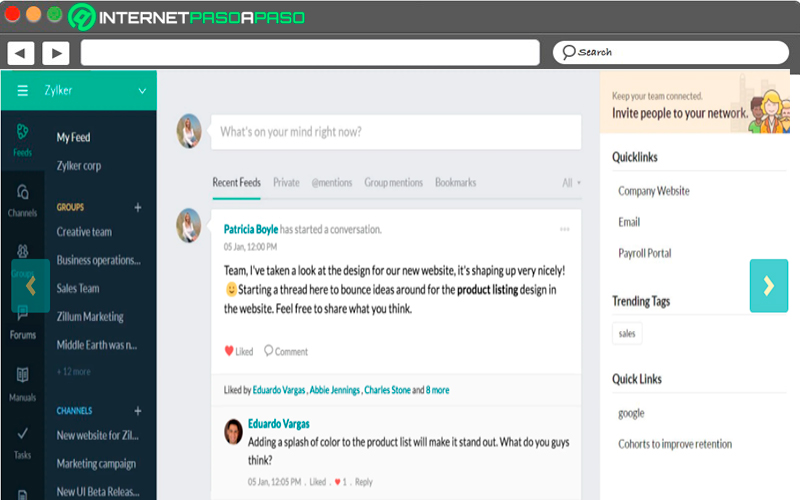
This tool is characterized by guaranteeing high-speed communications and, above all, by offering better collaboration. Among some of the functions Zoho offers its users is to act as a own social network of your organization, which will be complemented with administrative control, user roles and governance.
In the same way, Zoho Connect It will allow you to create what is an internal network exclusively for all your employees, while you will also be able to create an external network so that you can bring together all the other interested parties. It also offers real-time chat, as well as the ability to make voice calls or video calls to anyone who is in your same network.
As you can see Zoho It offers a large number of functions, also allowing you to bring all your files to one place through the generation of a document repository for your team. as well as power create work plans and easily manage your entire team using Boards. Among its other advantages is that it offers employee manuals, company policies, guides for improving practices, among others.
All this can be easily shared with the integrated tool for knowledge management. And finally, it should be mentioned that it has an integration of applications such as GitHub, Lucidchart, Zapier, Google Drive, Trello, among some others.
asana.com
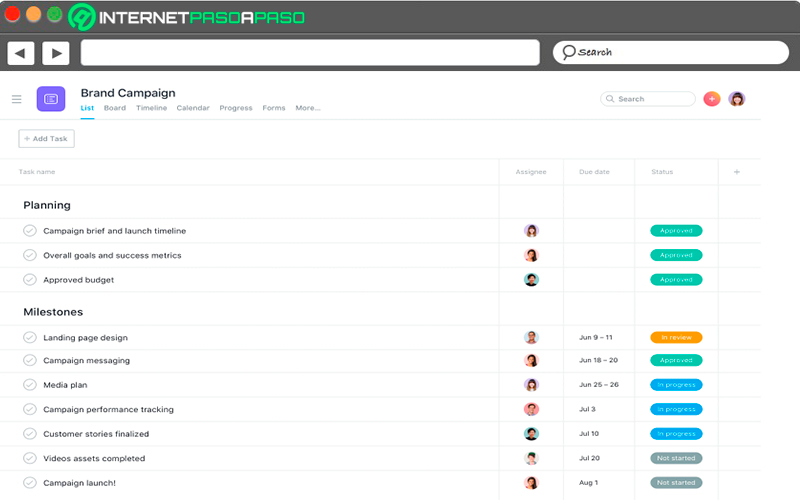
pose It is considered today as one of the best alternatives for what it is. googleworkspace, Therefore, it is a project and task management solution that facilitates team collaboration and communication. In this way, users can use pose to start developing and creating projects, and then create tasks within those projects.
Here you will have the opportunity to add colleagues to your work team, you can also add users like task followers only or mention it in task comments and that way they can keep abreast of everything that happens. when using pose virtually eliminating the need to use the email to stay informed of the projects, since this program offers you all of it.
You will also have the opportunity to share notes on task descriptions, as well as upload attachments to them, you can combine tasks, organize them by priority, establish a workflow among many other functions there available. In the case of the inbox pose can be used to receive notifications of all the activities carried out on the projects.
All this allows the different business teams can share, organize, plan and carry out a Progressive monitoring of each of your projects. In the case of multiple jobs, it offers you a place for multiple team organizations, where everyone can keep up to date without the need to use the e-mails.
Finally, it should be mentioned that in the case of the application of Asana Mobile available for iPhones allows native app access to a growing portion of all features offered by Asana. It is also possible to be able to access data as well as add new data to Asana by using the REST API programming.
Samepage.io
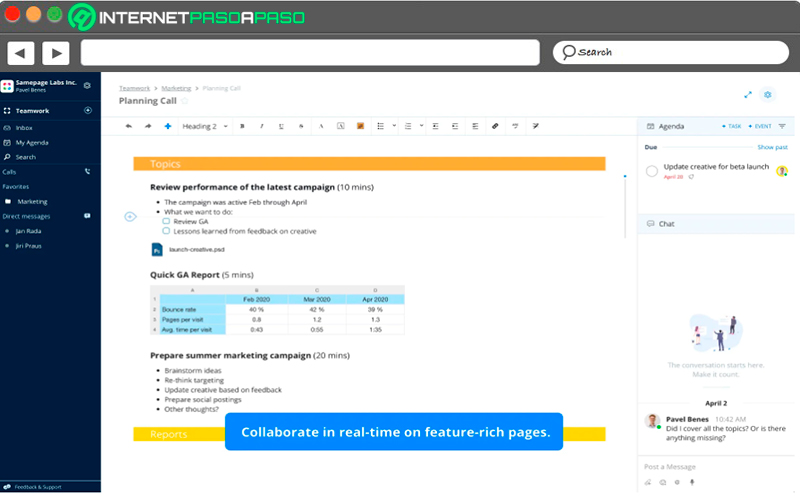
Lastly, we introduce you to samepage, It is a collaboration application that is mainly dedicated for companies, so it can be used by business teams. In this way, this app is characterized by facilitating team collaboration by compiling lists of tasks, instant messages, meeting agendas, scheduling, group video chat, discussion topics and many more, all this from one place.
All this has made this program become one of the most suitable for what they are organizations of all sizes and shapesWhether for educational organizations, marketing agencies, human resources departments, and non-profit organizations. Thus same page It can be implemented in teams of employees, partner consultants, suppliers and customers.
In the case of files, videos, maps, photos, conversations, among others are compiled in a page so that all the people involved can have access to them and thus be able to contribute. All pages of same page can be shared with anyone, all this is subject to user access controls, as well as the rights of exchange previously established by the administratorsall this allows it to be kept synchronized and updated
With the Samepage native mobile app you can carry out projects that are accessible to team members from any device and place. In the case of desktop applications, it simplifies the Samepage access from desktop or laptop computers.
Finally, the files that are stored in Dropbox, OneDrive, Google Drive or Box, can all be included in one samepage page. This platform is also integrated with at least other 100 applications popularso the options you will find here are quite extensive and attractive.
Applications