
Index:
UPDATED ✅ Want to change your TikTok account username? ⭐ ENTER HERE ⭐ and Learn Everything FROM ZERO!
Is chinese social network is currently one of the most popular of the moment, they stand out for being a short audiovisual platform that are accompanied by a series of effects, filters and background music with the objective of create clips that are quite entertaining for users. Among one of the functions that have stood out the most and that has made the growth of the application is exponential are the challenges or challenges created in it.
Like any other social network you should also create a username which will be the one appears on your profile and how all your followers can see you and search for you within the platform. Mostly when you are creating an account the less you is thought is the nameso you may possibly have created one that is very unattractive or that you are not comfortable with at all.
If this is your case, then you are in luck, since users of the TikTok social network have the opportunity to change their username and update it to a new one, so you can choose one you really like and with which you feel comfortable. Therefore, here we are going to teach you how to how to perform this username change procedure in an easy and fast way, To do this, follow in detail everything that we will teach you below.
What to keep in mind before changing the name to the TikTok account?
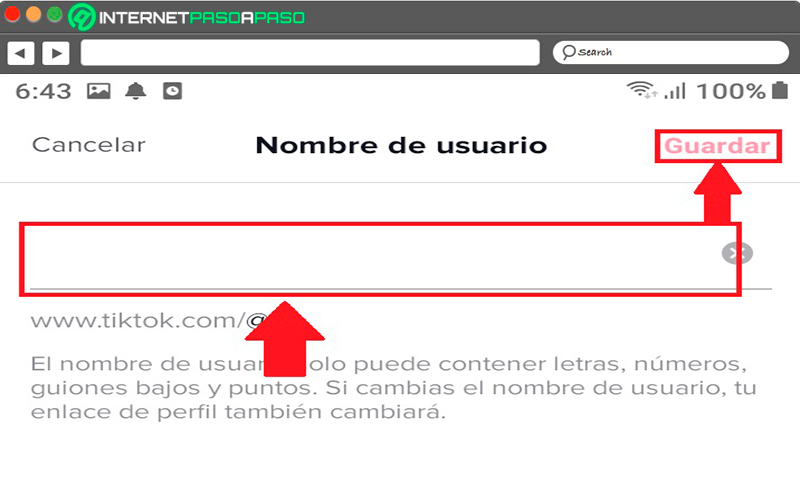
At the time of making changing username on TikTok it is important that you take into account some aspectsone of them is that your users will no longer be able to follow looking for you by your old name. Also, if you choose one totally different from the one you usedthen possibly many of they do not know who you are until they enter your profileso it is important not to perform a such a drastic change. Another fundamental aspect for this is that Tiktok has some rules for it.
And it is that one Once after changing the name in your profile you will have to wait 30 days to be able to change it againthis means that if you have spelled your name wrong or unfortunately you didn’t like it you shall wait a month to be able to modify this. During that time there is no possible way in which you can change your name again, since this has been a measure taken by the platform to constantly avoid these changes by users.
So far many users are waiting for this time reduce or allow to change it in case of any error at time of writing. Thus, it is very important that you are completely sure of the name you are going to choose and at the time of writing itas this will prevent you from having to spend 30 days quite long hoping to be able to do that change again.
Learn step by step how to modify the username of a TikTok account
Taking into account everything mentioned earlier in the post, and above all Aspects to be taken into account when performing this procedurethere is nothing left but explain what are the steps that will allow you to modify this.
To do this, you simply have to follow each of the steps that we will show you below:
- The first thing you should do is login to your TikTok account in you mobile app.
- Once there, you must go to your profile by clicking on the icon “Me” located in the part bottom right of your screen.
- Now you must click on the button that says “Edit your profile”.
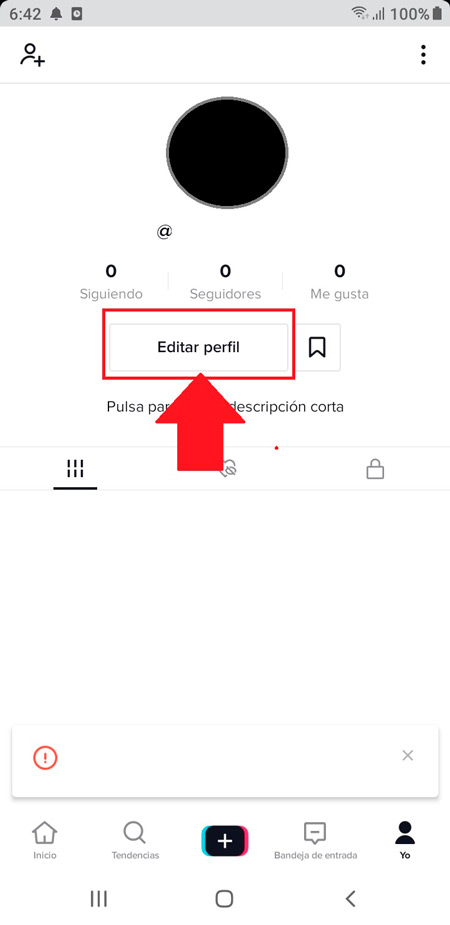
- As you can see, several options appear, such as the “Name”, “Username” and other options you can modify to appear on your profile. In this case you must click on the item of “Username”.
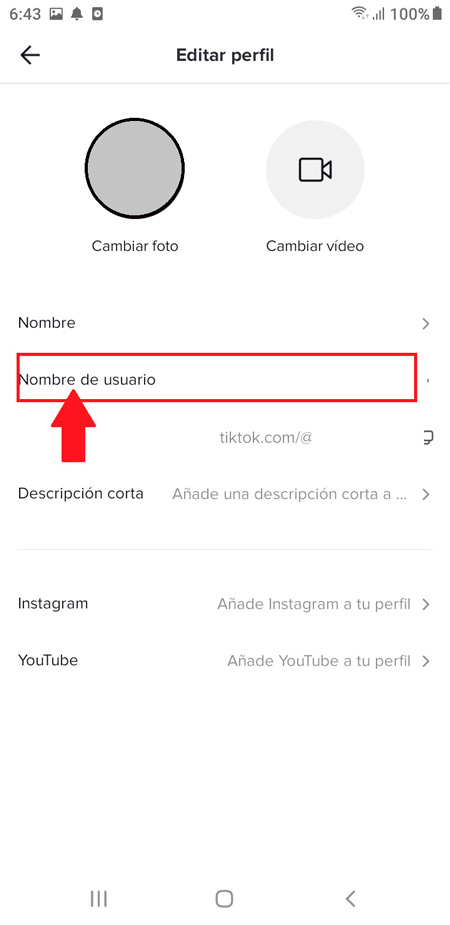
- There a new window will appear where you must write your new name and finally click on the option “Save” that appears at the top right of your screen.
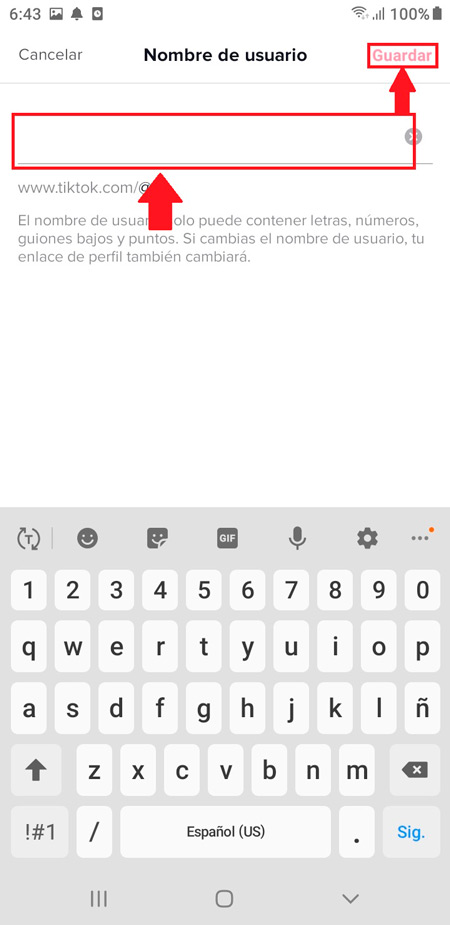
As you can see the procedure to perform the name change It is very easy to do, but remember that changing it not highly recommended since you can do that lose visibility to your followers. Also, keep in mind that you can only change it 30 days after choosing a new one.
Social networks