
Index:
UPDATED ✅ Do you want to check if all your apps and programs have the most current version possible? ⭐ ENTER HERE ⭐ and discover how to do it step by step
With the large number of apps and programs that we install on our computers, mobile phones, tablets and all those devices that connect to the internet to have tools with which to help us, users always end up running into the big problem of being up to date on everything. The updates of all the software must be installed every so often and, for many, it is something really heavy.
How to check if there are pending updates for all my applications and programs? That is the question that many users ask themselves when they pick up their smartphone or when they sit in front of the PC. The truth is that checking it is quite simple, but also very necessary. And it is that the developers launch revisions of their programs every so often to continue improving them, introduce more and more functions and, in short, improve the user experience.
How to do this check for updates is something that we are going to explain in this guide step by step and with all possible details. It is a process that varies depending on the device you usesince each operating system has its own mechanisms, we already know that a iPhone that a Androidmuch less, than a computer with Windows.
Check for pending updates for my apps in Windows
For this reason, we are going to break down what needs to be done in each of them so that you do not have the slightest doubt about how to proceed to see what remains to be installed. To find out everything you can, and have to do, just keep reading. We clarify everything in each of the following sections step by step. From now on, you won’t have any problem applications are always fresh with the latest version available on the networks.
The best way to know if there is any type of update to install for any of your applications and software in a Windows operating system is turning to your digital store. Windows 8, Windows 8.1 and Windows 10 they have inside Microsoft Store ![]()
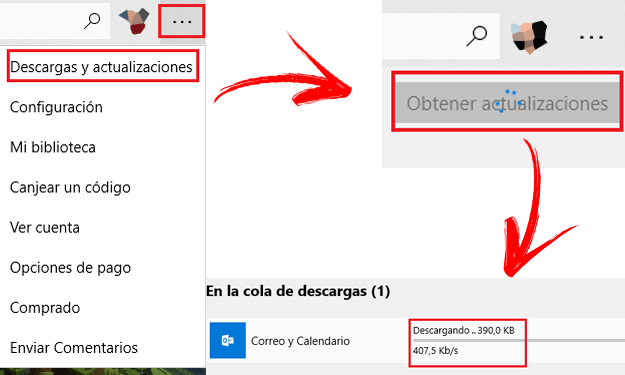
A) Yes, check if there are pending updates for your applications in Windows It is a procedure that requires only following a few simple steps. Which? Here we explain them in great detail:
- On the main desktop of your computer, scroll down with the mouse to the “Start” and click on the icon “Microsoft Store”
 . If you don’t have it in the task section, click on the search bar and type “Store” and then click on the first result that appears.
. If you don’t have it in the task section, click on the search bar and type “Store” and then click on the first result that appears. - Once inside, you have to go to the top right of the store window. Next to the search engine and your profile picture there is a button with three ellipses . Tap it to open a dropdown menu, then click “Downloads and updates”.
- Now, to see if you have any new version of your programs pending to be installed, you just have to press the button “Get Updates”. The computer will start to review and list all applications with new versions available.
- If it is configured to do automatic searches, when you enter the Microsoft Store you will see that there is an arrow with a number between your photo and the ellipses. The figure that appears is the number of pending updates. The installations will start automatically.
Check for pending updates for my apps on Android
on Androidthe most appropriate way to check if there is something to renew in the field of apps is enter the official Google store ![]() . Although it is true that some applications that come from third parties cannot be updated in this way, since it is necessary to resort to other programs for it, the Play Store is the perfect place to review and stay up to date on updates.
. Although it is true that some applications that come from third parties cannot be updated in this way, since it is necessary to resort to other programs for it, the Play Store is the perfect place to review and stay up to date on updates.
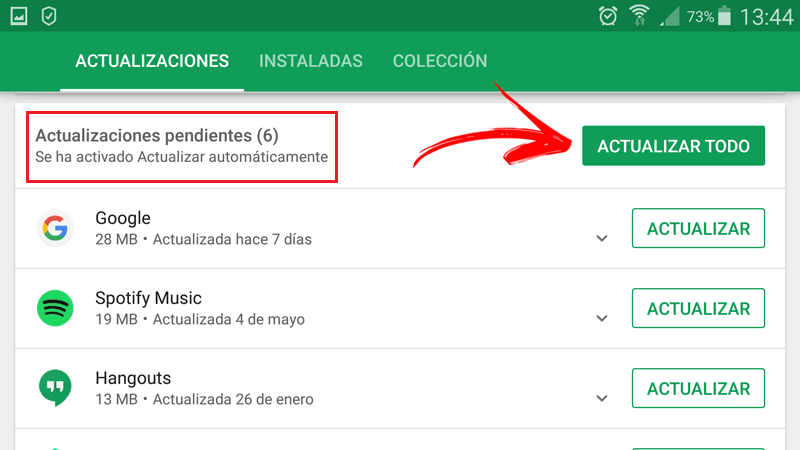
Thus, the process that must be carried out is to visit this digital shopping center that is on your mobile. Next, we explain all the steps you have to carry out to check if there are pending updates for your apps on Android devices:
- First of all, you have to open the store. To do this, just look for the icon Google Play Store
 and click on it to access it.
and click on it to access it. - Now, head over to the options menu. You have to click on the 3 horizontal lines that is on the left in the bar that is used to search for apps.
- In the drop-down that appears now, you must enter directly into the first option that appears, “My applications and games”.
- When you do, you will automatically be taken to the update panel. There, in the section “Pending updates” you can see all those to be done for your apps. You can click on “Update all” to install all updates at once or else go one by one.
Check for pending updates for my apps on iOS
Just like with Android phones, all iOS devices can check the version status of their apps through the digital store Manzana. As a user, all you have to do is go through the app store ![]()
If you are not very clear about what you should do, then we are going to explain the simple ones steps to follow for it. It is a process that It only takes a minute:
- The first thing you have to do is open the digital store that has iOS. The way to do it is as simple as looking for the icon “AppStore”
 and press it, you will instantly access its main screen.
and press it, you will instantly access its main screen. - When you’re inside, instead of stopping to look for anything, you just have to go down to the bottom right. In section “updates”, if there is any pending, you will see a red circle with a number. This indicates the number of updates to install.
- If you want to check what they are exactly, you just have to click on that section. You will enter a panel where all your installed applications appear and you will be able to see all that have a new version available and ready to download and install.
With this, you know what to do to see if there is updates pending on iOS, Android and Windows. Having all your programs updated and ready to work at full capacity only requires you to do these processes, although if you activate automatic downloads it won’t even be necessary.
Applications