
Index:
UPDATED ✅ Do you want to know how to make a citation in an important document in Microsoft Word? ⭐ ENTER HERE ⭐ and learn how to do it FROM SCRATCH!
When information is extracted from books, magazines or you want to capture an idea of another person it is necessary to cite the source from which the data was obtained.
Source citations are used to substantiate theoretical frameworks, argue ideas or refute certain previous works. It is used a lot to expand ideas, inviting the reader to those books.
According to parameters established by publication manuals, it is necessary to dump in a Word work the reference to citations of a work. So that you know how to do it and not have legal problems, we will show you the steps that you must follow.
In what type of documents is it mandatory to cite the sources of my text?
It is necessary to make source citations in a Word text when you make reports, reports, monographs, thesis works and any other work or phrases of third parties.
In this way, you will recognize the merits of others, thus avoiding plagiarism, they will inform the reader that there are previous works related to the topic you are dealing with, making them obtain more information. Also, support your work giving reliability to the document which is done.
Steps to make an appointment in a Microsoft Word document quickly and easily
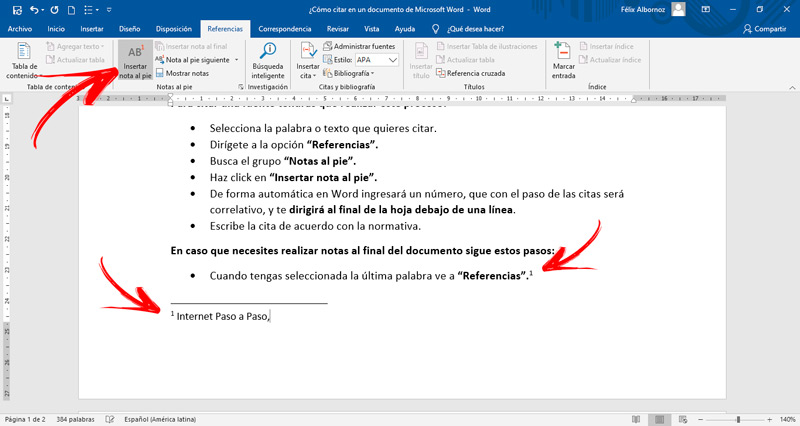
Microsoft Word has set by default the different parameters accepted worldwide by standardization norms. Therefore, you will be able to make textual or ideological quotes by paraphrasing with different authors without having to worry about formality.
Before you begin you will need to know that you can add a note at the end of the sheet or directly at the end of your document. We will start with the first option.
To cite a source you will have to carry out this process:
- Select the word or text you want to quote.
- Go to the option “References”.
- Find the group “Footnotes”.
- Click on “Insert footnote”.
- Word will automatically enter a number, which will be correlative as the citations go by, and you will will lead to the end of the sheet below a line.
- Write the citation according to the regulations.
In case you need to make notes at the end of the document, follow these steps:
- When you have selected the last word go to “References”.
- go to “Footnotes” and then tap Insert endnote.
- Enter what you need to reference another author.
If you want to delete the reference, you just have to select the boost number in Delete. If you have multiple appointments, the numbers will wrap automatically.
Computing