
Index:
UPDATED ✅ Do you want to learn how to convert a Docx document to PDF without problems? ⭐ ENTER HERE ⭐ and discover how to do it FROM SCRATCH!
As usual, the digital writings are prepared through the word processor of the Microsoft office suite, that is, using Word. For this reason, the vast majority of documents that are distributed on the Internet, they are from a “.docx” file (Word’s settings, by default).
However, for reasons of comfort, obligation or to enjoy the benefits that the archives exhibit PDFmany users have the requirement of convert Microsoft Word format into the latter. But unfortunately, they do not know how to proceed in such cases.
That is why, from this post, we want to show you How can you easily convert a .docx document to PDF?. Taking into account that, despite the fact that there are several mechanisms, we will let you know the simplest and most effective.
Steps to convert a document from .Docx format to PDF for easy and fast
Before detailing each of the steps that must be completed to transform a document from Word format to PDF, it is important to note that, these procedures are simpler to execute using an online tool. Since, usually, they perform said conversion automatically.
In that sense, then haremI use Smallpdf.com to get the PDF file quickly. Which stands out for being a very effective PDF converter where you do not need to configure the settings, the transformation is obtained in just seconds, it does not consume your computer’s resources and the entire process runs on your own cloud servers. Besides that, it is cross-platform, free and safe.
Now, it is time to explain the steps to convert a document in .docx format to PDF with SmallPDF:
- To start, directly from the web browser of your choice, find and access the following URL: “https://smallpdf.com/en/word-to-pdf”. Which is the official website of the tool in question and you can use it online or install its Google Chrome extension.
- Next, you will find the main window of the web, where you can start the process clicking on the button that indicates “Choose files” inside the blue box.

- Next, the file browser on your computer will open and it is time to select the Word document to convert just by double-clicking on it. We also point out that, by skipping the previous step, you can do this with just “drag and drop” the document on the web page.
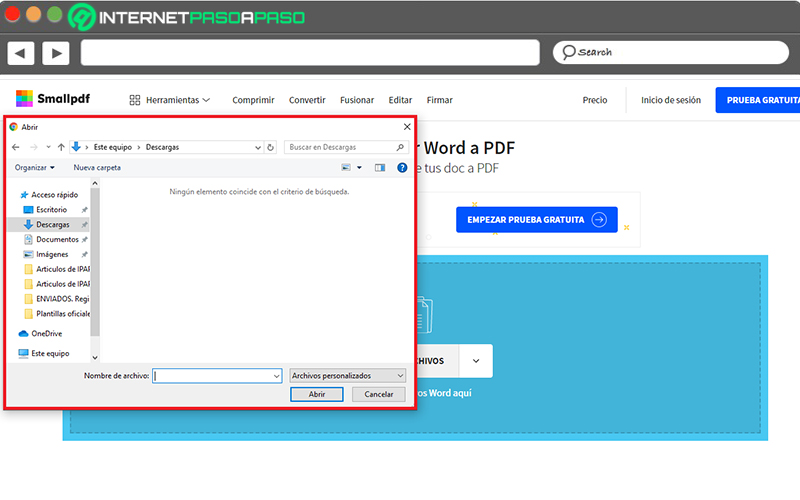
- After a few seconds, depending on the speed of your Internet, this Word document will be uploaded to the platform. Considering that, at the same time, the transformation to PDF will be carried out automatically.
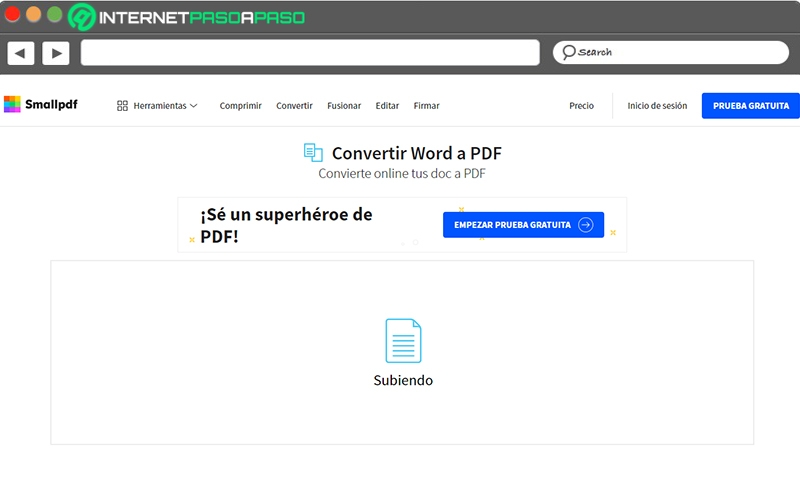
- At this point, it’s time to click the “Download” button to get your new PDF document, finally. It should be noted that, before that, you can email it, zip it, and even edit it from there.

List of Best .Docx to PDF Converters You Should Know
Just like the tool mentioned above, There are also other online alternatives to convert digital writings from Word into PDF format easily and quickly. In other words, you have several options to download these documents in PDF and at the same time maintain the integrity of the originals.
Therefore, in this section of the post, We want to let you know 5 other web pages through which you can convert your document in .docx format to PDF, for free:
Online-Convert.com
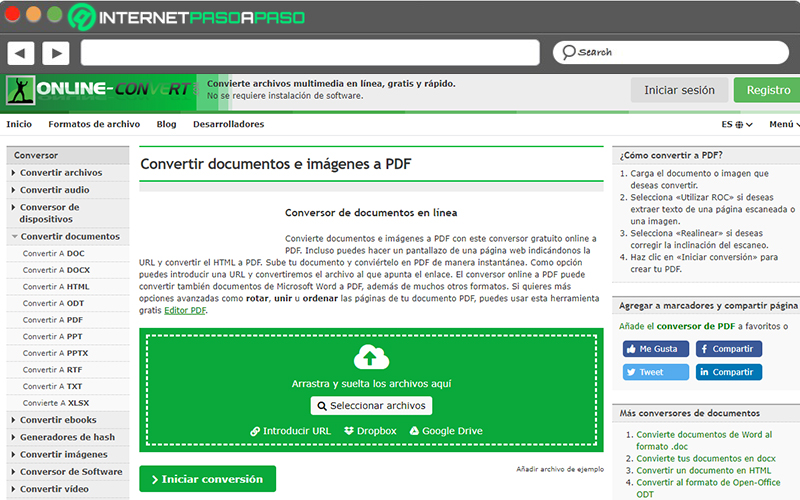
It is a free online converter that facilitates the processes of transforming digital writings from Word to a PDF configuration. Regarding its operation, we emphasize that it is very similar to that of the tool detailed above, you may have to access, choose the Word file from your computer and start the conversion process.
In addition to that, it also allows you to perform the same procedure entering the URL of the file, in case you are in the web version of the word processor. In addition to having the ability to convert HTML to PDF easily and quickly. For more details, it offers the possibility to select other formats and has advanced options like rotate, merge and order the pages of the PDF document.
SodaPDF.com

Free of charge, this online platform also simplifies the transformation of a text in Word to PDF format, since you only have to access its official website, select a file from your computer (also supports the mechanism of “drag and drop”) and with that, it will start the conversion process so you can download your new document. You can also upload the file directly from a cloud storage servicesuch as Dropbox and Google Drive.
For its part, once you get the result, you also have the possibility of email it via a URL which will only be available for 24 hours. Among other features, we highlight that these PDF files they are fully editable (text, images and even links), are compatible with all PDF readers, keep the original layout of the document and can be viewed from any device.
PDF2Go.com
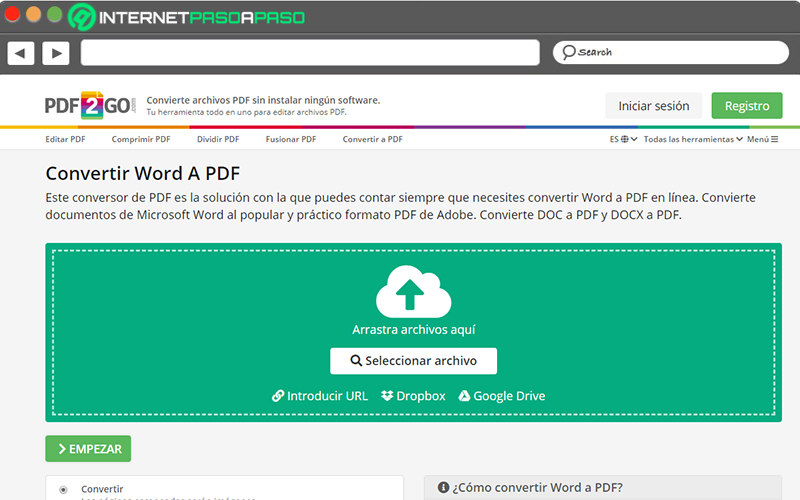
Basically, it consists of a PDF converter that is distinguished by being truly effective in carrying out these procedures online. Thus, its operation is very similar to that of all tools of this type and, therefore, what you should do is upload your document and click on “Start”. Even if you need to extract the text from the scanned page, make use of the box “Use ROC”choose a language and click on “Save Changes”.
Additional to this, it is characterized by being a highly secure PDF converter, since they do not take any rights over your file and they do not use your private data either. Also, it is a tool completely free and supports other useful formats, such as: ODT, RTF, TXT, Microsoft PowerPoint PPT, JPG, PNG, GIF and many more.
ILovePDF.com
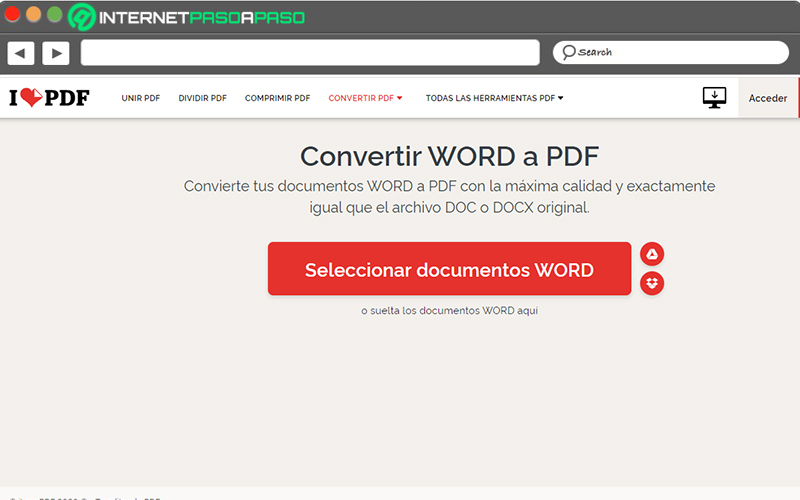
It is another of the most famous online tools used on the net to transform documents from Microsoft Word into the useful Adobe format. Which has been classified as an excellent mechanism, because reveals the highest quality during your transformation processes and has the ability to preserve the original attributes of the digital writing.
In this sense, for start the conversion at ilovepdf.comyou have to click the button “Select WORD document” on your home page, and then Click on “Convert to PDF”. Taking into account that, you can also import the documents from Google Drive and Dropbox, as well as convert multiple .docx documents simultaneously. In addition to that, it supports many more formats and allows to merge, compress and split PDF.
WordtoPDF.com
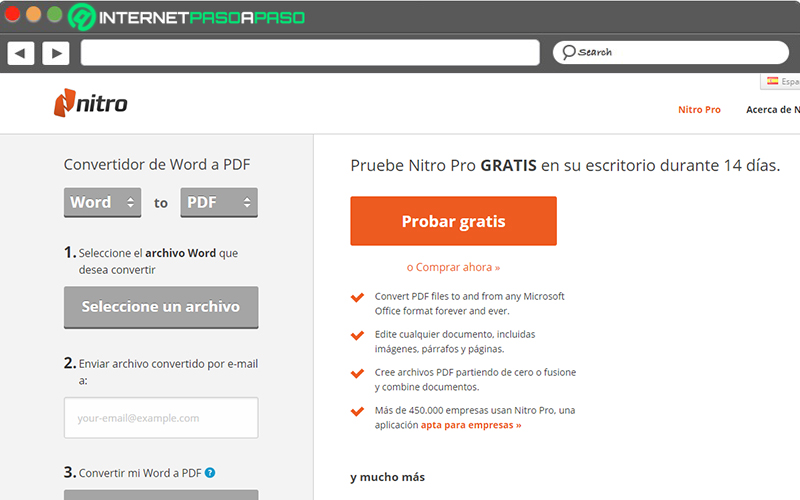
Although it is not a completely free online tool, it is a website that allows you to enjoy a free trial for 14 days without any limitation. Therefore, during said time limit, you will be able to use it to convert your Word documents into PDF format automatically and it even has the necessary utilities to make edits, including images, pages, and paragraphs. It is also an ideal tool for create PDF files from scratch and you can even merge multiple documents into one.
Now, regarding the procedure that has to be carried out to convert a .docx document to PDFwe emphasize that it consists of choose the indicated formats from the left sidebar of the main window and, after that, you have to load the word file from the button “Select a file”. Subsequently, enter your email address to receive the resulting file there and finally, click “Convert Now”.
Computing