
Index:
UPDATED ✅ Do you need to create a chatbot for your digital strategy on your Facebook fanpage? ⭐ ENTER HERE ⭐ and discover how to do it ✅ EASY and FAST ✅
Facebook has become a great gateway for business operations and to be able to contact more directly with our customers and with anyone who is interested in our products or services.
It is a key factor to take into account the approach we have to have with the client. Namely, We have to provide all the tools that are within our reach so that the commercial strategy is really effective..
Incorporating a chat bot in our Facebook Fanpage is a very efficient marketing strategy and at the same time used by many, so we will have to design a program that can differentiate us from our competitors. Next, we will teach you everything related to a chatbot for Facebook.
What are the benefits of creating a chatbot on Facebook?
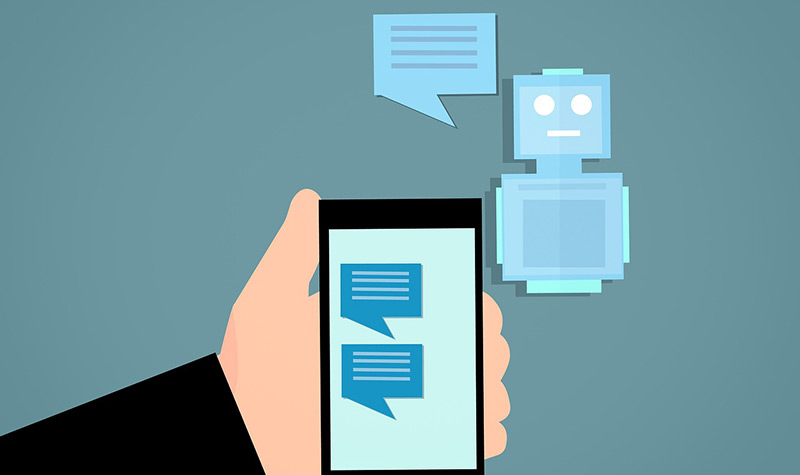
When we create a profile on Facebook and decide to turn it into a Fanpage, what we are looking for is to have an economic profit for this action.
Within the different points of digital marketing, it is the importance of attracting organic traffic to our page, Thus, it is necessary to create all those commercial tools that can generate customer loyalty.
One of these tools is the chatbot that we can adhere to our Facebook page. It consists of software that is programmed so that you can instantly have a conversation with the different users of our site.
Every time a person requests something from us, they have the possibility to do it electronically through our bot.
It is for all this that we can indicate what the benefits are what are we going to get when we have a program that answers questions or gives directions for us:
- Customer responses will be immediateso you will not spend time where the client will come out of his doubts.
- Also we can generate sales with this system, since the “moment of truth”as it is known in marketing, is that moment of dialogue.
- we will have a significant savings in labor cost because we will not need a person to perform customer service.
- Being structured, our margin for error is practically zero, so we will always provide the client with the correct information.
- We will increase customer loyalty, because this It is a service that increases customer satisfaction. and also exceeds the psychological expectations that each of them have.
What aspects should I take into account before creating my bot on FB?
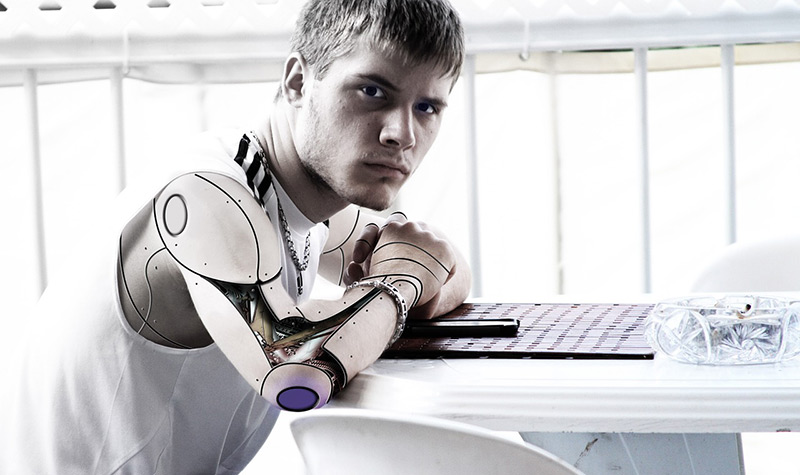
There are different factors or aspects that we have to take into account before introducing a chatbot on our Facebook Fanpage.
Some considerations to keep in mind are:
- The real possibility of implementation, that is, when our commercial activity is complex, for example, if we sell chemical products, it will be very difficult to implement this tool, since the complexity of the questions that we have to ask the client will be very varied. Therefore, it is not highly recommended for this situation to have a chat bot.
- Having studied the market, we have to keep in mind, what are the questions that customers will generally ask us, therefore, It is necessary to be clear about each of them in order to add them to our bot.
- We have to create a climate of trust, since many people hesitate when software of this type appears. So the interface, as well as the closeness with which we develop each of the questions and answers, they have to be as pleasant as possible.
- It has to be considered idiom in which it will be handled.
- The place where the dialog box will appear on our page It is very important, so we have to make this kind of decision very well.
What are the most important requirements to create an automatic autoresponder on Facebook?
Among the most important requirements we can name:
- be functionalthat is, do not waste the time of the person who is asking the questions.
- That there are no programming errorssince the existence of this kind of errors can cause great damage to our company.
- If prices are going to be included, which is not highly recommended since the texts always have to be Evergreen, they have to be updated.
- Have a support plan for when a specific question cannot be answeredthat is, there must be the possibility that the client communicates directly with a sales advisor or with someone who can answer their questions.
- Has to generate added value to our commercial activity so that we can in this way build customer loyalty.
Steps to create a chatbot for your FB Fanpage quickly and easily

We will choose the ChatFuel websitewhere we can find all the necessary tools without the need to have advanced knowledge in programming of these types of programs.
Once we enter we will have to write our name and password. Also, it will be necessary to grant all permissions so that the website can contact our Facebook page.
When we have entered our goal is to create blocksbut before continuing it will be necessary to clarify a little what the format of this site is like in order to configure it in a few steps.
The structure is formed in this order:
- Block: It is the central part that will have the name “Welcome message” Y “Default answer”.
- Card: It is the place where we will have to write what we need to appear in the automatic message, for example: “Hello! Thank you for contacting us…”. These can be one or more that belong to the same block.
- commands or buttons: We can add a block, a URL or a phone. It is composed in turn of other blocks with their respective cards.
Returning to our task, we will have to do is create blocks. The first one that is already predetermined is the one located on the left welcomemessage.
This will help us so that every time a client sends us a chat message through our Fanpage, we will answer through the chatbot, according to what we write in this option.
Later we will have another block called Default answerhere we will have to configure the answer that will be given automatically. We can include the name of the person in all the blocks that we choose, for this it is necessary to carry out the command “{[first name]}”.
Once we have entered these two options, we can add the response time, for this we have the possibility of going to the option “typing”where we can choose between 0 and 20 seconds to send Our answers.
When we already have this configured, we have the option to choose add a block to the message, which will tell us which one you want to redirect it to. There is also the option to insert a “URL” to redirect us to a website and finally we can have phone to be able to add the phone number (these options are the buttons that we talked about earlier).
When we have all this established, we need to give the options for the customer to choose. In order to do this, we will have to go to “Add sequence or group”where we will write each of the answers and link them with the block we need.
All this will happen chronologically so we can move or drag each of the configurations with our mouse, that is, we can put an answer with the different options and add the time it will take for that chat conversation answer to come out and then add another question and another answer.
Every time we’re done, we’ll squeeze “Save”when we need to see how our work is in order to correct it or move forward with it, we select “View on Messenger”. In this way we will have designed our chatbot for Facebook.
5 examples of successful chatbots that are breaking it on Facebook
Chatbots on Facebook are a widely used tool, but not many are as successful as the 5 examples below:
hootsuite.com
It is ideal for our Fanpage where we have to put an automated dialog box with our users. When we need to take into account all user requests through the actions they have, this bot can group the synonyms that people use and write it naturally through simple phrases.
Through the tools it has, each person who interacts with this robot will be able to feel comfortable and also evacuate all their doubts.
It stands out mainly for:
- We can have flexible conversations and it will also allow us to have answers to topics in a general way.
- By having the ability to collect synonyms under the same classification of questions, we can have a database that includes all the problems that each of the users raise in their conversations.
- When we are in the conversation we will not notice that this chatbot can reframe the answers through a certain scheme.
botsify.com
It has a very intuitive interface that has two main blocks, which are development and design. The first manages to transform the messages into different interactions that the user communicates to uswhile the second allows us to create texts in which we can add, in addition to the welcome, personalized greetings with patterns and buttons for the different messages.
It allows us to see how our work is going, thanks to the preview link it has. If we need to upload images, or relate them to our activity, we can do it with simple steps.
The user will have, with this tool, a very good rapprochement with us.
manychat.com
It is one of the most successful platforms that exist today. To do this, we will have to register with our Facebook account to be able to manage the page that we are going to administer.
It has a very easy interface that will allow us to create texts, keywords and schedule publications. Many experts say that this platform stands out because:
- It is ideal to bring the client closer to our company, because having attractive dialogues does not allow it to have a high level of rebound.
- It gives us the possibility that our publications can be programmed according to the different marketing strategies.
- It analyzes the type of conversation and establishes the keywords depending on each user.
botsociety.io
This tool will allow us to program all responses to conversations with users in a simple way, because through images and buttons, we can add different possibilities or alternatives that the user will choose for each of his comments.
It has a free version with which we can include some links so that the bot can be previewed, while with the Premium version we can include different Gifs and even a video.
Main features are:
- We have the option to enable links, Gifs and even videos.
- It is very prominent when you need to upload images, because the process is simple.
- Linear conversations are carried out in a very efficient way, thus allowing an almost natural interaction.
- We have a mobile screen at our disposal when we are working, to be able to see how our bot will look.
Wit.ai
If what we are looking for is to enter through a Github account, this application is the only one that currently exists which will allow us to access this way.
It is mainly intended for those people who have programming skills, therefore, if we are or have beginner levels, it is advisable to put it aside and choose another tool.
Although it is true that it is a complex chatbot, we can have different functions through commands that will allow us to access a very efficient tool with which we will be able to save the conversation as an APIto later be able to download and analyze it.
The highlight of this tool is that it will allow us to have a natural and flexible conversation where the user will not realize many times that they are talking to a chatbot.
Social networks