
Index:
UPDATED ✅ Do you want to create your own personalized map with places to visit with Google My Map? ⭐ ENTER HERE ⭐ and learn how to do it FROM ZERO!
Google Maps is a server that It gives us maps of any place in the world and, in turn, allows us to see our location in real time. It can be used from the computer or from the mobile phone, with very few differences in options between both versions.
within their One of the most important tools is Google Street View, which allows you to see first-person images of cities around the world. Another interesting option is Google Traffic that allows you to know the state of the traffic and, based on this data, measures the distance and the time it would take us to reach certain places.
Currently, this application is the most used in the field of maps and locations and every time it has greater advances in its updates.
Steps to create custom maps in Google Maps easy and fast
A great possibility within this server is to create custom maps with our preferred routes. This option is not readily available. but here we will show you the fastest and easiest way to do it:
- First of all, we need to take into account that the creation of maps can only be done from the web version, so you will have to access the site of Google Maps on your computer.
- Once there you should check that it is logged in with your user, so that it is stored and you can access your maps from your mobile. You can check this in the upper right sector of the map.
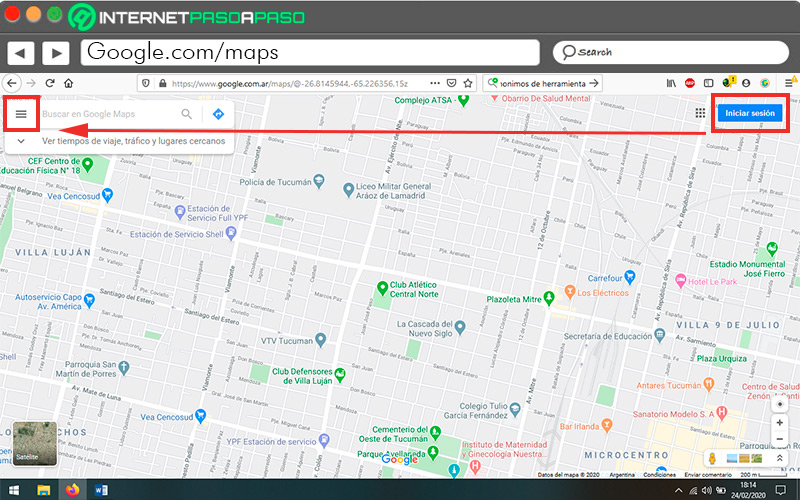
- Once you log in, in the opposite corner, you must click on the icon with the three lines to display the Google Maps menu. When it is displayed select “Your places”.
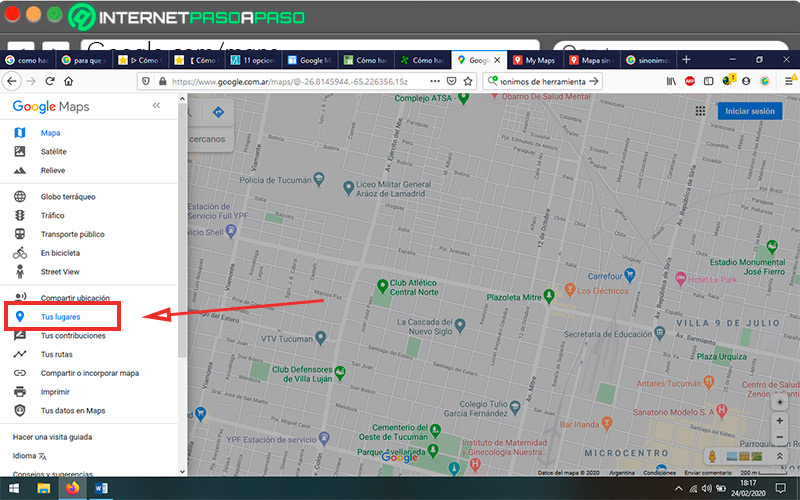
- Once there, inside the option “Maps”the alternative to create your own map will appear.
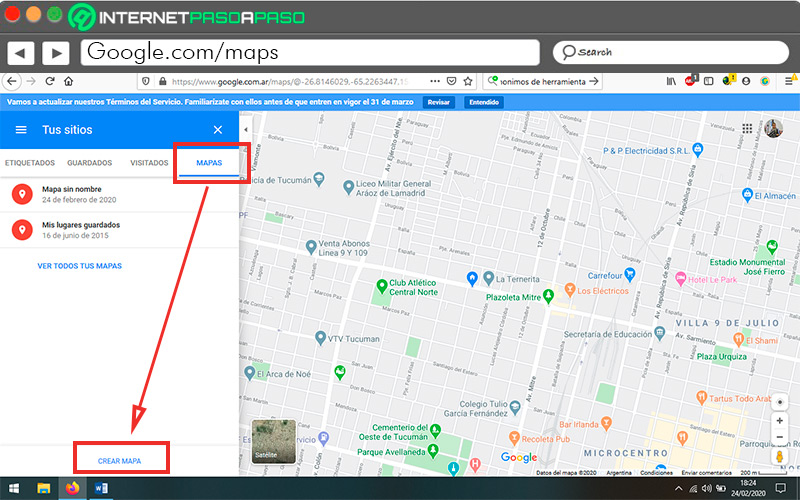
- By doing it in a personalized way, you can put the name you want, as well as preferred routes, places to visit and bookmarks. You can also measure distances and add personal indications. All these options are in one small toolbar, located below the search engine on the top level. With these guidelines you can now assemble the map to your liking or need.
- To change the name of your map, you must click on “Nameless Map” and a window will open where you can rename it as you like and there is also the possibility of adding a description.
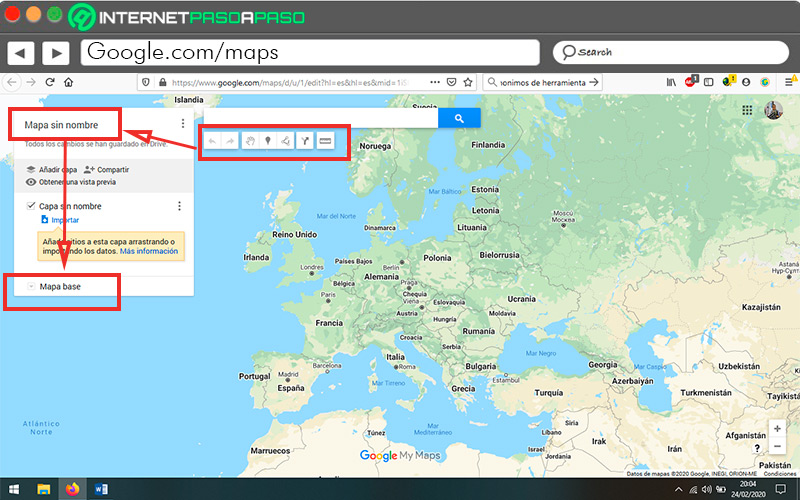
- The “Basemap” option indicates the type of surface you choose to display and you can also change it for other types of views. In total there are 9 designs: “basemap”, “satellite map”, “relief map”, “clear politician”, “monochrome with cities”, “simple atlas”, “clear landmass” Y “rapid”. You can choose the one that seems most comfortable to you according to your needs.
- Once you are done with your editing, you will be able to access the file from “Your sites”either through the computer or from your smartphone.
Usefulness of custom maps. What would one of them do for me?
The creation of these custom maps can have several objectives:
- Create running routes: you can plan your training by choosing the best route. With a personalized map you can measure the distance, the time it will take or the height of the terrain in order to get the most out of your activity.
- Set travel itineraries: It is an excellent tool to be able to plan a trip. You can mark specific places you want to visit, as well as choose the fastest way to get to your destination.
- Create work path: personalized maps are the ideal instrument to be able to organize your most used routes and thus be able to optimize travel time whether by car, bus, bicycle or on foot.
- Have maps with my favorite places: it is much more practical to mark a route to your favorite places to go to dinner or to go out with friends so you have the best or fastest route available.
- Academic purposes: You can organize activities for the school in which the objective is to build maps with specific points, you can also include interesting data about some places in the cities.
- To tell your friends the best route home: You may live in a remote place or always with a lot of traffic, with a personalized map you can create the most accessible route to your house and share it with those who want to visit you.
- Point out specific areas of the city: you can mark with lines delimiting specific areas that you need to save.
- Save other people’s maps: Maybe you want to travel to some unknown city and you don’t know which places to visit. In these cases, you can access maps or tours created by other people and save them as favorites. You can thus have the point of view of someone who knows that site in another way.
Many travel bloggers post tours on their websites through this platform. It’s a great tool to know points of interest in the world.
List of the best apps to create custom maps alternatives to Google My Map
It is possible that for some reason we need to use a service other than Google. Incompatibility with a device, comparing results or just for fun may be reasons to look for another option.
For this reason, we recommend the following applications:
maphub.net
It is a website where we can create a personalized map, with the possibility of choosing between more than 20 map styles. Also we can draw routes, mark specific places and add photographs. You can also access maps created by other users.
GMapGIS.com
This server does not require registration and can be shared the map created through a link or by downloading it to your computer or mobile. In addition, it allows you to draw on the map, assign labels or put markers.
ScribbleMaps.com
It gives us the possibility to draw routes on the plans, add custom images, markers, calculate distances and download the created map in PDF format. It requires user registration and has a free trial alternative and a paid version.
Click2Map.com
It’s a great website for creating custom maps, but it is a paid tool. Even so, it has a free trial of 14 days. Enough to decide if you stay with him.
EZMap.co
It is a very complete tool, where you can choose between 171 map styles. To save these customizations you need to register. Although unlike the previous option, this one is free.
Applications