
UPDATED ✅ Do you want to cancel your PayPal account and you don’t know how to do it? ⭐ ENTER HERE ⭐ and discover all the solutions to do it step by step
PayPal has become one of the main platforms to make payments or money transfers over the internet. At a time when there are more and more aspects moving online, with the great influx of electronic businesses, this system has positioned itself as the favorite for those who want to have a cyber wallet with which to carry out transactions. transactions without cards or anything like thata good way to also secure your money without risk of interference.
Although rare, There may be cases of identity theft that bring serious problems to the owner of an account in this system; in fact, this is the main reason someone might want to learn how to delete a paypal account.
It is also possible that there are people who prefer directly use a card prepared to buy through the networks or that they simply do not trust what this company offers in the digital field. Whatever your case, we are here to help you. This guide explains step by step what you have to do to cancel your profile on this online platform, as well as what you need to do if you want to. remove limits on sending and receiving money that are normally imposed on users.
Steps to close my PayPal account permanently
These limitations can be quite annoying, but also easy to remove if you know how to act. It doesn’t matter what you’re in a computer or on a smartphonethe guidelines that we are going to indicate are valid in both cases.
In case you already want close your PayPal user profile permanently, you have two ways to do it. You can choose between carrying out the procedure on your computer or, on the contrary, resorting to the application available for mobile phones. Whatever your case, here we explain what you have to do.
Delete my account from PC
- Open the web browser on your PC and enter the PayPal home page. To do this, go to the address bar and enter the URL that we leave you below: https://www.paypal.com.
- When you’re inside, go to the top right and press the “Get in” to perform the corresponding login.

- Now enter the email of your user profile in the first field that appears on the screen and press “Following”.
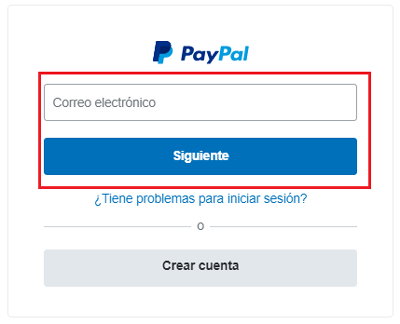
- Next, it is necessary that write the password and press the button “Log in”.
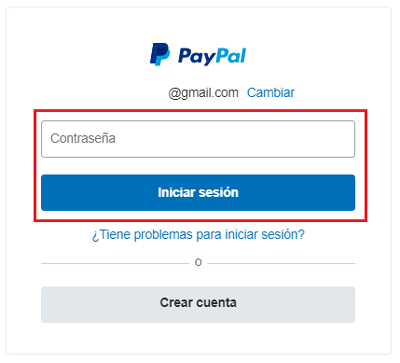
- With your profile connected and the session started, you will be inside your user’s panel. You need return to the upper right corneronly this time for press the gear icon . Doing so will redirect you to your account settings panel.

- In this window, you have to scroll down until, in the left column, you see the option “Close account”. Click on it.
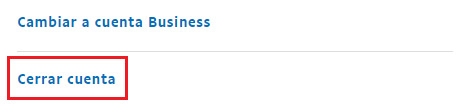
- A pop-up screen will ask if you want to continue to delete your PayPal account. Press the button again “Close account”.
- profile has been discharged.
Unsubscribe from mobile (Android and iOS)
The system is relatively simple and very similar to the previous one, with the only exception that the process must be carried out for greater efficiency from the official Paypal appsince the company has its application for Android and iOS devices, let’s see how we can do it, if you still do not have the app installed on your smartphone, start with the first point of the following list:
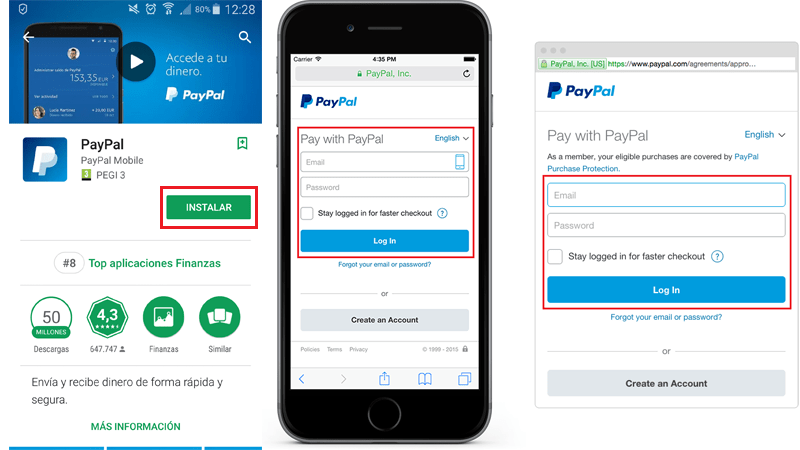
- First, download the PayPal app in case you don’t have it. you have to enter the app store in case of using iPhone or in Google Play Store if you are from Android, write “PayPal” in the search engine and download the first option.
- Let the files be downloaded and installed with the automatic process that exists. Then, after a few seconds, open the app to be able to access.
- On the home screen, tap the option at the bottom left with the text “Log in”. It is necessary to make the entry with your profile.
- Write, in the next part, the email in the first field and, in the second, the access password. Remember to use the one linked to your account and, of course, respect capital letters if there are any. Then press the button “Log in”.
- Now, click on the avatar image of your profile that appears at the top of the screen.
- After this, you should go to the section “Login and security” and, within this, press the option “Permissions you have given”.
- In this new window, close the permissions section and then click on the section “Bill”.
- Go down until you reach the section “Close account”. On your right, you will have to press the word “To close”.
- On the screen that now appears, just press the “Close account” and you will be done.
How to eliminate the limit of sending and withdrawing money in PayPal?
As a security method, PayPal imposes a limit on sending and withdrawing money to avoid problems. If you want to eliminate them to move money freely, take a look at the steps that we are going to give you below:
- Open the web browser on your PC or smartphone and go to the PayPal home page using the following URL: https://www.paypal.com.
- Go to the top right and click the button “Get in” to login.
- First, write the email of your user profile and press the button to advance.
- Then, do the same with the password (remembering the capital letters if any) and press the button again to connect as a user.
- Now, on the home screen in your profile, scroll down and look at the left column until you find the section “More information about your account”. Within this there will be an option called “View sending limit with PayPal”. Click there.
- On this screen, check the boxes whose boundaries you want to undo, and then tap the “remove limits”.
- You have to follow the instructions prompted on the screen. Start by linking a card or verifying your bank account. Whatever you choose, you will have to confirm your information and make a test transfer in order to remove the limitation on money movements.
Applications