
UPDATED ✅ Do you want to cancel your Wallapop account or delete your published announcement and you don’t know how to do it? ⭐ ENTER HERE ⭐ and discover all possible Solutions!
The purchase and sale of second-hand products It is the oldest in the business. All of us from time to time have decided to get rid of products that no longer interested us to get some extra income, as we have also searched this market in order to find something much cheaper than in stores where it is sold completely new.
With the arrival of the internet and its total change of paradigm, proposals have been born that have been in charge of bringing this type of market to the network, just like Wallapop does. This platform is responsible for making the sale and purchase of second-hand products easier, offering a system that allows you to place and search for ads in the areas that we indicate. Thanks to it, available both in web format and in appit is possible to sell everything that we want, explaining in detail what it does, what it is for and accompanying it with photos so that its condition is clear.
Although it offers many facilities, such as the possibility of contact via text chat to make appointments or even haggle over prices, there are those who, after spending some time testing this system, decide to unsubscribe because they have already achieved what they wanted or because they do not consider it interesting. In those cases is when you have to know how to cancel wallapop account to completely disappear from this platform, and that is what we are going to explain here.
Steps to cancel the Wallapop account permanently
This guide that we bring you details step by step the process to follow to unsubscribe completely on this platform, be it via computer or smartphone. Whatever the reason you have and the device through which you want to request the closure of your profile, we will help you to achieve it in just a few minutes.
if you want cpermanently err your Wallapop accountyou have to follow the following steps that we indicate on PC and mobile phones.
Delete profile from PC
- Open the web browser on your computer. When you’re in it, go to the address bar at the top and type in this URL: https://web.wallapop.com
- Once inside, you must go to the top and click on the button “Sign up or log in”. When the little popup appears, choose the method you prefer and log in as usual.
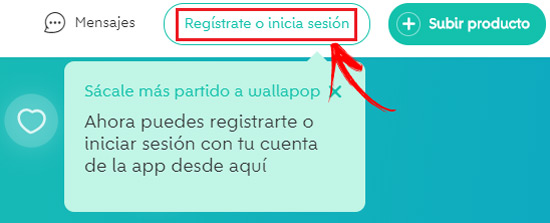
- Once connected, you must return to the top bar and click on “My area”.

- In the new panel, go to the left column and click on the section “Profile”.
- Now you will see on the screen all the main data of your account. You must descend until you reach the option “I want to unsubscribe”which is in penultimate place.
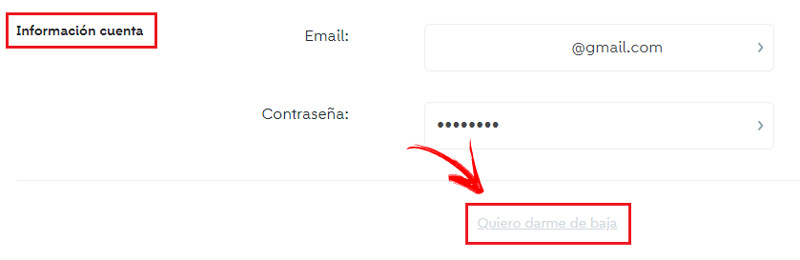
- You will be asked if you are sure to proceed. Press the button “Yes, I want to unsubscribe.”
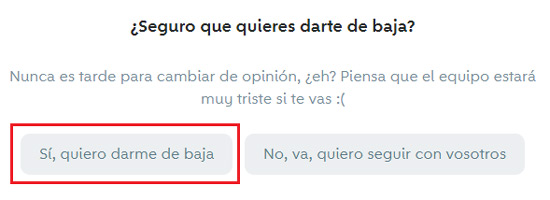
- In the next window, choose one of the reasons that appear or press the option “The motive is…” and then write what corresponds. Next, click on “Send”.
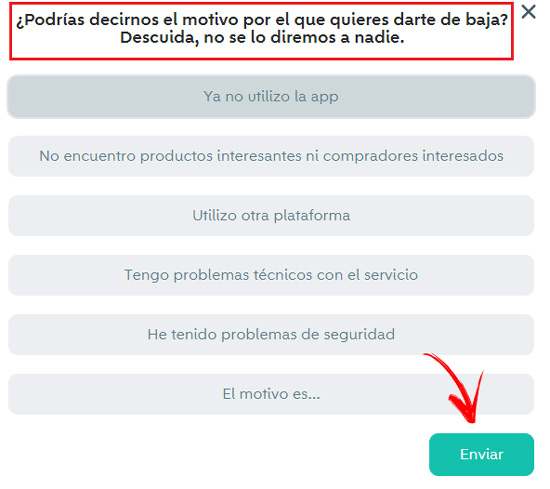
- you have already canceled your account in wallapop.
Unsubscribe from mobile (Android and iOS)
Follow these simple steps to complete the process quickly:
- Since the app is useless for this processopen your web browser and type the URL: https://web.wallapop.com
- In the browser settings, you must enable the option to browse like on PC. Usually just press the icon with three dots and, in the drop-down, check the box “Computer website”.
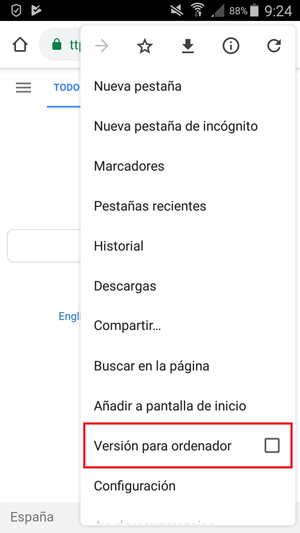
- Hereinafter, proceed as indicated from the second point of the previous section. You must log in, access your panel and request to be unsubscribed through your user settings, since it is the only possible way to do so.
How to delete an ad posted on Wallapop?
For delete an ad posted on Wallapopbecause you regret it and do not want to sell it or because you have already sold it.
This is what you should do:
- open the app of Wallapop on your smartphone. If you don’t have it, go to Google Play (Android) or the App Store (iOS) and download it by searching for it.
- Once inside, sign in to wallapop entering your data if you have not done so previously.
- Now, on the main screen, go to the top left corner and press the icon with three lines.
- In the dropdown that appears, press your username (at the top) to access your profile.
- Choose the ad now that you want to delete by clicking on your photo.
- Inside the description, press the icon with three circles at the top right to access the options. In the dropdown, choose “Delete product”.
- You can check the option “i sold it” or “Other” when indicating the reason why you delete.
- You have already removed the Wallapop ad.
Social networks