
UPDATED ✅ Do you want to cancel your KIK Messenger APP account or deactivate it because you don’t use it and don’t know how to do it? ⭐ ENTER HERE ⭐ and discover all possible Solutions!
instant messaging applications they have become the main way of communicating through the network for many people. the text chat, together with all the tools that can accompany it, is a fast and effective way to talk to others and, in many cases, it is also completely free. Which gives it a compelling role for those who use their phones and computers to communicate with the world.
There are many alternatives within this field, with WhatsApp as the great king over the rest of the proposals; but also there are apps like KIKknown for offering a greater degree of privacy to its users by completely protecting both their profiles and their conversations, in addition to not cutting corners when it comes to completing their functions with sending files and a long etcetera.
Despite this, it is something that has never been far from controversy. Many have pointed out the risks of using KIK, because the high degree of protection and encryption that it has makes it one of the most used applications for criminal purposes. This fear of the danger to which it is linked, as well as the lack of lightness or the simple fact that there are few people using it, is the main reason why many users try to know how to delete and deactivate a KIK Messenger account.
Steps to permanently cancel and deactivate KIK Messenger account
In this guide We are going to explain step by step what you must do to request that your user profile be deleted in this messaging system. It’s not overly complex, but it does require following guidelines that are somewhat longer than usual to be able to do it fluently. As you will see below, in a few minutes you can get rid of both the profile and the app if you wish.
For cancel KIK Messenger account permanently, you have to follow the steps that we will indicate below. It is a fairly quick and easy process to carry out.
Unsubscribe from mobile (Android and iOS) permanently or temporarily
To unsubscribe you have to combine both the app and the browser on your smartphone. These are the steps to follow if you want to temporarily disable your account as you want unsubscribe forever:
- Open the KIK Messenger app on your phone. If you don’t have it, download it from google play if you use Android or the app store if you use iPhone.
- Once inside, log in if you haven’t already. Press the button “Log in” and then enter the email or nickname of your account, along with the password.
- Once you are inside, press the gear-shaped icon in the corner.
- Access the section “Your account” and, inside it, copy the email and user code fields.
- Now open your web browser and enter the following URL:
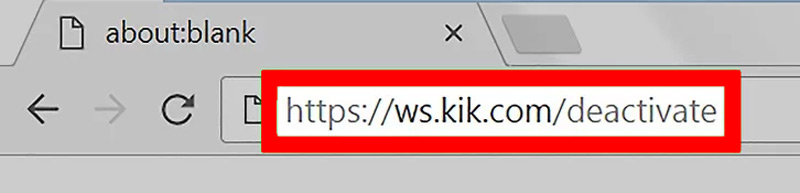
- To temporarily deactivate your account: https://ws.kik.com/deactivate
- To permanently delete your profile: https://ws.kik.com/delete
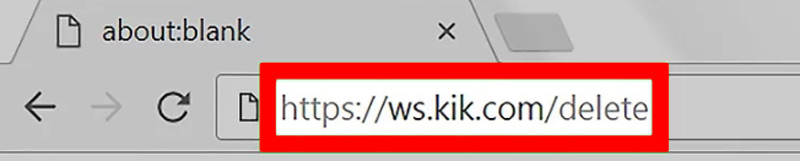
- fill the form entering the user code in “username” and the email in “E-mail”. Mark the reasons why you want to unsubscribe and click on “Go!” to end.
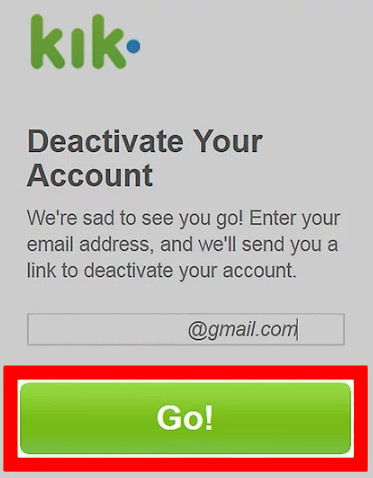
- Go to the email inbox entered in the form and open the message received from Kik.
- Inside it, press the button “Permanently Deactivate” either “deactivate” depending on whether you have chosen to leave forever or temporarily. In this way, the account will be completely deleted.
In the case of wanting to return, you can reuse both the user nick and the email email of this previous profile. Kik Messenger does not put obstacles when it comes to recovering users after having closed profiles.
Social networks