
Index:
UPDATED ✅ Do you need to force restart your Apple phone to return to the initial factory settings? ⭐ ENTER HERE ⭐ And discover how to do it
After this mobile went on sale on November 3, 2017, It became a trend in social networks and broke all the sales records that existed until now. Everyone wanted to get their hands on Apple’s new pearl, the iPhone X. The phone has an excellent technical sheet, with a memory of 64 to 256 GB, 3 GB RAM, dual cameras of 12 MP each, a processor Apple A11 Bionic and 2716 mAh battery (which has wireless charging). This is slightly similar to the Nokia N9 and WebOS, but with more features and the beloved SIRI. And all this, among other sections that make this truly a great gem.
This phone solved the problems of iOS 11.1.2 version, but it also brought its own problems. And yours may be presenting them, due to misuse that you may be giving the phone, some factory defect or simply problems with something you moved and you shouldn’t have done. Well don’t be alarmed, the solution is simple and we show it to you in this post.
You must proceed to perform a Hard Reset on your iPhone X. This is nothing more than resetting it to its factory settings, which will make it look like the first day you take it out of the box. In addition, we will support ourselves through a series of images in order to guide you step by step in this process. Added to that, we will show you all the benefits of resetting your device. So pay attention, take note, bring your cell phone and let’s proceed to restore it together.
Steps to restart your iPhone X and return to the initial values
You can do this in the face of your cell phone already having certain problems or if the same phone is not as fast as before. You can do it the same way by way of maintenance. So you will have it as if it were the first time.
We are going to do them in 3 ways; two from the phone and one from your Mac or Windows computer. This so that you choose which one is more comfortable for you, but… What is the difference between one and the other? Well, although the result is the same, and both ways are equally safe, you should know that doing it only with the phone itself will make you work harder. This won’t hurt you, but it’s still a good thing to keep in mind. Without further ado, let’s begin.
From your Mac or PC
It will be indistinct if you do them from a MAC or from Windows. All you have to have is a itunes account, the USB cable and your phone. It should be noted that Apple computers already come with this program installed, while Microsoft computers do not. Once you have the equipment ready, the steps to follow are as follows:
- Turn on your computer and proceed to open your itunes.
- After this you proceed to connect your iPhone X to the computer with your USB cable.
- Starting from the above, a text box will open where it indicates the following. “Trust this computer?” to which you will respond positively.
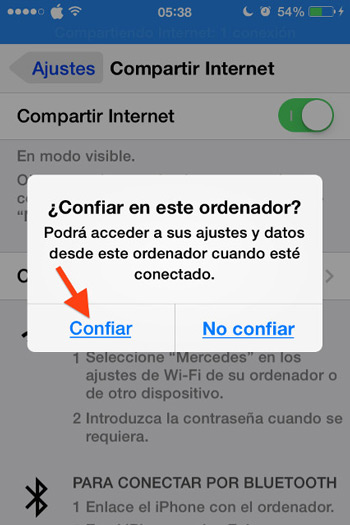
- In the iTunes interface you must select your iPhone and locate the section in the panel: Restore.
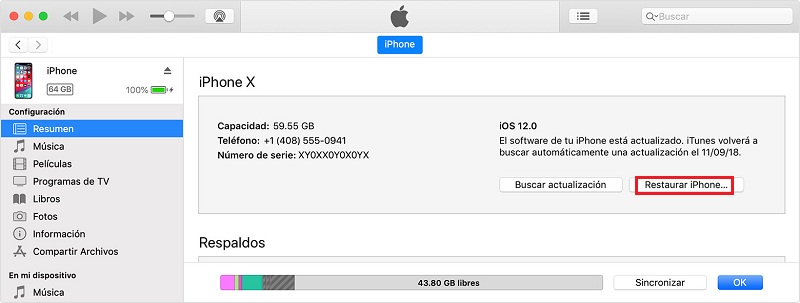
- You just have to confirm and that’s it.
- After this, iTunes will erase your device and once this is done it will proceed to install the most current version of iOS.
After restoring the phone, it will proceed to reboot and dafter that you can set it back like that first time you took it out of the box.
from the phone
We already show you a very easy way to do it from your MAC or PC. Now we will show you how to do it from the same phone.
- You must have your Device turned on and select the gear that says “Settings“.
- You go down and select another gear but this one is named “General“.
- Look at the bottom for the section that says “Restore“.
- Once the reset option is selected, and then in “Delete contents and settings“
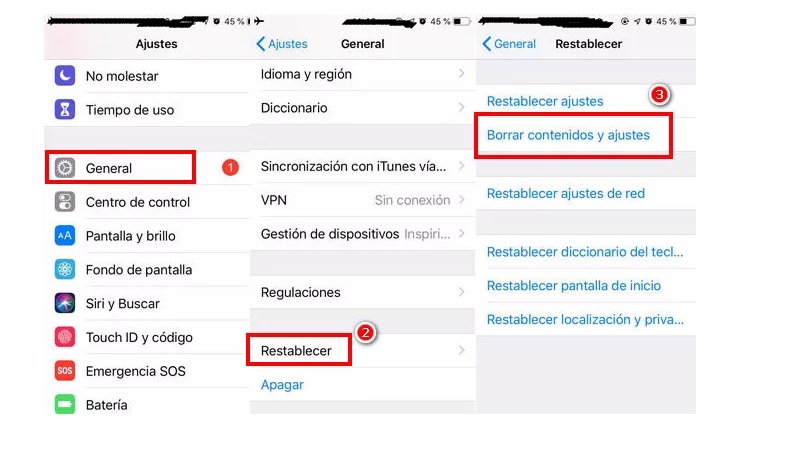
- Once this option is selected, if you have a password, it will ask you to enter it and everything is ready. After a few minutes, the phone will be as good as new.
with the buttons
Another simple way to do it and with only 3 steps is the following:
- With the phone off
- Touch the volume up button and hold for a second.
- Then press and hold the volume down button for a second.
- After this, press the power button until the little apple appears.
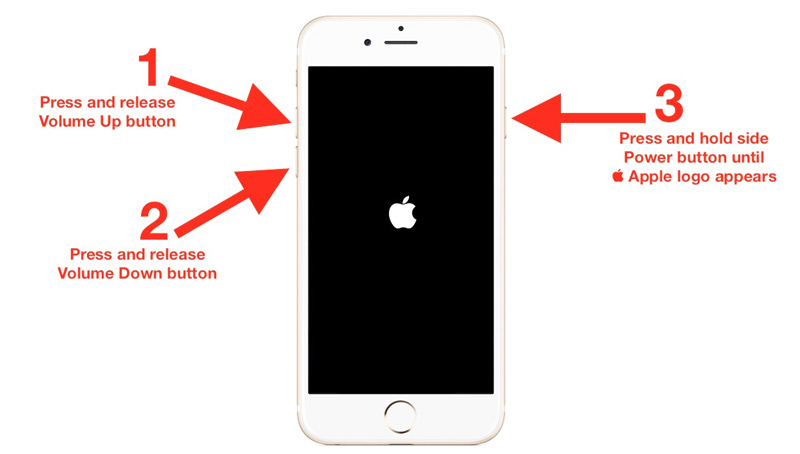
Aspects to consider when resetting your iPhone X and returning it to the original values
You should know what to do a Hard Reset to your phone it supposes to eliminate all the information that he has inside. So the most recommended thing is that you have a backup and a backup of all your information. So you will not lose any important data, image, video or application. This is the most important thing to keep in mind. That’s why we’ll show you how to do it below.
From iCloud
This is one of two ways to make a backup. The steps are simple, you just have to do the following:
- From your iPhone go to “Settings“, touch on your name, then in the section “iCloud” and finally in “Backup“.

- Turn on the switch in the “Copy to iCloud” and then touch where it says “Back up now“.

After this it will proceed to make the backup and then they will be done automatically from time to time so that all the important information on your mobile is backed up. It should be noted that at the beginning you only have 5GB of space in the Apple cloud and to expand said storage you must pay.
From iTunes
just as you can reset the iPhone mobile From this tool, you can also make a backup that is saved on your MacOS or Windows 10 computer. To do this, simply follow these steps.
- Connect your iPhone to the computer with iTunes installed.
- You will see a message asking if you trust the computer, to which you will answer yes.
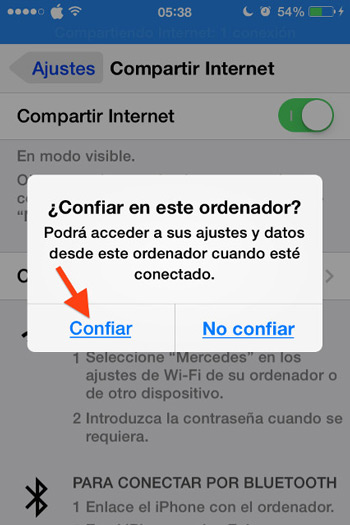
- Then just select the device on the iTunes interface and click “Back Up Now“.

- Now you select “donate” and you just have to wait for the backup to be done.
When you reset the mobile from iTunes the next time, you simply have to select the option “Restore Back-up” to retrieve the data you just saved.
Benefits of resetting your iPhone X and going back to factory settings
To do a hard reset you should not wait for the device to start showing symptoms of poor performance. You can do it quietly from time to time to enjoy the following benefits:
- Improve the performance of your device.
- It will start faster.
- It will extend the life of your smartphone.
- It will allow you to work more effectively.
- It will serve as maintenance.
- Optimize your performance.
- It will free your memory.
- Prevent Malwares or junk files.
It is not a secret that nowadays smartphones have become an important part of our lives. So you must always take care of it since we could not imagine ourselves without our phones. And even more so if you have an IPhone X. Which is a jewel in the legacy of Steve JobsSo now you know.
Now you are an expert on the subject and how restart your iPhone X and go back to the initial valuessafely, quickly and effectively. This will make your life easier and more comfortable and believe me when I tell you that your phone will thank you.
Operating systems