
Index:
UPDATED ✅ Do you want to know how to make invoices for your business easily in Microsoft Excel? ⭐ ENTER HERE ⭐ and learn everything FROM ZERO!
Excel It is a widely used tool. by people registered as Self-Employed and by Small Businesses, in the preparation of invoices. In this way, it is possible to comply with the requirements of the Treasury and deliver the documentation to clients.
There are different ways to create an invoice template. One is to choose a preset layout by Excel and the other is to do it manually, for which you will need some secrets.
Due to this, we will present you in the following paragraphs, all the concepts that must include at least one invoice and the steps you will take to create a manual template.
What are all the elements that an invoice must contain in Microsoft Excel?
The invoices are a declarative instrument that is generated in a private sphere and has a public impact, which represent the sale of goods or the provision of services to a third party that may be a natural or legal person. Therefore, these legal instruments must contain requirements established by the Law.
They are:
- Incorporate the name last Name either social denomination of the invoice issuer.
- Tax identification number granted by the Spanish Tax Administration of the issuer.
- Home of the invoice holder.
- They must be listed with a correlative order starting from number 1, being able to separate them by series.
- They must contain a space to insert the billing date or expedition.
- Must include the recipient of the service or buyer of the goods. Therefore, it is necessary to incorporate name and surname and company name in case of being a legal person.
- NIF number and address of the recipient of the invoice.
- Description of the services provided or the transfer operationsby way of sale, of the goods.
- net amount of the provision made or tax base.
- Tax registration method of the recipient of the invoice before the Spanish Tax Administration.
- Incorporate text that refers to legal provisions of Directive 2006/112/EC.
Steps to create a personalized invoice for your business customers in Excel
For create a personalized invoice for clients of your companyyou will have two options to choose from.
Which we will show you below:
with a template
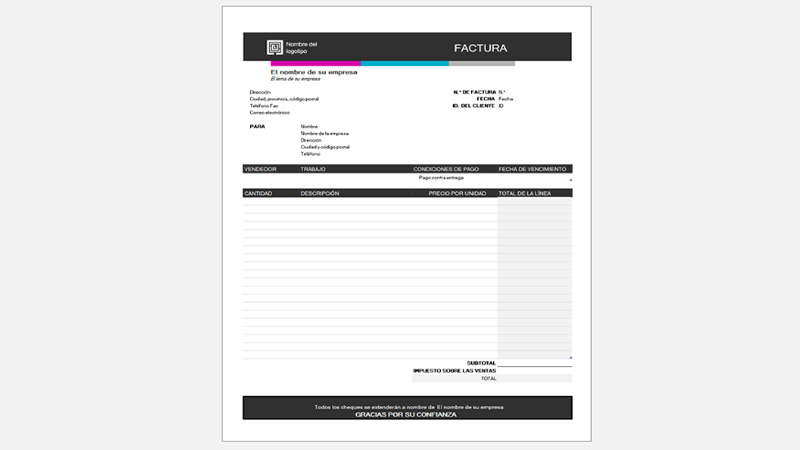
Excel has different template templates which you can use as invoice.
The steps you will have to do are the following:
- Open an Excel spreadsheet and go to the tab “File, Archive”.
- Click on the option “New”.
- Type the word in the search bar “invoice”.
- After a few seconds it will appear a list with different template models that you can choose.
- choose the one you like most.
- will open a new document with the downloaded template. You will have to modify the data to adapt it to your needs.
- When you have finished you must click on “Save as” so you can use it later.
manually
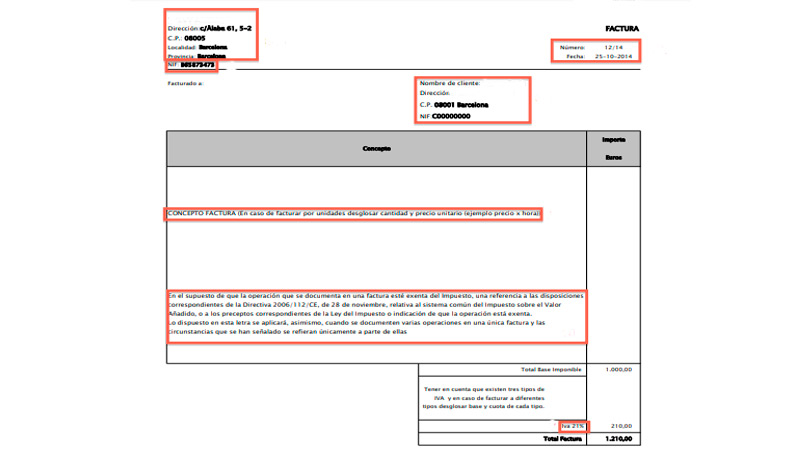
To create your own invoice manually follow this guide:
- open a document new from Microsoft Excel.
- The first thing you should do is set the top, for this you will have to select 4 columns. Then you will have to write in the first the name of your company, address and all other details of your address.
- In the third cellyou will have to write the word Invoice and the number and date.
- Next, you will have to combine the cell A1 with A2 and A3 with A4. To do this you must right click, after you have selected them and choose Cell format. Go to the tab “Alignment” and click on “Adjust text” and then click on the box “Merge cells”.
- You will see that text wrapped with a left orientation. Below these 2 cells you will have to select the four columns and combine them to indicate your number of NIF and any other fiscal information.
- At this point, you will need to apply a bottom border to the cell that you made in the previous step. To perform this task, you will have to go to the “Start” and, in the group “Font”to choose “Bottom edge”.
- It is the turn to incorporate the customer data. For this, you will have to combine the 4 columns again and write the name, address, zip code and Tax Identification Number. One below the other.
- The same thing you did with the separation of your data, now you must create another line by choosing the function “Bottom edge” to separate the invoice.
At this time you will have to create a table to establish the concepts and amounts of each one.
To do this, you will have to follow this guide:
- Without separating from the four columns you have, select the first three and combine them. Then write the word Concept.
- In the empty column, write the term Amount.
- Leave a reasonable space so you can incorporate different goods or services that you sell.
- the entire column of Amount, select it and right click. Then choose “Cell format…” and then click on the tab “Number”.
- Choose the option “Currency”. set to “Decimal Places” number 2 and on “Symbol”, the euro. This will mean that every time you put a number in this column, it will appear as the amount written in the currency of our country.
- When you are done, you will have to select the title of Concept and of Amount to the place you have left so you can write all the goods. Choose “Thick outer edge” to delimit the area that will be used for this purpose.
- Then click on the option “draw borders” and mouse over each corresponding place to separate these 2 large columns.
- Next, you must insert in this box that you made in the previous step, the references to all the legal regulations of our country.
- under the column Amount apply the formula “ADDITION” and drag it throughout the sector destined for the numerical values that you have established in the sale. This will give you the total tax base.
- You must combine column 2 and 3 and write the different concepts. which will be: Tax base, VAT and any other element in which you are reached by the Tax Administration.
- In the column Amount you will have to put the formula of each concept. For example, in the VAT you will have to use the function “PRODUCT” and multiply 0.21 by the total you obtained from the tax base.
- For finalize and write the total of the saleyou will have to add these two amounts.
- If you prefer, you can combine all four columns again and add information about the payment method.
List of the best templates to make personalized invoices that you can download for Excel
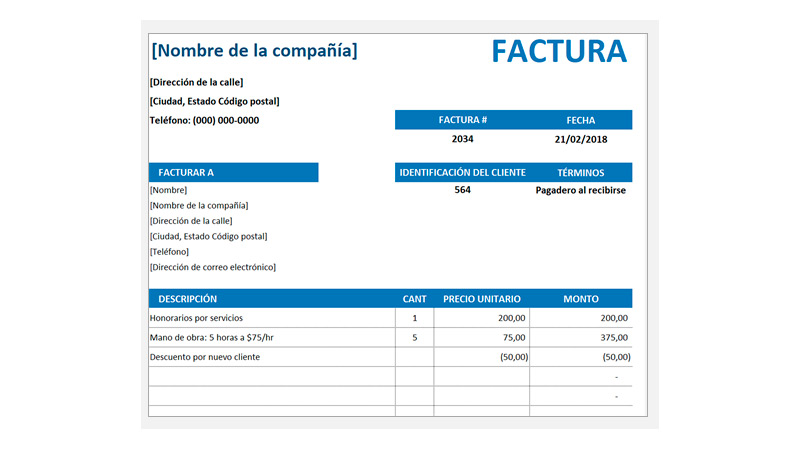
If you want to download a template for free and quickly to make personalized invoices, you can choose from the following list:
simple lines
This bill of sale features a simple design in which you can adapt it to meet your needs. Its monochrome colors provide a formal style in which you can easily include your company’s name and logo.
Download Simple Lines Excel
billing statement
It is ideal when you want to send a detail of all the invoices that you have issued to a client. In this way you will be able to have control and compare with the accounting of the person to whom you sold to later reach an agreement and make the payment of the documents without any problem.
Download Excel Billing Statement Template
Invoice Tracking
In case you need to have control over the invoices issued so that the payment dates do not expire, you can use this template. This will help you quickly and easily detect the customer, the amount (if it is pending or has already been paid) and any other important information.
Download Excel Invoice Tracking Template
Commercial invoice
Its modern design will allow you to deliver to your clients an invoice that is very different from the common ones, since its horizontal orientation allows concepts to be included in a clearer way and enjoyable for everyone. You can incorporate the name of your company and other billing information that will help you stand out from the competition.
Download Excel Commercial Invoice Template
Proof of Service Invoice
Their predominant blue design It will allow you to have an elegant bill with soft tones. You will be able to include a logo of your company and the name as well as all the legal concepts established by the Treasury.
Download Service Invoice Receipt Template Excel
Account Statement
It is ideal to send to the client a summary with all the vouchers issued, some of which will be canceled and others not. In this way you can see the amounts and billing date, among other data.
Download Excel Account Statement Template
Professional invoice
This template with white, black, red and gray colors will allow you to have a record of all sales that you make to different clients. It is ideal when you have a company with modern styles, but at the same time formal.
Download Excel Professional Invoice Template
simple design
with this template You can automatically calculate all the sales you make. You will only need to load the price and write the description of the products or services delivered. Its design is simple, so it will help you enter all your own and third-party data quickly and without complications.
Download Simple Design Excel Template
Total Bill
It is ideal to deliver to the client physically or virtually, since it calculates the total tax base in a simple way. Therefore, thanks to its design and the functions it provides this template makes it a practical tool for your business.
Download Excel Total Invoice Template
Services with tax calculation
His name says it all. This template is necessary when you sell products or provide services and you need to include the prices so that you can then calculate the tax base and from that amount the VAT and all other taxes.
Download Services Template with Excel Tax Calculation
Computing