
Index:
UPDATED ✅ Want to start sending and requesting PayPal payments on Skype? ⭐ ENTER HERE ⭐ and Learn Everything FROM ZERO ⭐
Skype has been around for a long time one of the most useful tools popular and versatile Microsoft offersand in each update they strive to add features that allow us to give it even more uses.
For several years now, Skype and PayPal have become integrated applications. Through this combination, we have the possibility to make and request payments by the payment platform from Skype.
The integration of payment platforms to Skype allows you to greatly extend its usefulness in business settings. If you want to know how to greatly improve your economic productivity through Skype, continue reading.
How safe is it to request and send money over Skype?
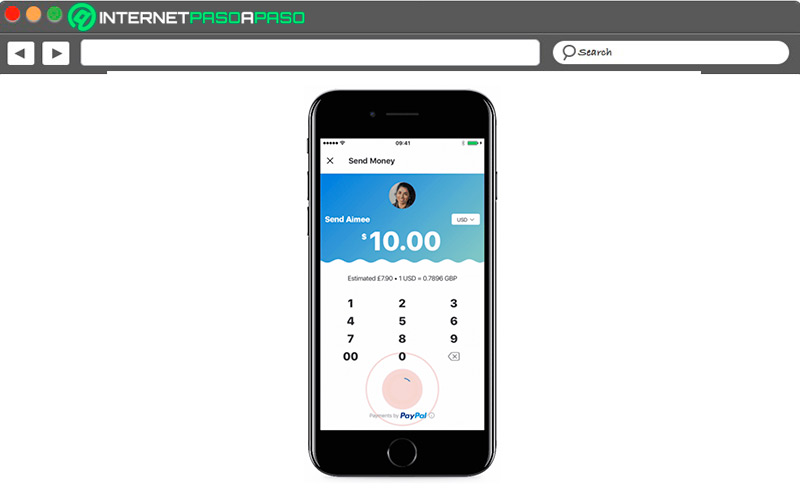
Any user who uses a payment platform of any kind, you should take the security of your transactions as top priorityso the first question you should ask yourself is How safe are payments through Skype?
The answer is simple, the security of transactions has more to do with the payment platform used than with Skype itself. For payments made through PayPal, the level of security provided is more than enough for you to carry out your transactions with peace of mind.
Learn step by step how to link your PayPal account to send and receive money on Skype
Due to the easy integration with PayPal and Skype applications, linking both platforms to send and request money through the video call app is not a complicated task. In fact, it is possible to do it on practically all the platforms on which these services have applications available.
And now, we will show you how to carry out the connection process of both services in all these systems:
on Windows
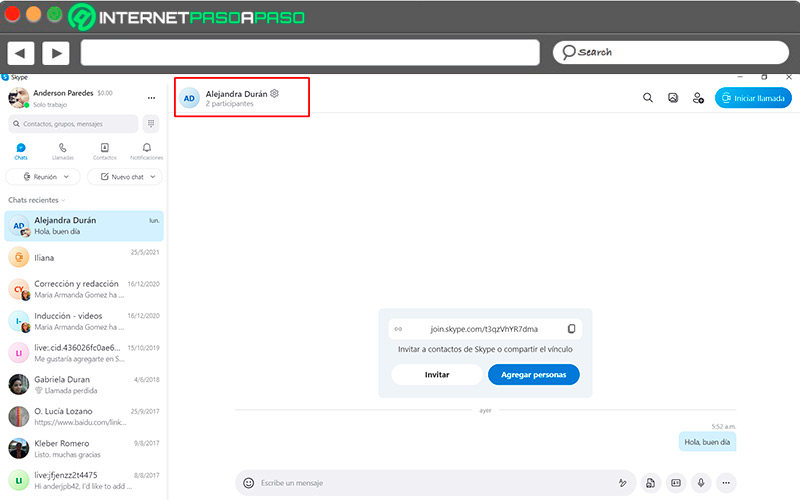
For link PayPal to Skype on your Windows computerall you will need is have your Skype account activethe downloaded program and your account details PayPal.
With these requirements, you just have to follow this procedure:
- Open the Skype app on Windows and open a chat window with the contact you want to send or request a payment to
- Click on the banknote icon in the message text box. If this icon is not visible, click on the three dots icon to open the options.
- A window will open with options to send and receive a payment. However, the next step is click on the gear icon located in the upper right corner of the window.
- You will see the message informing you that you must link an account PayPal, along with the button “Link”, which you will have to click.
- In the next window, click the button “Continue in PayPal”.
- the next page will inform you of the actions that Skype can perform on your PayPal account. Everything is safe and secure, so all you have to do is click “To accept”.
- Enter your PayPal account details in the next window.
Once the process is complete, your Skype account will be linked to PayPalallowing you send and request payments to contacts on your Skype list easily, quickly and safely.
on macOS
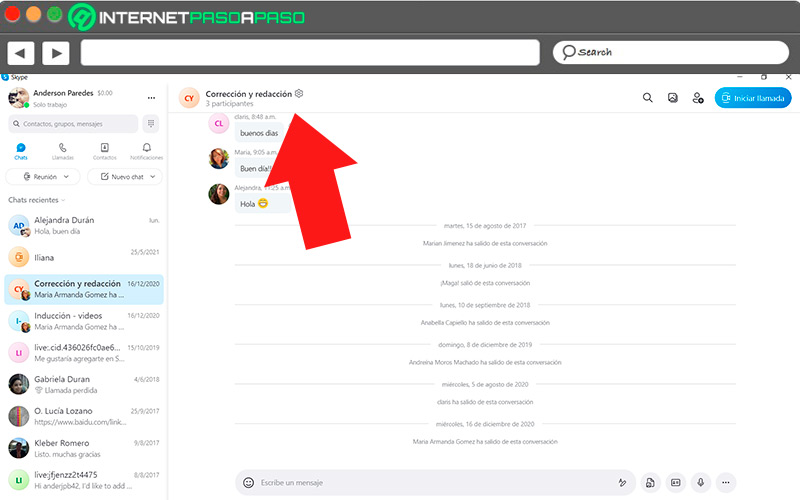
The process of Linking Skype and PayPal in the operating system for Apple computers is quite simple, since its process consists simply of start a chat and make the connection from that window.
Through the following steps:
- Sign in to Skype on your Mac.
- Opens a chat window.
- click in the banknote icon that you will see in the text bar.
- In the next window, click onl gear iconwhich you will see in the upper corner
- Click the button “Link” which you will see in the next alert window.
- Click on the button “Continue in PayPal”.
- click on “To accept” to confirm that you agree with the actions that Skype can take over your data PayPal.
- Sign in to PayPal with your credentials of user.
on Android

If you have already created a skype accounteverything you’ll need to make payments and money requests from the Android app is to link your PayPal details.
This process does not have too much loss and can be done as follows:
- From the Skype app, open the chat window of some user. For the process of linking Skype with PayPal, it doesn’t have to be a particular contact.
- Select the “+” icon which you will see to the left of the message box.
- Press about option “Money”.
- In the window that will open, you will see the options to “Send money” Y “Ask for money”. For now, we’ll ignore those hits, and we will go to the gear icon which you will see at the top.
- Select the button “Link”, in order to access your account PayPal.
- Click on “Continue in PayPal”.
- press “To accept” to access the terms of use of the application.
- Log in in with your data PayPal.
Notably This process will only need to be done once.. As soon as the accounts Skype Y PayPal are paired, you can enter Skype from any platform and make your payments by this means.
on iOS
In the case of iOS, what concerns to payments made with PayPalthe linking process between Skype and the payment service is really simple, since it follows a fixed process within the application.
This being the following:
- Open Skype from your iPad either iPhone.
- enter to a window of chat.
- Click on the “+” button that you will see to the left of the writing bar.
- Choose “Money”.
- In the next windowgo to gear icon to open the PayPal options in Skype.
- Press in “Link”.
- Choose the button “Continue in PayPal”.
- Authorize permissions by pressing the button “To accept”.
- Access your PayPal account entering your username and password.
It is necessary to emphasize that, Although this option is quite useful and saves a lot of time, is not available in all countries of the world. In fact, only available in the United States, the United Kingdom, and some other European countries.
We show you the steps you must follow to request a PayPal payment by Skype from any device
The request for funds via Skype It is a method that can be very useful during situations such as work emergencies that require the fast transfer of money, or as a way to solve some trouble. Generally, a request for funds is submitted after both users reach an agreementso all the recipient of the request has to do is accept it.
To request a payment through Skype, just follow this procedure:
on Windows
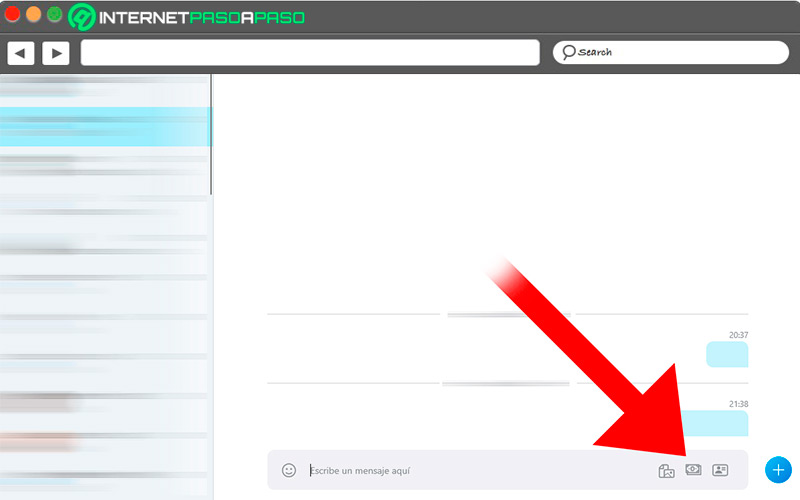
Being located in one of the countries where the service is available, We will have the payment option visible directly in the chat writing bar.
The transaction is carried out as follows:
- Opens the program of Skype in Windows.
- Search through your contacts the user to whom you want to request a payment.
- click in the banknote iconlocated in the chat window’s typing bar.
- click in the option “Ask for money”.
- press “Continue” in the window where the conditions for sending money through Skype are reported.
- Specify the quantity to request by means of the digital pad that you will see in the pop-up window.
- press “Continue” to send the money request.
One time sent the requesta box will appear in the chat window informing your contact that they have been has made a request for moneyand you can use the message as a link to make the payment.
on macOS
Since the Mac OS users generally have a more professional profilebeing able to use an application like Skype, so popular in this area, to make payment requests it is a very convenient tool.
The process to perform this action from the Skype desktop program is as follows:
- sign in to skype from your Mac computer.
- Open your contact list and select who you want to apply to.
- Click on it ticket icon in the space to enter text.
- click on the button “Ask for money”.
- Press on “Continue” in the conditions window.
- Enter the amount that you want to be sent to you via the on-screen keyboard.
- click in “Continue” to confirm and submit the request.
After send the request, you will only have to wait for your contact to click on the message that will be sent in the chat window. This message It will serve as a link so that you can start with the payment of the application.
on Android
Carry out Payment requests via Skype from Android It is one of the most practical methods to obtain money quickly, given the portability of mobile devices.
With which we have the option to do it from any internet site:
- enter to your contact list at Skype.
- Select a contact to make the request.
- press the icon “+” located next to the chat window’s typing bar.
- Choose the option “Money”.
- Press about the button “Ask for money”.
- Select “Continue”.
- Enter the amount to request in the next window.
- Press “Continue” to confirm the money request.
As soon as you have confirmed the requestyour contact you will receive a messagevisible to both in the chat window, which the recipient can use to make the requested payment.
on iOS
Requesting payments through Skype on iOS involves the following steps:
- Enter the Skype contact book from your iPhone or iPad.
- Open the contact to which the request will be sent.
- open the options chat by pressing the icon “+”.
- Press about option “Money”.
- Choose “Ask for money”.
- Click on “Continue” in the terms of use window.
- Enter the amount of money requested.
- Press “Continue”.
Here are the steps you need to take to make a Skype payment or accept a payment request in your Skype
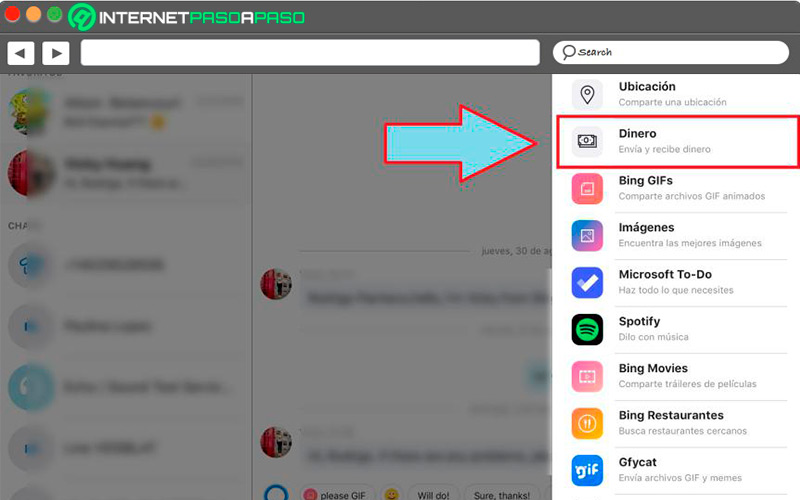
The integration of Skype with PayPal features gives the user access to full transaction possibilities, allowing him, in addition to requesting payments, to make them on his own initiative, without the need to receive a prior request:
on Windows
One time the PayPal account has been linked to the Skype application, the process to send payments becomes really simple.
Simply consisting of selecting the option and specifying the amount, as follows.
- Choose a contact from your Skype address book to send money.
- click about icon tickets.
- Choose the option “Send money”.
- Define the amount to send and press “Continue”.
Once you have completed the steps, the recipient will receive a notification informing them that a payment has been made. This notification will be sent via a message in the chat window.
on macOS
dealing with a system as utilitarian and focused on results as MacOS isis very commonly used for work purposes and, this being the case, the versatility of being able to make payments through Skype, say during a video conference, represents a great saving of time and effort.
Let’s see:
- Being inside Skype, select the contact who will receive the payment
- Click on the ticket-shaped icon, labeled “Money”
- Select the option “Send money”
- Specify the amount you will send and click “Continue”
on Android
The payments via skype on android They’re a great way to quickly make travel payments.
If, for example, your family needs a little help while you’re away, you can send money quickly and easily:
- Opens the application of Skype
- Enter your contact list and select who will receive the payment
- Press about icon “+” and select the option “Money”
- press “Send money”
- Enter the amount you want to send and confirm the payment by pressing “Continue”
on iOS
As a plug-in for Mac OSiOS users have the ability to send money to their contacts saved in the Skype address bookso that users can keep up with their payments.
Go for it:
- Open the contact book in Skype from your iPhone either iPad
- Open the Contact to which you want to send money
- Open the chat options by pressing the icon “+”
- Press about option “Send money”
- Specify the amount to send and press “Continue”
Can I make payments with other platforms through Skype?
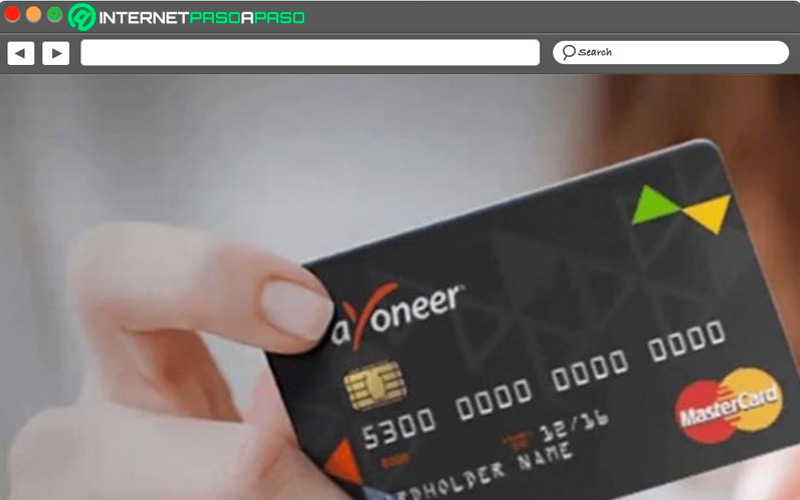
Yes ok the Skype app is essentially free for all platforms, it also has a paid version and additional products that greatly improve the user experience. These products can be paid through various platformsbetween them PayPal, Skrill, Payoneer and Upholdwhich are accepted by the Skype platform to purchase their products.
Nevertheless, the only platform that can be linked with Skype to send money to other users is PayPalsince it is the only one with which the video call platform has adopted compatibility, so sending money with other payment methods is not possible from Skype.
Applications