
Index:
UPDATED ✅ Do you want to learn how to recover your Clash of Clans account and have your village on the new mobile? ⭐ ENTER HERE ⭐ and learn how to do it
Available for Android and iOS, this recognized videogame online strategy game that supports one player or one mode multiplayer, is one of the game apps with the largest number of users. Which, was released in August 2012 by a company that is based in Finland and is known as “Supercell”.
Thus, the game also called “CoC”, consists of building a village, training troops and casting spells in order to attack other player villages online or single player campaigns; which are identified as “the elves”, in experience. This, in order to find gold for dark elixir that can be used to protect you from enemy attacks. In short, it is a game full of action and adventure.
Thus, it is considered really difficult to be able to overcome each level of the experience to continue advancing. Which is why once users lose access to their Clash of Clans account, they want to get the quickest and quickest solution to get back into it. without losing all progress. So, with the aim of solving this problem in the most effective way, in this post we let you know the main tactics to implement to reset a CoC account.
Steps to recover my Clash of Clans account and not lose my progress on my new smartphone
To start, we offer a quick solution to each and every one of those users who want to recover their Clash of Clans account to use it on a new mobile phone. Taking into account that there are ways to proceed in such circumstances, Next, we indicate the steps you can follow to do so, depending on your case:
With Game Center account

While it is true, Game Center refers to a service provided by Apple, from which users can stay connected with their friends. Either to check what games they have, to view their progress in each of the video games they play and, of course, to play online games between several devices simultaneously. That is, This is Apple’s “Xbox Live”.
Well, iPhone and iPad users who want to restore their Clash of Clans account without any kind of complication, can proceed with this process from your Game Center account since said service saves all your games and protects them too.
Next, the steps to carry out for that, if you have linked your Clash of Clans account to Game Center from the beginning:
- To start, Sign in to Game Center using the email address you originally logged in to create your CoC account.
- Now, go to the settings menu of your iPhone or iPad, and also to Game Center. Thus, at the bottom of the device screen you will see an option that indicates “Use a different Apple ID for Game Center”.
- Once you press the previous option, when you have logged in with the correct Apple ID or Game Center, the game will ask you to load your village and so, you will proceed to recover your account.
For its part, if this procedure does not work and you cannot recover your account with the email address you are using, it is probably because it is not the indicated account. In order to resolve this, you will need to ask Apple for help in recovering your Apple ID or in order to successfully sign in to Game Center.
With Google Play account
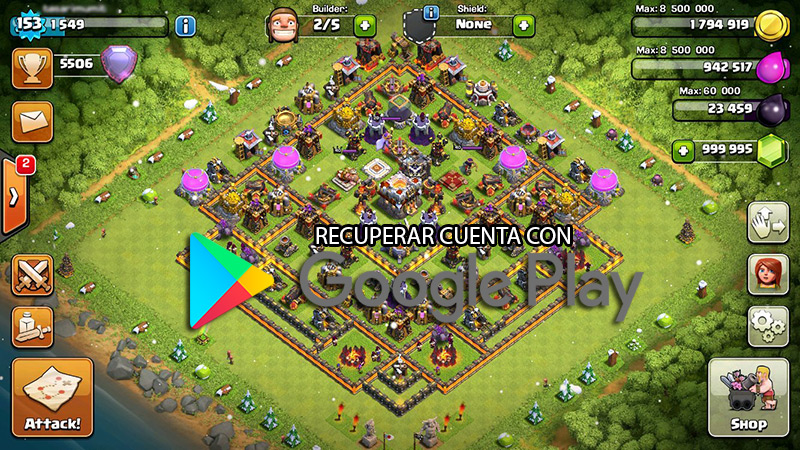
Now, Android users will have to follow another procedure to be able to restore their Clash of Clans account and with that, recover all the progress. This procedure, relies on Google Play account and of course, in the Google account too. This is why, before proceeding to restore the game on the mobile, you have to make sure that you have added the correct Google Play account to the new device. On the contrary, this method will not work.
On the other hand, if you do not remember the username and/or password of your Gmail email account, this procedure will not work either and you will not be able to enter the game. So, in order for everything to be done correctly, we begin by detailing the steps to follow to be able to rescue a Gmail account:
If you don’t remember the username
- To start, you have to access the following link that provides the same service: “https://accounts.google.com/signin/usernamerecovery” and then follow the other instructions.
- Once you are on the page in question, you will be prompted to enter a phone number that you have on hand or an additional email address in the indicated bar. To do so, click on “Following”.
- Third, you have to place the full name that has your Google account, like the last names correctly. Once you complete these fields, click on “Following”.
- Afterwards, depending on whether you have indicated your phone number or an alternative email, they will let you know that they will send a code there to facilitate the recovery process. In this case, click on “Send text message”.
- Instantly, they will send you the code that you have to enter in the new window and once you enter it correctly, you must click on “Following”.
- By completing all these steps, finally, Google will show you your username or, failing that, the email address belonging to your account and thus, you will be able to enter it at once.
If you don’t remember the password
- Start by logging into Google as if you were going to access your account and enter your Gmail email address.
- Completed the above, at the bottom of the panel, you will find an option that says “Have you forgotten the password?” and you should click there.
- With the above, they will show you a code on the screen that you have to enter in the indicated bar and thus proceed to press the “Continue” button.
- Later, a window will appear that says “Account Help” and they tell you to write the last password you remember entering, if you know what it was, you can enter it and the recovery process will be much faster. Otherwise, click on “I don’t know” or “Try another way”.
- Now, in the window to which you are redirected, you need to provide an additional email for the system to proceed to send you the password of your Google account and it will be necessary to confirm said email in the other indicated bar. If, previously, you have entered an alternative email to Gmail, The password will be automatically sent to that email.
- In addition, Google will ask you to indicate the last date in which you think you last accessed your account, such as sensitive information. They will also ask you to put the date when you created your Google account (at least, you have to enter the year).
- With all this, they will finally send you a link to the additional email, with which you will end up enter your Google account when recovering it by placing a new key code.
Clarified the above, now it’s time to know how you can proceed to recover your account in CoC, using Google Play from your device and here, each step to execute:
- On the new mobile you will need to download the game app directly from the Google Play Store, once you verify that you have entered the Google account on your device correctly.
- Second, it’s time to access Clash of Clans settingswithin the same application.
- Now, press the red button that indicates “Disconnected” in the part of “Sign in to Google Play”to be able to connect with that account.
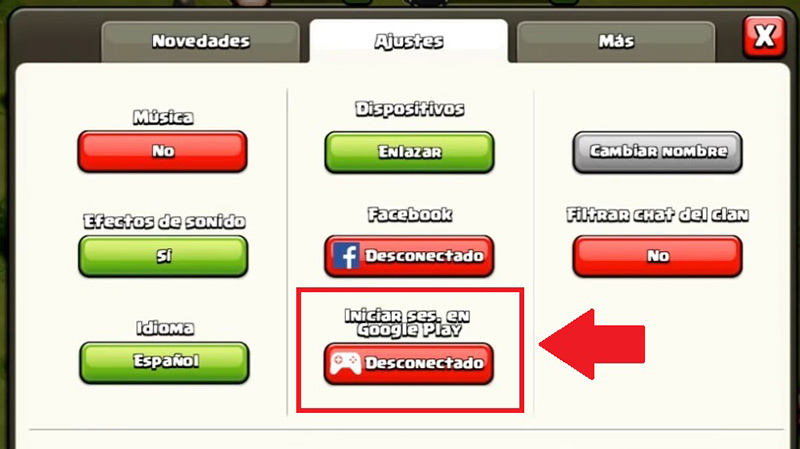
- Once they load the data, they will show you a pop-up asking you to choose the correct village. Either the one with the level 1 town hall or the one you lost. Of course, Proceed to recover the one you have lost and confirm the data that they show you there, that is, the name of the village, the level you were on and the last time you played.
- Once the above is done, once you select the indicated village, you will be able to reset all the progress of the game in question and thus continue advancing within the experience.
With Supercell ID
In case the recovery process with Game Center or Google Play Store does not work for you, or if you prefer to use another way to recover your CoC account; you will have to proceed to communicate directly with the game developers, that is, with Supercell. Because, it is the only one that has technical support to solve these situations and help users recover their game in case of loss or change of smartphone.
So, although it is a recovery mechanism that takes much more time and can seem a bit tedious, It is classified as the most effective and necessary to restore these accounts..
Here are the steps you have to complete for that:
- Within the game app, access the settings menu and click on the option that indicates “Help and assistance”which is located at the bottom of the panel.
- The system will then redirect you to a help page in the web browser. there, you have to select the name of the lost village.
- Third, click on the option “I have lost my village! How do I get it back?” so that you can establish contact with Supercell’s technical service. This, at go to “New message” which is an option located in the upper right corner.
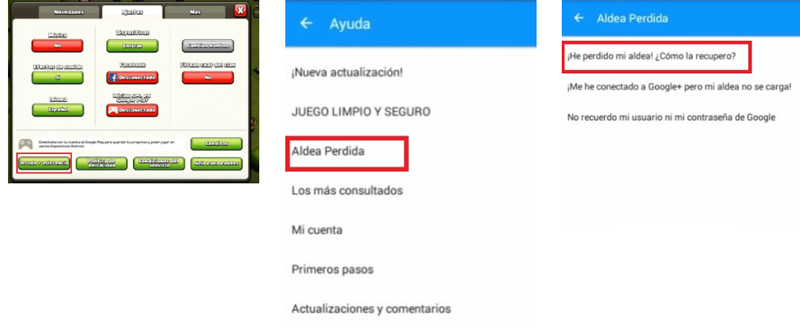
- Now it’s time to state your case and add critical information about your CoC account. So, be sure to include the following information: the exact username and clan of the account that you want to restore, the town hall level of said account, as well as XP level and also an explanation where you clarify how did you lose access to the game.
In that sense, after sending the message to Supercell, they may take a few days to answer while they see your message and verify that all the information you have indicated is correct. Once you verify that information and it is true, they will reply to the message attaching an access code so you can re-enter the game without losing all your progress.
Thus, to re-enter, here we provide you an example of what you have to do with said access code from an Android device:
- First of all, make sure you are connected to Google Play where your village should be linked, then enter the game settings menu.
- Then click on the button “Link” which is in the part of “Devices”.
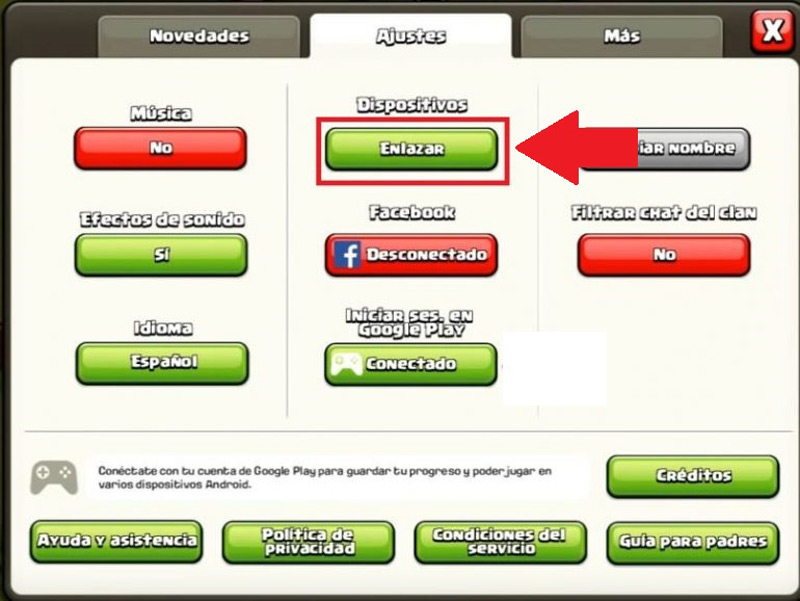
- Now, select “This is the new device” and there they will tell you to enter the code sent by Supercell. Once you enter it, simply confirm the action.
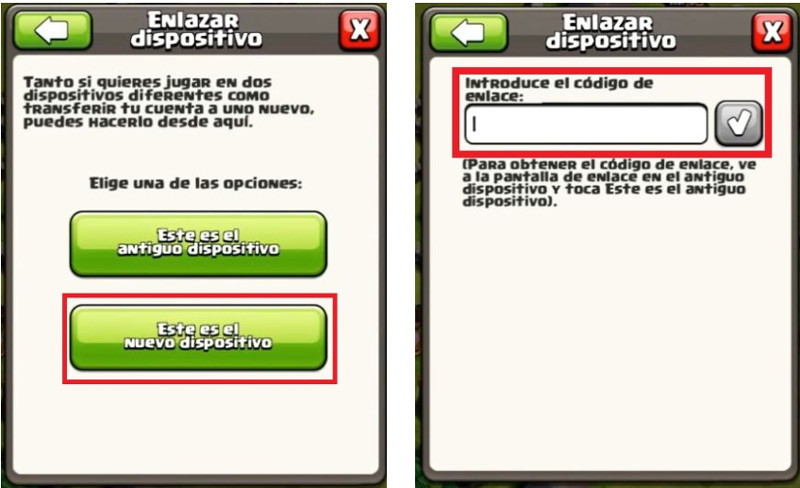
- Finally, the app will ask you if you want to load the lost village, leaving aside the progress of the current game; You must follow all the steps to confirm and so, you already have your account available from where you had left it.
How to recover my Supercell ID account if I forgot my username or password?
In case you have forgotten your Supercell ID account username or password, it will be impossible to perform the above steps to reset the game account through Supercell technical support. Given this, many users wonder how they can reinstate their Supercell ID account in such circumstances and to resolve this question in order to recover their game in Clash of Clans.
Next, we detail the process to carry out:
- To find out which email you linked to your Supercell ID, start by looking at your email account messages received with the term “Supercell ID”. In this way, you will be able to discover what was the email address you used to register.
- Now, once you know which is the correct email address, you have to access the game app.
- When you are inside the CoC application, enter the game settings menu Y click on “Offline” in the Supercell ID part, so you can log in. In this way, you will be recovering your account in Supercell ID.
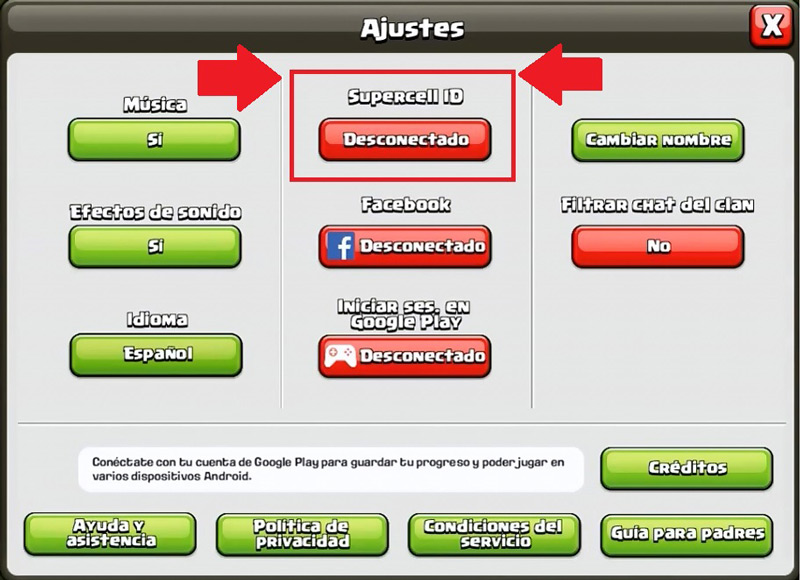
On the other hand, in case you cannot get into your email linked to Supercell ID account in any way, we recommend you ask the email service in question for help to restore it and once you achieve it, it will be necessary to complete the step by step indicated here.
Can I lose my Clash of Clans account progress if I didn’t sync it with any social profiles?
If you have saved and linked your CoC account with any social profiles, your recovery procedure will be much easier. Since, you will only have to transfer the player data and include your level in the game.
However, things get a bit more complicated when you haven’t previously synced the account with a social profile. Consequently, you will wonder if it is possible to lose all the progress you have in the game in such cases and in the face of this, We limit that you will not lose it at all, so you can calm down. This, in view of the fact that you have the alternative of contacting Supercell’s technical support and in this way, waiting for them to give you an answer to restore your Clash of Clans account.
However, in these cases, you should know that it is necessary that provide sensitive and sensitive information about that account because otherwise your new access will be rejected by Supercell ID. For this reason, we recommend Add the following information to recover your account through Supercell:
- Specific username and clan name of the lost village (if possible, the player tag too).
- The exact level of the town hall of the lost village.
- Specific XP level of the lost village.
- A thorough explanation of how you lost the village.
- Some more questions about you account, for security reasons.
Video games and consoles