
Index:
UPDATED ✅ Do you need to turn on, restart and turn off your iPhone to avoid damage due to improper use and do not know how? ⭐ ENTER HERE ⭐ and discover how to do it ✅ EASY and FAST ✅
smart phones What the iPhones They have become one of the most useful tools today. They allow you to carry out endless tools such as send and receive photos, videos, browse from the mobileamong many others.
It is important to mention that on many occasions the telephones tend to be saturated with information and can start to fail or either by the use time where some pieces start to deteriorate.
It is very common that at some point you have problems with the on/off button on your iPhone and you cannot turn off the mobile in the correct way, in this case there are some methods that we can carry out.
Why should I turn my Apple mobile on and off properly and what are the risks if I don’t do it correctly?
All mobile devices they can start to suffer problems if they are not turned on or off correctly, this usually happens when the Smartphone have a problem in the on/off buttonseither because they have deteriorated over time or have simply stopped working.
Many times reboot or force shutdown can lead to consequences the software of the terminal that will be reflected in its operation.
Note that the forced shutdowns can cause damage to the applications or in the internal memory of the device. Therefore, it is always recommended to use some methods that exist to be able to perform these shutdowns in one go. correct way and unrelated to the terminal’s on or off buttons. That is why here we present some methods that you can carry out.
Steps to turn my iPhone on and off correctly avoiding future damage
There are different ways of being able turn your iPhone on and off without causing any future equipment damage. In this way, major damage can be avoided over time that can lead to more serious problems. To do this you can start doing each of methods which we will show you next.
From the phone menu
The first method that we present to you is very simple, in this case it is about access the device menu and look for an option that will allow you to turn off either Restart the system in case the buttons present some problems. To do this, follow these steps:
- In the main menu of your iPhone you will have to select the icon “Settings”.

- When you are inside the section of “Settings” you select the option “General”.

- Within “General” you will have to slide the screen down until you get the option to “To turn off” and click on it.

- A new screen will appear where you will have to slide it to where it is indicated to perform the shutdown of the Smartphone.

- Finally, in case you want turn on the terminal again you just have to click on the side button until it turns on.

Using the volume buttons
Another way we can use is through volume buttons and side button, this method is much simpler and faster than the previous one. To do this, follow these steps:
- The first thing we have to do is locate these three buttons on the mobile: Volume up, volume down and the side button.

- Then we click on volume up key and side button either volume down and side button, keep in mind that this press must be long.
- After a few seconds a new screen will appear on the terminal. In this case we slide to the right for the equipment to shut down.
- When the Smartphone is completely off, you can turn it on again by pressing the side button.

With Assistive Touch
Finally, we present this method which consists of using the option of AssistiveTouch where a black box will open on the screen every time you use it. Therefore, if the on/off buttons have stopped working you’ll have to get used to seeing this black box on your screen to be able turn off your iPhone in a correct way.
- Enter the menu of “Settings” of your Smartphone.
- Then select the option “General”.
- There you enter “Accessibility” and select “AssistiveTouch” and the “Active”.

- Then you will see a black box with a white circle in the center.
- Now to be able to turn off the mobile you will have to touch the Assistive Touch and a larger menu will open.
- There you will see 4 options, here you select “Device”.
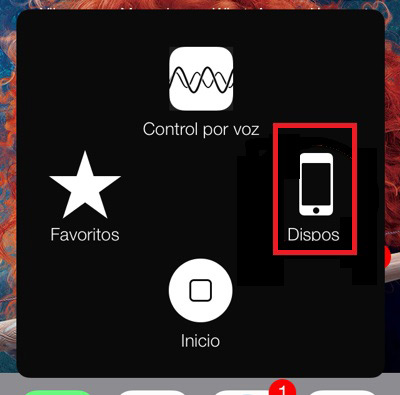
- Next, a new menu will appear where you will have to select “Lock screen”.

- To be able to turn off the terminal, you need to leave the option of “Screen lock” a few seconds until the option to turn off appears, which you must select.
Operating systems