
Index:
UPDATED ✅ Want to upload a YouTube video and get as many views as possible? ⭐ ENTER HERE ⭐ and Learn How FROM ZERO!
The youtube popularity has been increasing over time, which has led many young people or people in general to want be part of the community of creators of the platform. Although it may seem complicated, it is not.
Currently there are many tools that make work easier and allow you to upload quality videos without having the latest recording equipment. By having a mobile phone with a good camera and a computer, you can start being “youtuber”.
Another aspect that you have to consider is the how you upload videos on the platform. In case you don’t know how to do it correctly, we will teach you in this step-by-step guide. how to upload a video on YouTube from your channel.
What are the requirements to upload a video to YouTube?
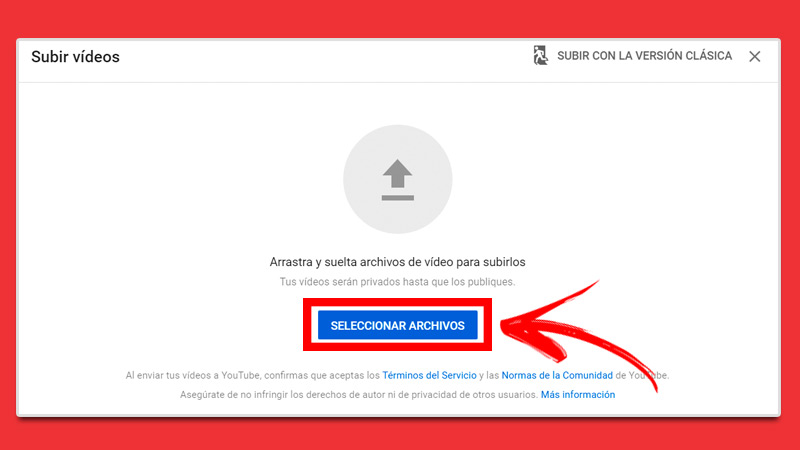
The first thing you have to take into account are thenecessary requirements to proceed to share a video within YouTube. The regulations are very broad and are related to different topics. In this sense, there are parameters related to the resolution, duration, minimum age to upload videos and other common sense rules to avoid sanctions.
The common sense rules you have to follow are:
- Sharing sexually explicit content is not allowed or pornography.
- Do not post videos that incite violence (especially children) or encouraged to perform actions that could cause injury.
- Avoid hateful content. Although it is a platform for freedom of expression, materials that include hate or that promote it are not accepted.
- Do not post explicit graphic contentsuch as bloody or violent videos.
- It is not appropriate to upload a video in which there is presence of offensive comments. If the level of harassment exceeds the limits, you can be penalized and your video will be permanently deleted.
- It is recommended not to create fraudulent thumbnails, titles, tags or descriptions with the aim of increasing the number of views, because it can be counterproductive.
- Respect the regulations related to copyright.
- You can request that your personal information be removed if it is exposed in a video without your consent.
- everything related to harassment, threats, aggressive behavior, disclosure of personal information and much more, will be penalized.
- accounts will be deleted that violate policies on identity theft.
With respect to technical details of the videos, there are some requirements to comply
We indicate them in the following list:
- Video formats: It is compatible with a wide number of formats, including MP4, MOV, FLV, WMV, etc.. But it is recommended to use one that offers maximum quality.
- Minimum age to upload videos: in Spain the minimum age required to start uploading videos to Youtube It is 14 years.
- Minimum audiovisual duration: 33 seconds and static images, silences, background sounds of the channel, or black screens are not included.
- Video resolution: YouTube suggests using high definition videosnamely, HD. Specifically, from 1280×720 for a video with aspect ratio of 16:9 Y 640×480 for an aspect ratio of 4:3.
- Audio file formats: MP3, AAC, FLAC, PCM.
- Minimum Audible Duration: 33 seconds not including background noise or silence.
In addition to that, if you need extra information regarding these topics We recommend you review the regulations directly on Google.
Learn step by step how to share a video on YouTube
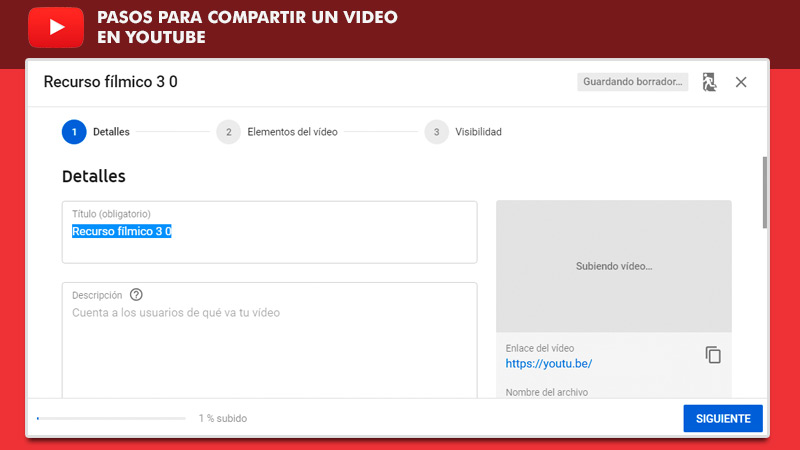
Once you have clear all the requirements what you must fulfill to start uploading videos on YouTube, it’s time to create the content and start sharing it. The methods for uploading such videos varies a bit depending on the devices you use for it.
Let’s see the steps to follow in each one:
From the computer
- Sign in to YouTube Studio.
- click in the option of To createwhich is located in the upper right corner.
- Select Upload video.
- Add the basic information such as title, description, miniatureetc.
- If you want to make advanced settingschoose the option More options at the bottom of the page Details. You can modify labels, language, subtitles, date and place of recording, among others.
- In case you meet the requirements for monetization, set the settings for it.
- proceed to add video elements such as end screens, cards, websites, among others.
- Finallyenter the page Visibility and select the privacy settings for your video.
from Android
- Sign in to your channel through the application of Youtube.
- Tap on the video camera iconlocated at the top of the app.
- Record a video or select one from the gallery.
- Write a title for your video that does not exceed 100 characters. Besides, add a description of up to 5000 characters.
- optionallyyou may add filters to video or crop it in option Improvements.
- Press on the button Followingwhich is represented by a blue icon to upload the video.
- Go to the web of “youtube.com” so you can modify the type of audience it is aimed at.
From iPhone and iPad
- Sign in to the YouTube app for iOS.
- Log in with your data.
- Tap on the cameralocated at the top of the app.
- Record a video or select it from the gallery.
- Write a title and description.
- optionallyYou can use improvements to place filters, trim the video, etc.
- Press in Go up to end.
- Modify the type of audience to whom the video is directed youtube.com.
When can I start earning money for my videos?

In Youtube it’s possible monetize your videosie make money for it. However, there are a series of general regulations that must be met to start enjoying this option. In the first instance, you have to belong to the YouTube Partner Program.
Once you are part of this community, you will be able to earn income through the following functions:
- Channel Memberships: when members of your community make monthly payments in exchange for special benefits that you offer them.
- Advertising revenue: This is the most common form and works when running image, overlay and video ads.
- Super chat and super stickers: It is when your fans pay for their messages to stand out in the chats of the broadcasts that are made.
- Product Library: when fans can browse and purchase official merch featured on your watch pages.
- YouTube Premium: you get a part of the subscription fee for each user of YouTube Premium look at your content.
You must consider that each of those functions has its own requirements to consider in order to start monetizing. Other than that, you may not be able to activate a specific feature if the reviewers of Youtube they consider that your channel or videos are not suitable for it. But, in general, the main requirements are: Be over 18 years old, belong to the YouTube Partner Program and have a minimum number of subscribers.
Tips to get your videos on YouTube to get more views
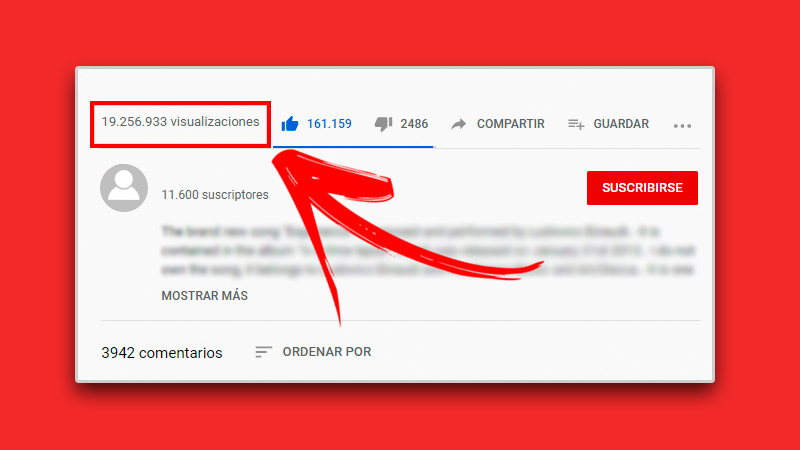
Inside of the Digital marketing, there are many techniques and strategies that allow content creators to get more reach with their posts. specifically for Youtube, there is a series of Tips that can work for you to get your videos to have more views. Some may seem very obvious, but many tend to leave them aside.
Therefore, we mention 5 tips that will help you get more views on your videos:
Use a good Thumbnail or thumbnail image
The thumbnail you use in your video It can be decisive for a person to decide to see or not your video. Remember that the visual impact of an image can capture the attention of a person, and invite them to consume your content. This is why the thumbnail design is so important.
First, because is the image of the video that you will see both in Google and in YouTube search results. If you manage to make a good design, you will be able to highlight your material above the rest. However, do not abuse. To make an eye-catching thumbnail, you don’t need to overload with unnecessary elements or use thousands of colors. Simply focus on creating a creative but attention grabbing imagealong with a short title that describes the topic you’ll be talking about.
Write the minute in the description of the video
Surely you have seen some videos in which the description reflects a minutes in which the topics to be discussed are specified during playback. This is a very effective idea and that many did not know. The positive of it is that Youtube it will automatically recognize the minute numbers and convert them into links. With them, the viewer is taken directly to the moment in question they need within the video.
For example, if you want to make a minute on a video in which you talk about “How to use Photoshop”you can represent it as follows:
- 0:00: Introduction.
- 0:30: Install Photoshop on your computer.
- 2:00: Start editing in Photoshop.
- 4:00: Save design in Photoshop.
- 5:15: Final summary.
Make dynamic content
It’s not enough to create an attractive thumbnail image if during the video you don’t keep the viewer hooked. For this reason, it is vital that during its development you apply some strategies to keep your attention.
Some ideas you can consider are:
- Use “open loops”: These are short snippets where you mention important things that you’re going to go into later in the video.
- Keep a dynamic speech: the idea is that you do not maintain a monotonous voice during your content. Try to break the ice, vary your speech rate and show interest in the topics you are talking about.
- Structure the contents: Avoid at all costs making messy videos where you talk about several topics at the same time. Try to have a structure so that everything makes sense and is easier for the viewer to understand.
- Change the visual plane: you don’t need to be a professional youtuber to do this. When we refer to changing the visual plane, we mean that you should show other angles in your videos. For example, intersperse shots of your face with slides to explain the topics.
Link your video with related videos
If you want to keep your audience connected to your channel, a good strategy is link your video to other related content on the same channel. This is a functionality where Youtube allows you to display a related video on the end screen, which plays automatically when the first one is finished. If you do a good job, you can get many views and even new subscribers to your channel. So don’t miss out on this advice and apply it to your videos.
Check YouTube analytics
This is a bit more technical advice, but with which you will be able to have a statistical idea of the behavior of your followers and which are the videos that attract the most attention. The module analytics of Youtube It is very complete, so it will be enough to review it for a few minutes and you will obtain very interesting information for SEO.
In addition to that, you can take a look at demographics in which the countries from which they see you, the ages of your followers, gender and much more are shown. Based on those data, you can start structuring your videos to improve their reach.
Social networks
