
Index:
UPDATED ✅ Do you want to fully automate your Telegram account thanks to IFTTT? ⭐ ENTER HERE ⭐ and Learn Everything FROM ZERO ⭐
in this age where technology and new advances are galloping, it is necessary to keep up with the new updates and tools of the different apps that, today, are part of our day to day.
Telegram is one of the most popular messaging applications of our days, and this has been earned above all by the promise of security that it offers to users and by being a platform with infinite possibilities. Currently, this app has positioned itself at the forefront of telecommunications with its integration with IFTTT, managing to automate all its functions and expand the functionality of the application to perform multiple activities.
IFTTT “If this then that”it will tell us something like “if this happens, then do this”, is a new internet service whose main function is the automation of tasks, that has given a lot to talk about by facilitating many of the processes that we carry out with our apps today, that is why we will expose all the qualities of this service and how to connect it with your Telegram.
What is IFTTT and what is this tool for?
It is a platform that allows you to create and program certain actions between different applications, Thus, if it happens or you perform a certain action in an application, then what you have programmed to happen is automatically executed. A good example is, if you want, by upload a photo on instagramthe same photo is uploaded to Facebookyou can program these two apps so that it happens automatically, thus getting more out of social networks and saving you time.
Remember that for the use of this tool we need to grant you access to our accounts according to applets or services to use, example: if you will use an Applet that allows you to send new tweets to a Facebook page, you must grant it the corresponding permissions both in Facebook like in Twitter. Namely, It is basically a service that allows you to connect different apps and internet services to each other, waiting for actions to be executed to carry out the second step automatically.
This tool is so broad that its use is not only focused on internet services or applications, but also it is integrated into the different intelligent equipment that we have today, for example, smart cars, where you can program the detection of lack of fuel with a notification to your mobile phone when this happens, or when the car alarm sounds, in short, the possibilities are endless.
What are the benefits of using IFTTT with your Telegram account?
Telegram It is a fairly complete application in terms of communication tools, but by integrating IFTTT the possibilities are significantly expandedsince it allows the performance of functions that are not supported directly from the application.
Among the many benefits we can mention (all this without leaving the Telegram platform):
Benefits
- Receive or send mail emails to up to 5 different people.
- Send tweet
- Receive or send messages from instagram
- Receive notifications of Calendar.
- Upload the images that you receive or save on Telegram directly to Google Drive.
- Save your lists Spotify playback
- Upload documents a google drive
- Receive news weather in your city.
- Monitor all smart equipment that you have in your home.
- Monitor your car.
- Receive alerts of natural disasters.
- daily reminders for the implementation of a habit.
- Receive news on a certain topic.
- Receive notifications about updates to your favorite websites or apps.
- You can create tasks in Todoist.
The benefits of using this bot are endless, without a doubt, it is a great help to carry out tasks more easily and even organize your day to day, this has given Telegram a great advantage over many other telephony applications.
Learn step by step how to automate various tasks in Telegram thanks to the integration with IFTTT
Next, we will explain how to configure your IFTTT to your Telegram step by step and the multiple Applets available on their website. All these steps can be done both from your cell phone and from your computer.
Go for it:
- The first thing we must do is create an account with IFTTT.
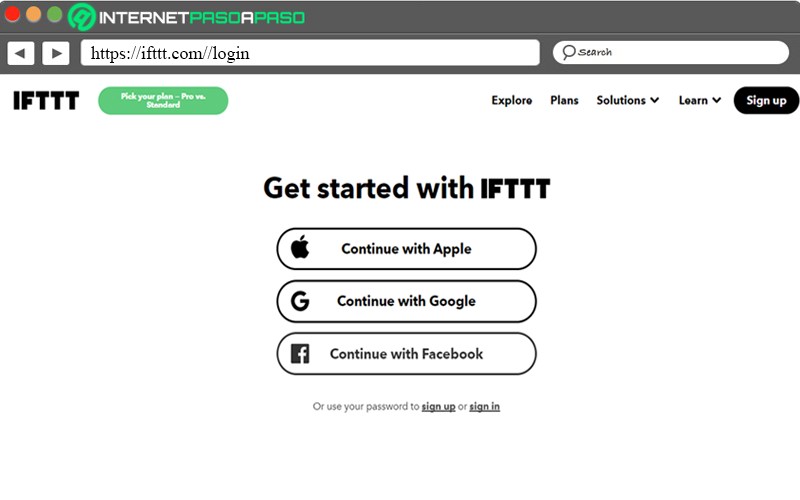
- You will enter the website of
IFTTT.com/loginHere you will be given the option to create an account. For greater ease you can use an account Apple Facebook either Gmail. - After from this you go to Telegram and where the magnifying glass appears you will write “@IFTTT” to get the bot from IFTTT
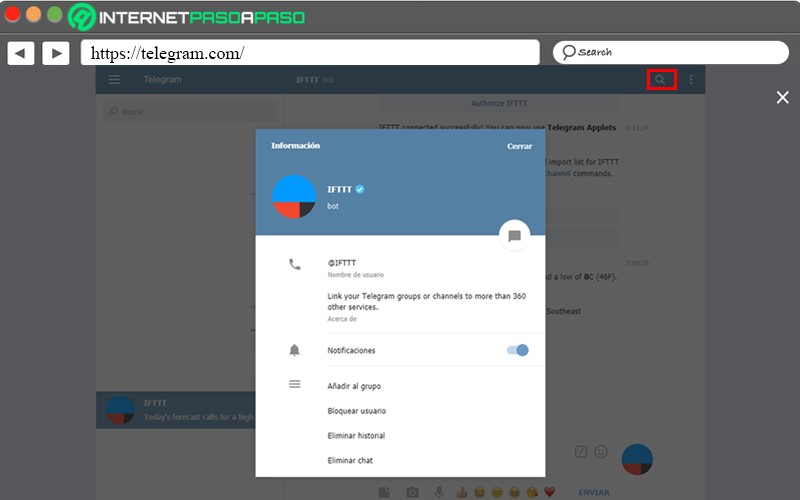
- Followed by this, there is is to start the bot and authorize the connection with IFTTT. You must choose where and how to use the bot, for this you need to create a channel or a group to associate this bot with that channel.
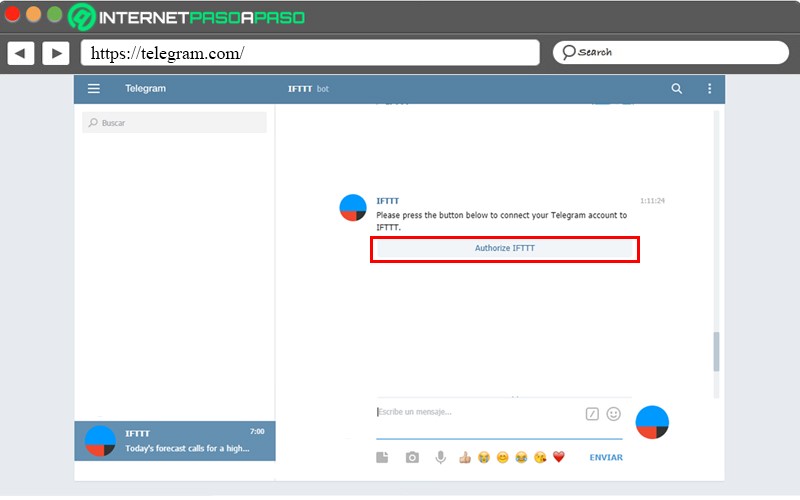
- Once you have created the channel or group you must connect the IFTT bot only through two commandsaccording to what corresponds.
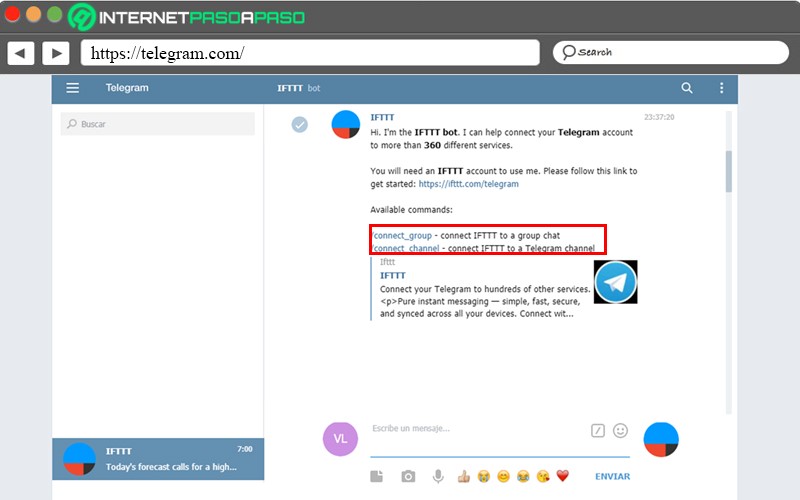
- Once inside the channel you will put IFTTT What administrator of it and adapt the functions you want to that channel.
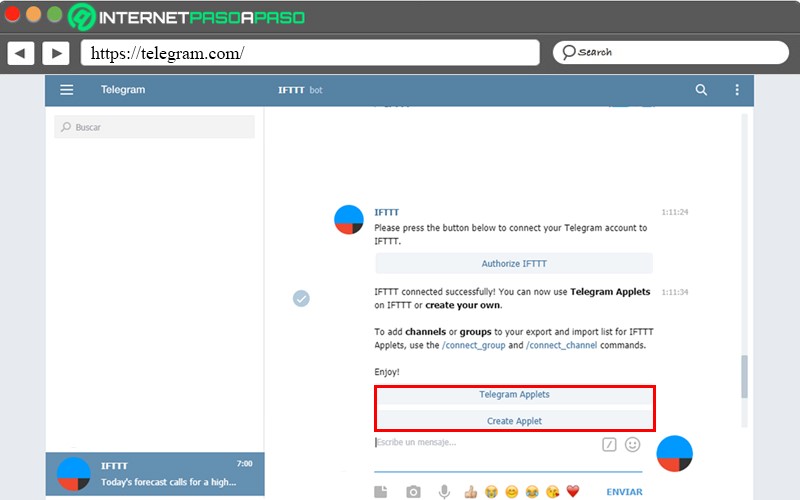
Once you have completed all these steps you will be able to use all the extension of Applets that IFTTT has for you, To do this you must enter directly into the IFTTT website where a search engine will appear. Applets. Here we mention a few Applets of interest that you can use in your day to day and we attach the web addresses where to configure them, of course to access all these functions You must be logged into IFTTT.
Create an event
Through a conversation with the bot you can create an event on the calendar with a daily reminder. the word that it activates it is to send “Event” in the bot chat, followed by what you want to remember, for example “Event Walk the dog at 6 pm”, this bot recognizes the time through Quick Events of Google Calendar.
daily weather report
It is possible to know if it will rain in your city or if it will be a beautiful sunny day. Although there are multiple applications that perform this function, now you can find out without leaving Telegram. Once there, you will click the button “connect with Telegram” to set the time and place where you are and start receiving notifications about the weather in your private chat with IFTTT.
Use your email from Telegram
Without leaving Telegram you can send emails using the Hashtag “#email” in the bot chat, where you can send an email to up to 5 different people. You will place the hashtag followed by the email, example “#email See you at the office on Thursday”.
Use Spotify from Telegram
With this function you can create a playlist of your favorite Spotify videos and songs collaborating with your contacts or friends and their Spotify accounts. For this you must connect Spotify and Telegram to IFTTT and in a group or conversation with multiple people you must write “/ifttt/Spotify” followed by the title of the song you are looking for and its author, thus, this song will be added to a list that you can share. You can do this through the following link.
Create tasks in Todoist
With this bot it is possible to organize your whole day without having to leave the app. Telegram. Here you can create lists of things to do in AllIst, all you have to do is configure these applications to IFTTT and directly speaking with the IFTTT bot you will send “Create task” along with the task to be performed. Example: “Create task Study English”, if you want this function you can do click here.
Send a photo directly to a Telegram chat
This function It will allow you to share photos from practically any social network or web page to a specific Telegram chat or to a channel or group. In other words, with this you can automate photo uploads from Facebook either Instagram so that when you upload them, they are sent to a specific group, channel or chat.
Receive daily information on any topic of interest
it’s possible receive news or new updates on any topic that covers your interestfor this you must go directly to the page of IFTTT and place in the search engine the topic that interests you the most, you just have to do click here.
Notifications when you receive an important email
You can program to receive a notification for each time you receive a message with a certain word, for this you must notify your work team that important emails they must have the word “Important” in them, this, so that the bot recognizes the word and can notify you.
Receive a notification if you have 15% of mobile battery left
Highlights of Telegram is its adaptation to various types of devices, and being able to use Telegram on any device, from your computer you can receive the notification that your phone is low on battery and it’s time to connect it to a charger.
Change the color of the HUE lights in your home
If you have HUE lighting technology in your home, You will like this service, since you will be able to monitor them from your cell phone. This is obtained by linking your lights HUE with IFTTT Y Telegram through this link. Once activated you just have to place in the private chat you have with IFTTT the hashtag #color followed by the color you want to change your lights, example “#red color”.
List of the best alternatives to IFTTT to integrate and enhance your Telegram Messenger account
Learn below the best alternatives to IFTTT to implement and delegate activities in your Telegram account:
Feed Reader Bot (@thefeedreaderbot)
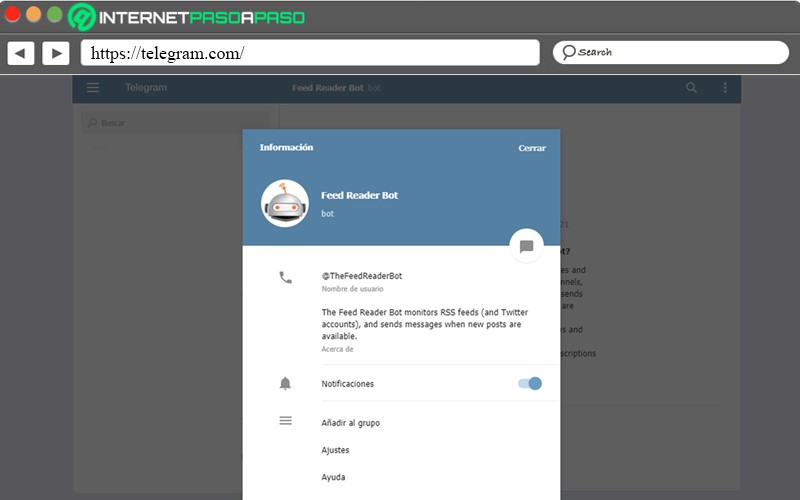
It is a bot that allows you to track up to ten different web pages, profiles or channelswhere you can add the type of information you want to see in your Telegram, from news to website updates. It gives you the possibility of adding it to a group or channel, thus allowing its automation in it so that you start receiving all these news or updates on a daily basis on your phone.
TGhost (@tghost)
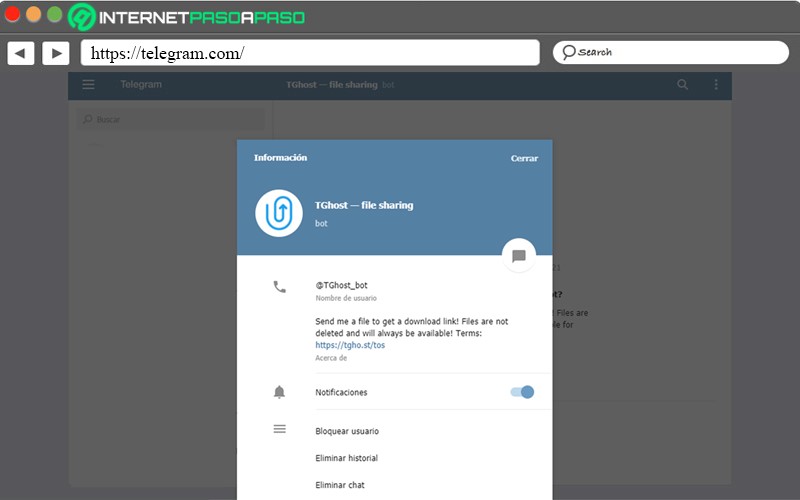
Though the Telegram platform is quite comfortable to have files storedIf we have to send very large files through other applications, things can get complicated.
It is a bot that allows you to create links to share files massively to anyone, whether they have Telegram or not. It’s like doing a We transfer, since you upload the file and it generates a link that you can share with anyone to get the file. And it is not only used to share files with your contacts, but, being a link generator, these you can share them anywhere, even on your own website.
PDFbot (@pdfbot)
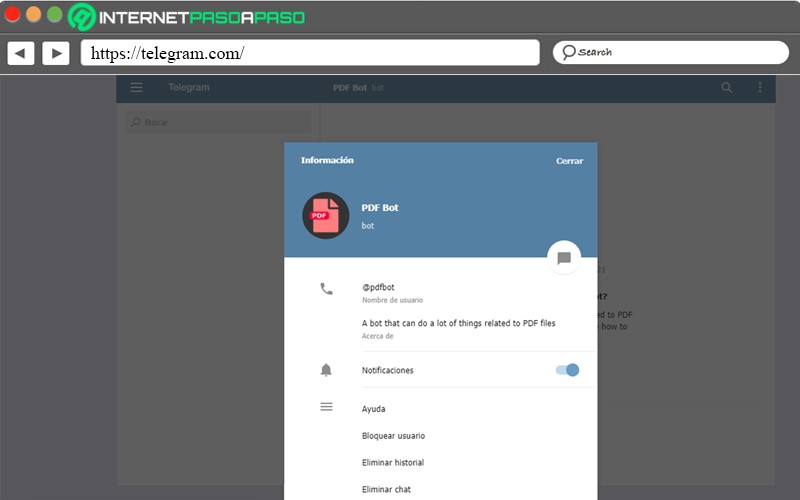
If you are one of those people who work with PDF or simply need to correct a file at a certain time, This bot allows you to perform actions such as cut, scale, add watermark, encrypt, decrypt, among others. You will also be able to save images from the PDF and transform an image into a PDF. This bot brings all the necessary functions to be able to work with PDF from and without leaving Telegram.
RAEbot (@raebot)
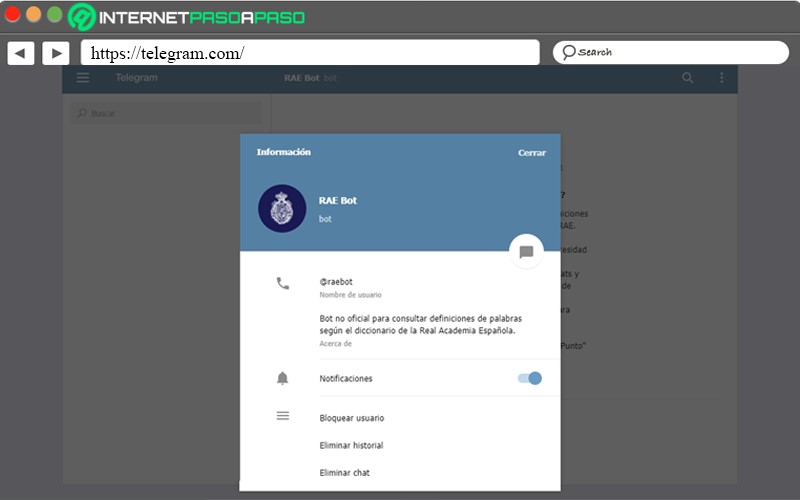
It is a bot that helps you with any questions you have about your spelling or the existence of a word since it integrates the RAE search engine into a Telegram channel. You just have to consult the word in a private chat with the bot and it will give you all the information about it.
Voicybot (@Voicybot)
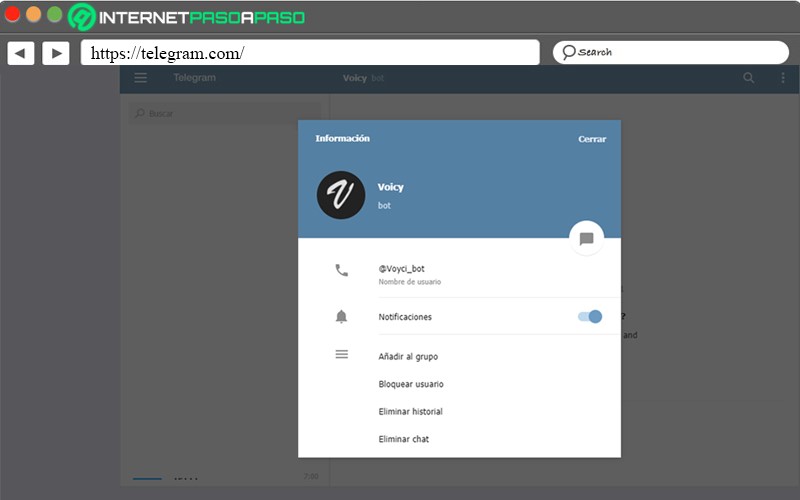
It is a bot that allows you to transform your voice notes into text using voice recognition that accurately transcribes the message. Ideal when you want to transcribe long audios, for example, interviews or when the recipient of the message cannot hear a voice note at the moment.
Text-to-speech bot (@TextTSBot)
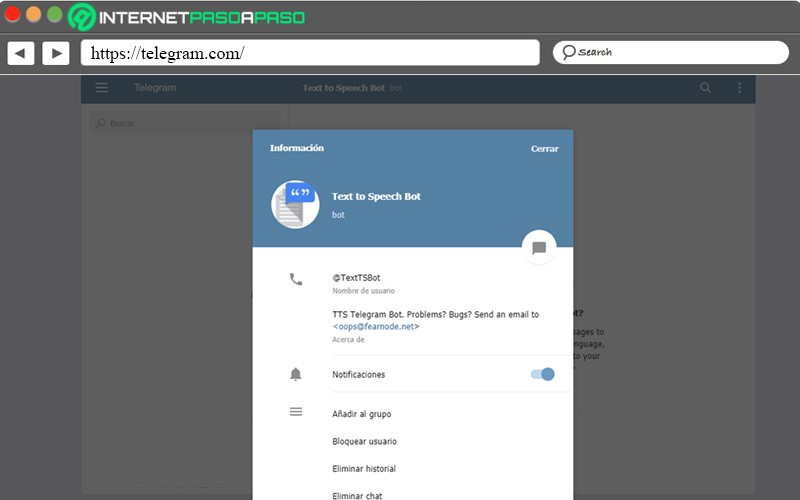
This bot is exactly the opposite of the previous one, since allows you to transform text into speech. It’s like having a “crazy” in Telegram, since it uses a voice synthesizer where you can choose both the language and if you want a female voice or a male voice. It’s a great way to reach people who might not be able to read a text message at a given time or just for fun.
Now Trending Bot (@nowtrendingbot)
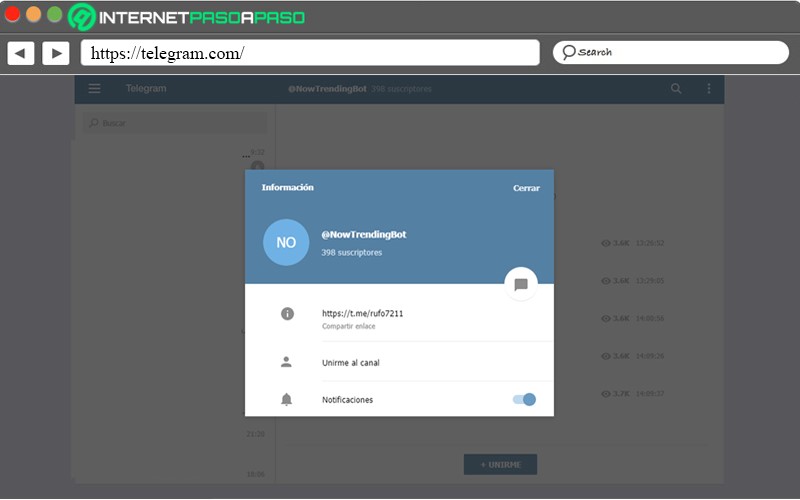
Are you interested in being up to date with the news and trends in each of your social networks and on the web? This bot will allow you to know everything that is happening on the internet at the moment (Twitter, Facebook and YouTube) without having to leave Telegram. Likewise, it will allow you to know what are the searches for Google most prevalent worldwide.
URL Uploader (@uploadbot)
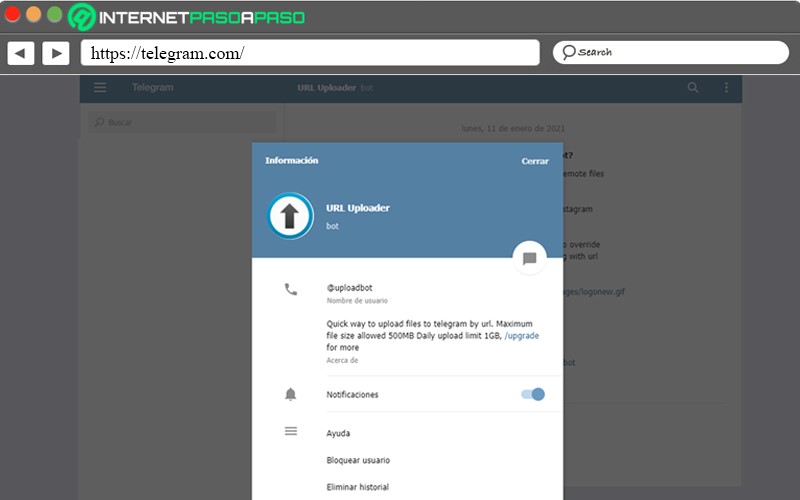
This bot allows you to obtain files uploaded to Telegram without having to save them on your mobile device and without spending megabytes of internet, since you get them from URLs, and so you can have it at your disposal whenever you need it.
Also, it supports torrent magnet links, but in this case you need to first convert the magnet link into a URL and then give it a copy of that URL address to acquire the file. This bot service is free, but it has limits, since it allows you to upload from 500MB to a maximum of 1GB per day, even so it is still a very useful tool.
Yandex Translate (@ytranslatebot)
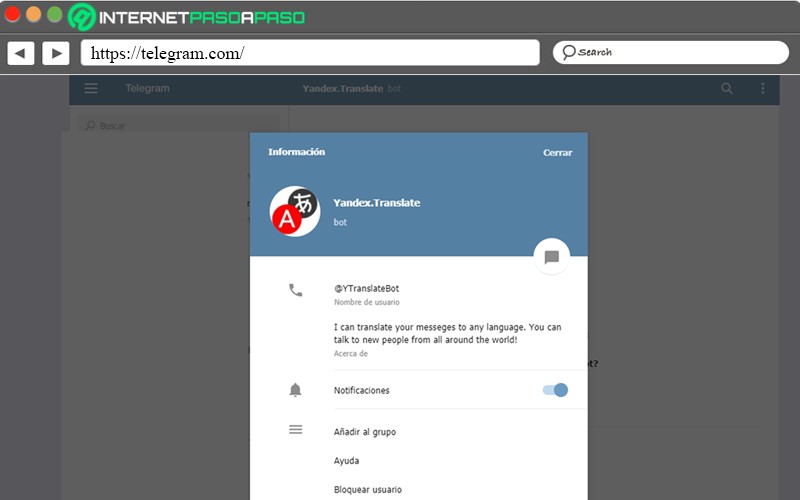
If you are one of those who like to have friends in different parts of the world with multiple different languages, this bot is for you. It is a translator bot that will make your international conversations much more bearable by Telegram. The only thing you need is to send him the text that you want to translate or invoke him in the chat that you need to translate into your language. You must indicate your language and the language you want this bot to translate.
Fake Mail Bot / DropMail.me (@fakemailbot)
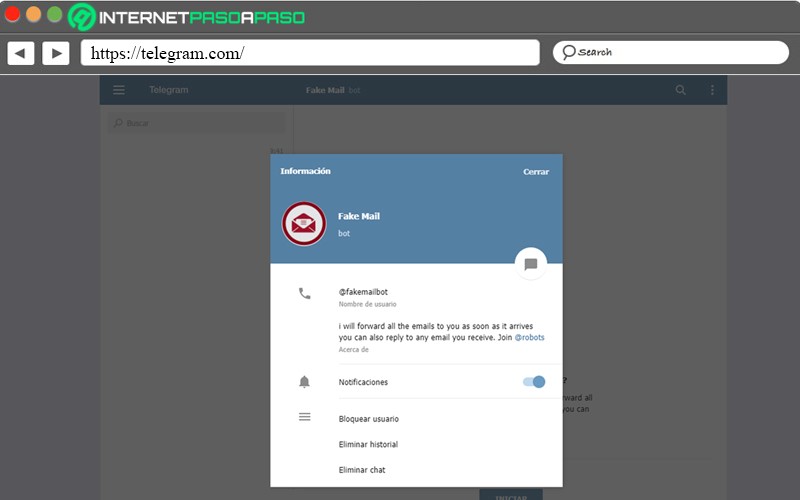
We have all at some point received fake emails or SPAMand sometimes these situations are quite cumbersome, especially when we need to register our email on a web page just for a specific investigation and we do not want that web page to end up constantly sending us spam to our personal email and end up saturating it.
This bot is responsible for creating disposable emails, that is, it allows you to create a temporary email to which you don’t even need to put a password. Although some pages write to that email asking you to access a certain verification link, that link will reach your Telegram.
This bot is so extensive that it even allows you to answer those emails from and without leaving Telegram. Finally, if you own a certain domain, this bot will allow you to create an email with your own domain, for example: [email protected]
Applications