
Index:
UPDATED ✅ Do you want to know which are the best programs and applications to open .HTML files on your computer and smartphone? ⭐ ENTER HERE ⭐ and discover how to do it ✅ EASY and FAST ✅
HTML files (Hypertext MarkupLanguage), are mostly used in static pages of different websites. They are used to integrate some formatting attributes and in turn to place or design different design specifications in the content of the web page.
There are different applications that can be used to open, create or edit HTML filesthese can be web browsers, more specialized programs or simply Windows Notepad or MAC TextEdit
To learn more, in this tutorial we will explain step by step how you can open and create your own HTML file, as well as we will also tell you what they are? And what function do they fulfill?
What is it and what are files with the .HTML extension used for?

An HTML file is basically a web page, in which you can enter if you use any browser that allows access to them. These files contain written code known as Hypertext Markup Language HTML.
What is a file extension and what function does it serve?
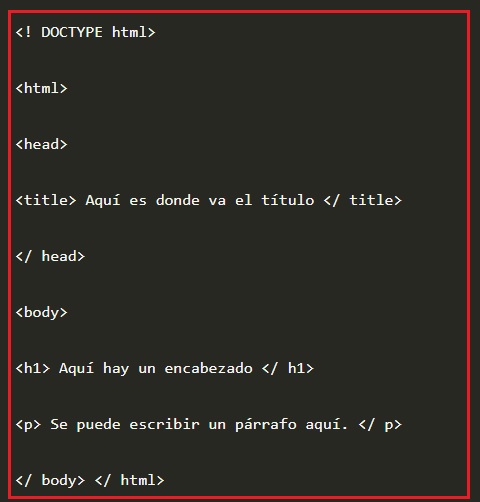
Before continuing, it is important to know what an extension is and what function it fulfills in operating systems. These extensions are very varied and can work in different programs as long as you are compatible with them.
The extension of a file is made up of the set of three or four characters. These are found in the final part that constitutes the name of the file, for example; .html, .docx, .txt. These tell the system and experienced users what type of file it is and in turn tell the operating system which programs can open them.
A default program is commonly associated with each file extension, where just by clicking on the file it will start automatically and in turn will allow the user to observe and edit it if desired. A clear example of this is Word and other word processors, since depending on which one you have installed and have indicated as default, it will be the one that starts when you open the file.
When the program that allows it to work the file extension is no longer on the computer, you will not be able to open the associated file on many occasions.
How to open and run .HTML files on smartphones or computers?
There are different methods that can be applied on Smartphone and computers to open or run an .HTML file. Obviously it will also depend on what the purpose is. That is, if you only want to view the file information or modify its code and therefore its content.
On Windows PCs
In Windows, the alternatives are simple and very extensive, although in this case we will not talk about alternative programs, since later we will explain a variety of these.
To start an HTML file on Windows you have to do the following:
- Find the file that you are interested in executing.
- If he meets himself the HTML extension will appear with the browser icon that you have programmed as default. (In this case Chrome).
- You can click the file to start the same, if it is the first time you do it, will tell you which system program you want to use. Select the browser of your choice.
- A page will open with the information contained in the file.
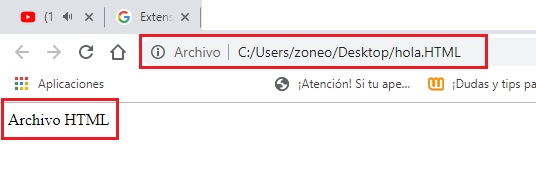
Another method to open an HTML file is to use the file’s storage path as the link page:
- As shown in the previous image, the path of the HTML file that we have created is the following: C/Users/Zoneo/Desktop/hello.HTML You can copy and paste this route into your browser and it will automatically open it.
- Remember to use the file location path, You can see this by searching in the properties of this.
On Mac computers
In MAC systems the process is identical to that presented in Windows, you need to have a fully functional browser on your computer and launch the file, you can also choose to use the same TextEdit to open them.
The steps to use TextEdit with .HTML are as follows:
- locate the file you want to open.
- Choose as you wish run it.
- In this case you choose use TextEdit.
Another method is as follows:
- you start TextEdit.
- locate the option “File or file” to open items stored on your computer.
- looking for the file that you want to open and run it.
Finally, using any browser:
- Enter the file path where the web links or search bar are written.
On Android mobile phones
In Android the process is unique. Since you can view HTML files only through the browsers available for the operating system. For this you only have to place the file storage address in the web bar of your browser.
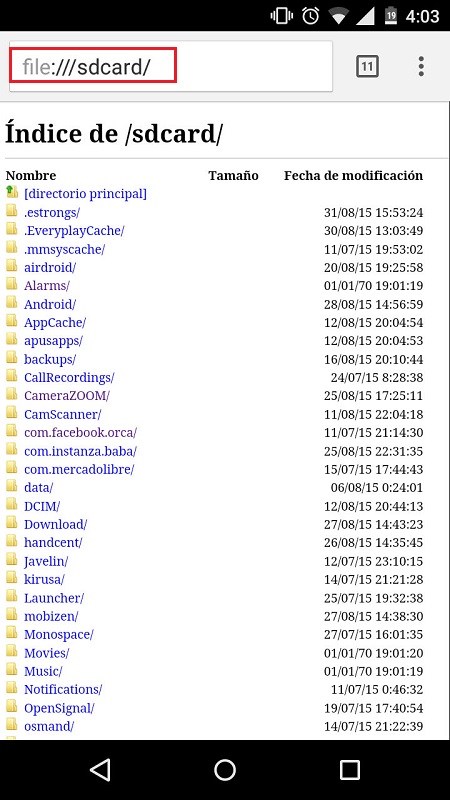
For example: the file you are interested in opening is called “Post.html”, in the web address bar of your browser you are going to write file:///sdcard/post.html. Where sdcard is the storage address of the item of interest. Followed by this the name of it. In different Android devices there is a file manager that allows you to open HTML documents, if your Smartphone contains it you can try it.
On iPhone devices with iOS
On iPhone devices with iOS operating systems the procedure is identical to the one previously explained, there is no difference. It is essential that you know the exact location of the file and its name, in order to then place all this data inside the browser that interests you in order to view it.
As the previous case, if your device contains a text editor or file manager compatible with the .HTML extension try to use it for this.
Notably there are applications for Android and iOS that can edit them, but keep in mind that many of these generate failures, errors or do not work correctly. So if you decide to try one, don’t be surprised if it causes problems.
Create an .HTML file by Notepad or TextEdit
This process is ideal for inexperienced users that they want to know little by little, how this extension works and how the commands are written inside the file.
To create the file you must do the following:
- Opens Notepad or TextEdit on your Windows or MAC computer.
- Enter a simple content to practice. It can be some words.
- Choose the option “Save as”.
- indicate a route where you want to store the file.
- Now the most important step, where it says “Name” you are going to place the one with which the content will be identified. Followed by that you will place the extension .HTML and you will press “Save”.
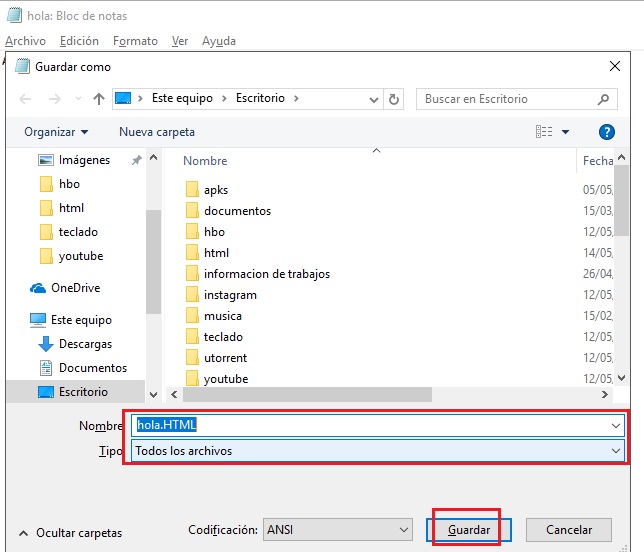
- The file will be created. After this, the path indicated with the icon of your default browser for that moment should appear.
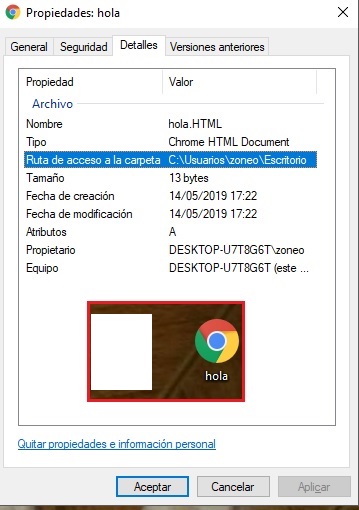
Notepad or TextEdit program are very basic for an experienced user in the HTML code, since they are very limited in tools. But it is an excellent method to understand how it works.
If you want to make a more structured text and with different formats you can investigate the different codes that are used to insert texts or images within a .HTML file
List of the best applications and alternative programs to open and edit a document with an .HTML extension
There is a wide variety of programs that can edit and open files with an .HTML extension. They can work on different operating systems such as MAC or Windows, Among them we can name the following.
Microsoft Edge
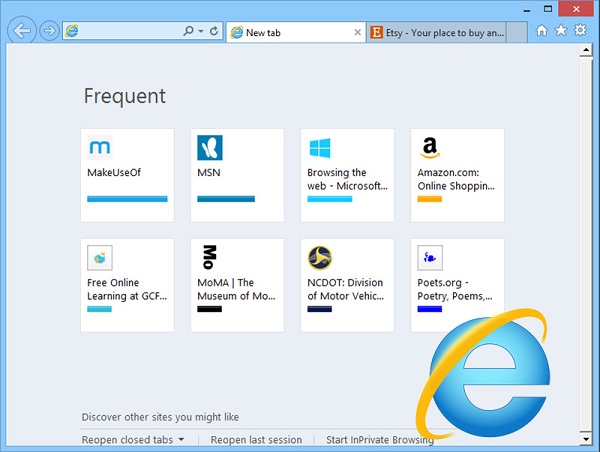
This is the default browser on Windows operating systems. like many this allows its users to view HTML files without problems.
MozillaFirefox
Just like Edge, in Firefox you can view .HTML files without issue. This browser is available for both MAC and Windows, which allows it to be used in more systems.
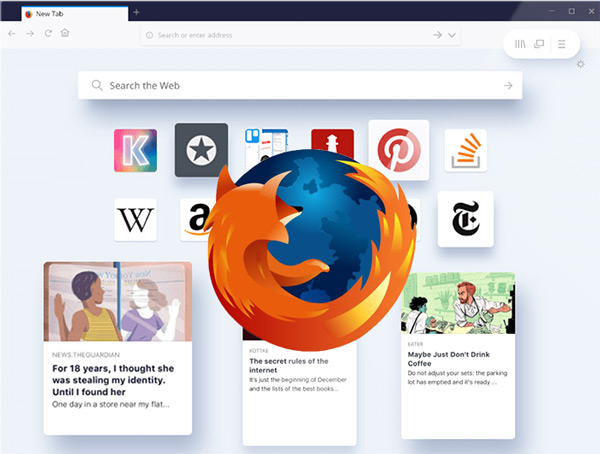
Google Chrome
It is the browser created by the Google company and just like the previous ones, you can view the content of any .HTML file stored on your computer. It is available for different operating systems.

apple-safari
Safari is the default browser for MAC operating systems, in the also you can view any .HTML content you have saved on your computer.

Microsoft Notepad
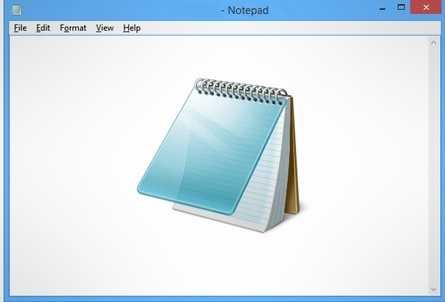
Previously we talked about this program and as we said makes it easier for you to see .HTML files, albeit in a simpler way. It is a good tool for users who are just starting out. But it is not recommended to be used if you are an experienced user due to its limitations.
TextEdit
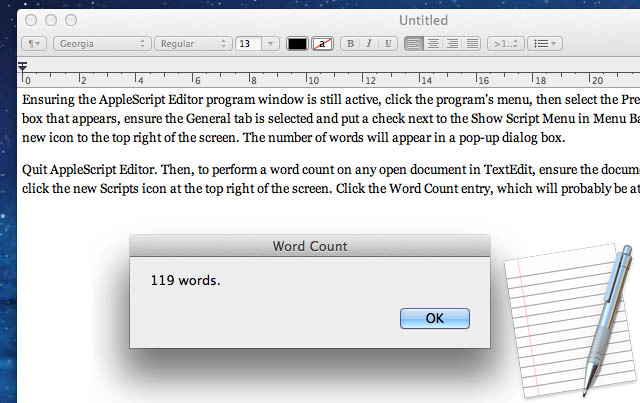
Like notepad, this program performs all the above functions. The only and biggest difference is that it belongs to the Apple company, being only available for its operating systems. Similarly, it is very limited, but this does not prevent you from using it.
Edit Plus
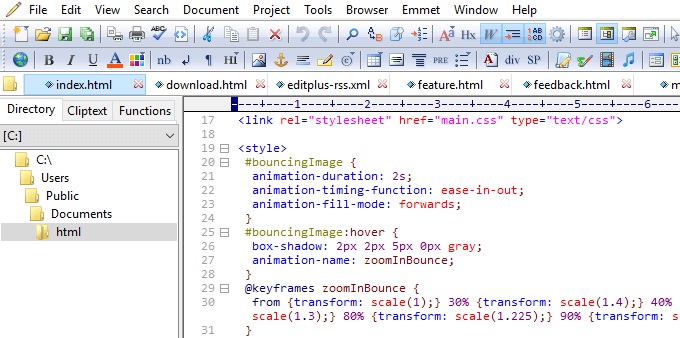
It is a program available for Windows, which allows you to replace the classic notepad, In addition to being able to be used for different tasks in the programming of web pages, especially those that work with the .HTML extension. Which makes it an excellent program to view and edit this type of file.
Altova StyleVision
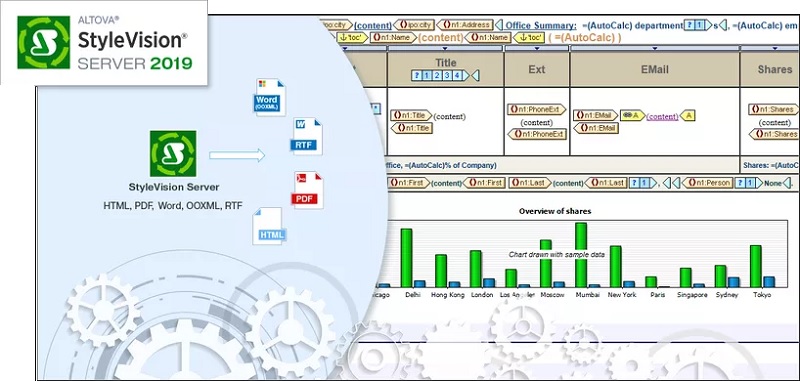
It is a program that allows you to edit and create HTML files, if you are interested, you can try its trial version and if you like it, you can buy the complete program to be able to use it with more and better functions.
Adobe Dreamweaver CC
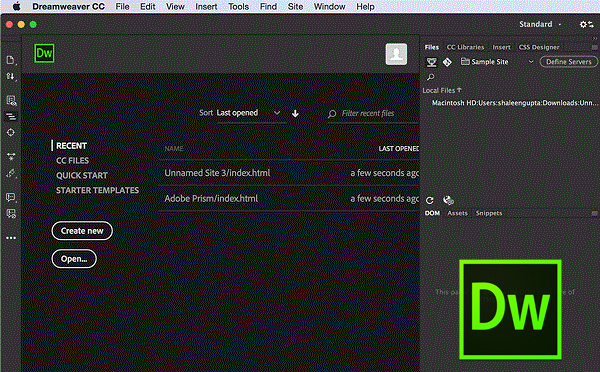
One of the best tools that currently exist for those who are interested in quality programming. Designed for very experienced users due to the wide variety of tools and options you have to create content for HTML based web pages. It is paid and you can try it with a free version, and if you like to buy it.
Computing