
Index:
UPDATED ✅ Do you want to get referrals for your LinkedIn profile to give your brand relevance? ⭐ ENTER HERE ⭐ and Learn Everything FROM ZERO!
LinkedIn is a professional network where you can have constant communication with people in the same sector, co-workers and much more. Likewise, it is a portal through which you can get new employees or establish contact with recognized companies.
Because it is a place where professionals and companies converge, at some point a co-worker may come to you to ask you for a LinkedIn recommendation. This is a huge responsibility, because it can depend on her whether or not she is hired.
Therefore, we will explain in depth everything about what are LinkedIn recommendationswhat they are used for and how to perform them step by step.
What are LinkedIn recommendations and what are they for?
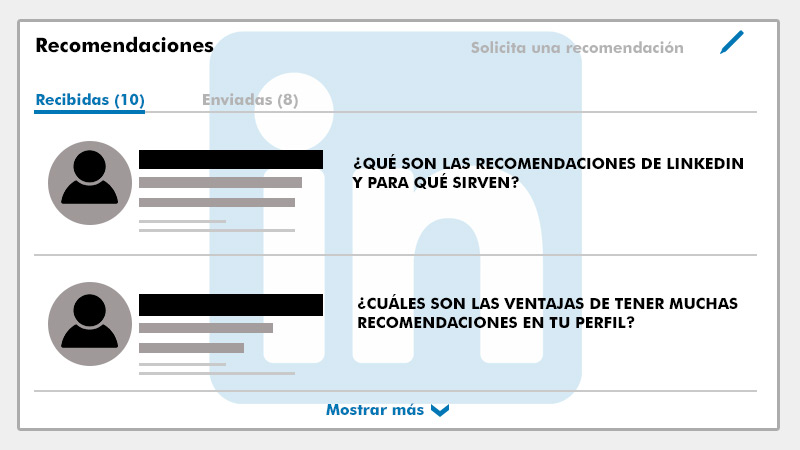
We can say that are a statement written by a member on LinkedIn in which a co-worker, student, or business partner is recognized or recommended. It should be noted that these are public, which means that anyone who enters your profile will be able to read them. The purpose of them is provide greater credibility to that person within the platform and help you increase your value as a professional. Consequently, the higher the recommendations, the value of your professional profile grows.
Probably at some point in your professional career, a colleague needs you to write a recommendationSo you have to be very careful with the information you put there. It may also be you who requires it, so you should make sure you ask the right people. Remember that you may need that text to opt for a job, which means that it is a great responsibility to write this statement.
What are the advantages of having many recommendations on your profile?
Recommendations within the LinkedIn platform they are a support to your performance as a professionaland they help you to endorse your abilities within any job position in which you have been. This is transformed into a positive image of you for the visitors of your profile. In addition to that, there is another series of advantages that are worth highlighting with respect to the use of these references.
Here we present them in the following list:
- They provide security and trust to you profile.
- Validate your capabilities as a professional within you niche.
- They are publicthat is, anyone who visit your profile you can read them.
- They can help you in the long runbecause it improves your relations with other professionals on the platform.
- serve for Briefly explain your skills social in the workplace.
Learn step by step how to ask for recommendations in your LinkedIn account
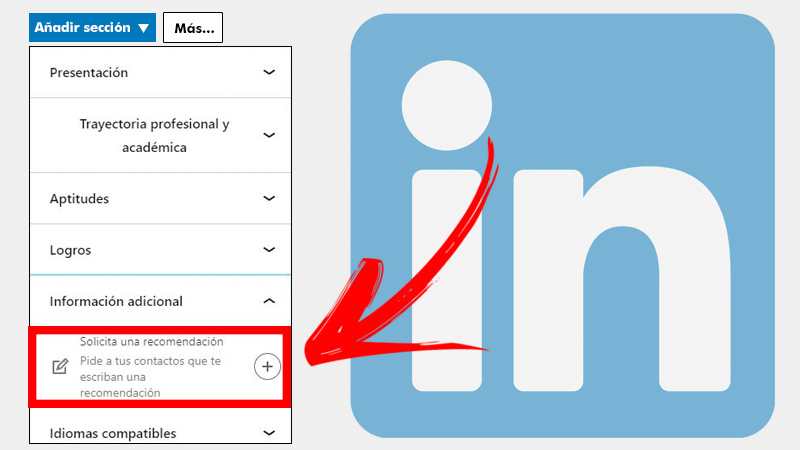
You may ask your contacts to write a recommendation about your work, to show it on your profile. To do this, there are several ways to do it.
We indicate them below:
From a contact’s profile
If you want to request a recommendation from a contact’s profile, you must apply the following procedure:
- go to profile of a first degree contact to whom you want to request the recommendation.
- Click on the icon Plus … at the top of the profile.
- click on request a recommendation.
- Complete the fields corresponding to Relationship Y Charge at that time from the pop-up window in the recommendations section. Then click Following.
- If you wish, you can include a personalized message in conjunction with the application, modifying the text of the message field.
- Click on Send.
from your profile
To proceed to request a LinkedIn recommendation from your profile, you must do the following:
- Click on the icon Melocated at the top of your LinkedIn home page.
- click on View profile.
- In the section of recommendationsselect in request a recommendation.
- Write the name of the contact who will you do the requestwithin the field Who do you want to apply to?.
- Choose the Name of individual.
- Complete the fields of Relationship Y Charge at that time. Then click on Following.
- Includes a personalized message if you wish.
- Press Send.
iOS
The steps to request a recommendation on iOSIt is very similar to the web version.
To do it in a contact’s profile you have to:
- Go to profile of the contact.
- touch the icon …Plus at the top of the profile.
- Choose Request a recommendation. Inside of Ask (name of a member) for a recommendation page.
- Select the Relationship Y Charge at that time within the dropdown menus. Press Following.
- Write a personalized message if you wish and touch Send.
Keep in mind that you can request a recommendation inside section Recommendations from your profile. However, this section shows after you give or receive an unhidden recommendation.
To do it directly from your profile in the iOS version, you have to:
- Touch your profile picture.
- go to recommendations.
- Click on see more.
- Choose request a recommendation.
- search and choose the name of the contact What do you want in your list? contacts. You will be redirected to Ask (name of a member) for a recommendation.
- Choose the Relationship and Position at that time. tap on Following.
- Lastly, select Send.
Android
In the case of devices AndroidIt is very similar to the previous procedure.
In this case, to request a recommendation on a contact’s profile, apply the following steps:
- go to profile of the contact.
- Tap the icon …Pluslocated at the top of the profile.
- select in request recommendation. You will be redirected to the section Ask (name of a member) for a recommendation.
- Choose the relationship and position at the time. Choose Following.
- include a message if you require it.
- touch Send.
To request it directly from your profile, you have to:
- Click on your photo Profile.
- Go to the section recommendations.
- Click on see more.
- tap on request a recommendation.
- Use the search bar to locate the name of the member you want me to refer you to. Select your name and you will be redirected to Ask (name of a member) for a recommendation.
- Choose the position at that time and the relationshipand tap on Following.
- include the message what you wish.
- tap on Send.
Notably LinkedIn explain what it is only possible to request a recommendation from one contact at a time. However, there is no total number of requests you can make.
Tips to get more references in your profile and give more value to your brand

There are many ways you can use to make your LinkedIn profile stand out and add greater value to your brand. Taking advantage of the references is one of them ways, because they serve to rate your work or services to new visitors or interested parties. In more detail, we want to give you some useful tips that will improve your professional profile and will increase your chances of getting more referrals.
Let’s see some of them:
Connect with other people
It’s very important expand your network of contacts within your niche, especially if they are valuable contacts. To be able to do it, LinkedIn offers the option of Connect with other people of the social network. Through it, you can send requests to other professionals who belong to your area, former work or study colleagues, CEO of recognized companies and much more. The more people know you, your chances of improving your profile increase.
Highlight your skills
LinkedIn allows its users write a summary of their livesas well as their work experiences. It can help you improve your image if you share and highlight your achievements or skills obtained within your professional career. You can even add sections where you talk only about your experiences, achievements and skills. You just have to go to “Edit profile” and place some of the multiple functions allowed by the platform.
Start a circle of recommendations
Teamwork always has a greater scope. Therefore, it is a very good idea. plan with other interested colleagues a circle of recommendations, in which they recommend each other. For the strategy to be effective, They must express your skills clearly and truthfully. Nothing to invent unreal stories or write capabilities that you do not meet. The idea is that they capture through a relatively short texteverything you are capable of doing and what sets you apart from the rest.
Internet