
Index:
UPDATED ✅ Do you want to know more about Skype Translator and how to use them? ⭐ ENTER HERE ⭐ Learn FROM ZERO! ⭐
Microsoft in its work to offer communication services to connect millions of people around the world, he thought that the language barrier could hinder his goal. That is why Skype developers focused on getting past the wall of at least the most spoken languages on our planet, and that is a great advance.
As you read it, is that the company does not stop improving its software in order to provide useful tools to its audience, which are millions in all countries of different dialects.
We live in a time where people need to be communicated, and when they do, they may need to understand each other through oral or written language in just seconds, if they meet a user who speaks a different language. But this is not a problem for the app, thanks to the contribution of Skype Translator who participates as an interpreter.
What is Skype Translator and what is this Microsoft tool for?

At some point in our lives We have heard comments like this: English is the universal language and we must learn it to be able to communicate with other people outside our country, yes or yes. So many of us felt limited by not mastering a language other than our native one; now Thanks to the technological advances of Microsoft we can say that it is a thing of the past.
To solve communication problems between speakers of different speech, the company helps us through its Skype Translator service, previously independent (2014) and integrated since the year (2016) to native Skype. This Skype feature translates the language in real time of each participant, either by chat or video call, completing the effective communication channel that we all know.
This is what the Microsoft tool does; that two interlocutors understand each other instantly while talking or chatting, regardless of the language of each one. Managing Skype is quite comfortable and easy; before starting the conversation you just have to select your language, Of course, the other user must do the same to activate the translator mode.
What are the main features and functions of the Skype Translator real-time translator?
Since Skype announced its new instant translator service has undergone many changes to optimize its communication service. Well, part of its updates, to name a few, is what happens in a video call when the sender is speaking, Skype automatically lowers the volume of this user’s original audio so that the recipient can hear the translation offered by the service in real time.
Another option that Skype users have is that you can just read the transcript as you translate, then silencing the oral translation. On the other hand, for the accuracy of the speech recognition that the application uses, Before starting the conversation, it asks you for permission to record clips of phrases that will be anonymous. This action will serve to contribute to the improvement of the voice recognition engine according to the pronunciation of the participant’s country of origin, you can grant authorization or not.
Skype Translator Languages How many languages can Skype Translator understand and interpret?
As Microsoft renews translator support adds new languages, in his opinion the most spoken in the world. At first, the voice conversations only translated Spanish – English, English – Spanish, later it incorporated two more languages: Italian and Mandarin. The latter is a novelty because it is the first language that supports a service like the one provided by Skype.
Skype has progressively added more languages, the last support had 11 languages for video calls, this is the list:
- Arab.
- Simplified Chinese.
- Traditional Chinese.
- Spanish.
- English.
- French.
- Italian.
- Japanese.
- Portuguese.
- German.
- Russian.
As to instant messaging has also grown the number of languages supportedat the beginning of skype interpreter did not admit more than 40. Now in its last update it can support more than 50 languages.
Learn step by step how to prepare Skype Translator before making a Skype call on all devices
Surely you have already encouraged yourself to try the translator offered by Skype, and now you want us to guide you so that you do not have any inconvenience when talking to that person who does not speak the same language as you. It should be noted that this function was recently activated in Skype, only referrals could have the service, but this is no longer the case, everyone can use it without problem.
Let’s start:
on Android
In this section we are going to tell you how you can enjoy this communicational experience. If you are a regular user of Skype You may think that the app hasn’t changed because it looks the same, but the truth is that there are many things you still don’t know.
Once you have it installed and you have logged in, do the following:
- Locate the contact to call or chat by pressing on it.
- Once the chat window is open, click on their name to open the “Setting” of the chat.
- Display the menu and locate the menu “Translate conversation”.
- Click on “Send translation request” to translate the conversation. Wait for your acceptance so that it can be translated and that’s it. Note that if the other person does not have the latest version, they will not receive such an invitation.
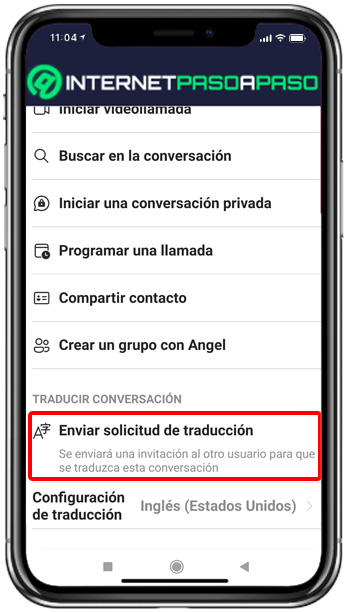
- If you click “Translation Settings” and then in “Spoken language” you can choose the language in which you want to translate calls, messages and subtitles.
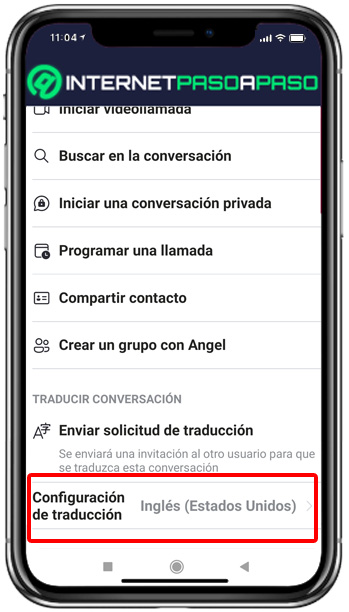
- As a last option we have “Translation Voice”, in this part you can select the style of voice you would like to hear, whether male or female.
on iOS
Skype it shows the same for any operating systemso there is no major difference between the steps to follow.
Keep in mind that this translation will only be for the chat where you have activated the option:
- From the main menu select the conversation that you want to translate.
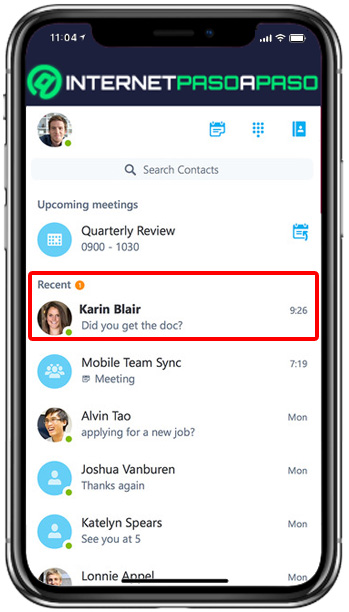
- Subsequently click on the name to view the contact’s profile.
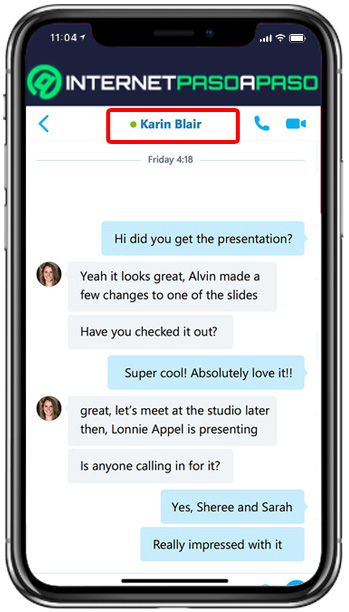
- tap on “Send translation request” modify the conversation.
- This will will send a message to the other contact informing them that you want to enable this option. The same must “To accept” to continue.
- In the conversation window you will see the translation and you will also have the option to “Show original message.”
Now right, if you want to make a translated audio or video callyou just have to click on the respective buttons within the conversation. In this way, since you already have the translation request, your voice will also be translated. and the respective subtitles will be displayed on the screen.
On Windows 10
For enable translations in the app for Windows 10 the process is the same. In the chat window go to the top and click on the name. Search “Translate conversation” and then in “Translation Settings”.
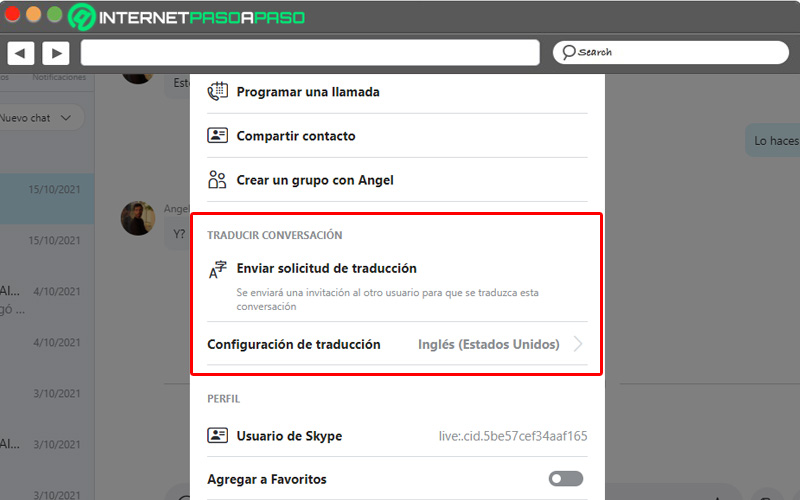
on macOS
In the same way as in the previous one, sign in to skype for Mac and search the contact list for the person with whom you want to activate the translator function. Once you are in the option “View profile” click “Start translator” that you will see in the list located on the left side of the screen in “General configuration”.
An innovative but limited idea What are the main limitations of Skype Translator for now?
Ever since we started talking about skype interpreter In this post we have applauded the ingenuity of Microsoft to innovate in the field of communications, and fill the void that its users had to go beyond the language limit. It must be said that the service does restrict certain languages, as we mentioned before, it only supports languages that microsoft consider the most talked about. Although on the chat platform we can find a greater number of languages than in voice conversations.
Also to be able to use the application in video call mode and obtain satisfactory results you must meet certain parameters so that your sentences are translated with acceptable coherence. For now, the group of application engineers must continue working on more updates to achieve precision and perfection in the translation.
In relation to the coherence of the translation and voice recognition, it is limiting because the interlocutors they must be especially careful in the rhythm or speed when speaking, pronunciation and use short phrases, which can lengthen the time of the call. So to use the service you should consider pronouncing each word very well and pausing, this point is unfavorable for those who want to start speaking a language that is not their native language and obviously do not have a good pronunciation.
Likewise the company recommends using high-precision headphone or headset microphones to hear the conversation more clearly. Another detail of the translator is that does not recognize proper names performs mistranslations by substituting another phrase for the name. Despite these drawbacks, if you abide by the recommendations for calls there is a possibility of achieving understanding between the interlocutors.
Although voice recognition needs to be perfected, you can use chat because text translation is more efficient and reliable. The same way It is still a great alternative to start interacting with people from all over the world, no matter what language you speak, as long as skype supports it.
Applications