
UPDATED ✅ Do you need to PROTECT your iPhone phone and don’t know how to do it? ⭐ ENTER HERE ⭐ and discover which are the best Apps to do it ✅ EASY and FAST ✅
It is no secret to anyone that today, thanks to the many apps and websites that exist to crack passwords, There are more and more security breaches and therefore, your personal data may be completely vulnerable to third parties. Indeed, there have been password managerswhich nowadays play a very important role for the key optimization and so, store a large number of username/password pairs. Promising to offer greater infallibility to its users.
Although it is true, these types of applications are available for different operating systems, but in this post, we will focus on the top rated password managers for iOS usersspecifically for who handle iPhone devices. With this information, you can select the best alternative offered by the App Store and thereby achieve encrypt your passwords and keep your private information invulnerable.
In this sense, it is necessary to note that Apple’s closed system has been considered infallible because it is equipped with valuable security measures, but any breach due to a weak key is possible with third-party software installed on iPhones, as we already mentioned to you. beginning. Consequently, We list below the best managers and applications to save your passwordstaking into account their functionality and above all the features they provide to their users, so that in this way, have greater security on your mobile.
List of the best apps and password managers that you have to install on your iPhone mobile
Below we list those applications that have been downloaded the most in the Apple App Store and have the best and highest number of positive ratings, we only show those tools that are 100% verified!
1Password
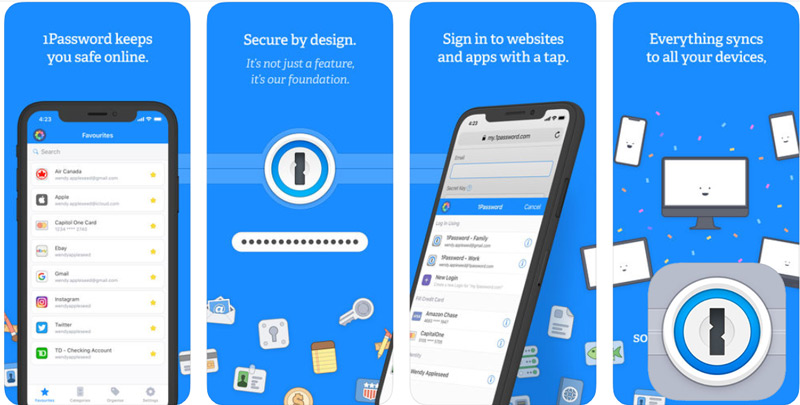
It is one of the most recommended password managers for iPhone, thanks to its great ability to provide complete comfort and safety to all users. Through this app, you can log in to multiple accounts, sites, devices, and even apps with just one click. Which, makes it 1Password be very convenient for those people who have to do a myriad of things with a series of programs for work and well, use various devices both at home and on the go.
The app is designed for personal, family and business use. being a program highly secure which adds a very strong password generator, just like the multi-factor authentication capability.
Among other important features, we find that 1Password provides its users with a storage vault where they can share slogans, save documents and information as private as credit cards, social security number and many more. It also offers a “travel mode”, where sensitive information is deleted from the iPhone and then restored upon return of the user and also has fully advanced encryption and a digital wallet.
LastPass Password Manager
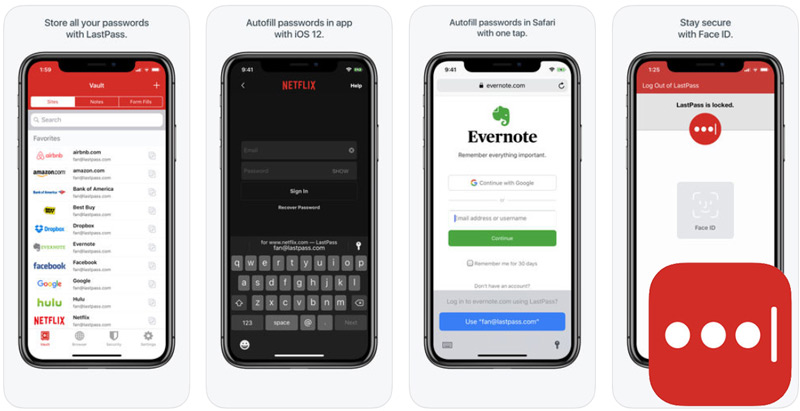
It is one of the most famous password management tools, due to the effort made by each of its users to make your job much easier around managing your access keys. Therefore, it is used around the world and recommended by experts in the field.
this app combines a local key manager with cloud-based storage and furthermore, your key database is decrypted locally on the iPhone and then saved to the cloud with the help of 256-bit encryption, which makes it totally reliable and secure. Thus, the keys are only accessible using local encryption Y if you login to their official websiteusing the master password with which you crack your password database using SSL drivers.
For his part, with LastPass you only have to remember one password which is with which you will protect access to the application. In it, you can save secure notes, credit cards, account numbers, purchase profiles, among others.
keeper

This key manager It is very simple to use Y It has a completely elegant interface. It has the ability to generate strong keys and automatically fill in passwords in your applications and web pages. Also, it is an excellent tool. to manage to organize passwords on all platforms and devices. Therefore, it is recommended for iPhone.
In addition to this, integrate speed of usesince the solutions are effective by installing this application and using it, thanks to its intuitive and easy way to do it. allowing you run the security policies you want.
For its part, Keeper gives you the facility to save and share any type of digital file, simply and securely.
Roboform Password Manager
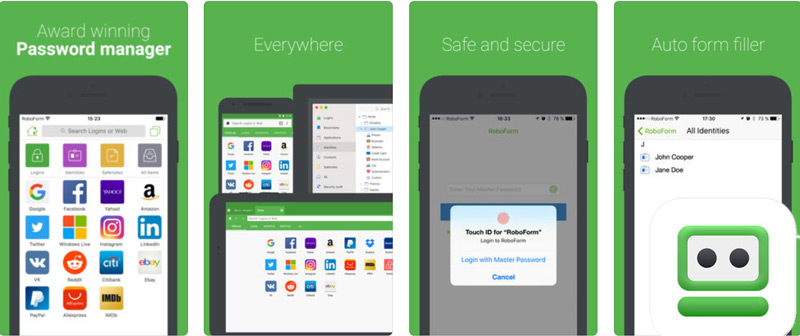
Despite being a basic app, it is a good solution for iPhone key management. This generates, stores and encrypts them from an AES256 bit encryption.
roboform can be synced across multiple devices and work with a fully updated and easy-to-use interfacewhich is great for people who have never used a login key manager before.
Among other features, we find that roboform offers you a wide range of alternatives and configurations for your comfort and safety. Since it is possible manage entities and profilesalso edit contacts and sync data directly from your menu.
Dashlane
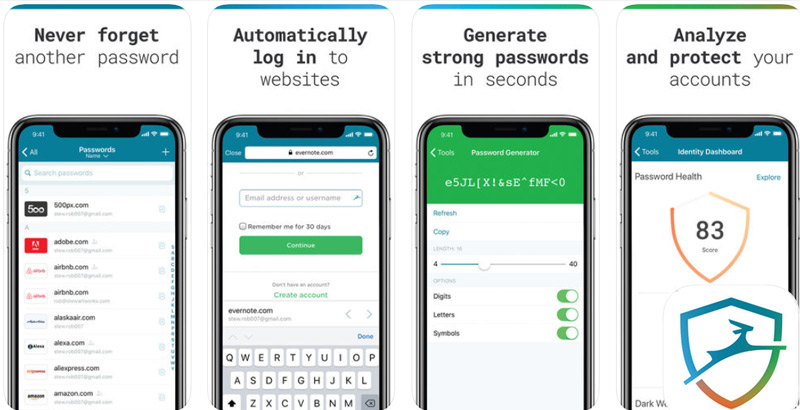
It is an app in which you have at your disposal, save the login data of all the servers or websites that you regularly manage. In addition to this, it allows you to store secure notes, any type of identification document, credit cards and any personal information you want; all in one place and insured with a single password.
Among other things, Dashlane allows you read, edit and delete logins or passwords on your iPhone, just like adding new ones. You can also generate personalized and secure keys, synchronize your data between the devices you want automatically, access your information without an internet connection and fill in your details Chrome or Safari.
Another of its peculiarities is that it gives you the option of receive alerts of potential security breachesonce a site in which you have credentials, present any type of risk. And as if that were not enough, you can check your passwords and secure notes at Apple Watch.
OneSafe 4 – Password manager
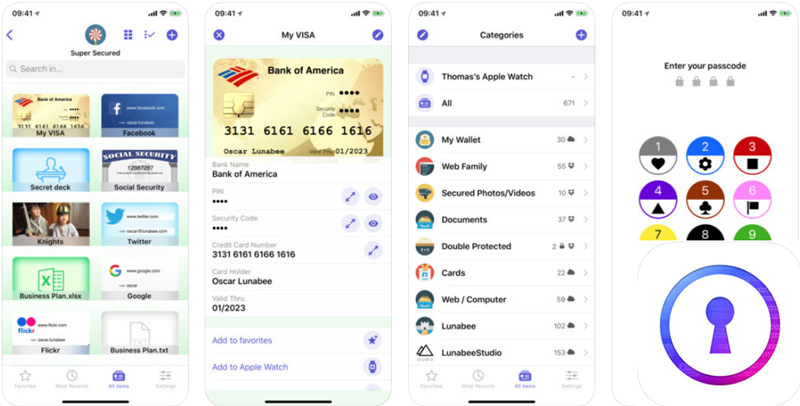
This app exhibits several advantages for iPhone users, one of them is that does not require a monthly subscription to be able to use all its functions. In this sense, it provides you with great usability around the effective management of personalized keys and data synchronization through iCloud or Dopbox at any time you want.
Also, OneSafe 4 stores all your personal data in one safe place, having at hand the various passwords you handle and any information, when you need it. In this way, you allows you to save any type of filesfrom documents, to photos, PIN codes, software licenses, bank account numbers, credit card numbers, etc.
OneSafe 4 includes a tool to make a manual backup in order to restore all your personal information stored there. Also, you can automatically log in to any website by using it, copy and paste usernames and complex passwords, perform fast database lookups with powerful search capability and bookmark any item you want for quick access. Like create, view and edit the components you want to keep them in order.
Applications