
Index:
UPDATED ✅ Do you want to know the best Software to protect folders and documents on Windows, Android, Mac or iPhone? ⭐ ENTER HERE ⭐ And discover them
A large part of the files that you store mostly on your computer or the electronic devices that you use every day contain private information, both on a personal and professional level, that you do not want to end up in the wrong hands, under any circumstances. In this sense, the main method that exists to keep your documents safe Y prevent someone from accessing them, is file encryption. which is estimated as one of the safest and most effective ways to protect your files and folders.
For its part, this technique consists of taking different data and creating a kind of shell or shell, so that, become inaccessible to most people who have the clear intention of usurping them. Since such information can only be unlocked with a default password that of course, you place it. It is because of that, encryption or encryption of documents is considered totally essential today, so as not to have the possibility of losing those folders that you consider extremely necessary for your personal or professional life, and they could even put you in danger if someone accesses them.
The data with the highest number of encryption of a natural person, are usually email addresses, bank transfers, etc. Now, of a company, they are commonly the transactions made to certain clients, data and documents of importance to the company, etc. Thus, it is possible to carry out data encryption on Windows computers, on Mac and even to protect documents on Android and iOS devices. We will explain this to you below, letting you know the best softwares that exist to encrypt files.
List of best software to encrypt files in Windows 10
Currently, the new version 10 of Windows is one of the most widely used worldwide, so we have prepared a list of the most optimal programs to encrypt documents on computers that contain it. Best of all, you can use them for free and in complete safety.
SteelDocs
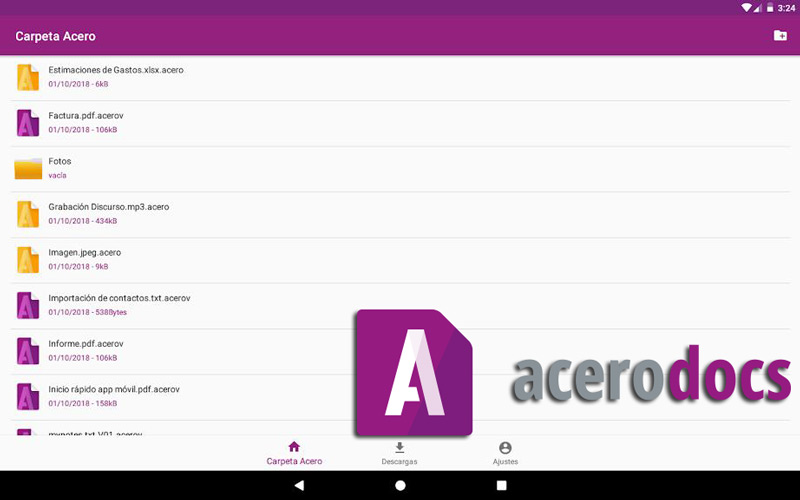
If you have had problems with the RGPD of your company, steeldocs it is an all-in-one solution of the highest level. To start, uses MRI technology that covers the basic requirements of the aforementioned permit; data management, activity control on these and information encryption. Thanks to this you can mitigate risk during business impact assessments.
Acerodocs goes far beyond the conventional and not only sells you encryption technology, but also the most complete software to secure your information and In addition to that, being able to manage it to have total control of this. With the company’s method you can be sure that your data will be protected even while it is transferred to another device or to the cloud itself.
It is used by thousands of leading companies in their sector to organize the information that is shared between their employees and different departments, which makes it an important element of the corporation’s organizational chart, especially in terms of information flow..
In its interface you will find an insight section in which you will be able to see precise statistics of each one of the files that you have protected, some of these are the number of views, number of downloads and even the times a user tried to perform an action for which they did not have permissionsidentifying this one at once.
Acerodocs offers a free version without limit of encrypted files per month regardless of their format, and their remote protection. For more advanced features there are plans Premium and Enterprise that adjust to the needs of each user.
They have also implemented a mobile app for both Android and iOS devices, below we leave you the links so that you can download them and you can try them:
gpg4win

It is one of the best free alternatives out there for Windows 10 when it comes to encrypting documents. A) Yes, All the files, folders Y emails that you want to share, will be totally protected thanks to the optimal levels of encryption and digital signatures that Gpg4win exhibits. These digital signatures ensure that the content is not corrected and comes from a safe sender; while encryption is what protects the content from improper access.
The high integrity of this software, which has been developed in conjunction with the German Federal Office for Information Security or BSI, is ratified. Additionally, Gpg4win features the ability to support cryptography standards such as OpenPGP and S/MIME (X.509).
It should be noted that during its installation process, it is essential that you make sure that check the GPA box, which is not activated by default. Then, once you have it installed, you can create certificates quickly and securely.
In addition to this, we inform you about some of the most relevant components of this application:
- GnuPG: The official encryption tool.
- Cleopatra: The manager of OpenPGP and X.509 (S/MIME) certificates.
- GpgOL: A plugin for Microsoft Outlook, which allows the encryption of emails.
- GPA: A certificate manager for OpenPGP and X.509 (S/MIME).
- gpgEX: An add-on for Microsoft Explorer.
AES Crypto
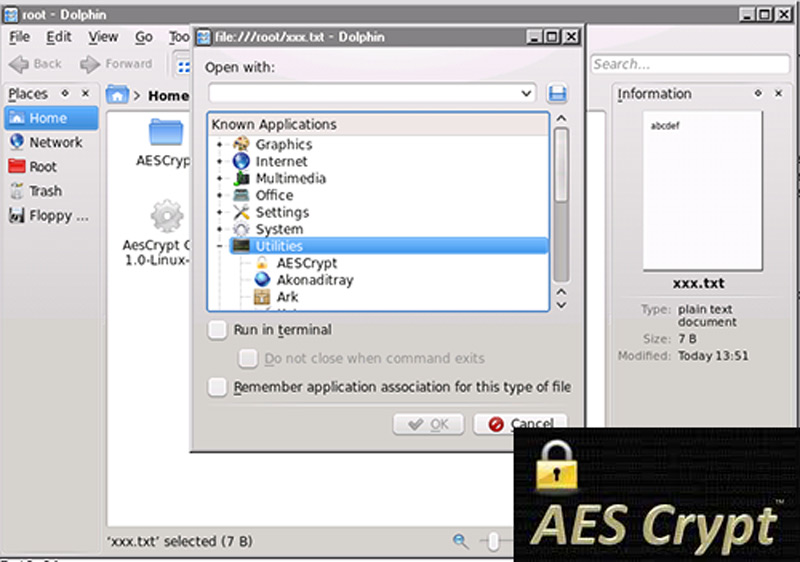
It is a program available for various operating systems and Windows is one of them. East, uses the 256-bit AES secure encryption standard and offers the possibility of protecting your documents, without the requirement of prior knowledge of cryptography.
For its part, AES Crypt is one of the most used, thanks to its simple and efficient operationwhich includes advanced options to ensure the most optimal encryption and also decrypt from windows command line. Thus, it is only necessary click on the file that you want to encrypt and then, with the right mouse button, select the option “AES Encrypt” and then indicate the key with which you want to protect the document.
On the other hand, this software generate a file with extension .aes but it does not delete the original file. For this reason, it is valuable that you do not forget the password used, since it would be very difficult to recover the original file, in case of deleting it.
camouflage
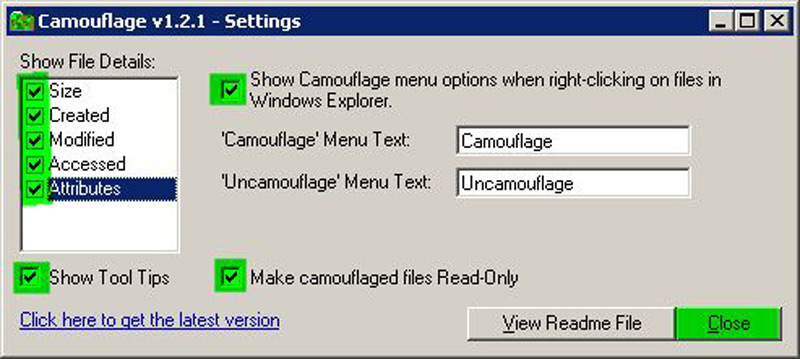
It’s a veteran file encryption software. When you use Camouflage, you not only protect the file or folder with a password, but also hides it, so it looks like an innocent photograph, instead of a relevance document. In this way, a normal user when opening the file, you will only be able to observe that photo, while you or any person you decide, will be able to recover the private file with this program, through the corresponding password.
Despite it’s been a long time no updateuntil now continues to function as the first time and, furthermore, it is estimated as an original and different way to protect various confidential data.
7-ZIP
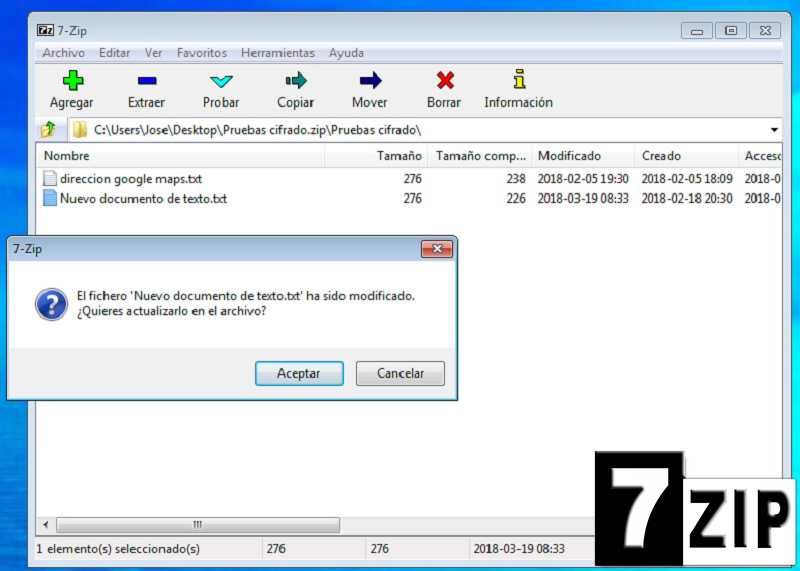
It is a tool that offers different contributions and is not only responsible for encrypt files saved on your computer. In other words, 7-ZIP is a document compressor and decompressor that offers the possibility of encrypting the data you want, when using the 256-bit AES standard.
Which means that with this software, you will have two tools in one. Thus, compressing and decompressing files, as well as making use of software that can encrypt files that contain private information, in complete safety.
Definitely, 7-ZIP works as another layer of security that prevents other people from accessing your data. Being one of the most recommended for Windows 10.
veracrypt
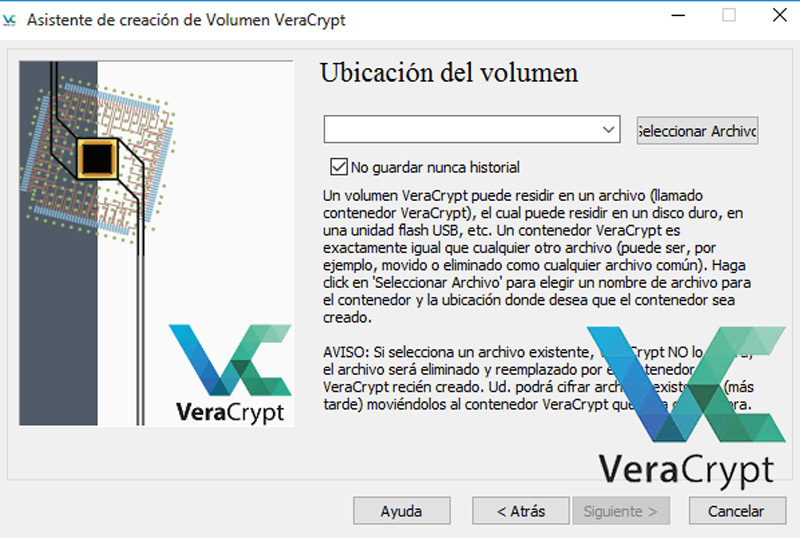
This is one of the most popular options to encrypt documents, being a successor software to TrueCrypt, which was considered one of the most optimal systems for encrypting files. In this sense, it is a open source application that can be installed on any version of Windows and on other operating systems.
It is ratified that through Veracrypt, you will add an extremely powerful level of security to your unitsby making them immune to attacks whose main objective is to crack passwords.
If you use Veracrypt, you have the possibility to create a virtual encrypted disk within a file that is extended as a real unit. Just like fully encrypting an external or internal drive, enjoying an automatic and transparent encryption processand finally, use five levels of encryption that this program allows.
Fort File Encryption
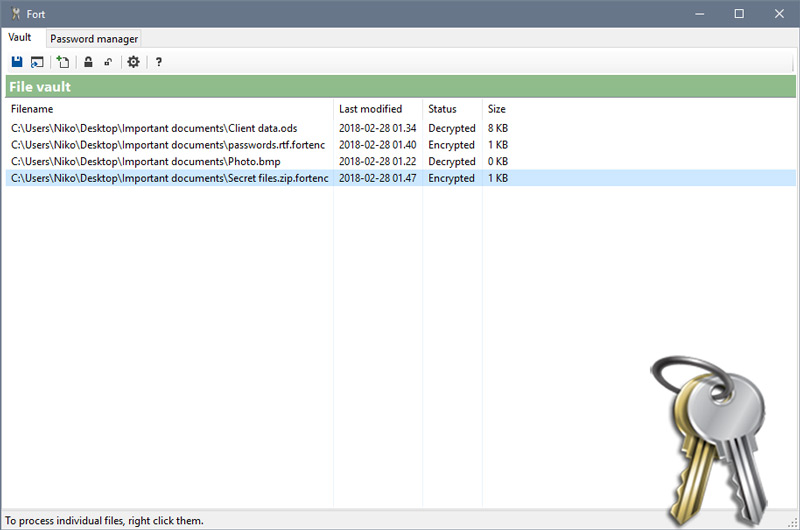
It allows any Windows user to protect their most important files stored on their computer. A) Yes, Fort File Encryption offers three main encryption alternatives that can encrypt the entire hard drive at the same time.
Also, enshrines the possibility of creating a kind of container where everything will be encrypted, if you keep it there. However, if you prefer to protect documents and folders individually, this software also allows you to do it that way.
Consequently, it is a program capable of adapting to the requirements of each of its userswithout wasting their time. which uses the AES 256-bit encryption standard and thus provides great immunity. Also taking into account that, does not limit the size of the file to be encrypted; for greater benefit.
List of the best folder encryption tools on Mac
Now we go with the software specialized in Apple computers and operating systems, there are many more options but we have selected, in our opinion, the best and most used by users, which gives a plus of confidence when it comes to having new updates.
Encryption Buddy
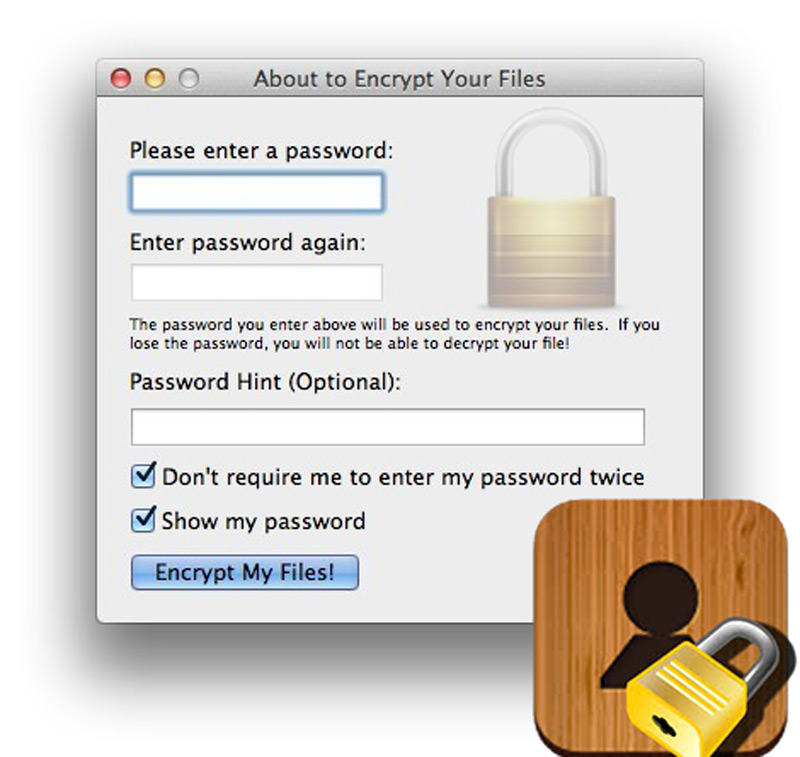
It is one of the most used options by MacOS users to password encrypt any type of file or entire folder.
As for how it works, it consists of dragging the file you want to encrypt and drop it on the cipher icon. That way, the application will automatically calculate, if you want to encrypt or if on the contrary, you want to figure it out.
Added to this, it offers an option that allows save a password hint in each of the documents, to prevent you from forgetting and losing it completely. Therefore, it has the most appropriate features for file encryption in a simple and intuitive way.
MacFort
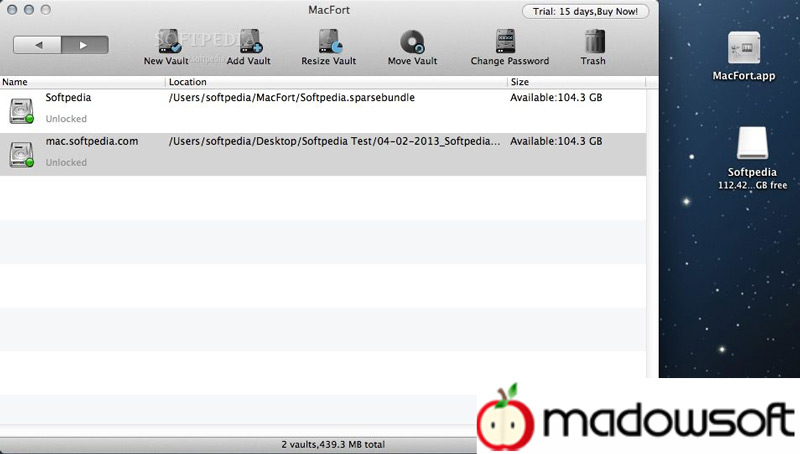
this alternative uses 128 or 256 bit encryptionas with the Mac’s disk utility mechanism. Thus, it manages to perfectly protect both individual files as well as entire folders, associated documents and applications. Promising that your files will be totally inaccessible to third parties who do not know the password to access them.
MacFort is one of the safest programssince for example, in case your Mac is stolen, there will be no chance that someone else can access those documents, not even those people who may have some knowledge on how to decrypt files.
DocWallet

It is a perfectly working free program for protect all your documents stored on a Mac. Keeping in mind that the encryption you use, it’s end to end and thus, your data will be clearly safe.
Secondly, DocWallet allows secure sending and management of confidential information via the web. As well as the secure synchronization of documents and folders, and the compatibility with various formats. Offering greater versatility to its users.
Encrypt

Is an application created by CleanMyMac for file and document encryption on Mac. Which, uses AES 256 encryption and gives the possibility of sharing them later with your contacts with total security.
Regarding its interface, the software it looks very simplesince all you have to do is drag the document to encrypt and place a key that you should not forget.
On the other hand, it is a free app which grants excellent functions to its users. Taking into account that in Encrypto, it is possible attach a little hint about the password you once placed, for example, may be a common term between the two people sharing the file. In this way, not to have so many inconveniences if you forget it.
List of the best apps to protect documents on Android and iOS
We are going to list those applications that stand out the most both in the Play Store for Android and in the APP Store for iPhone devices, as in everything, there are many apps but the ones described here perfectly fulfill the task that we are counting on.
AxCrypt
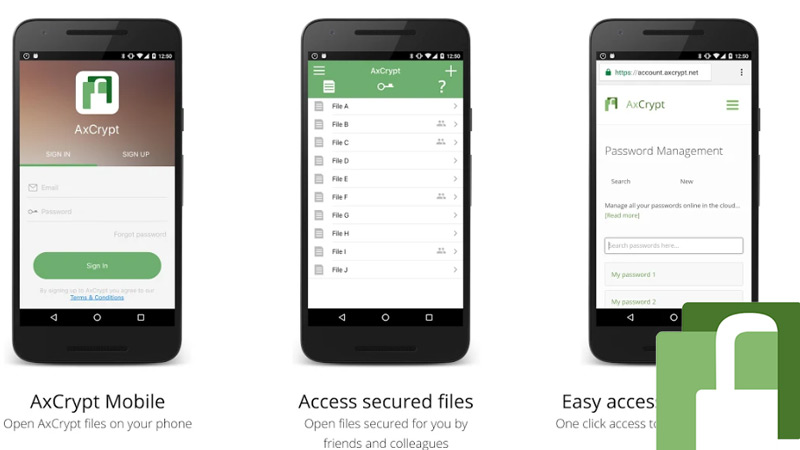
In addition to having a web version, It is recommended for Smartphone, being devices that many softwares do not currently take into account. with what you can encrypt all the files you want on your Android or iOS device.
AxCrypt has a totally free 30-day trial periodso then they will ask you to buy the program or, failing that, to stop using it.
For its part, it is a program designed for both individuals and small businesses. In view of It is aimed more than anything at small teams that need to protect relevant information. Thus, one of its most notable features is the number of languages in which it can be usedsince it covers from Spanish and English, to Korean and Japanese, without any type of obstacles.
Folder Lock

This is another alternative to encrypt files and folders on Android and iOS terminals, for whom there is a free version with which you can check if this software meets your requirements. It is a very useful program that It is totally focused on this type of devices.
With FolderLockmostly, the encryption of a company’s emails or the access passwords to portals of great importance that are used every day are used.
EncryptionManager
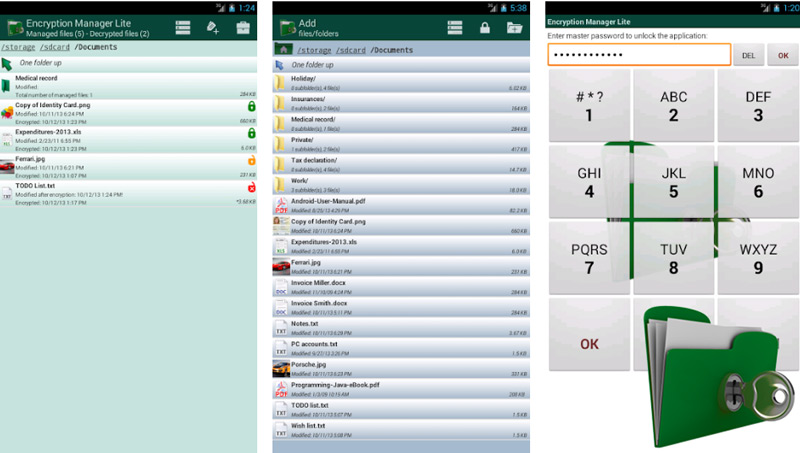
It is a good choice for android users, which allows you to encrypt all types of files on the device with complete simplicity. In addition, this application, available on Google Play, offers other very interesting utilities, such as the facility that it exhibits for decrypt files for the purpose of further modificationsince the same software is able to re-encrypt once saved, by erasing any trace.
Added to this, with EncryptionManager encrypted documents can be accessed from within the same program either via mobile phone file browserjust by entering the password of each one individually.
There are many other alternatives to use on Windows, Mac and Android and iOS devices, but the ones we show you throughout this post, are the most recognized Y top rated when it comes to encrypting documents and folders.
Software