
Index:
UPDATED ✅ Are you looking for a program to help you open a document with a DWG extension? ⭐ ENTER HERE ⭐ and find out what they are ✅ EASY and FAST ✅
While it is true, programming has endless configurations available. Nevertheless, digital drawing is the one that has more formats todayas well as the video. Therefore, it has become one of the main elements in the network.
In this sense, despite the fact that the most common formats of this type are based on JPG and PNG, the truth is that there are much more that are worth taking into account. Among which we can locate the .DWG or DraWinG format containing everything from images and designs, to graphs, maps and geometric data.
It should be noted that DWG files commonly belong to the renowned AutoCAD software, which is very important for users who create designs in two and three dimensions. However, many people want to know if there are other ways to open such files without resorting to CAD and, consequently, here we will tell you everything about it.
What is a DWG file extension and how can we identify it?
Also know as an AutoCAD drawing database fileDWG is a type of configuration used to store images, graphics, maps, and any kind of design that has been created through said desktop software.
In this sense, the DWG file extension contains all the details about the 2D and 3D drawings that were developed in the AutoCAD program. Which means that, unlike other kinds of files, in this eit is possible to save vector information in 3D and because it stores vector data, the same file offers users the ability to reduce or increase the dimensions of the drawing without affecting its quality.
For its part, you will wonder how you can identify a file extension of this type and for this, it is enough to visualize the final part of its name. since there must contain the ending “.dwg”.
However, as there are several versions developed by the program in question, it is possible that apart from finding out the above, you can also you want to know what version of AutoCAD was used to create the design.
Therefore, you can identify it in two ways that are:
- The first solution, is to resort to Notepad. In other words, you have to open the DWG file from said computer application and after that, check the first six characters which are the ones that reflect the version of the native AutoCAD file. Here is an example:
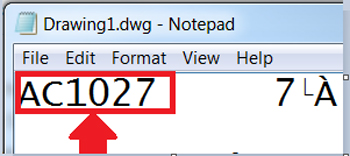
In this case AC1027 belongs to AutoCAD 2013. But, to more easily identify yours, we indicate that, depending on each version, only the final two digits will change (that is, it will always be AC10xx). having the possibility the other versions:
- AC1015 = AutoCAD 2000
- AC1018 = AutoCAD 2004
- AC1021 = AutoCAD 2007
- AC1024 = AutoCAD 2010
- AC1032 = AutoCAD 2018
-
- Another alternative is to open the .dwg file in the same CAD software and immediately, the command line will show you the current format of the file in question. This, without a doubt, is the most direct and Here you can see a short example:
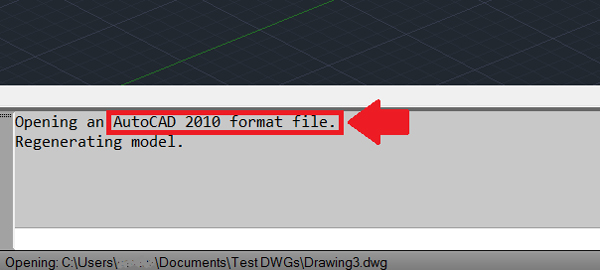
List of the best programs to open files with the DWG extension on your Windows and Mac computer
Although the .dwg file is native to AutoCAD, this is not the only software capable of opening it. Since, various alternatives have been designed for it, which you can download both on your Windows PC and also on a Mac.
Here are 10 of the best solutions out there right now:
vectorworks
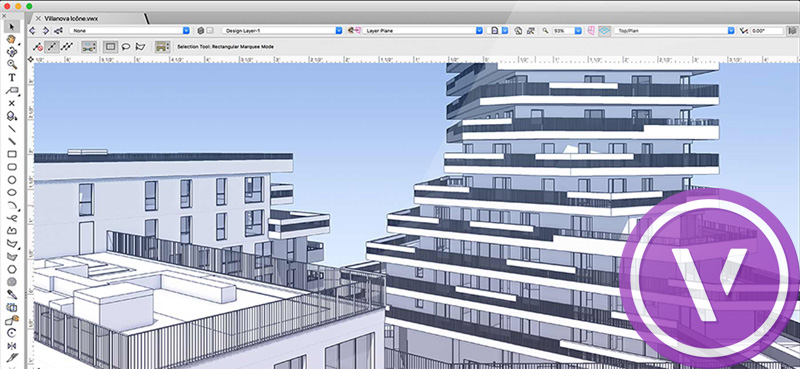
Basically, it is a program compatible with Windows and MacOS that offers all the necessary tools to open any dwg filesince it shows full support for both these configurations as well as others related to the design.
It is appropriate to highlight that, thanks to its capabilities, it is a software widely used by professionals in the film industry in order to create the structural base of cities made with special effects, completely. Among other details, has a free trial for 30 daysbut it is a program payment.
microsoft visio
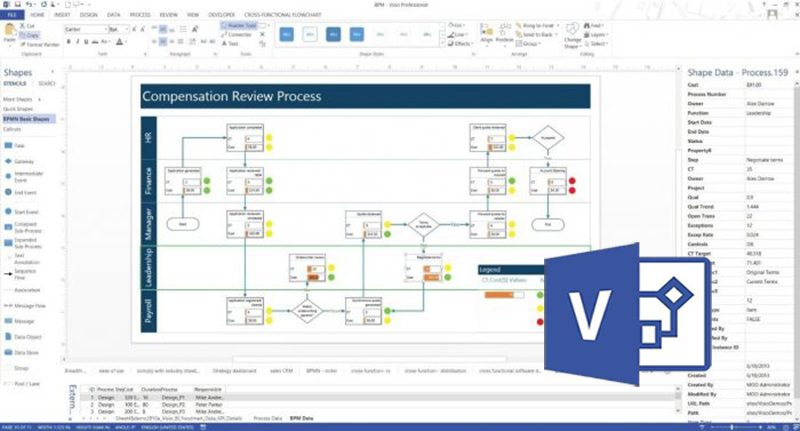
It is a vector drawing program designed for Microsoft Windows that allows you to make database diagrams, flowcharts, office diagrams and other designs in a very easy way. Therefore, it has the due support for open files with extension DWG in a few minutes.
Among other details of this application, it should be noted that it has the possibility of adding images and relationships with dotted lines to the organization charts, it facilitates different updated network forms, exhibits a very easy-to-use user interface and, ultimately, it is an excellent tool for business processes with the aim of increasing productivity.
sketch up
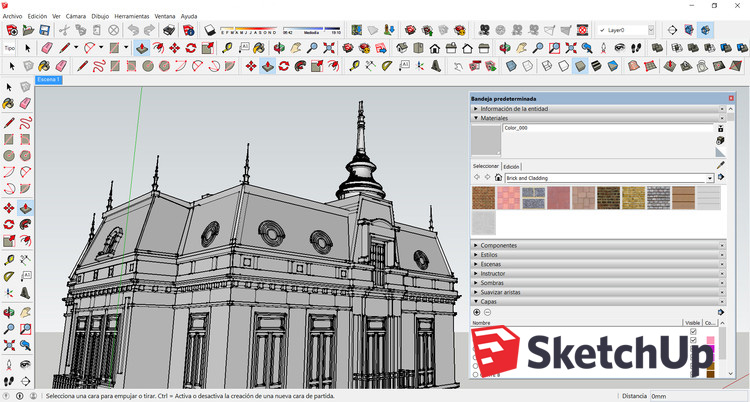
It is a recognized alternative to AutoCAD and for this reason, it is also considered a good option for open any .dwg file extension. Taking into account that it is widely used for graphic design and three-dimensional modeling based on faces, so it is used in architecture, civil engineering, industrial design, urban planning environments, movies, video games, etc.
Nevertheless, not a free solution, although it offers a free trial for 30 days. But well, it provides several types of plans that can be adjusted to different users, since they fluctuate between 115 euros to 1000 euros approximatelyto pay each year.
Micro Station
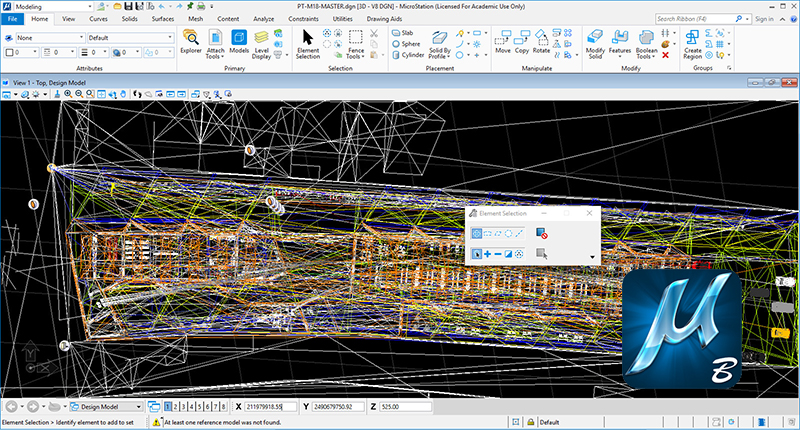
As it is one of the most important competitors of AutoCAD, of course it is a program that allows you to open DWG configuration files. This, thanks to your excellent DXF support since it contains all the necessary tools to visualize drawings in 2 and 3D.
Therefore, it is estimated as a good solution for engineering and architecture professionals. Since, it facilitates the documentation of infrastructure projects, designs and drawings of any kind. But, you need a license to use it, which means that it is not free and does not provide free trials for a certain period of time. It is only compatible with Windows.
Free DWG Viewer
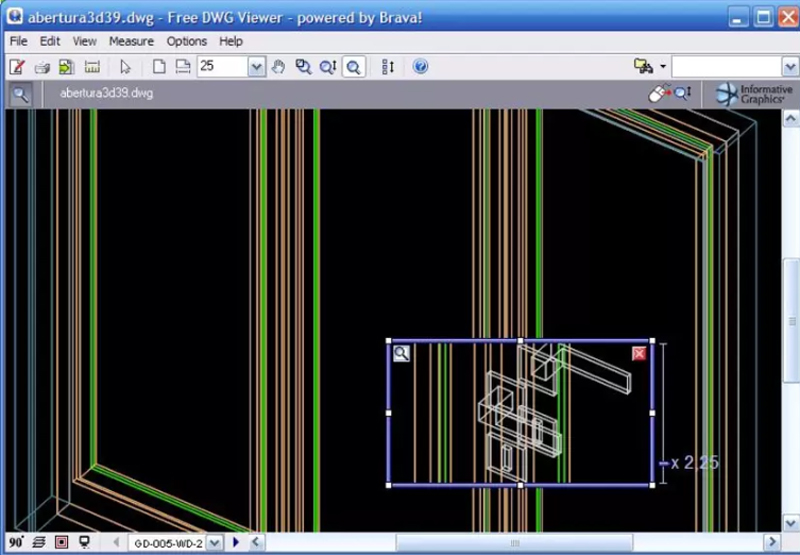
It is also a solution for Windows users completely free. Which is based on an AutoCAD file viewer that is useful for opening files of this type, on time. That is to say, it does not work to edit or work on them. Taking into account that, it supports the DWG format and apart from it, the DXF and DWF.
One of its greatest advantages lies in the fact that it is extremely simple to handle because it works like any other conventional image viewer. Whereby, allows you to rotate the content, zoom and move comfortably on it. Additionally, it also offers options to measure the distance between two points and has support for layering.
Autodesk DWG Trueview
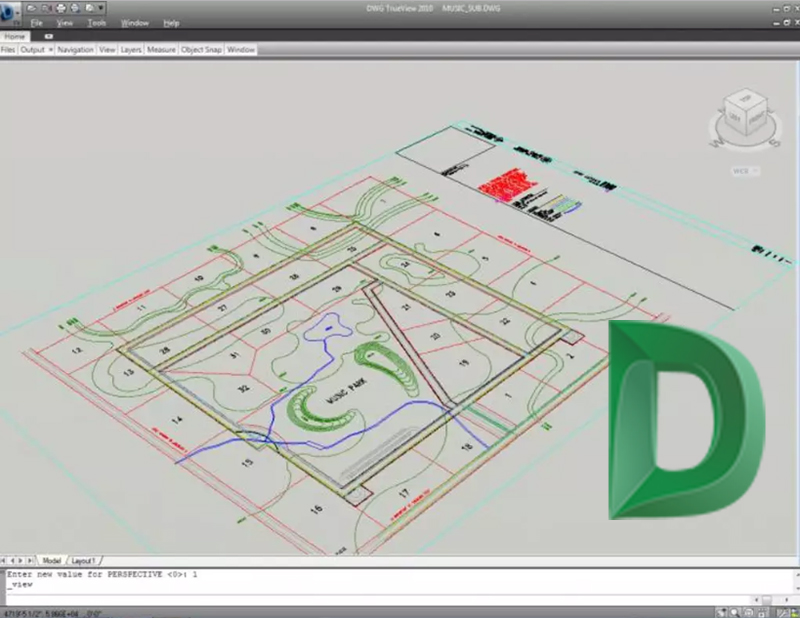
It is a free program that shows a friendly and simple to use interface, in which it is possible to open native AutoCAD documents in a fast and very comfortable way. Since, it exhibits the ability to open DWG, DWF and DXF formats and apart from this, it achieves convert them to other configurations and use in them all the possible tools that you want.
In addition to this, it also allows you to view documents in 2D and 3D, has options to zoom in on diagrams or graphics, and even allows you to easily print any project. It even contains the necessary options to publish and share CAD drawings digitally. However, it is a very basic tool for professionals and it only has compatibility with windows.
adobe illustrator
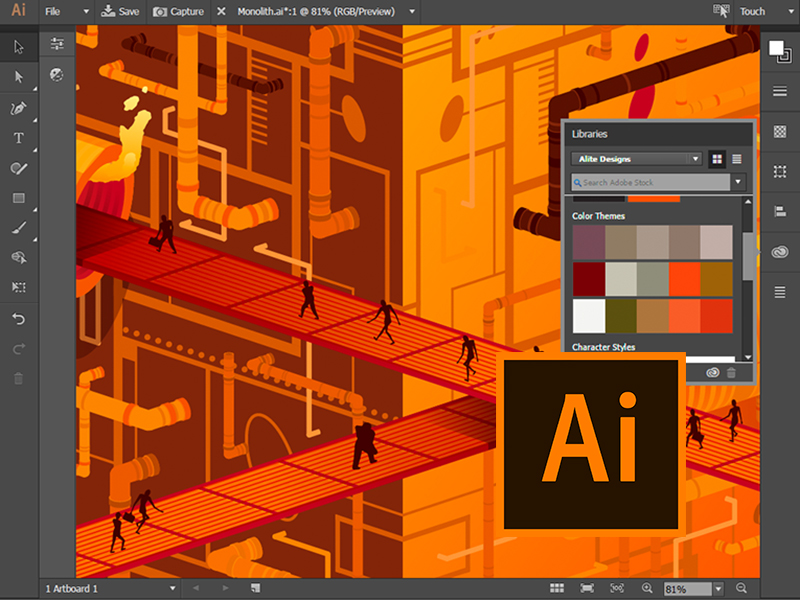
Although it is not free software, it has a price of 60.49 euros per month; It is estimated as a good alternative to open and view all the DWG files you want from your PC or MAC and even allows make designs inside them easily. Taking into account that, it is widely used by designers to create illustrations for web, paper or applications.
For its part, it is also considered an excellent way to adapt your AutoCAD creations to a website, posters, promotions, sales or any other project that has to do with graphic design. It should be noted that, its user interface is very attractive.
Mini CAD Viewer
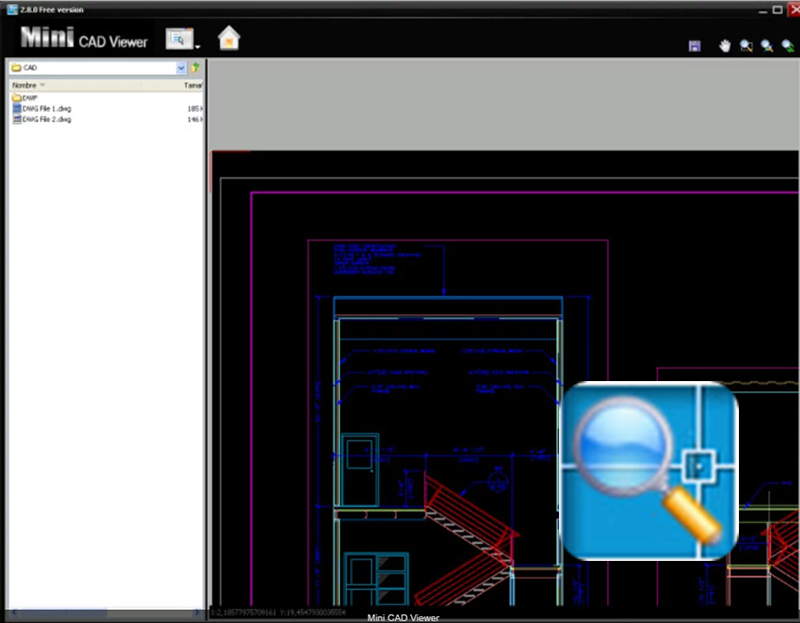
Free and very easy to use, this software for Windows It is based on an extremely compact AutoCAD viewer that is perfect for novice users who want to view the contents of any .dwg file. Since, it is even indicated for people who they don’t even have prior CAD experience.
Among other details and highlighting its main advantage, we indicate that Mini CAD Viewer, in addition to being able to open these native AutoCAD files, also offers its users great detail and allows them to manage designs in an integral way, thanks to the fact that has zoom. Additionally, it has a thumbnail view that facilitates quick searches inside the task folder.
DWG FastView
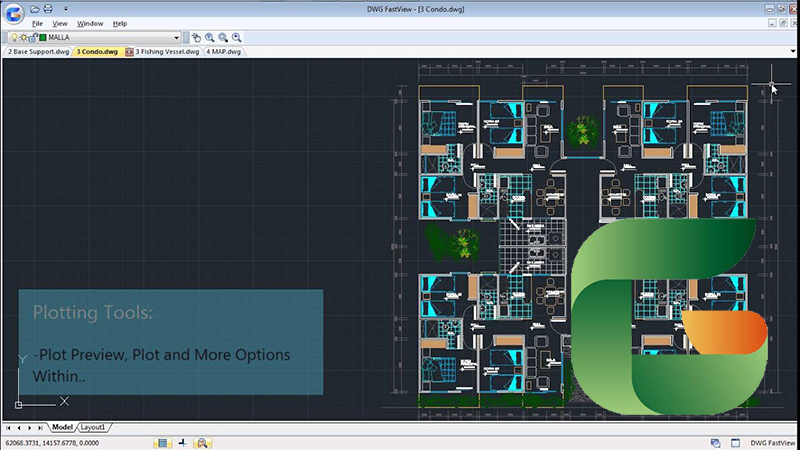
As another alternative for those who prefer to manage their files from a PC, we highlight this free program that is very useful for viewing, editing and even modifying native CAD files in their DWG format. So, also supports 3D viewingyou can rotate them in angles of 360 degrees and up to see them in 10 different perspectives.
For its part, it exhibits a user interface that is very comfortable and simple, it has a very efficient local file storage system that even, No internet connection, it still allows you to view and edit the drawings that contain the file in question. It should be noted that, It only has an English version..
A360Viewer
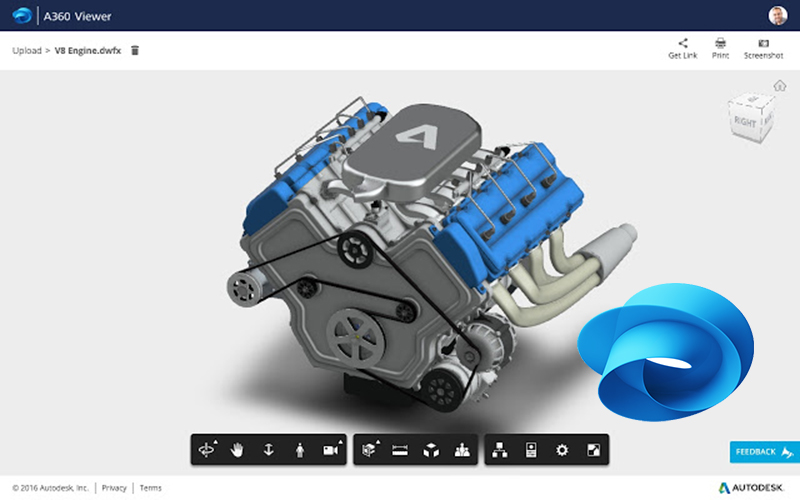
In case you prefer to use an online tool to access your native AutoCAD file, this solution is perfect for you. Since, you will not have to install any program or application on your computer and well, You will only depend on the speed of your Internet connection.
To do this, you simply have to access the official website of the service, register and then click on the button that indicates “Upload your design” either “Upload a drawing” to proceed to drag and drop the .dwg type file in the window and in a matter of seconds, the web will show you everything it contains. Notably it is completely free.
List of the best applications to open DWG documents from Android and iOS mobile
Believe it or not, nowadays it is also possible to open AutoCAD .dwg documents directly from any Android smartphone or iPhone. This, thanks to the fact that there are different apps available for that.
Next, we recommend five of the best:
A360 – View CAD files

We start this list with an application available on the Google Play Store and the App Store. Which has been launched by the same online tool A360 Viewer in order to assist users who prefer to manage these files from the comfort of their mobile phone.
In this sense, this application supports up to 50+ CAD file formatsyou can navigate 2D and 3D models at a large scale, since it allows you to isolate object properties, move through the layers and parts of the model, and features intuitive touch navigation to zoom, rotate the 3D models and pan them as well. On the other hand, it supports cloud storage to access documents offline.
eDrawings
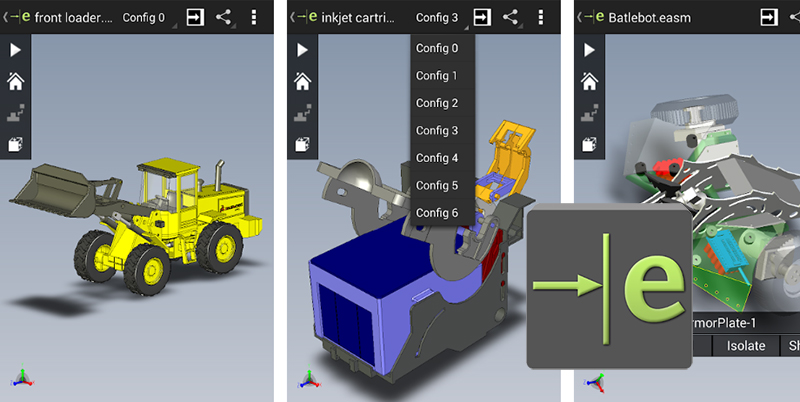
It is considered one of the best free AutoCAD viewers for Android mobiles and tablets and also for iOS devices. Thanks to the fact that it guarantees a remarkable facility for display the native files of said software and also others from SolidWorks, as well as part and assembly documents.
In reference to its user interface, we specify that it is totally intuitive and simple to handle, it contains the necessary tools to enlarge and rotate design elements in 2D and 3D through multitouch and allows you to see the drawings in full screen just by double-tapping the terminal screen. In addition to this, it has support for files associated with any source, be it from the cloud, email, websites and network folders.
GrabCAD Print
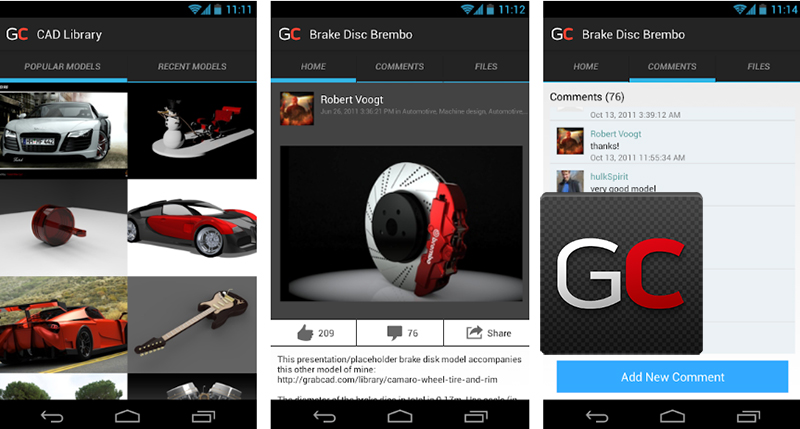
Only for android users, we found this free alternative with which you can have free access to any of the AutoCAD formats and of course, to your 3D models without any limitations. That way, it is possible view designs full screenregardless of configuration.
For its part, simplifies project creation Y you can upload files to them, it also has a public library of CAD models that you can access and even private projects to have better ideas to execute your own. However, for this, you must have an Android device version 4.0 or higher.
Etoolbox CAD viewer
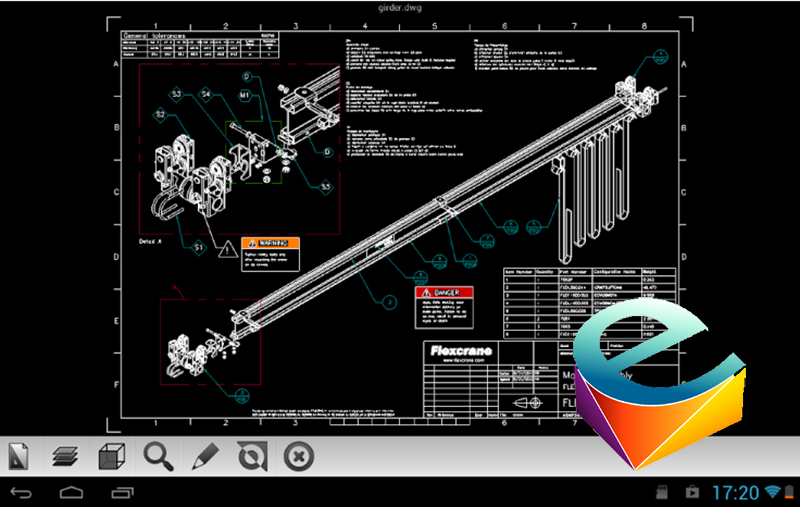
This mobile application, available on the Google Play Store for Android phones and tablets, operates purely as a complete viewer for the well-known AutoCAD software or for any program that has the ability to create files with extension DWG, DWG, DXF. In such a way that it allows you to visualize them easily.
For its part, it should be noted that one of its greatest advantages is that it refers to a free solution which is ideal for architects, engineers and any professional who develops in the world of graphic design. This, thanks to all the tools it contains and the intelligence it exhibits. Also, allows you to upload files to the cloud and keeps all information completely safe.
InardCAD Pro
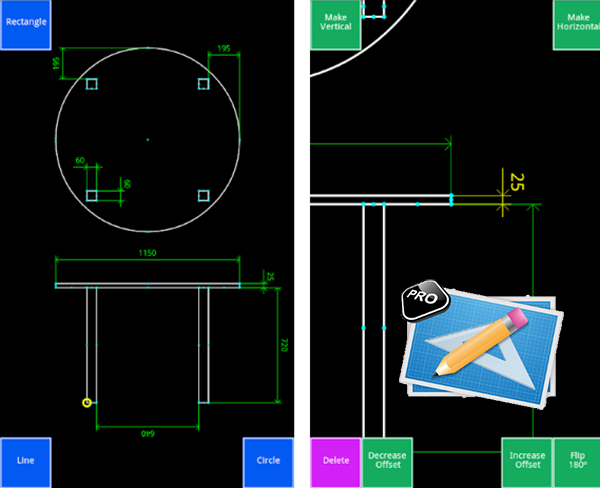
Given that Android has more alternatives to view .dwg files from any mobile device compared to iOS, in this last post we will also refer to an app available in the Play Store. Which is not a free solution, since it has a cost of 6 euros, approximately. As for its main features, we detail that it accepts native CAD formats and also PDF.
Among other details, the app has the tools required to create CAD drawings with great ease and speed, since it mixes the basic functions of AutoCAD software with the speed of the touch screen. Added to this, it contains full layer support, allows an unlimited number of drawings, is compatible with circles, arcs, lines, rectangles, distances and texts, contains move, copy, rotate and delete functionsetc.
Software