
Apple has always been characterized by its cutting-edge technology and the high quality of what it offers, and although this company does not diversify much in its products, they do have diversified services.
For a few years here, first in the United States and then in the rest of the world, came a powerful payment technology that greatly facilitates this type of shopping.
That’s why today we’re going to talk to you about Apple’s mobile payment method, and how you can get the most out of this technology, without further adding continue.
Index:
What is Apple Pay and what is this service for?

Apple Pay is a service of the great Apple company that seeks to streamline all physical or virtual purchase processes, reducing them to a single touch. This service begins to be available in a large number of retail stores as of 2014.
This mobile payment can only be used through an iPhone 6 or later. In the same way, only iPads from the sixth generation onwards are compatible with this payment method. It can also be used on Apple Watch and Mac computers that include Touch ID.
This allows the user to pay for their products without the need for a debit or credit card, saving time and solving some security problems that affect these methods.
How does Apple Pay work? Start using your Wallet
It is said that Apple’s mobile payment service is only available from iPhone 6 onwards, this is due to the operation of the technology implemented in these devices. Well, as of this version, mobile phones started to bring an NFC technology chip or near field communication.

This makes it possible to exchange data at high frequencies and speeds over very small distances or short distances. This means that when you bring the equipment closer to a point of sale an exchange is immediately activated.
This technology is what makes possible the purchases in the physical stores that have implemented this payment method.
For this purchase to be successful these mobiles also have another small technology called a secure element or SE. This is responsible for assigning a secret and random code, unique for each exchange made. Therefore, it is impossible for it to be replicated or forged.
Finally, for the purchase to be completed the user must confirm the transaction by means of a biometric proof, which is activated with the fingerprint.
This latest technology is Apple’s Touch ID, and together with the secure element, they allow both purchases in physical stores and online stores.
It is also important of course that you previously have some credit or debit card associated with your Wallet on the iPhone. If you have not done so, this will be explained in the next point.
How to add a card and use a card to the Apple Wallet?
The procedure of adding cards to your Wallet can be done in 3 different ways on the different compatible devices. It should be noted that for these procedures to be successful, the card and the bank must be consistent with this form of payment:
To add from iPhone or iPad
The process is simple, you just have to follow the instructions as we tell you:
- The first thing is to access the Wallet application, then you will have to click on the “Add more” button located in the upper right corner.
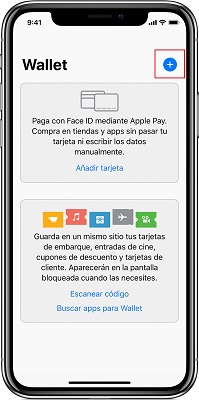
- There, depending on the system version of your device, you may be asked to fill in the card details along with the security codes. You may also be asked to confirm that you download the application from the bank in question.
- In case you have the latest versions of iOS, this process of Indexing is done by scanning.
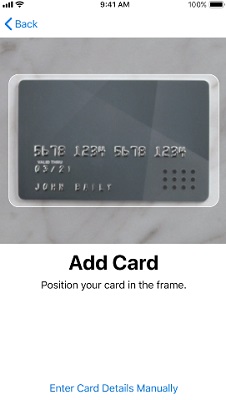
- The next thing to do is follow the bank’s instructions, which will be specified after scanning.
- Once this process is completed, you must wait for the bank to process and verify your card. Process that may take as long as it needs.
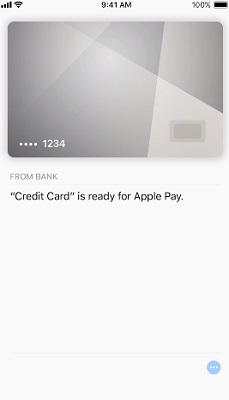
To add from Apple Watch
This procedure is valid for when you have an Apple Watch, but you don’t have an iPhone higher than 6:
- The first thing is to enter the iPhone in the application “Apple Watch”, Once we choose a watch we must press “Wallet and Apple Pay”.

- Next, we must enter our card details with the security codes.
- Finally, we must follow our bank’s specifications and wait for to verify the card in order to make purchases with the Apple Watch.
To add from the Mac
To be able to make purchases online with your Mac this must have biometric recognition technology.
If you don’t have it, you can enter the iPhone, iPad, or Apple watch, and in “Wallet” activate the “Allow payments on the Mac” option.
- If your Mac has Touch ID, then we must go to “System Preferences”, and in the wallet options select “Add Card”.

- Once we add the card details, we follow the bank’s instructions and wait for them to verify the information to start making payments online.
What types of cards does Apple Pay accept?
According to Apple’s support page, we have that Apple Pay supports the following types of debit and credit cards:
- Mastercard.
- Visa.
- American Express.
- JCB credit card.
- Union Pay.
- China Union Pay.
What are the main advantages of using Apple mobile payment?

Let’s see what are the main benefits we can get from making our purchases with Apple’s mobile payment.
Fast payments to physical or virtual stores
The speed is something that characterizes these types of payments, since it is only necessary to bring the mobile, watch or Tablet to the point of sale and make it respectively with the fingerprint.
In the case of virtual stores we can pay in the same way, only by confirming by fingerprint and without the need to be loading our card data.
Secure payments
security is another of the strengths of this type of payment, thanks to the element that we mentioned before, which makes each procedure protected by a unique code. So even under cyber attack this code does not work.
There is also the factor that if your phone is stolen or lost, this cannot be used, because can only be activated by fingerprint biometrics.
Comfort
The convenience of this payment style stands out a lot, since allows you to carry all your payment cards in one device, either credit or debit and pay from a single device in stores.
Therefore, you also reduce the risk of having your credit card stolen and lose your money, because this method does not require you to load them.
List of the main banks compatible with Apple Pay

Now we will know the main banks in the world that accept payments with Apple Pay according to the region, the continent and the country:
Asia / Pacific
Australia
- Suncorp
- National Australia Bank
- ANZ
- Commonwhealth Bank of Australia
More other 82 banks.
Mainland China
- Bank of China
- HSBC
- CITIC Bank
- ICBC
- Citibank
More other 127 banks.
Macao
- National Overseas Bank
- ICBC (Macao)
Taiwan
- Bank SinoPac
- Cathay United Bank
- Citibank Taiwan
- CTBC Bank
More other 10 banks.
Japan
- Mizuho Bank
- Mitsubishi UFC
- Sumitomo Mitsui
More other 121 banks.