
UPDATED ✅ Do you want to know more about Xiaomi’s Fast Boot mode and its usefulness? ⭐ ENTER HERE ⭐ and Learn all about it
The fast boot mode of a mobile is one of the most useful tools For the users, since from it we can make a large number of adjustments to improve our terminals. In view of the large number of smartphones on the market today, it is good to know the importance of this feature.
Choosing a Xiaomi mobile is not easy due to the wide range of models that the Chinese brand has launched in recent years. Yes ok there are websites like Shopsmartphone.com that can help you decideit’s good that you have the necessary knowledge to do it on your own also.
That’s why Today we are going to show you in detail how the fast boot mode of your Xiaomi works.so that you know all the options that it offers you to improve security and solve many bugs of your smartphone in the best way.
What is Xiaomi fast boot?
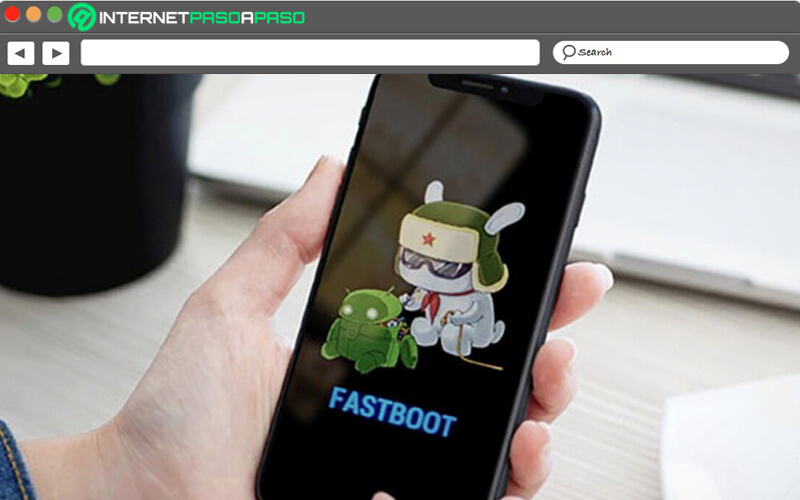
Fast boot or “fast boot” is a tool for Android devices that allows you to make various settings in the operating system of your Xiaomi, Redmi or POCO. It is a necessary function to do things that range from modifying the version of MIUI you have or installing a ROM, to implementing a TWRP image to bring a previously repaired or older mobile back to life.
In addition, with it you can also install advanced ROM’s that will allow you to customize your Xiaomi, test beta versions of these and even install custom versions to boost your smartphone. Although doing the latter could make you lose the manufacturer’s warranty.
How to access Xiaomi fast boot?
The first step to access the fast boot of your Xiaomi will be activate “developer mode”.
To do this follow this route:
- Enters in “Settings”.
- touch about the first option “On the phone.”
- Once inside this new window touch on “MIUI version” for seven times in a row. You will see an activation message “Developer options are already enabled.”
Now we will proceed to go out and turn off the mobilethen turn it on holding down the volume down and power buttons simultaneously. You must keep them pressed for a few seconds and once this is done, the ‘FASTBOOT’ image will appear, with a MY YOU (Xiaomi’s mascot) repairing a Andy (the popular Android mascot).
What is the Xiaomi fast boot for?
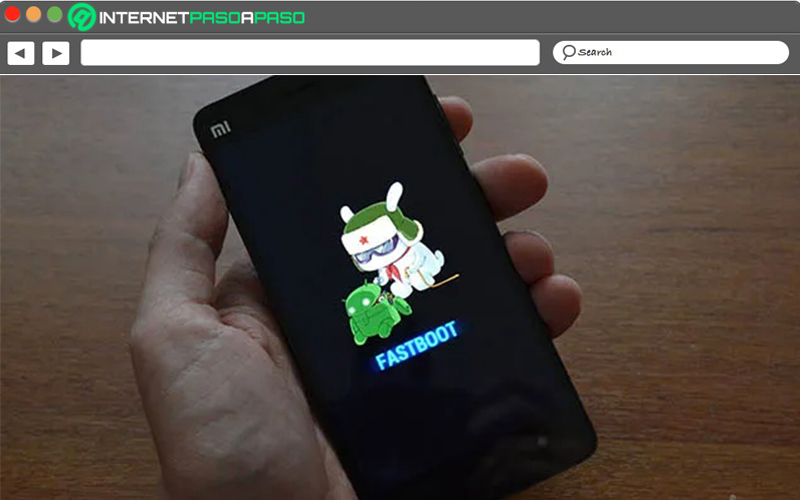
The fast boot serves, as its name suggests, to boot, reboot, wipe the terminal and reset it to factory or install new configurations. Once you are inside it, you will see that you will have access to new functions, although first you will have to wait, since the Fast boot menu takes a while to loadwhich can take you from 1 minute to several depending on the terminal you have.
After the Fast Boot Mode has been loaded, in the main menu or ‘Main Menu’ you will find three options:
- Reboot: This option allows you to do a fast boot.
- Wipe Data: This option allows you to delete all data from your Xiaomi in case you are going to sell it or give it away.
- Connect with MIAssistant: With this option you can flash your Xiaomi, Redmi or POCO. For this you will need a PC or Mac, since it runs by connecting the mobile from its USB port. This implies that you must download the XiaomiADB Utility driver once both devices are connected, and it is necessary to do so since this package includes the binary files to be able to execute the fast boot.
How do I get out of Xiaomi Fast boot?
To exit the fast boot mode of your Xiaomi you simply have to follow these steps:
- Press the power button for 10-15 seconds until the mobile screen turns off, once this happens release the button and the terminal will restart automatically.
- Once turned on, enter your PIN or unlock code as usual and done.
if you were installing a rom and flashing fails, you can try again as long as the ROM matches the serial number of your Xiaomi, Redmi or POCO. To know this information go to the app ‘MIUI Downloader’ or to any other similar.
Y let’s not forget that it is necessary to have unlocked the bootloader to be able to operate with fastboot.
Operating systems