
The Internet is much more than a network that allows you to visit web pages, as it is possible to use it to perform different types of tasks , such as downloading files, for example. However, one of the greatest benefits of the Internet lies in the possibility of playing with other people in the world and watching streaming multimedia content .
In this way, it is no longer necessary to download the movies to enjoy them, because streaming will allow you to watch it in real time. However, not all connections work as they should and therefore, you are likely to have certain problems to the point that it is impossible to make use of an optimal connection .
You need to know information of interest that will allow you to improve your Internet network to play online and watch streaming content .
Index:
What is the ideal Internet speed to play online and watch series and streaming movies?
Before knowing the best tricks and tips to obtain an excellent Internet connection in order to play online and watch series and movies in streaming with great quality and speed, it is necessary to take into account what is the ideal speed of Internet to perform these activities from your computer .
In this regard, we note that the Federal Trade Commission or FCC of the United States has recommended a network connection that fluctuated between 12 and 25 Mbps . In addition to this, it is known that an Internet connection can be considered as fast when it reaches the 25 Mbps download and around 3 Mbps upload .
So, basically, the download speed is about the speed of data download and the time it takes for information to reach you via the Internet. On the other hand, the upload speed is that which has to do with which sends information to the Internet directly from your computer .
For its part, with respect to the exact and ideal figures to have to have the most optimal Internet speed when playing online and watching any streaming content, we indicate the following:
- To play streaming content, including HD videos, it is best to have a speed of 5 Mbps , in general. If you want to enjoy 4K streaming, the minimum required is 25 Mbps . However, it is possible that these figures vary around the service used.
- If you want to play from the Internet, it will be important to take into account both the download and upload speeds. Thus, the first one will have to be a minimum of 8 Mbps and regarding the upload speed, it will be necessary from 1 Mbps onwards.
Steps and tricks to set up your content and streaming online or power streaming without problems or cuts
Now, it is valuable to know the most effective procedures or tricks that you can take into account when configuring your network to be able to watch series and movies in streaming without cuts and manage to play online without any restrictions.
That’s why, below, we present everything you can implement for it :
Configure the router correctly

In case you didn’t know, DNS servers are responsible for interpreting or translating website names to IP addresses . That is, for example, “www.google.com” translate it to “216.58.211.36” , and this is the case in all cases.
However, this type of interpretation can be extremely slow if you use DNS servers, by effect. Reason why it is recommended to configure the router to be able to accelerate that time to the maximum and simultaneously accelerate the speed of the network.
What you have to do for this is:
- In your preferred browser, type the address “192.168.1.1.0” and press Enter. Taking into account that, this address can be obtained from the device label, as well as the username and password.
- After that, you will find a new window and in it, you have to press on the option “DHCP” , which is located in the left sidebar.
- Once done, you will see several options in the right section of the window and you will have to modify the values in the fields that belong to “Primary DNS” and “Secondary DNS” . Entering the IP address “208.67.222.222” which is the public DNS server of Google.
- Finally, at the bottom, click on the button “Save” or “Save” and since then, you will notice an improvement in loading speed.
Adjust the channel and frequency of the WiFi
At least, if your connection is a shared wireless network, you can improve how it works so you can get faster when playing online or streaming content.
To do this, do the following:
- To start, you must use the “Acrylic Wi-Fi” program if you use a Windows computer and in case you want to do it from your mobile, you can use the “WiFi Analyzer” ; this to know the channel and frequency .
- Once you download the program or application on your computer or smartphone, install it and carry out the scan for you to discover this information .
- Then, type the address “192.168.1.1.0” in the browser and proceed to locate the option “Wireless” .
- Now, you are simply going to select the frequency and channel you obtained in the scan already done . Taking into account that, this will show you two values, one for 2.4 GHz and one for 5 GHz.
- Finally, press the “Save” button.
Change DNS to 1.1.1.1
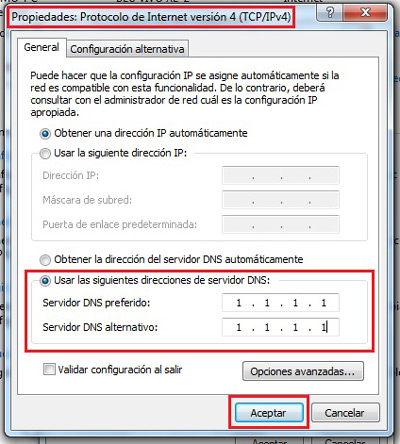
It is important to note that, when you configure the DNS with that IP, it will be possible to gain some megabytes of speed and thus, get faster when you run your games online or enjoy streaming movies or series.
To achieve this configuration, the steps to follow are :
- Enter the Control Panel of your PC and among all the options, click on “Networks and Internet” .
- After that, access “Network and Sharing Center” , which is the first option.
- Now, among all the selections seen on the left side of the window, press ” Network connection ” and a new window will open.
- Then, in the new window, click on“ Properties ”and in the options box, choose“ Internet Protocol (TCO / IPv4) ”.
- Then, in this option, click on permittedProperties
- In the “Preferred DNS Server” and “Alternative DNS Server” , you will place the value “1.1.1.1” , as shown in the image .
- Finally, press the “Accept” button and voila.
Use WiFi signal amplifiers
Whenever you use a wireless connection router, you are likely to lose signal because, generally, it does not exhibit enough amplitude to cover all the spaces where you need an Internet connection.
For which, it is advisable to use an amplifier and, in addition, you can try the following configuration :
- Initially, in the Control Panel of your computer, locate the “Networks and Internet” section.
- Then, access the option ” Network and Sharing Center ” and now to “ Network connection ”.
- After that, click “ Change adapter settings ”, double-click your Wi-Fi connection and go to “ Wireless Properties ”.
- Done as above and in the“ Properties ”menu “, you will have to locate the transmission power and in the box shown on the right side, choose ” Maximum Value “, to now click on ” Accept ” .
Uninstall web browser extensions

One of the reasons why your Internet connection can go very slow is because of the number of extensions you have installed in your browser, that is, in Google Chrome, for example.
Therefore, it is recommended to remove them and for this, you have to do the following:
- Access the web browser and click on the three vertical dots located in the upper right corner, for there click on the option “Settings” .
- that menu, look for the selection that says “Extensions” in the left sidebar of the screen.
- With the above, they will redirect you to a new window where they show you all the extensions installed there and in each one, you can start clicking on “Remove” to be able to remove them . It’s all.
Use and optimize fast browsers
Next, we’ll show you how you can optimize your Google Chrome to get a better experience and of course, increase speed when playing online or watching streaming content.
To do this, you will have to do:
- First of all, access Google Chrome and click on the menu option , that is, on the three vertical points located in the upper right corner.
- After that, you will see several choices in the left sidebar and you need to click on “Advanced Settings” .
- At this point, click on “System” and then, in the first section, activate from the switch the option that says “Use hardware acceleration when available” .
- Finally, in the section “Recover and activate settings” , we recommend restoring initial values and cleaning the computer to optimize it.
Now, in that menu, click on the “Settings” option and a new window will open.
Tips to make your Internet go faster while playing or watching movies and online series

Clarified the previous settings that you can use to watch your favorite content in streaming and play with other people online without any problem, it is of great relevance also to take into account the best tips to make your Internet connection faster while executing these activities.
Next, the most effective recommendations :
No user connected to the network should make intensive use
It is important that you verify that your Internet connection is working correctly and that no other person may be causing its malfunction. Therefore, it is essential that before running your online game or start watching streaming content, make sure that you are not making intensive use of the network and much less, that another user is performing.
In this sense, in case someone is watching more videos in streaming or files are downloaded from the Internet, it is recommended that wait for it to end to avoid problems while doing any of both activities or, stop it to start your games or play your videos .
You must update the firmware
Like any other hardware, routers may contain limitations in their programming or bugs and because of this, it is valuable that you check if a new firmware version already exists , every month. Since, although some routers are updated automatically, others are not.
Thus, by performing this update, it will be possible to speed up the WiFi connection to play better online and watch streaming content without interruptions. Now, to verify this, you have to enter the hardware configuration and look for the section where you can update the firmware or the firmware.
>
Scan your computer with an antivirus or antimalware tool
One of the main reasons why the network connection is malfunctioning is the existence of unwanted software or malware. So, for this reason, we advise you to analyze the computer with a powerful antivirus program or an anti-malware tool to clean the system , if it is infected.
Increase the signal with an old recycled router
Surely you did not know, but it is possible to increase the WiFi signal using another old device. So, if you have saved a router from your previous operator, do not hesitate to turn it into an access point to increase the signal of the WiFi connection. For which, it will simply be necessary to connect it to the current router and thus, this signal will be amplified automatically.
Delete the temporary files and cache
Although it is a more important trick to improve the speed of streaming, it is also considered a good tactic when playing online. That way, it’s about taking the precaution of deleting the files that accumulate in browsers , over time; in order to speed up some functions or access to websites and thereby update the browser performance in a certain way.
Prevent your neighbors from using your WiFi connection
Usually, when strong ups and downs occur in the WiFi connection or, for a while, it behaves very slowly and then recovers, the operator is responsible for it. However, this can also be caused because other people have stolen the WiFi key and stay connected without your permission .
Reason why, it is advised to change the password of that connection, constantly and especially if you use the one that comes with the router, by default. That way, if your online games or live broadcast are not running correctly and are very slow, it is best to change the router password.
Give priority to these activities, specifically
If you use a modern router, you can take advantage of its available goodness to give priority to certain tasks, through “Quality of Service” (QoS) or Quality of Service. So, you will have to activate the QoS list and give priority to the use of a certain game or streaming content , and with this you make sure you don’t lose connection in the online game or during streaming.
It should be noted that, you can make your bandwidth not lower than a certain number or decrease the priority of other tasks that are commonly performed on the network.
Turn off the router a couple of times a week
Even if you don’t believe it, it is very convenient to constantly restart the router in order to refresh the connection with the switchboard . So, when you run it, you will have the full assurance that a new connection will be established that will be more optimized than the one you are currently getting and thanks to that, the speed of the Internet to play streaming videos or games will be much better.
In this sense, we recommend to turn off the router, completely, for about 10 minutes so that the old link is interrupted in definite and after that time, turn it on and try a new connection speed to the network.
List of the Internet fiber optic line rates for ADSL and watch streaming in Spain
Although, in Spain, there are many telephone companies that offer Internet, only some of them are the most used today.
So, in this list, we detail the ADSL or fiber optic Internet rates handled by the main operators in question, in the form of plans and today :

Jazztel
- Jazztel Fiber Optic 100 Mb : For 28.95 euros during each month.
- Basic Jazztel Plus 300Mb + Mobile 10GB: With fiber Optical of 300 Mb, has a cost also of 28.98 euros monthly.
- Basic Jazztel 100Mb + Mobile 5GB : 100 Mb fiber optic and a price of 24.95 euros per month.