
Index:
UPDATED ✅ Do you want to grow your YouTube channel thanks to the cards in the videos? ⭐ ENTER HERE ⭐ and Learn Everything! FROM ZERO! ⭐
YouTube is a platform that offers various tools so that your videos have a greater reach and in this way reach more people, all this with the primary objective that your channel grow steadilyadding followers daily.
In this sense, one of these options for growth and reach is cards on YouTubewhich allow you to directly link your content with a web page or information of interest that you want to show, creating a very interesting link where your audience will be the main beneficiary.
In the following article, you will know what a card is on YouTube and what are their Benefits, what’s more, you will learn to add these cards in the videos, as well as the different ways to grow your channel from YouTube.
What is a card on YouTube?
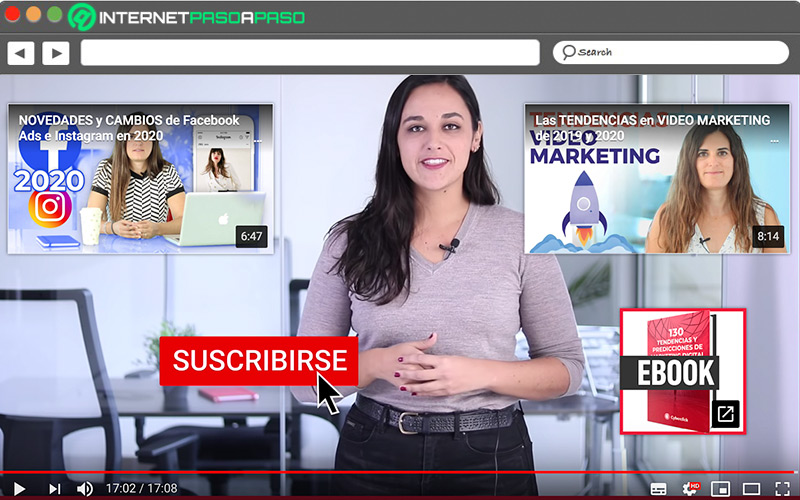
These are ads that you can put on your videos yourself, and from where you can move the audience to a specific site such as a web page or other video. These cards are applied to the video for different purposes, and can even be used to promote a fundraising campaign, on the other hand, do not affect the display of the contentas they are located in the upper right corner, where the user must click if they are really interested.
Benefits of using cards in your YT videos
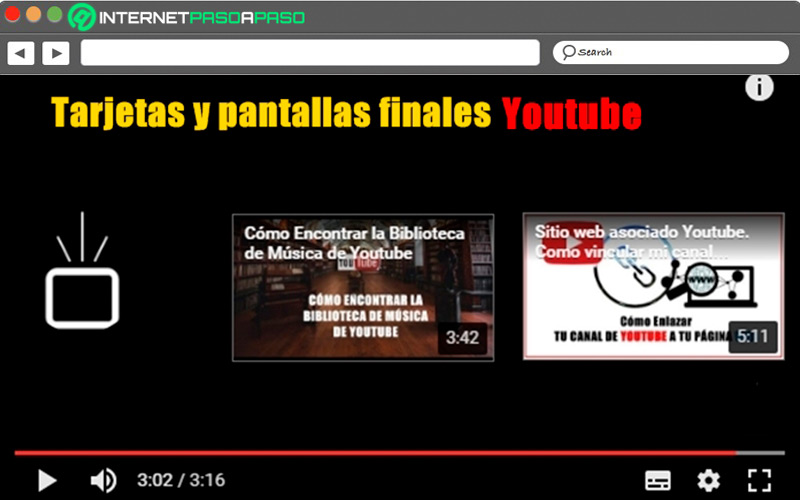
the youtube cards are intended to take users through a link to other sites or to have access to information of interestNow this tool provides many advantages as there will be no need for you to have to search through multiple videos or open another tab to get to what you want to show. In the same way, the cards fulfill specific functions, which will be great help both for the visualization of your content, and for the growth of the channel.
The benefits of using cards in your YT videos are as follows:
- It allows take the audience to another video produced by youor to a playlist that you have previously created.
- You may promote other YouTube channels.
- Gives the possibility of conduct surveys and thus create a good interaction with the followers.
- Send directly to any web page with just one click.
Learn how to add cards to your YouTube videos
It’s a pretty simple process to do. You just have to follow the instructions that you will see below step by step and in this way you will have achieved the taskin the same way, it is recommended to be clear about what sites or information you want to show when adding the card. You may add up to five cards for each YouTube videoplacing a clear and striking description to avoid confusion in your followers.
To add cards to your YouTube videos you must do the following:
on Android
It is important to highlight that the YouTube app for Android devices does not give an option to perform this taskNow, this doesn’t mean you can’t do it.
Since through the browser you use, you can insert the card by following these steps:
- Directly from the browser you use (preferably Chrome) on your mobile phone, enter the platform.
- Sign in with your account on YouTube.
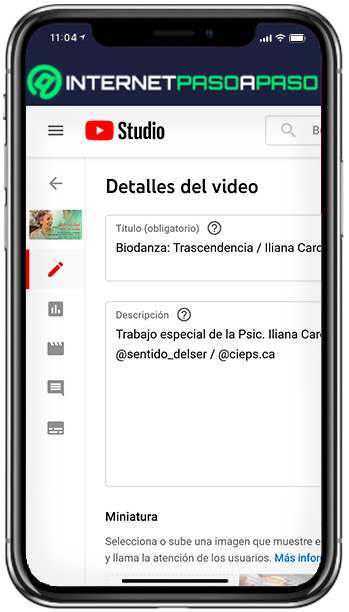
- Already in the portallocate yourself in the upper right corner where the logo of your channel is, press it, and then press the option “YouTube Studio”.
- Already in the section, locate the tab “Videos” on the left side of the screen to select the material to insert the card.
- select the videoand then click on the option “cards”, followed by the option “Chrome”.
- It will direct you to a popupwhere the video will appear and right next to it the button “Add card”.
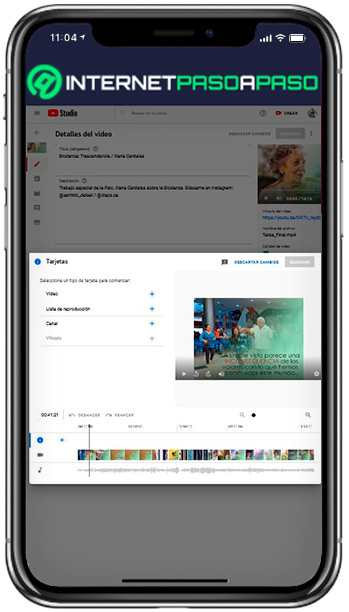
- Once this button is pressed, you will see three options: video, channel and survey, where you must select the alternative you are going to use.
- Enter the data such as the title and other information, press “Create card” and that’s it, in this way you will have inserted this tool from your Android.
In the computer
It is the most used device to do this task, when you add YouTube card via computer, you have the possibility to review all the material in detail before attaching it, and in this way be safe and avoid mistakes.
To add YouTube cards from your computer, follow these steps:
- Log in in your account Youtube.
- go to video manager.
- Locate the video you want add and select “Edit”.
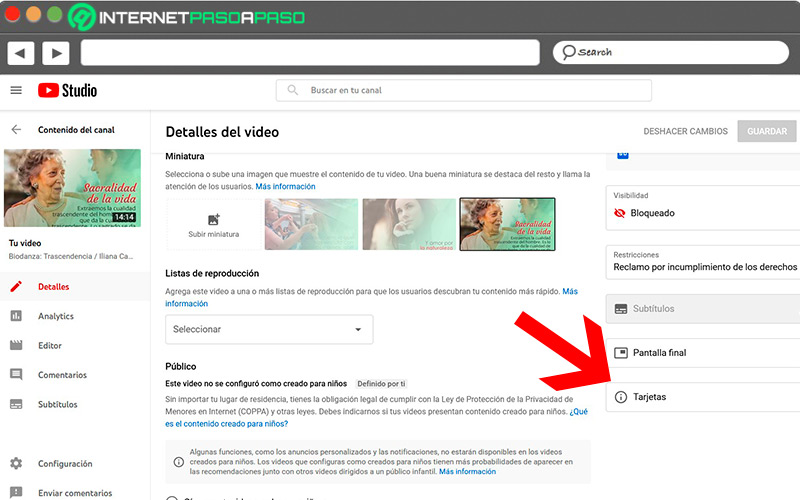
- Choose the cards in the bar “Tabs”.
- Press “add card” and in this way choose the type of card you want to use, then click on “To create”.
- On occasion, the platform may ask you to press the “Enable” to accept all the terms and conditions.
- put the url to which you want to direct your users.
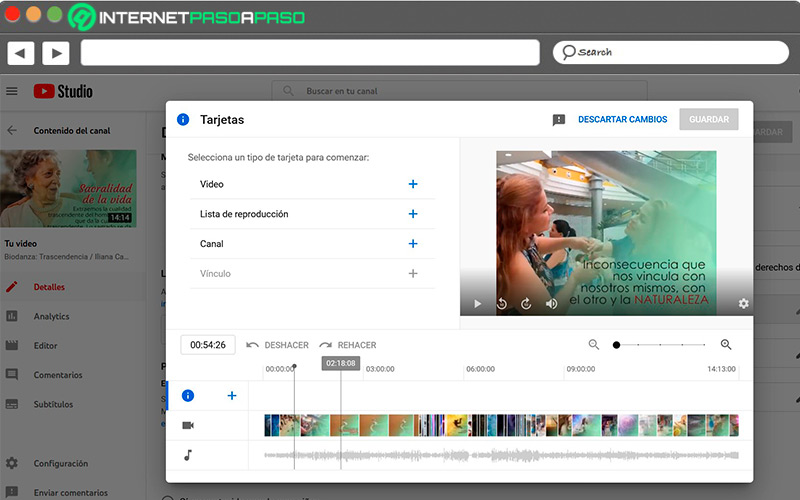
- Next, you must personalize the cardin this sense, you must select an image among the suggestions made by the platform, also, you have the option to change the title and any other text you want.
- If you want to make other changes go to the option “Edit” along with the card to use.
- Finally, you just have to click on “create card”, and in this way you will have this instrument ready to publish it with your videos.
Other ways to grow your YouTube channel
There are many methods to make your channel grow, the secret is to maintain permanent contact with the audience, and create quality videos, with topics that are of real interest, where the contributions suggested by the followers are taken into account. Each strategy must be applied in the best way, adapting to your needs with the conviction that they will allow you to have a better reach and reach more people.
To grow:
Make collaborations with other Youtubers
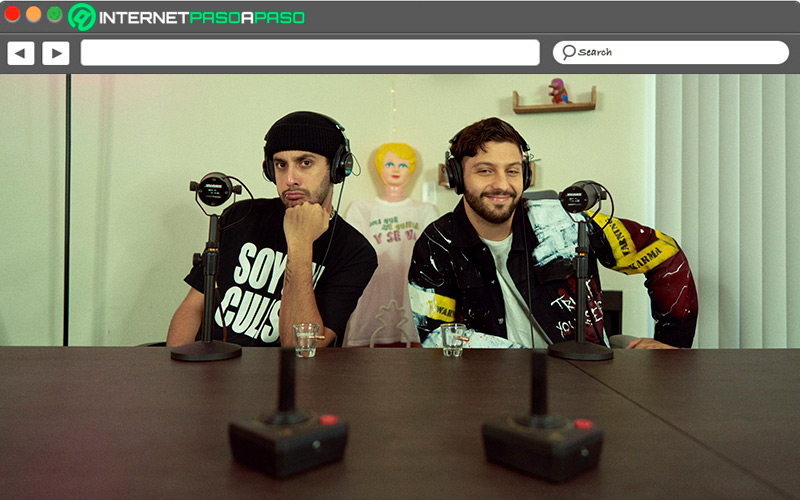
Contact youtubers from your same niche, holds talks on a particular topic of interest, either by streaming or recording videos, this will make your audience feel feel attracted, which will allow them to be interested in the content. This is a strategy that is being used a lot, showing great success, especially in sports channels, video games, as well as those dedicated to news.
Create content regularly
The content is very important to attract the public, and depending on the theme of your channel you can create videos daily, a couple a week, or a video every seven days, the more videos you post, the more benefits you will get. All this will make you appear more easily in searches, and you will also be covering the needs of your audience, who want to see your videos permanentlyand that they expect to have a lot of content from your channel.
Use digital marketing strategies

If you want your videos to have adequate reach, you need to turn to marketing. Insert a good title something that catches people’s attention, using the key words or phrases. Similarly, make the use of tags your main weapon, along with a good description that somehow explains what your material will show.
streaming