
Index:
UPDATED ✅ Do you want to modify the ringtone of the calls you receive on Android? ⭐ ENTER HERE ⭐ Learn Everything! FROM ZERO! ⭐
Android it is characterized by be a highly customizable operating system, this being the reason why many users choose it today. This is how you will have the opportunity to customize your ringtones Y notifications.
Can change these settings on your smartphone It will allow you to have a much more attractive experience in it. In addition, you can put a ringtone specific to particular users in order to differentiate them from the rest.
So if you want to know how to change and customize ringtone on android, Here we will explain step by step how to do it easily and quickly. To do this, follow in detail everything that we will teach you below.
Learn how to customize your Android ringtone
Please note that you can change ringtone on android either for all the calls you receive or just for some specific ones.
To do this, follow each of the methods that we will show you here:
for all calls
To customize the tone of all the calls on your Android, you will need to follow each of these steps:
- The first thing you should do is enter the “Settings” from your mobile. Once there you should look for the section “sound and vibration”.

- In the menu that appears there you must select the option “Ringtone” in order to change it.
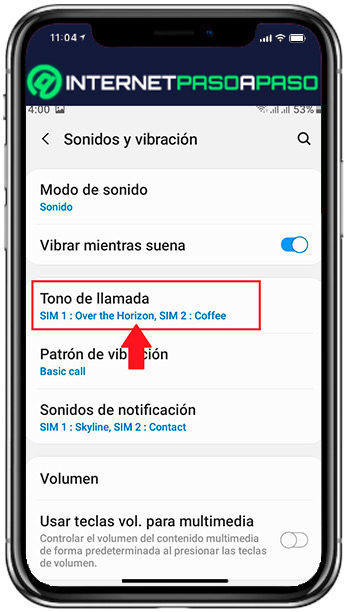
- In case you have two phone lines in it, then you will have to select which of them you want to customize the call sound. Otherwise, then you can “Skip” this step.

- A new list will open with all the ringtones available on mobile. In case you want to place a specific song or sound that you have downloaded on your mobile, then click on the sign “+” located at the top right of your screen and look for the tone you want to place.
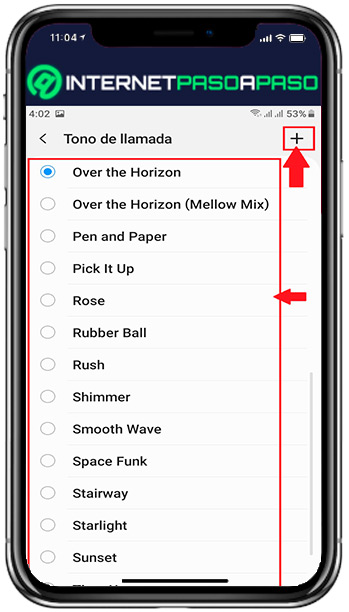
- Once selected Sound you will be able to hear it and the change will have been made. In this simple way you can change the ringtone in general of your smartphone.
For a specific contact
Now if what you are looking for is to change the ringtone of a specific contact to differentiate it from the rest, then you can do it through the following steps:
- In this case you will have to enter the app “contacts” on your mobile.
- Once there you must look for the contact name whose ringtone you want to change. When you find it, click on it.

- Here you will see the window with the data of the “Contact”, in this case you must click on the “Pencil” located at the bottom of the window.

- From here you will be able to edit all the data related to the person, such as the name, mobile number, address, ringtone, among others. To do this, scroll to the bottom of the screen until you find the option “ringtonea” and click on it.
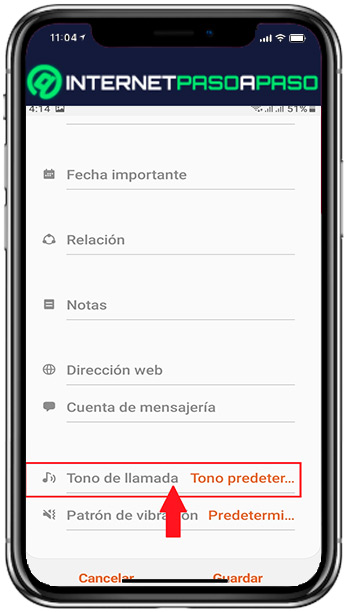
- Now a list will appear with all the default sounds of the mobile. If you want to place a specific song that you have downloaded on the device, then click on the sign “+” located at the top right of your screen and from there choose the ringtone.
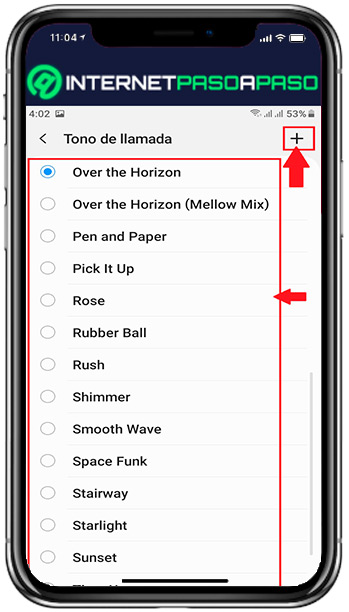
- Once selected you can hear the sound and automatically it will have been chosen. To save these changes, just click on the “Save“. In this way you can start placing a specific tone to each of the contacts that you want.
Other ringtones that you can customize on Android
If there is something to highlight Android is its customization capacity, this is how it not only allows you to customize the ringtones but also some notifications.
To do this, follow each of these methods:
SMS
If you want to start having a personalized message sound, then you will need to follow each of these steps:
- Enter your app from “Messages” in you Android device. Once you are in it, then select the three points located at the top right of your screen.

- There a drop-down menu will open where you must click on the item “Settings”.

- Now in the new menu that appears on the screen, select “Notifications”.
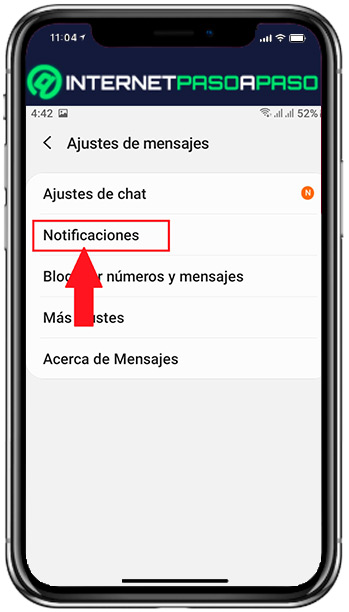
- The next thing will be to select the option of “new messages” on the menu.

- A new window will open where you must click on the item “Sound” from there you will make the change of tone to SMS.

- Here a list will open with all the default sounds that it offers you Android. You can browse its list to select the tone that you like the most by clicking on it. When you have chosen it, then press the back arrow and automatically the sound of your SMS will have been modified.
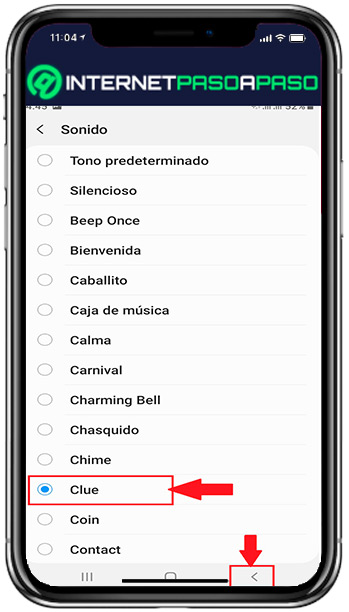
By WhatsApp
if you use constantly the app instant messagingthen you can start customize your notifications so that you can differentiate them from the others.
To do this you just have to follow each of these instructions:
- Enter the WhatsApp app from your mobile. Once you are on its main page, click on the three points located at the top right of the window.
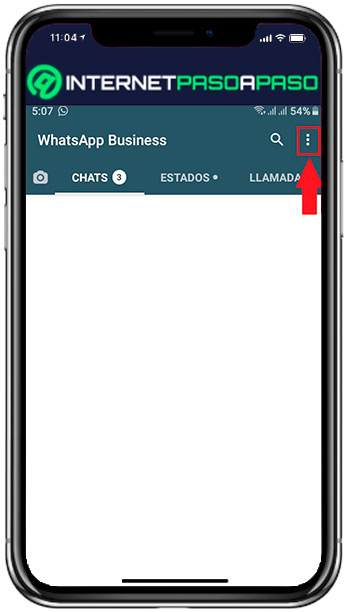
- In the drop-down menu that appears, select the item “Settings”.

- Now in the new menu that appears you are going to select the section of “Notifications”.
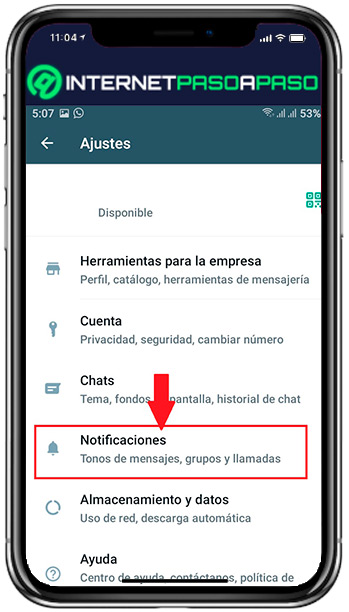
- In the new window that appears on the screen you will select “notification tone” if you have never changed it, the default tone will appear. WhatsApp.
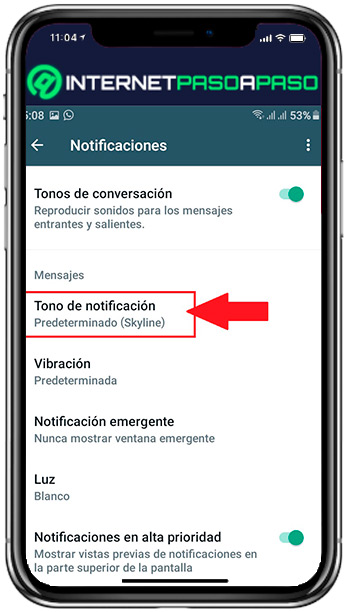
- A list will open with all the sounds available for notifications. In this case, select the one you like the most and then click on the “back arrow” to save the changes.
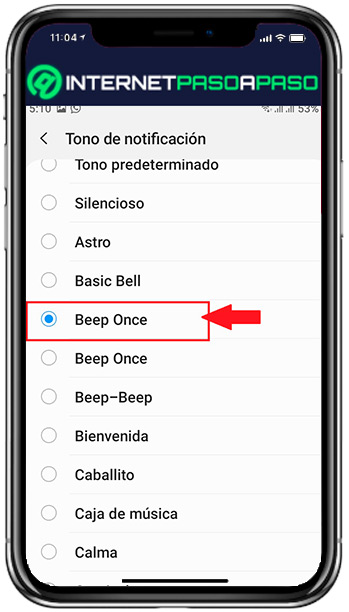
- In this way you will be able to visualize that in the option of “notification tone” Now the sound you have chosen appears.
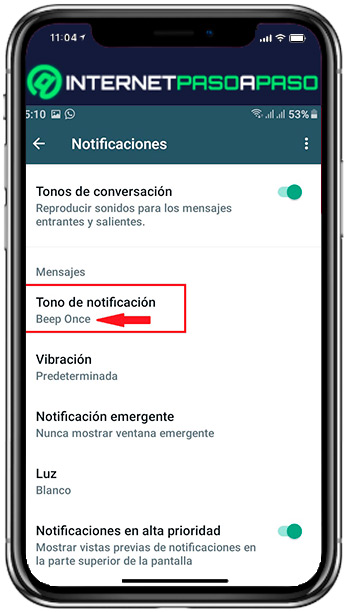
From the alarm or wake up
In case you want to customize the tone of your alarm or wake-up call, then you will need to follow each of these steps:
- The first thing will be to enter the app of “Alarm” of your Android mobile.
- When you are inside the app you will have to click on the “Add an alarm”.
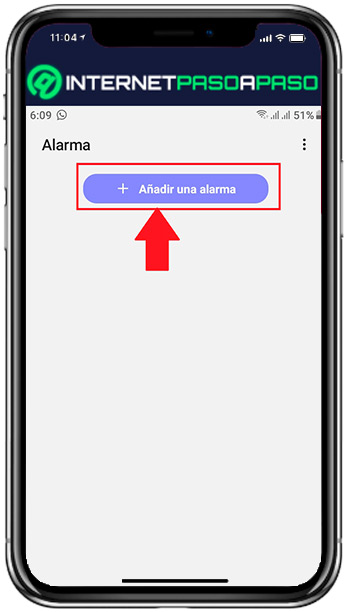
- In the window that opens on the screen you will have to configure it, to do this, place the time you want it to ring. The next thing will be to click on the option “alarm sound”.

- In the new options that appear on the screen, select “selected tone” to change it.
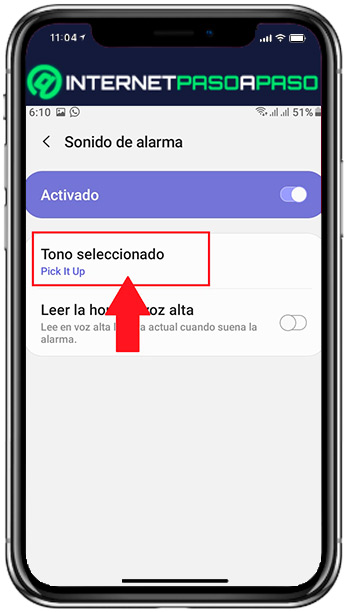
- A list will open with all the tones available for the alarm app. In case you want to place a special tone as a audio or songthen click on the sign “+” located at the top right of your screen. There you can also select the sound level of the alarm using the volume bar. Done this, just press the button “Behind” for the changes to take effect.
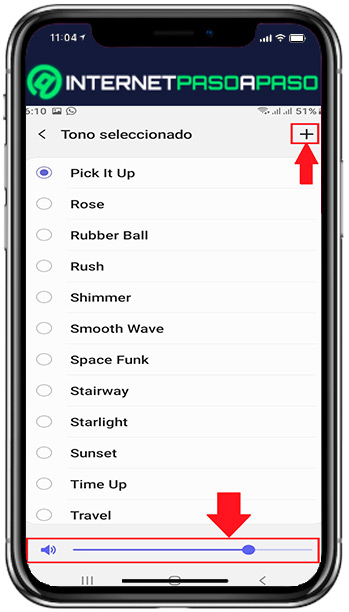
Best platforms to download ringtone for Android
If you want download call sounds and notifications for your phone Android, here we bring you the best platforms where you can get and download them safely.
To do this, follow in detail the list that we show you below:
zedge.net
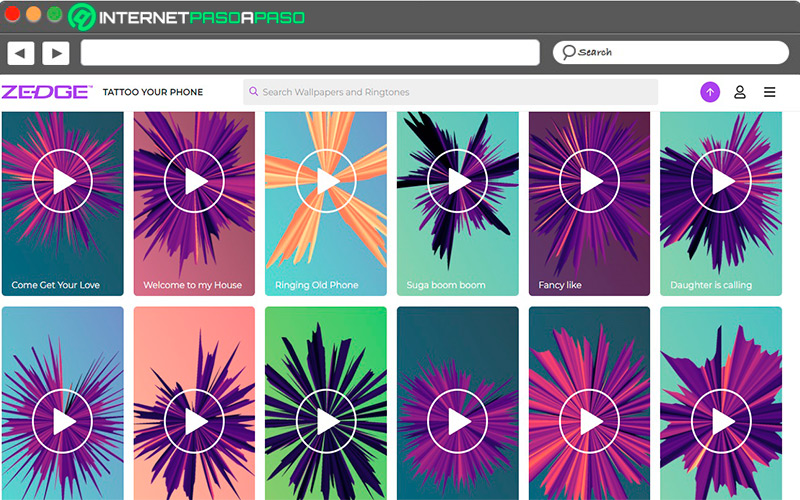
Currently Zedge has become one of the most prominent platforms at the time of download ringtones for Android and iPhone mobiles. On its platform you will be able to find the sounds of the moment and those that are most outstanding. In addition, it offers you different categories to make your search much easier.
mob.org
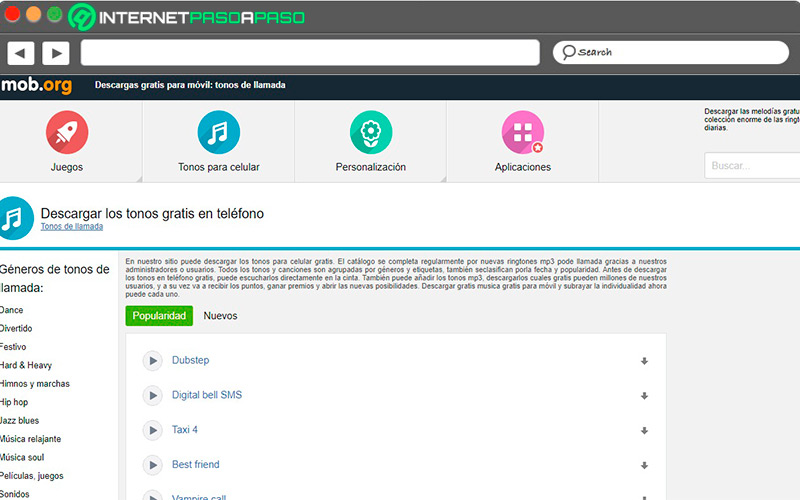
It is a very interesting web platform where you will be able to find different completely free ringtones for your mobile device. The best thing is that it offers you an easy download process and a search by filters so that you can find popular ringtones or by genres. In addition, it offers you a mobile app available for Android.
Mobiles24.co
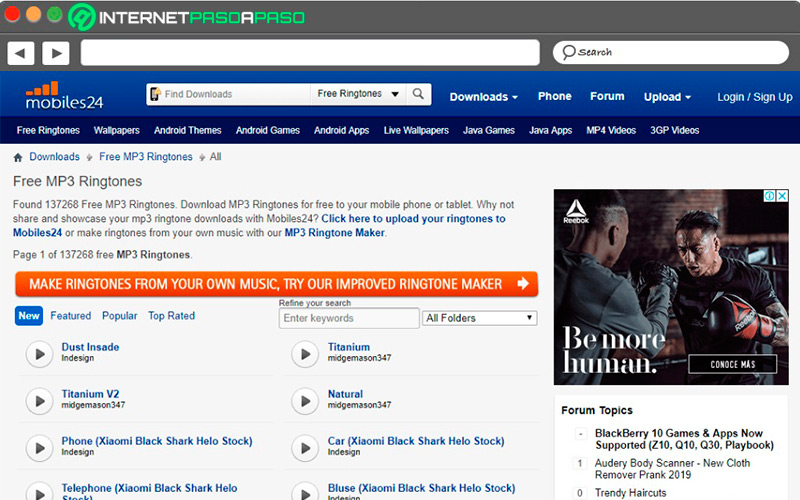
It can be said that its only defect is that its platform is in English, but it’s nothing that google translate won’t fix. From there you will be able to download your favorite tones completely free. In addition, this website is one of the most prominent where it not only offers you ringtones, but also games, videos, and wallpapers.
Mobile9.com

It has a very extensive library where you can find all kinds of tones including those of the moment. In addition, it offers you different categories by genre so that your searches are much faster. Among its main attractions is its platform, which is very well designed and ready to offer you different products and services for your mobile Android and iPhone.
Audiko.com
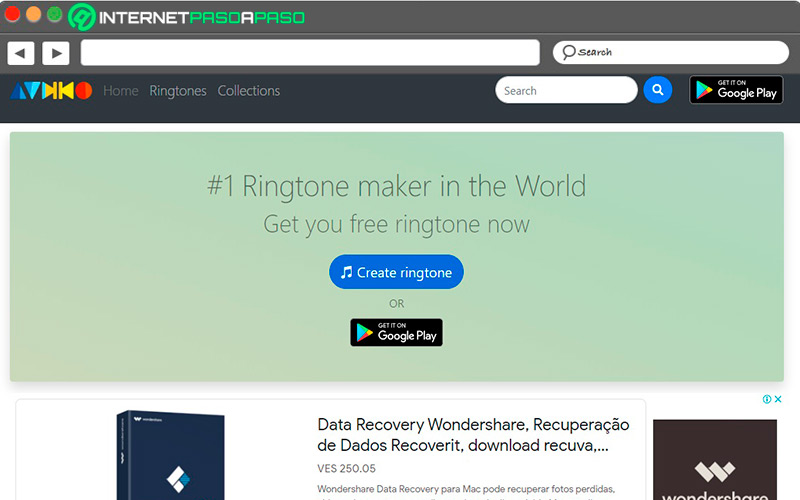
Another of the most interesting websites today to carry out the download of mp3 ringtones for android phones. Here you will have the opportunity to download ringtones of all kinds for calls from your phone. In addition, it has a very simple operation, you just have to copy the link of your favorite song from Youtube and cut the song at the part you want for the ringtone. In this way, you can get the sounds you want completely free.
Operating systems