
Technologies evolve constantly and make tastes evolve as well. A lot has changed since the internet came to our homes decades ago. People no longer just talk to others by chat or send a couple of emails a day, now content is sought, novelty is sought, constant interaction is sought and taken to another level. And of course the networks manage to not only offer all that, but always take it one step ahead. The example of the videos is the most valid to show this.
YouTube arrived in 2005 and was a revolution because of the ease with which it allowed to see audiovisual content of all kinds. The formula exploded and expanded to become a business in which even youtubers figures have appeared, advertising agreements and a host of more aspects that have made the platform has become another part of our day to day.
However, for several years a slightly different trend has emerged, live internet broadcasts, streams, what Twitch offers . He was born several years later, in 2011, but his success is something incontestable . An open platform, in which any user can register for free to broadcast what they want, although the central focus looks directly at the gaming sector .
Index:
Register a new account on Twitch free
Their possibilities are almost endless, and the main reason why more and more netizens want to know how to create and open an account on Twitch to record their videogame games and broadcast them live. Here we will explain how to do it, how you can get to join this immense cloud of “ streamings ” from the sofa of your home and with complete peace of mind, in addition to meeting Twitch Prime , your special membership system.
With the great interest that is emerging from broadcasting content of all kinds through networks , registering a new account on Twitch for free is one of the most demanded issues by users As you will see below, doing this process is something that hardly requires a couple of minutes , but also has a step that is not usually too clear on the streaming platform.
Here we explain everything you have to do but, before you start, we warn you that this process is always free . In case you run into a website that asks you to make a payment to register your user account on Twitch , leave it , since it is a fraud.
1 – Enter the Twitch.tv portal
In order to create a new account on Twitch , the first thing to do is to enter its official website . To do this, open your trusted web browser and, once you are in it, go to the address bar at the top to enter the following URL: https://www.twitch.tv . By doing so, you will go directly to the main page of this platform.
2 – Account registration begins
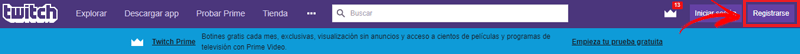
When you are already in the Twitch portal, go to the upper right, you will see that there are two buttons. Click on the one that contains the word “Register” . Thus, you can start following the steps to have your own profile.
3 – Complete the registration form
We have two options, or link the Twitch profile with our Facebook account (faster process) or access via our email , more option safe in the long run After pressing the button from the previous step, a small pop-up menu will appear on the screen with a form that you must fill out completely to create your profile on Twitch. First of all, you must choose a username that must be unique (if it is not, the platform does not let you go forward) and a password with which to protect access (if possible, alphanumeric ).
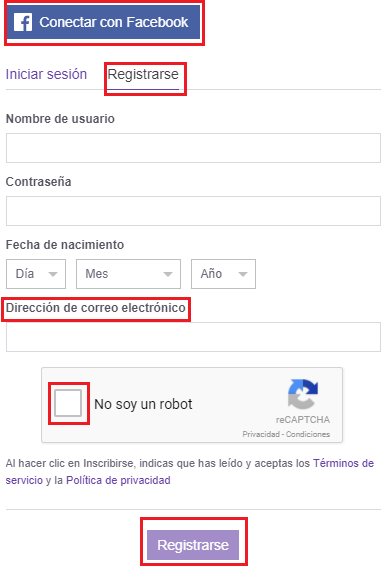
Next, you have to enter your birth date and an email address. It is important that all the information is truthful because, firstly, age determines the type of content you can access and, secondly, the mail serves to link your identity and corroborate it in case if necessary. When you have filled in all the fields, check the “I am not a robot” box and then click on the “ Register ” button.
4 – Confirm your identity
Even if the Twitch.tv website takes you directly to the main part through your profile, is one last step to follow before you can use your new premiered account completely and with total freedom. You have to verify your profile .
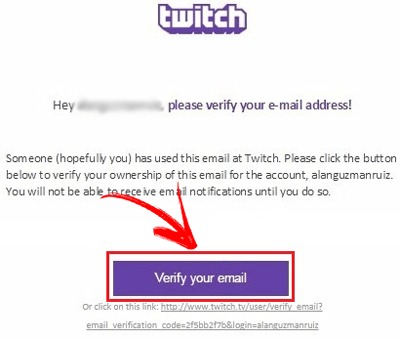
To do this, you must go to the email address that you assigned in the previous form. Once in it, go to the inbox and look for the mail received from the Twitch team . When you open it you will see that it is an account verification. To finish the process, you just have to click on the “Verify your email” button that appears in the message.
In doing so, you will be redirected back to the web of the streaming platform, only this time you will appear on a page with the text “ Email Verification ” in large format. Now, your user profile is already fully active and online. You can now start streaming , participate in live broadcast chats, make donations or modify your profile. Done !
What are Twitch Prime accounts and how can I open one?

As we explained in the previous section, having a Twitch account is something totally free. The platform does not require any payment so you can use it with total freedom, although does have a very special membership system , loaded with rewards and benefits available only for a small group.
These are the Twitch Prime accounts . These are neither more nor less than an extension that applies to users who have a subscription on Amazon Prime and Prime Video . Thanks to them, all those who subscribe have the possibility of receiving free games, having access to exclusive content or even free monthly subscriptions to channels of partners or affiliates of the platform. In addition to the removal of ads, exclusive emojis and many other advantages .
All these advantages, and many others that remain in the inkwell, are those that arouse the interest of those users who want to go one step further and be part of this special subscription. Opening an account on Twitch Prime and enjoying what it offers is something that depends on the country in which you reside and whether or not you are subscribed to Amazon Prime, among other factors.
Steps to open the Twitch Prime account and link it to Amazon Prime
Here, we start from the assumption that you have only registered your user profile on Twitch and want to take that leap to go to Prime, assuming you do not have a payment profile on Amazon.
With these factors in mind, the first thing you should do is, in your web browser, enter the Amazon portal by entering the following URL in the address bar: https: / /www.amazon.es (* for users in Spain).

- Once inside, go to the top and click on “ Hello. Identify yourself. Accounts and lists ”. By doing so, you will be redirected to another page where sign in to your Amazon profile . If you don’t have a profile, you can create an Amazon account from here.
- If you already have one, enter your user’s email address here (try to be the same one used in Twitch.tv ) and click on “ Continue ”.
- After this, you will remain on the same page, but You will be asked to enter your user’s access password . Type it in the field enabled for it and, when finished, click on “ Login ”.
- When finished, you will return to the home page of this online shopping website. Now you should look for the option “ Subscribe to Prime “, available in the top panel. Put your mouse over it and, after this, click on “ Try Amazon Prime FREE for 30 days ”, the button that appears in the drop-down menu.
- On the page you are sent to, click the yellow button with the text “ Start my free trial period ”.
- Now, go back to the Amazon homepage and click in “ My Prime ”.
- The screen that appears now shows all the services that are available to your account. Scroll down a bit until you find the “Twitch Prime” section and click on it.
- Now you just have to click on the corresponding button to link your profile Amazon with Twitch’s and you’re done with the procedure.
After this, you will be taught all the advantages of this service and the subscriptions it adds to you. Go to the bottom and click on “ Start my free trial period ”.
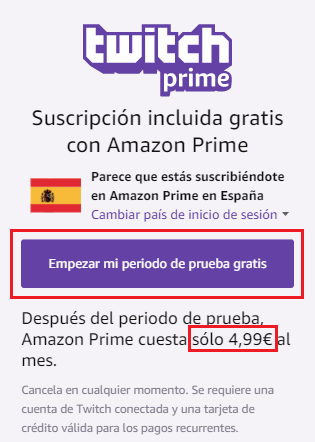
From this moment, in addition to being a member of Amazon Prime , you are also from Twitch Prime . You can now enjoy gifts for Final Fantasy XV Windows Edition, Fortnite Battle Royale or even Call of Duty: WWII ; several of the most advanced and demanded games of this generation, among many other advantages that we have already listed previously.