
UPDATED ✅ Do you have a user that you don’t use and want to remove it from your PlayStation4 console? ⭐ ENTER HERE ⭐ and discover how to do it ✅ EASY and FAST ✅
Generally, when you have a video game console are usually created different users to have a greater comfort in some moments, taking into account that these profiles are created for family and friends who constantly make use of the equipment.
However, on many occasions we created so many accounts that the time comes when we have no more and we don’t know how to delete them. In the case of Playstation 4 Allows you to record a total of 16 user profiles per console. where each of them can share certain features and game license with all other profiles.
Bearing this in mind, it is important to be able to know how delete these profiles of the team. To do this, it is important that you follow each of the steps that we will teach you in this article so that you can carry out this process easily and quickly.
Why is it important to remove inactive users from your PS4 console?
In the case of the ps4 console it can be said that it is very similar to a computer in terms of its operation, so much so that it has a own operating system and a user system that allows you to share the console with other people, thus offering that each of them can have your own game settings and save games. It is important to mention that the main profile You can access all options secondary profiles.
But, on many occasions they end up having inactive profiles that no one uses on the computer anymore and which are very important to eliminate, especially because this will give you a larger memory space and better device performance. In addition, being able to know all this procedure is essential in the case that you want sell your ps4since for this you must delete each of the registered users.
Can removing this is a very simple process to achievefor this you will simply have to follow each one of the steps that we will teach you next:
Steps to delete a user that you do not use from your PlayStation 4 console easily and quickly
You may have the need to delete an account from your PlayStation 4 and don’t know how to do it. In these cases you can carry out this process from different methods. However, you should keep in mind that for delete a profile permanentlyyou have to know the difference between main and secondary accounts. Yes delete the main account you will be restoring the computer completely to its factory values. Whether delete a secondary the device will not be affected at any time.
Therefore, in order to carry out this process, follow each of the the steps that we will explain below:
Delete a user from the main account
- The first thing you have to do is log in from your main profile. For it turn on the device and enter your access data to the system so that you can enter your session.
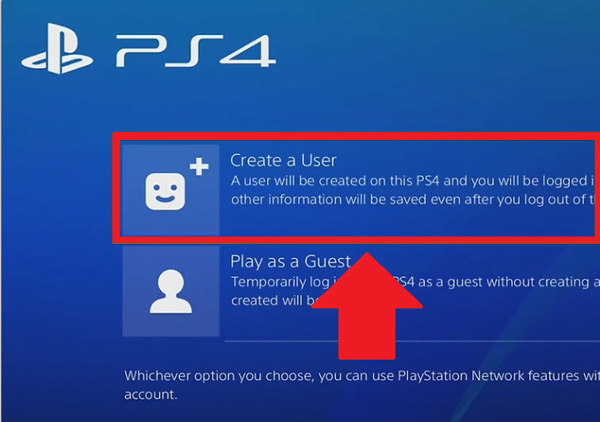
- The next thing will be to enter the menu of “Settings”, located on the home screen. To do this, press the “Joystick” left to open the menu. Here you should continue using the “Joystick” left to be able to move to the right and navigate, you must press it until you reach the icon of the “Toolbox” or “Settings” and press the button “X” on it so you can select it.
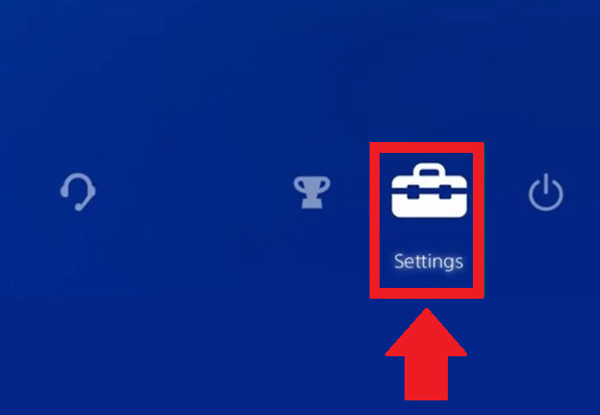
- Now scroll to the bottom of the screen until you get the section of “Users”, there click on the option “Delete users”.
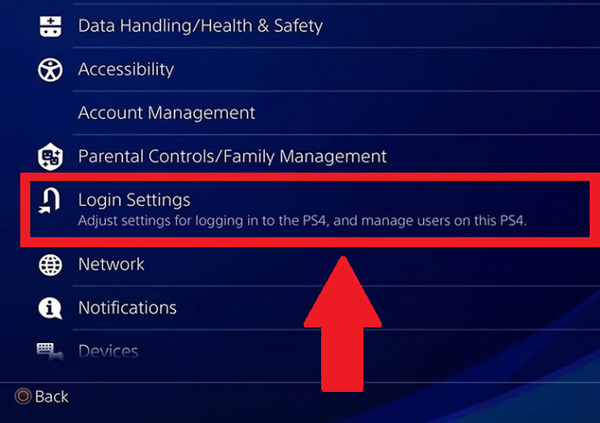
- Here it will appear the list of all profiles that have been created on the devicesimply scroll to the one that you want to delete and press the button “X” to carry this out. Finally, a window will open for you to confirm the action.
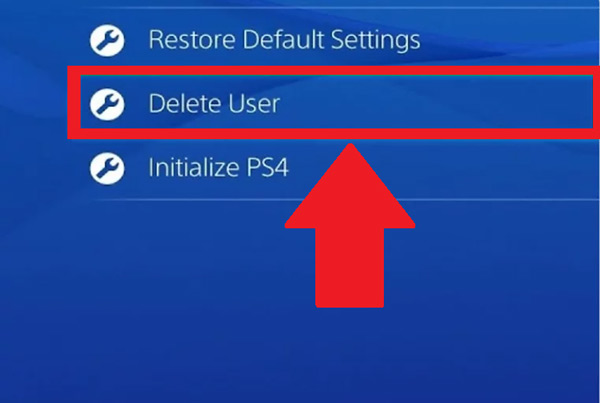
- Finally, check that everything has been done successfully. to do this, exit PS4 and go back to log in with your access datathere you go to the area of “Users” and the one you previously deleted should not appear.

Delete main account
If you want remove main session from playstation 4then you need to perform these steps:
- You will have to initialize ps4for this you press “Remove” and you will be asked to confirm if you want “Initialize it”.
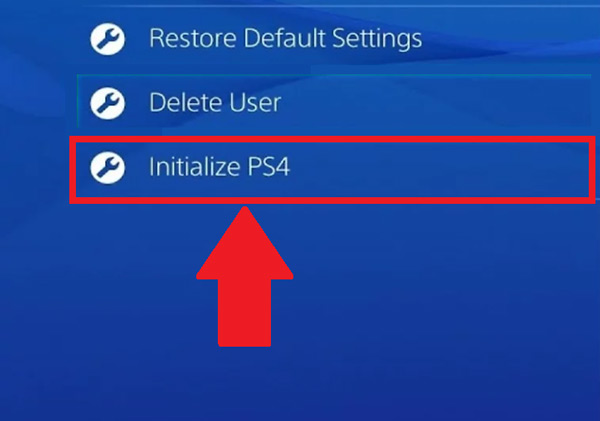
- Here it will be established what it is factory settings. Keep in mind that any data that you have not backed up will be will permanently delete.
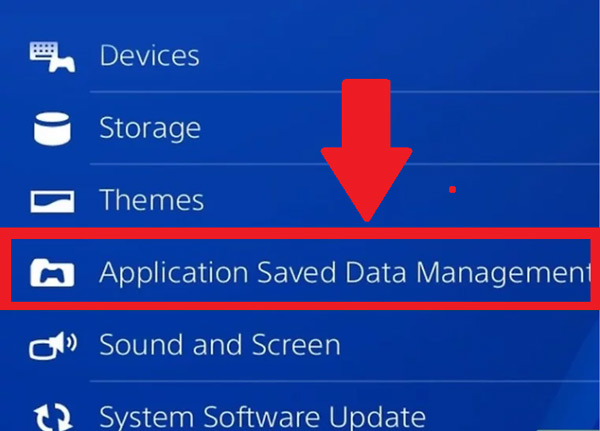
- In case you want to make a backup, then go to the “Settings” of the system.
- There select the option “Managing data saved in the application”.
- Then select “Data saved in system storage” and there choose “Cloud” so that all data is saved within the cloud or in that case, “USB storage” If you own any of these devices.
- Now select the app or video game what do you want to do the backup and press on “Copy”.
- It is important that throughout the process never turn off the equipmentas this could cause serious damage.
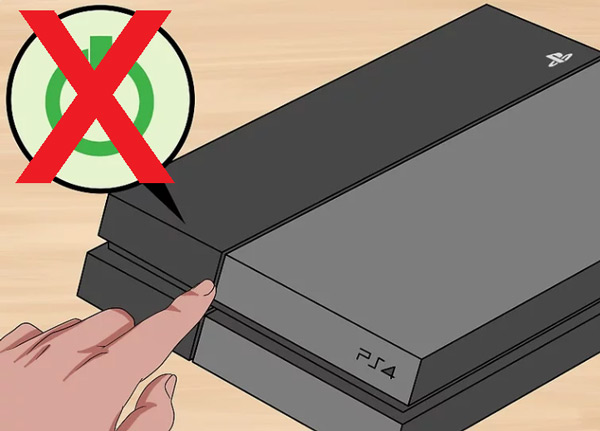
Video games and consoles