
Are you one of those who every time you enter your email you find hundreds of emails for advertising, news, services, etc? This usually happens because some websites to use them demand that an email account be registered, and as we do not know for what purpose they will be used later, we enter the address of our daily use account.
This is what we do constantly receive notifications that many times are not of our interest, or that they could be at the time and not anymore. Generally this is considered « spam « , being the reason why without realizing it we have our tray full of unwanted messages.
>
To solve this situation the best option is to create a secondary mail, so we will leave our personal account for important purposes. But, if we are already immersed in the problem, it is best to find a way to remove subscriptions, in this case Gmail . Therefore, in this article we will give you all the details to do it.
Steps to remove all subscriptions from my Gmail and avoid SPAM in your inbox
Previously many people used third-party platforms, including Unroll, to clean the inbox. In particular, this has a function that allows you to identify subscription emails and then show them in a list and delete those where you want to unsubscribe. However, this failed to completely erase subscriptions.
So to help you with this task and make your life a little easier, Gmail decided to implement a way that facilitates the fact of doing it from its own button directly from the address that identifies the recipient .
It was created by an engineer known as Amit Agarwal, who proposed a Google script to analyze the content of messages in batch > and get the link to unsubscribe quickly.
Once the «Unsubscribe» option is located, the action will be performed. In case the platform requires an additional message to complete the deletion, it will do it automatically:
- The first thing we should do is get the “Unsubscriber” sheet to create a copy. You get it in your Google Drive account or through this link .

- This will open the document in the spreadsheet, here we will have to click on the “Gmail Unsubscriber” tab located at the top.
- Next, We have a small menu where we must select the “Configure” option.

- A pop-up window will be thrown to request permission to enter our data. It should be noted that this is simply giving authorization to the Google script, so these will not be saved or shared. To «Continue» click on the corresponding button.

- In the next window you must select your Google account to access «Gmail Unsubscribe».

- Google will indicate that for now the service is not linked, which is why we must enter the “Advanced Settings” of the same screen and click on «Go to Gmail Unsubscribe (not sure) ».
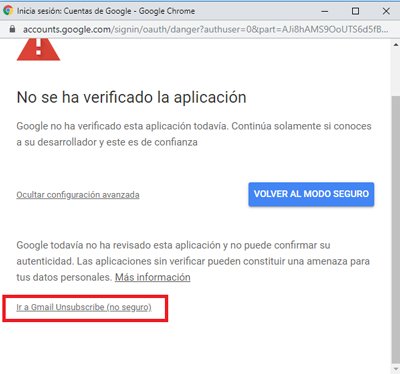
- When accepting the terms and conditions we must indicate the name of the Gmail tag with which we want to identify those messages that we do not want to receive.
- Done this, click “Save configuration”.

- At that time, we must mark the subscription messages that we do not want to belong with the label we have placed when configuring the script. After approximately 10 or 15 minutes, our address should have been removed from the subscription service.
Why do I receive advertising mails to which I have not subscribed? How do I avoid it?

Surely you’ve heard about spam or spam, and as we mentioned earlier, these are known as those messages that arrive in our inbox where we often don’t know their origin or reason. Say a unique reason It is impossible, since this can happen for different reasons that we will explain below.
But first it is important to mention that many times the advertising we receive are not cataloged of this type, but are subscriptions that you accepted at the time:
- As stated above, surely you have registered your account on some platform to make use of it and you do not remember, or you have accepted the terms and conditions unintentionally.
- It usually happens too that some websites refer to the fact that they send you emails, but it is completely false, because it is only a strategy that they use to send information, and as we do not know we fall into this.
- Yes you published your address on a website, there is probably a problem with it and it is being used to send spam emails.
- Another possibility is that as we know the Internet is vulnerable, reason why which cybercriminals take advantage of and are responsible for hacking a database of some service to which you belonged, using your address to send unwanted content.
- You probably received or sent one or more chain emails to various addresses without using of the “CCO” option.
Just as there are causes, there are possible solutions. Some of them may be the following:
- As the first option we have the main theme of this article, which is canceling the subscription.
- Then, you can mark them as spam, what they will do is detect as spammer the person who sent the message and this will automatically appear in the corresponding folder and not in the “Inbox”.
- According to the previous point, you can add antispam filters and create your own rules based on the aspects of this. For example, subject, sender, recipient or keyword.
- You can also go to the “Settings” of the services where you have registered and “Disable” notifications by mail.
ul >
If you want to know more about this type of email, we invite you to visit the following link where you can see how to avoid it when browsing the Internet without problems. Also, you can see our website where you can see other posts with similar topics to this.




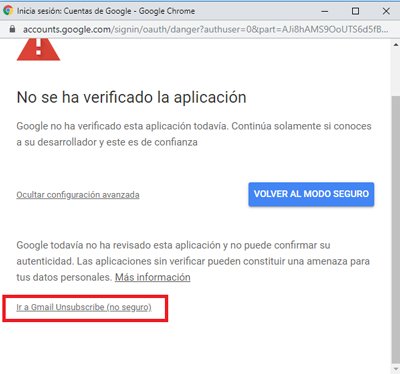


ul >
If you want to know more about this type of email, we invite you to visit the following link where you can see how to avoid it when browsing the Internet without problems. Also, you can see our website where you can see other posts with similar topics to this.