
Index:
UPDATED ✅ Do you want to cancel your account with the driver rental platform? ⭐ ENTER HERE ⭐ and discover all the solutions to delete your account
Requesting a ride is something with many possible alternatives. you can order a taxiwalk, take a bus or, thanks to platforms like Uber, ask someone to pick you up in their car and take you to your destination. This system has been gaining many followers in recent years due to its double capacity: it satisfies those who need to move quickly and allows those who decide to sign up as drivers to earn extra money by taking people from one place to another as if they were taxi drivers.
That earnings are better or worse, or even that there may be problems with certain sectors of workers, are the main reasons that lead Uber drivers to want to separate from the platforma. On the other hand, those who simply use this system as passengers, may want to request cancellation because they do not think the prices are good or they have had an unpleasant experience.
It does not matter what kind of use you give your profile here, in fact it may be both, what does matter is that you We are going to make it very easy for you to process the request to delete your profile and you can completely disconnect from it if you wish. They are two procedures that are quite similar, especially because of how easy they are and how quickly they can be carried out.
Steps to close my Uber account permanently
There are many situations, but only one solution, which we are going to explain here. In this guide we show you how to delete an Uber account whether you are a driver or a normal user.
You decided close your uber profile permanently. Whether you are a passenger or a member, the online platform of this firm has a section dedicated to it that is quite easy to find. Here, we are going to give you the guidelines that you must follow in either case and, as you will see, it is something that can be done in a few minutes if desired.
Delete my user account
If you are an Uber user who is not a driver, the procedure for closing your profile and deleting your account is different. Simpler, yes; but different from what those who earn money through this platform should do. Next, we give you all the instructions you need follow to achieve the final closure:
- On your PC, open the web browser you use most and go to its address bar, usually at the top. Go to this URL. With it, you will enter directly to the Uber account closure section as a passenger.
- Now, in addition to some indications and data, you will see below a button with the text “Sign in for help.” You have to click on it in order to move forward in this process.
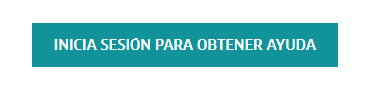
- In this new window, write the email or mobile number of your Uber profile and press the button “Following”.
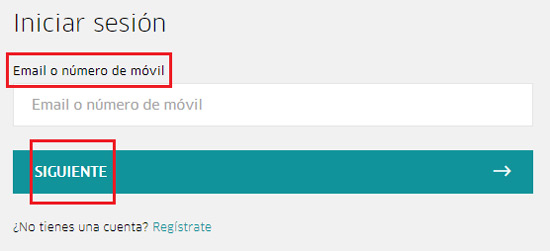
- Then check the box “I am not a robot” and, in case you are asked to do something, follow the instructions to verify it. Click on “Following” again.
- After that, you need to write the password. Remember that you have to enter capital letters if you registered them as such at the time. Once you have filled in the field, click on “Following”.
- You will now return to the website you accessed after entering the URL. Fill in the first field with the word “Yes” for confirm that you want to unsubscribe as a passenger and then check one or more boxes with the reasons that apply (there is a box to add more details if you prefer). Then press the button “Send”.
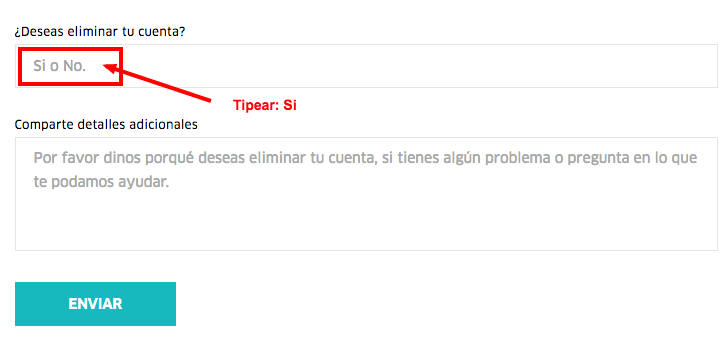
- This done, there is only wait for your account to be completely deleted. You may receive an email from the Uber team. If you are asked to take any further steps, simply follow the instructions that follow. If not, just wait and you will see how your profile disappears.
Unsubscribe as a driver
It is possible that your role within Uber is that of a driver. After making a few trips, you have decided to stop driving for this platform and want to request that your account be removed. In this case, the process is quite similar to that of travelersalthough it has certain nuances that we are going to review.

The steps to unsubscribe as a driver are as follows:
- Open the browser on your computer or phone and go to the address bar. You have to use the url to enter the closing account of Uber drivers, which is the one that we leave here.
- Inside, you have to press the button “Sign in for help” if you want to continue Do it.
- Now, you need to enter either the mobile number or the email linked to your user account. Fill in the field that appears on the screen with any of these two pieces of information and press the button “Following”.
- Touch to check the box “I am not a robot” and follow the instructions given. After this, press the aforementioned button again with the text “Following”.
- Now enter the password in the space that just appeared, always respecting upper and lower case, and press “Following”.
- Now, you need to indicate if you want to delete your driver account and your passenger account or just one. Since what interests us comes first, we put “Yes” in his field and “Nope” In a second.
- After, check the boxes that apply to you and, if you wish, fill in exposing it in the box below.
- When finished, press the button “Send” and you will finish
These are the two ways to delete your profile within Uber. Whether you are a normal user or a driver, the procedure is quite similar and, above all, easy to execute.
Applications