
Mobile devices never cease to surprise the world, especially the Android phones who constantly offer new tools that help improve the user experience . This is how through them you can decrypt the password of a WiFi network .
Power hacking a WiFi network from the Android device is a very simple and quick task to accomplish. There are also some mobile applications of the operating system that allow to carry out these activities in a safe way, being able to violate the different security levels as they are WEP, WPA , WPA2 or WPA2-PSK.
However, it is recommended to use this function only for personal wireless networks s if you have forgotten your password or for those where you have authorization , considering that this is an illegal practice. Having this clear, here we show you how to hack a wireless network from your smartphone .
Index:
What do you need to hack a password-protected Wifi network?
In order to hack a WiFi network that is password protected you need to have some specific tools. Considering that they have a security level that can sometimes be very difficult to break .
Therefore, if we are thinking of deciphering the password of a wireless network from your mobile it is important that we have one of the following tools: a mobile app, a weak encryption network and a network with SSID or factory password .
An app
The first option we have is to use a mobile app to be able to decrypt passwords for access to Internet networks . These apps can be found directly in the virtual store of the Android operating system . However, it is important to mention that not all of them work correctly or in all cases. Therefore, it is important that you try several if you do not work, in the end you will see that it is worth it.
Network with weak encryption
An important factor to consider in these networks is the encryption that you have, taking into account that the weaker the easier it will be to break. In general, those networks with WEP encryption are the most vulnerable, since this was one of the first to be created and has many failures that make it very sensitive to any type of attack .
Today, networks with this encryption are one of the most affected by the power of the computer systems that are responsible for breaking this type of security and for the applications developed to access this type of encryption.
Network with SSID and factory password
You can say that the factory SSID and password are one of the most basic methods and simple when protect a wireless connection . In the case of factory passwords , it is best to change them from the first moment to a more secure and advanced .
The SSID is a sequence of characters that usually has a maximum of 32 letters that can be between number and letters . Therefore, all wireless devices that communicate with each other have to share the same SSID , this being one of the main factors today that allows to break the security systems of these connections .
Is it legal to steal Internet from WiFi networks? What is the penalty in Spain?
Most users wonder if stealing the Internet through wireless connections is a legal act . However, get Internet access if the consent of the owner of that network is penalized both in Spain and in most countries of the world. But it is also important to mention that on many occasions this type of crime is not given proper attention .
And is that using the access data of another person, charging a higher consumption or slowing down your network can be considered as a crime of computer scam .
Since it would be making use of something foreign and that is being manipulated to get unauthorized benefits , which is also known as “Asset assets to the detriment of another”, which means that you are using an unauthorized WiFi network .
But as we already mentioned, this type of crime is not given all the necessary attention, although connecting to a wireless network without the owner’s permission and violating his access code is a crime under the criminal code .
But, this is because it is not very easy to get the one who committed the crime, and secondly because the penalties for these criminals are usually very minimal . Usually, fines of two to three months are usually placed with amounts not exceeding 400 euros.
Out of all this crime, there is also another danger with this type of networks , and it is due to what is the inclusion of an unauthorized access point in the network . Given that, being a public network, the cybercriminal can create a network with the same name, causing users to make mistakes and enter the network false . In this case the client could reveal personal and private data and information .
Steps to hack a wireless network with password from your Android without root
There are two ways to break the security of a WiFi network , either through an application or through a website . Keep in mind that these two methods will help you connect to those networks that have coverage and that are blocked by their owners. However, you should be very careful when performing this procedure considering that it is something illegal.
You can also run this process with your own WiFi network and thus know that is so secure or not . That way you can start taking the necessary steps to improve your security. According to this, here we show you how to hack a wireless network with password from your Android smartphone .
With an app
It is important to mention that not all Android devices are capable of decrypting wireless network passwords , since not all of them are compatible with this type of tools. In general, only the latest models of Android devices are those that are trained to perform this type of activity.
That is why here we are going to teach you how to execute this procedure through an app, to do this follow these steps:
- In this case we will use the Router Keygen application available in Google Play Store, it is capable of decrypting all those weak passwords. Therefore, it is a good option for you to check the security of your own network.
- Taking this into account we make your download to mobile through the link provided below.
- Once downloaded we perform its installation and we execute it .
- The first thing that is done is a search of the networks that are available near our location.
The application is responsible for dividing the networks between the supported and the unsupported , the latter being the ones that offer a high security that is difficult to break. Therefore, all those networks that appear in red will not be vulnerable.

- While all that are in another color are vulnerable and the app system is able to break your security . In this case, we just have to click on that network we want to access.
- In this way we can connect to any network that is vulnerable and start enjoying a connection to the Internet .

With routerpasswords.com
Another way to get the keys to wireless routers is through the routerpasswords website, which offers you a quick and easy way to find out the possible keys according to the router model . Keep in mind that this method is not 100% reliable, since it is many times it does not offer the correct passwords, but it is worth a try.
In addition, it can be used when you want to know the key of your own router or that of a friend or neighbor in case you have forgotten your password , since To do this we must know the brand of the router that offers this signal. Therefore, if you want to hack a password with this website you will need to know the brand of the equipment that offers that signal.
To carry out this process through the website you must perform these steps:
- Enter from your favorite browser on your Android device or PC to the website routerpasswords.com
- In the main window you will find a box where you must select the router brand.

- Once found, simply select the “Find password” option.

- After a few seconds you will see the manufacturer, model and password . If you are lucky and the signal you want to hack belongs to that brand and model you can access that WiFi network.

List of the best applications to hack WiFi networks protected on Android without root
As we already mentioned at the beginning of the post, there are some mobile applications that have been designed to carry out these types of processes. They give you the ability to find the password of the WiFi networks that are found within reach of your location .
Therefore, if you want to hack the network of your neighbor or friend you can do it through one of these programs. They are also a good tool in case you have lost or forgotten your WiFi password.
Therefore, here we are going to show you a list of the best apps to hack wireless networks with password protection from your Android device.
Password WiFi
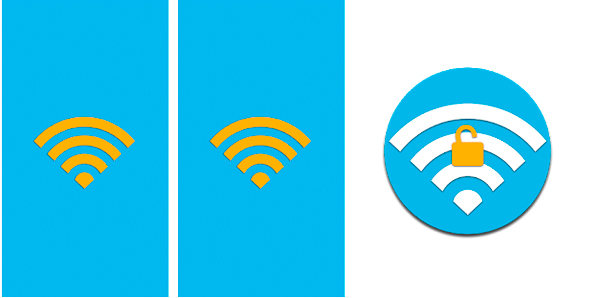
This app is available for the Android operating system and which can be downloaded completely free from Google Play Store. It has been designed to be able to find the passwords of some wireless routers. To do this, first perform a scan of all networks within reach of your location.
Once these networks have been detected, the system will verify which of them have a low security with WEP encryption , which are the most vulnerable. Under each network, the system will indicate if it is vulnerable or not , if it has weak protection you can access it through the app .
Free WiFi password
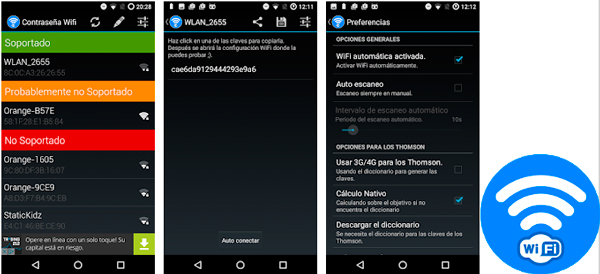
This is another one of the app available in the market and with which you can start searching your router password if you have lost or forgotten it , as well as find the passwords of the networks that are close to your location . Note that in order to hack a network it must have a WEP encryption to be vulnerable.
To do this, this program has a full scan of all networks near your location , allowing the connection to be fast, secure and accurate . This is how those insecure or failed networks automatically discard them , and finally if it is a reliable network with low protection it can break its security system and allow you the access to it .
WPSApp
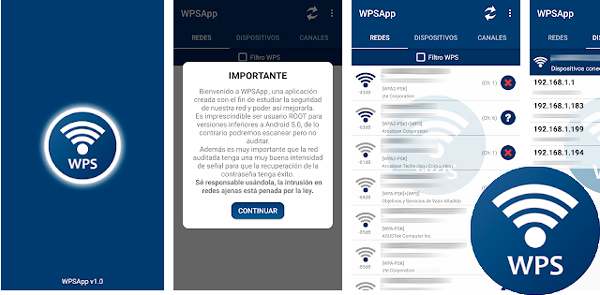
WPSApp is an Android application that allows you to connect to any router that has WPS enabled . Therefore, unlike the two mentioned above, WPSApp will not decrypt any router password, but it will automatically connect to the Wi-Fi network with WPS that is within reach of your location.
This gives you the ability to enjoy a free connection . A very simple app to use and that has a fairly easy and very well designed menu , where you simply have to press the router button and the system will start carrying out the Search for those Internet networks available with WPS .
An advantage of this is that most wireless connections are WPS , which gives you many possibilities to get free internet access.
Router Keygen

Unlike the 3 applications mentioned above, Router Keygen is not available at the official Android store , but you can download it from its official site directly to your mobile . It is also available for Windows and Android Tablet computers . It has great support from its users who guarantee its excellent performance.
It is responsible for decrypting router passwords , but only for those who still keep their factory password . Therefore, if the device already has a key other than the original one, the system will not be able to access it. Like most apps of this style , perform a pre-analysis to detect which networks are near your location and which are vulnerable by their system .
Download Router Keygen Android APK
WPS Connect
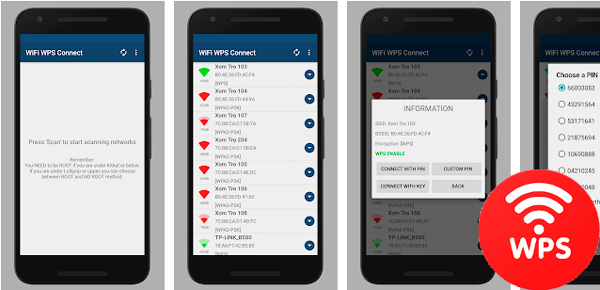
Finally we present WPS Connect, this application is responsible for detecting that router have a vulnerable access key to be able to break it and access to her. It is mainly based on the fact that many routers have weaknesses, especially in the PINs that they use. Therefore, WPS Connect gives you the ability to know which networks within your reach are vulnerable or not.
Usually, this app has two methods to connect to networks , one of them is through non-root method that is only available for Android 5.0 or higher and the other through the root method compatible with all versions of Android .