
Since it has landed in our homes, in our jobs, in our pockets or, in short, in our lives, the Internet has facilitated endless aspects. Thanks to him we do practically everything with an impossible facility just a decade ago, as well as we open the doors to a range of completely new possibilities.
Information and communication have found in the networks an immense channel and totally at your disposal. Users browse to find out about news, to be able to chat with friends, family, acquaintances or even strangers; but also to tell the world the vision they have of this , to dump their passions for certain themes and express themselves with all the freedom they can. All this thanks to blogs .
Blogs became, and remain, the favorite vehicle for it. Platforms like Blogger , a giant that for a few years has climbed on Google’s shoulders, provide all the tools necessary to write and build a blog with all the facilities in the world. Hence, knowing how to log in to Blogger is something so important to many whose curiosity for the platform has aroused and is increasing more and more.
Index:
How to log in to Blogger.com step by step?
In this little guide that we bring you you will find all the information you need to enter Blogger step by step in an easy and simple way. Using your email account, you can access and start using it in a matter of seconds. On the other hand, we also help to solve some of the most frequent questions that users present to us, especially those related to problems when trying to log in for forgetfulness or mishaps that may appear with our Blogspot account .
If you have a Google account and it has already been previously started on the platform you are in when you enter, either from the web or mobile browser, This web portal will detect it and log in automatically . You will not have to perform any additional process or anything strange. However, if this is not the case, you will have to perform a small procedure. We explain below how to log in to Blogger.com correctly with your Google account.
1 – Enter the Blogger.com website

First, open the web browser that you usually use. Go to the address bar at the top and enter the following URL: https://www.blogger.com . In this way, you will enter the main page for the login.
2 – Start the session
Once on the Blogger.com cover , you should go to the top right and click on “LOGIN” . With this simple step, the login process begins with your account.
3 – Enter your account details
In order to log in, the page that appears now will ask you to enter a series of data related to your user. First, you must enter the email or phone number that you have linked to your Google account. Do it and click on “ NEXT ”.
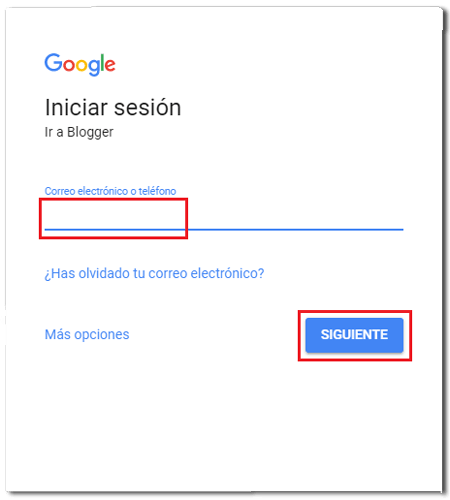
The next step is do the same with your password . Enter it in the field that just appeared on the screen (remembering to respect the uppercase and lowercase letters if any) and, again, press or click on “ NEXT ”.
4 – Session started in Blogger!
You have already done everything necessary to start the session on Blogger.com . From here you can start editing entries, prepare new posts and manage all the parameters of your user account and, also, configure and edit dozens of aspects of the blog you have created.
FAQ: Problems with access or logging into Blogger
It is common to run into some problems when trying to enter the Blogger account . As with any other platform, failures due to technical problems or even the human factor are always there, flying over. Next, we will review the most frequent questions and solve them.
I forgot my username to enter Blogger
If you’ve forgotten your username on Blogger , you don’t have to worry. Typically, use your Google account using the linked email. Start by first accessing this URL in your browser: https://accounts.google.com/signin/usernamerecovery.
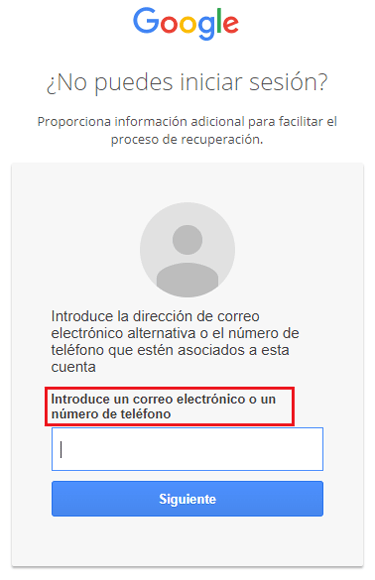
- The page that appears on the screen is designed to recover your user . Therefore, you must enter either your e-mail connected to Google or the number of your assigned mobile phone. Once you have chosen one of these two options, enter it and click on “ Next ”.
- The next step is write both the name and surnames of the Google account in question. Fill in both fields and press the button again to continue.
- When doing so, you will be prompted to send an e-mail to your account with a unique use verification code >. Choose “ Send ” and you will automatically receive the email in your email inbox. * Do not forget to check the spam folder in case you got there.
- Copy that 6-digit code (omitting the letter G) , entering your email before, and return to the account recovery window. Enter this small password and continue with the user recovery process.
- Now, the linked accounts will appear for recovery. Click on the one you want to recover and continue with the login process as described in the previous section. Ready! Account recovered.
I forgot my password to access Blogger
In case of having forgotten your password to access Blogger , which for a while is the same as access to your Google account , you just have to perform a small procedure with which to restart it and enter a completely new one. Start by entering the company’s account recovery URL in your browser’s address bar: https://accounts.google.com/signin/v2/recoveryidentifier .
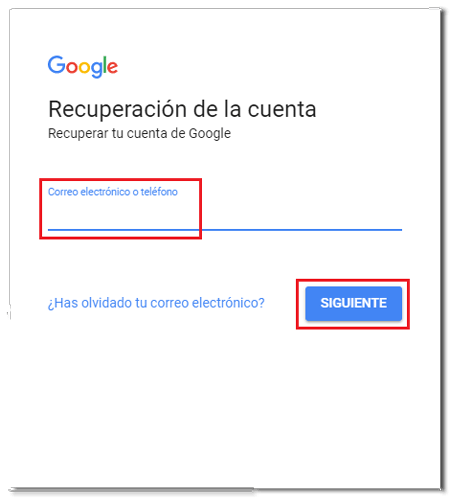
- On this page you just accessed you only have one field available. As instructed, you must enter the email or phone number linked to the Google account assigned to your Blogger profile. Choose, type and click on “ NEXT ”.
- Now, what you should do is enter the last password you remember using with your account. Proceed or, otherwise, click on “Try differently” to enable the option to use your phone as an identity confirmation. Returning to the original procedure, once the password you remember is written, press the blue button again .
- Google will ask you if the mobile model that appears is the one that corresponds to the one you have , confirm by clicking on “ YES ” so that the cell phone receives a small notification on the screen in which you must also confirm.
- Now, you just have to write the new user password you want to have, confirming it with a second write . We remember that it must be something personal and non-transferable, since its purpose is to limit access to your accounts, and that, in addition, it is easy to memorize or keep it in a safe place so as not to forget it again.
I do not remember the email address I used for me Blogger’s blog
This case is somewhat more complex, but it also has an effective solution. Blogger has a section dedicated to users who have this problem of not remembering the email used for their blog . Thanks to this, you can get a quick remedy to this situation.
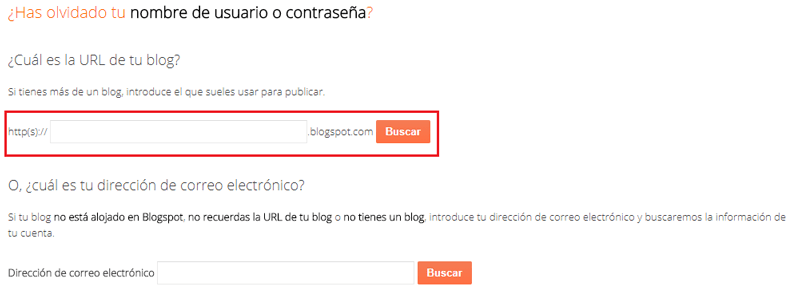
- First, access the following website through your browser: https://www.blogger.com/forgot.g . This page is prepared for those who, like you, have forgotten their e-mail connected to Blogger.
- Now, from the two options that are available, you must choose the first “What is the URL of your blog? ”, since the second one asks, precisely, the data that we need to find out. In the field that is available first, you should type only the central part of the address, the text between “ https: // ” and “ .blogspot.com . ” Fill in this section and click on “ Search ”.
- The support will send an email to the email account you will link at the time. Access your inbox and look for the message from “Blogger Support” . Once opened, you will see how to indicate the email address linked to the blog in question and, in addition, you will be invited to proceed with the password reset if you have forgotten it.
With this last step, you already have the data you needed. You can now reuse Blogger with complete peace of mind and enter your blog to continue writing new entries, editing or improving its appearance thanks to its customization panel.