
The current audience no longer watches television as before . The extension of the internet to all the devices that have been and because they have managed to get people to use the network of networks to do everything that interests them or needs them, as well as getting used to having the content they want when they want it. For this reason, platforms have been created to offer users a good set of programs, series, documentaries and movies through the internet .
These are services that revolve around video on demand and send the signal instantly via streaming. Services in which the name that stands out the most is Netflix, the great audiovisual giant worldwide. This platform has been active for several years now and has managed to reap a legion of millions of users thanks to the wide offer it offers in terms of content, as well as the comfort it entails to enjoy the best at any time.
Taking advantage of all its benefits is something that, however, requires paying a monthly fee and, of course, registering as a user . And here we will explain the step that comes after all this, we will help you to know how to log in to Netflix. In this guide in front of you, we will write down all the ways of logging into the Netflix account through the different devices in which it is available.
Index:
Steps to log in to my Netflix account in Spanish
All structured processes step by step and explained with all kinds of details so you know perfectly what to do at all times. In addition, we will also take the opportunity to solve some of the most frequent questions and problems . Despite the proper functioning of this service, there may always be problems that complicate things, and it is precisely there that we will deepen the last part of this guide.
There are several ways to log in to the Netflix account in Spanish language . Although they are very similar in terms of procedure, they vary depending on the device from which you want to access, and this service is available on smart TVs, mobile phones, tablets, computers and even game consoles. We will detail the steps to follow to enter Netflix on PC, with the app and on the Smart TV:
Enter from your computer or PC
To enter the Netflix profile and watch the series, movies and all the contents from the computer or PC, follow the steps that we will indicate below:
- Open the usual web browser on your computer and go to the address bar. You have to type in it the following URL: https://www.netflix.com . This way, you will go directly to the main Netflix website.
- Now, go to the upper right corner of the page and you will see a red button with the text “Login” . Click on it to advance.

- It is time to enter the data to login. Enter the email in the first field and the password in the second one , as instructed. If you have linked your profile to Facebook, you can click on the “ Sign in with Facebook ” option below. When you’re done, click on “Sign in” again .
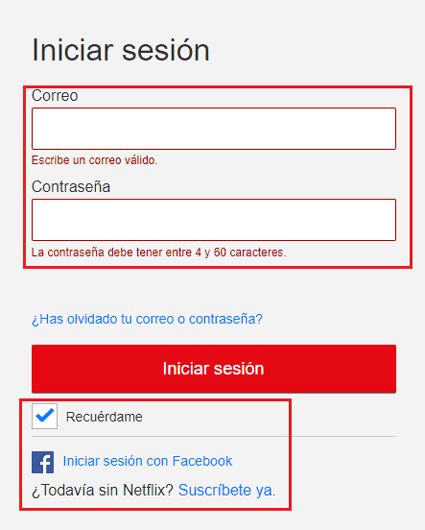
- You have finished entering Netflix . Enter any of the profiles you will create at the time and start enjoying all the contents of this online video on demand platform. Done !.
Login from the Android or iOS APP
If what you are looking for is to know how to enter from the Android or iOS APP on Netflix , the procedure you must follow is as follows:
- First of all, you must download the Netflix application . If you are an Android user, go to Google Play Store ; If you have an iPhone or iPad, you must access the App Store .
- Once inside, enter the name of « Netflix » and choose the first result. Now, just click on the appropriate button so that is downloaded and installed on your device .
- When the installation process is finished, searches for the icon app and press on it to enter.
- On the home screen of the application, go to the top and press the option “ Log in ”.
- Now you must write the email with which you registered and the access password . You have two fields enabled to do this mandatory step. When you have filled them in, click on the “ Login ” button again.
- You have finished the Netflix login process through the smartphone app and tablets . From this moment, you can enter as many times as you want to enjoy everything that this online platform offers you in audiovisual matters. Easy !.
Access from Smart TV

Smart TVs have the option of logging into Netflix easily through a dedicated application . It is the most comfortable and natural way to access this service, as it allows you to enjoy it on your TV, without having to look for alternative devices.
These are the steps you must follow to connect to the Netflix account on your smart TV:
- Access your TV menu through the button enabled for it on the remote. (Each brand / model of TV will have its own)
- Once in it, look for the Netflix application (if you have not installed it, make sure you do it through the online app store available).
- When you load the program and it opens, look for the “Sign in” option, mark it and press the button to accept your command .
- In the screen that appears now, you just have to enter the e-mail of your user account and the corresponding password, respecting the capital letters if there are any . When finished, press the button again to log in.
- You are finished , now you just have to choose the profile that corresponds to you and start browsing the contents of this platform. ¡Ready !.
FAQ: Problems with access or login in Netflix
With continued use, there may be several problems with accessing or logging into Netflix. Be it by mistake, by forgetfulness, or because there is an error with the system, we will help you solve the most frequent questions so you can enjoy the benefits of this platform without inconvenience.
I forgot my password How to recover my account password Netflix?
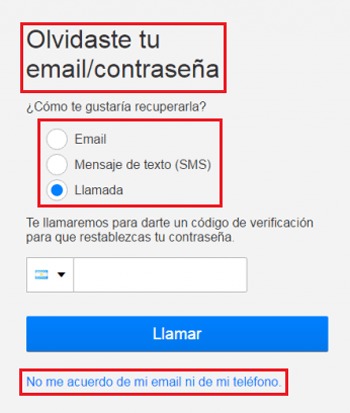
If you have forgotten the password for Netflix , there is a way to change the password to enter again. Follow these steps:
- Enter the Netflix website and proceed as if you were to log in normally.
- At the time the password and email are requested To enter, press the option “Forgot your email or password?”.
- In this new screen, you can choose between three options: email, SMS or call . Indicate the one you want to receive specific instructions with which to enter a new user code. In this case, we will use the mail. We mark it and click on the “ Send me mail ” button.
- Now, you have to go to the inbox of the indicated mail and look for it one that has Netflix as a sender. Open it and click on the link inside it.
- Following the instructions that now appear on the screen, you will only have to enter a new password and confirm it to finally be able Login again. From now on, this is the password you have to use every time you enter.
I forgot my Netflix access email account? How can I get in?
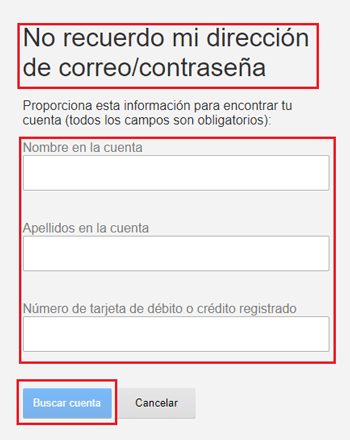
It’s also possible that what you’ve forgotten is the email to log into Netflix. If so, the first option is to click on the access with Facebook in the form to enter. If you have not linked, do the following:
- Access the “Forgot your password?” option that appears in the login window.
- Now, again at the bottom, click in “I don’t remember my email or my phone number.”
- Enter the requested data now (name, surname and card number) and click on “ Search account ”.
- You will be shown the possible account that fits the data entered. Now you just have to accept, restart access, change the password and login again .
- You can now log in again in your user Netflix.
These two are the main problems that usually occur with Netflix login . Forgetting passwords or emails is the most common among users who use this service and many others available on the internet. Fortunately, the methods indicated serve to remedy and enjoy the range of series, movies and documentaries that are available on this popular platform.