
Index:
UPDATED ✅ Do you want to remove the 40 minute limit on Zoom calls? ⭐ ENTER HERE ⭐ and Learn Everything! FROM ZERO! ⭐
Zoom is the platform that has become one of the most important communication tools in recent timesall this due to many factors, among them the proliferation of teleworking, in addition to allowing meetings between colleagues to take placeconferences, and family video calls.
In this sense, each call that occurs has a precise time limitwhich represents a problem especially if you want to extend the conversation or you are exposing something that is of real importance, that is why You can reverse this situation using the elements that you will see below.
In the following article, you will know what the limit of Zoom calls isin its free plan, you will learn to eliminate this time, in the same way, you will know how to contract a Premium plan, the payment rates and the alternatives to Zoom to hold videoconferences without a time limit.
What is the time limit for free calls on Zoom?

This is a very important point, and that every user must take into account, since in some way this will allow your meeting to have an established schedule and thus avoid certain inconveniences when communicating. However, account free Zoom allows 40-minute meetings with 100 participantsin case this time is exceeded, the call will be closed automatically, so you will have to go through the communication process again if you want to continue.
Learn how to remove the video call time limit on Zoom
It can be very uncomfortable that in the middle of a conversation with your loved ones, or in a conference or work meeting, you have a limit, so you must hurry in everything you want to express or exposeFor this reason, the platform gives you the opportunity to extend the time and thus have a much calmer conversation.
It is through a couple of methods, both very easy to runthose who will allow you to lengthen the communication time a little and in this way implement it in your meetings.
To remove the video call time limit in Zoom you must do the following:
Exit and re-enter
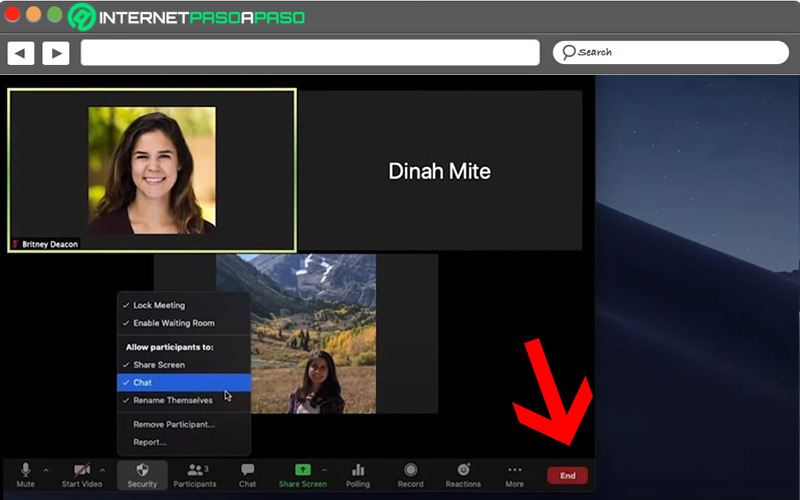
This is the most used option especially because you can do it with your free accountand without the need for you to use several devices to be able to run it, for this, you have to set up the call or meetinginstead of starting directly.
To log out and back in Zoom follow these steps:
- In the settings panel, go to the option “Calendar”, below it press “Program” to bring up the meeting ID.
- When the call approaches the established 40 minutes, you will be able to see the countdown, you must click on “leave the meeting”.
- Once this is done, you will have to log in again with the original IDand so you can have another 40 minutes to continue with the respective meeting.
Hire a premium plan
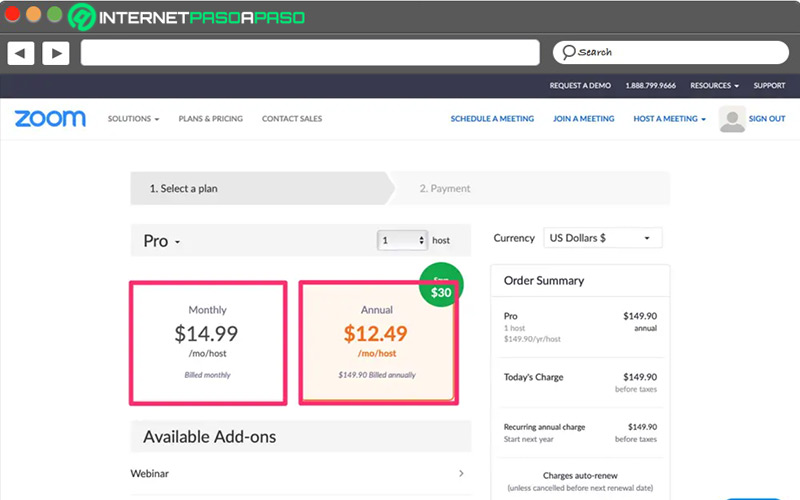
Zoom offers different plans which do offer a much longer time extension than the version free, and where you can make video calls or conferences without the need to have a limitation, these plans can be adapt according to your needs, and thus enjoy all the benefits of this platform.
Zoom Premium plans are:
- Zoom Pro.
- ZoomBusiness.
- ZoomEnterprise.
- ZoomRoom.
Also, each plan has certain add-ons such as cloud recordingwebinar, audio conferencing options and large meeting.
Zoom fees How much does it cost to have paid Zoom?
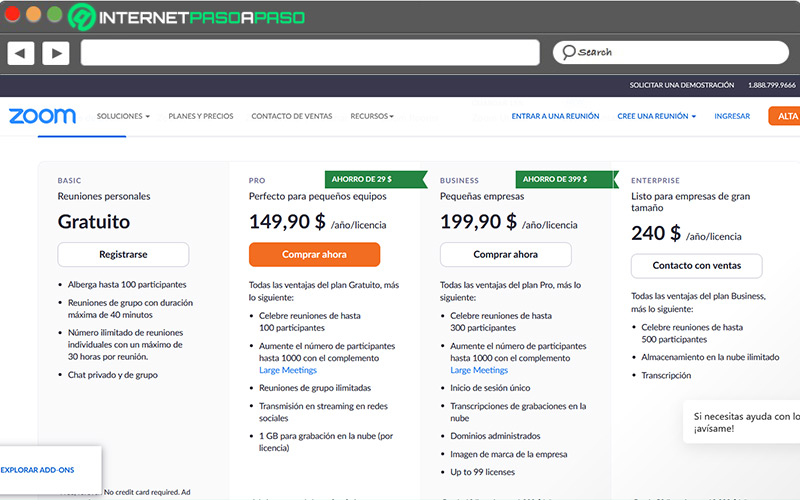
The platform has a series of plans that offer different benefits, so that you can choose the one that can best adapt to what you need, all of them with varied costs. Each plan has a rate, its prices are accessible if we take it to the quality / cost ratio, ensuring that you can use zoom whenever you need it.
Zoom fees are as follows:
- Zoom Pro: has a value of €11.99you can record the meetings or calls in the cloud or on your device, with a duration of 24 hours for each discussion held.
- ZoomBusiness: its cost is €15.99 a monthyou can mark the meetings with URL and store them in the cloud, it also has customer service.
- ZoomEnterprise: its price is €15.99Designed for use in corporate meetings with a capacity of up to a thousand participants, it allows unlimited cloud storage, with discounts on seminars and Zoom web rooms.
- Zoom Rooms: has a cost of 39 euros per monthand you have the creation of several rooms simultaneously, in addition, it has a free 30-day trial so that you can test the benefits it contains.
Alternatives to Zoom to videoconference without time limit
Zoom is a communication tool that it has many benefits for its users, it also offers state-of-the-art technology so that the video calls you make enjoy great quality when executing them. Well, Zoom is not the only platform designed for this type of activity, there are other alternatives, valid and widely usedwhich also allow you to hold a meeting without restrictions.
The alternatives to make videoconferences without a time limit are:
Skype
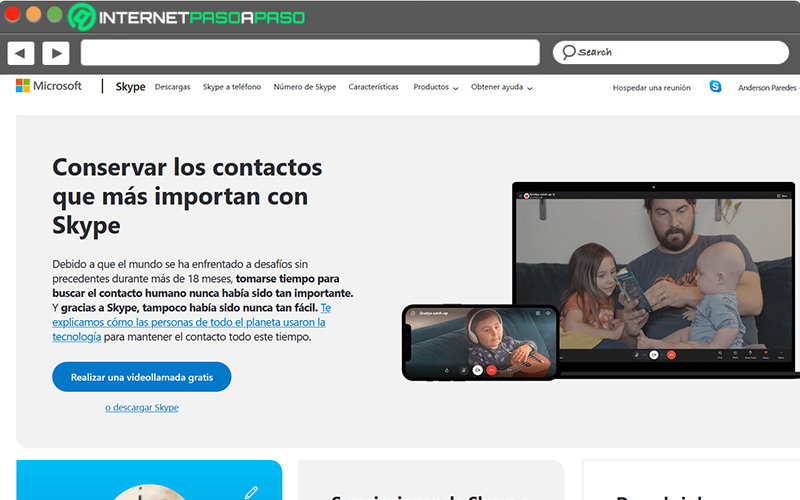
With Skype video calls can be made with a maximum of 24 participantsall this for free and from any device since you can install it on your computer or mobile phone, offering great security, which allows you to protect all the conversations that occur. Among the functions that you can find are: recording of video calls, shared screen for presentations and blurring in the background of your image.
Discord
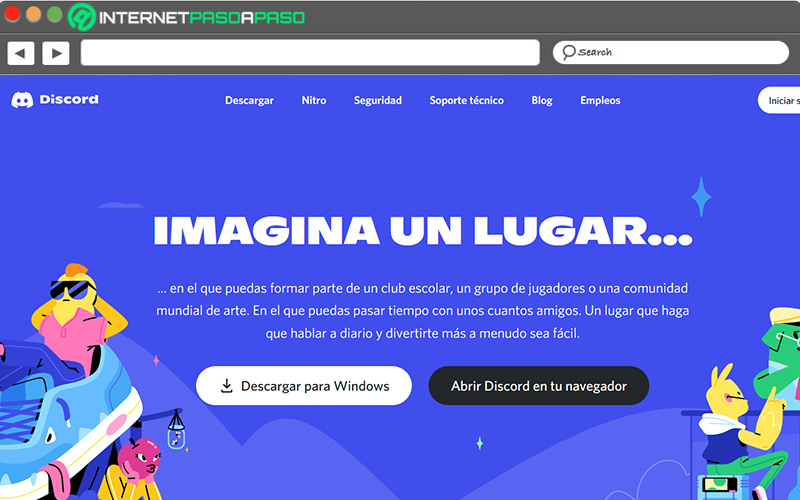
It is a completely free platform and aimed at the gamer community, since from here you can broadcast live games and make video calls between various clans or certain groups. lets gather up to 50 people for each meeting and you can use it both on the computer and on the mobile device.
Facebook Messenger Rooms
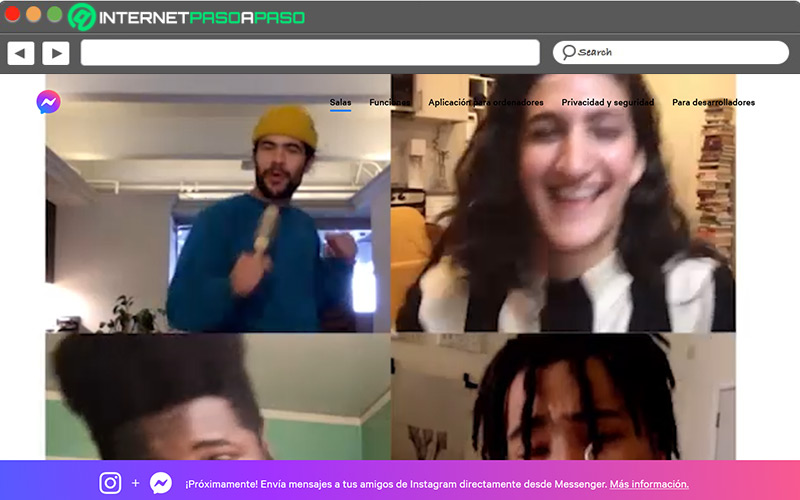
The social networks could not be missing, and that is that Facebook Messenger Rooms is a platform that allows videoconferencing with up to 50 participants, which is integrated into WhatsApp, Facebook and Messenger, making it possible for a call to be integrated from these applications. Their functions are similar to those of Zoom, allowing you to share the screen at the time of a conference or change the background of video calls.
google-meet
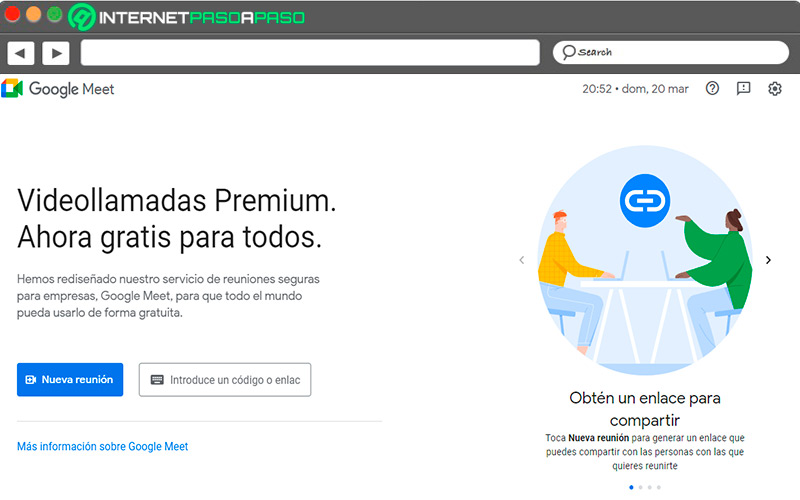
Belonging to Google and you can make video calls for free with up to 250 people approximately, showing great quality in its image and audio, which is why it is one of the most used platforms today. It is very secure, with features that make it easy for both hosts and listeners to use if they need any interaction through this medium.
GoTo.com
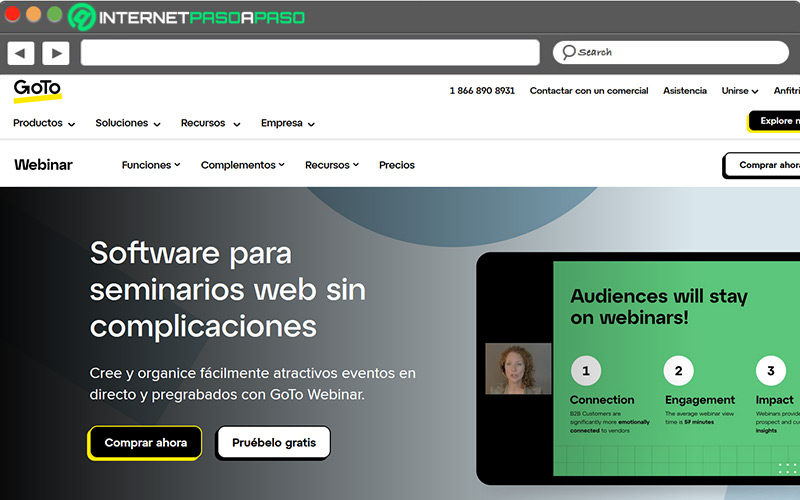
It is available for the Android operating system, you can make video calls for free, designed for the professional field, allowing you to hold meetings from your mobile device and computer. Allows you to share screen, create interaction with the other participantssending a notification a few minutes before starting a meeting.
Applications