
Index:
UPDATED ✅ Do you need to force restart your Huawei device to return to the initial factory settings? ⭐ ENTER HERE ⭐ And discover how to do it
When our Smartphone hangs, sticks, is full of viruses, or is very slow, don’t worry that all is not lost, you don’t have to run out and buy another mobile phone, the most recommended in these cases, is Reboot the device to the state it came from the factory. There are several methods to perform this operation, which are really simple and efficient when applied correctly.
When performing a Hard Reset to our phone, we permanently delete any settings applied by the user, as well as all data stored in the smartphone’s memory. When the process is over, we have a totally new one regarding the settings, much faster and ready to start customizing it again.
In this tutorial we will explain the most common methods, to restart or format your Huawei mobile and return it to the state with which it left the factory, that you can also do them yourself from the comfort of your home, following a few instructions, having a little patience and having the best disposition.
Steps to restart your Huawei device and return to factory settings
Next we will explain step by step, the methods with which we can do a factory reset to a Huawei, and thus get rid of viruses, unwanted data and configurations, which are making our cell phone slow or working poorly.
Restore factory values from the Smartphone settings
The most common and fastest option to restore the Smartphone is from its configuration, for which you must follow the following steps:
- With the device turned on and with more than 50% of the battery, we enter the “Settings or Settings” depending on the mobile.

- We move to the section “Backup and Restore”.
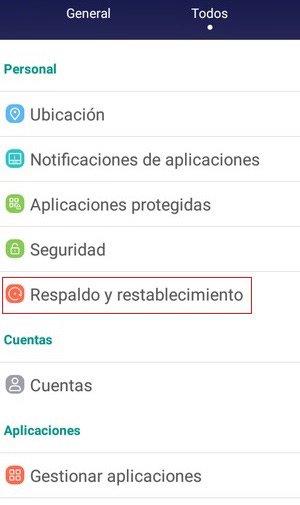
- We select the option “Factory data reset”.
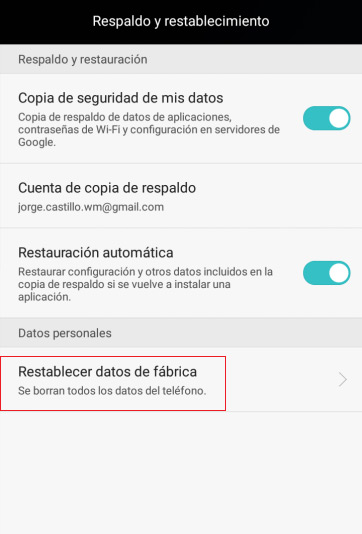
- Then we select the option “Reset Device”.
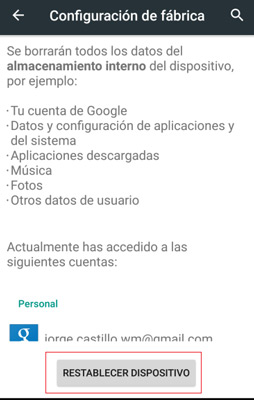
- The process will begin immediately, which may take a few minutes, depending on the model and the amount of data we have in it. At the end of the procedure the mobile will restart and when turned on again it will be ready to use as if for the first time.
Do a Hard Reset with the Recovery method
This method is applied when it does not turn on, we forget the lock key, or when the option Reset the mobile from the configuration is not enough. To apply a Hard Reset to the mobile phonewe carry out a combination following the following steps in detail:
- Check that the east have 50% battery or moreor failing that it is connected to the charger.
- Remove and replace the battery.
- Simultaneously press the button “Power and Volume Up”, until the Recovery menu appears on the screen.
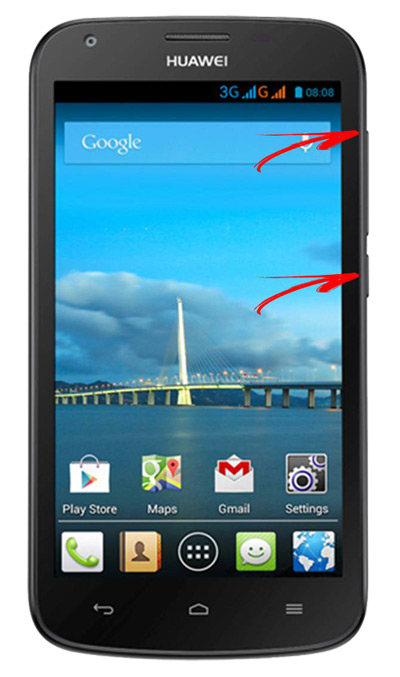
- We select the option “Wipe Data/Factory Reset”, scrolling up or down with the volume key, and selecting with the power key.
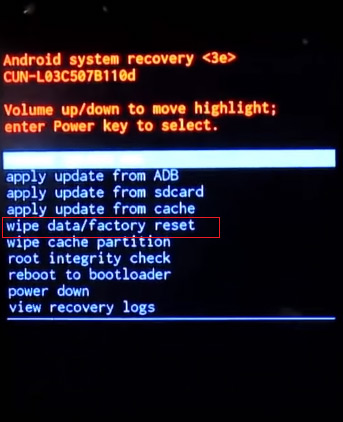
- On the next screen, it will ask us for confirmation, for which we select again ¨Wipe Data/Factory Reset¨with the volume and power keys.
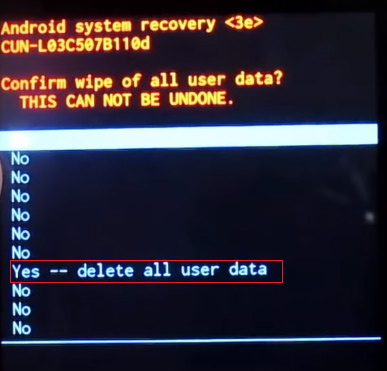
- The factory reset process will begin. The time this process takes will depend on the amount of data we have in storage.
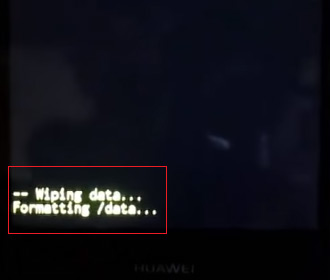
- When the Factory Reset process ends, it returns us to the main screen of the Recovery menu.
- Then we select with the volume and power keys, the option “Reboot System Now”.
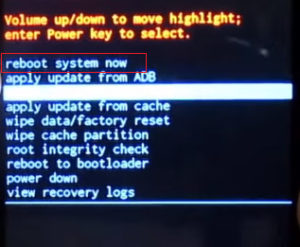
- The process of formatting the Smartphone will begin, which requires a few minutes. At the end of this process, the mobile phone will restart, being formatted and with the factory settings, ready to start using again.
Access Huawei Recovery mode from PC
If for some reason the phone keys do not work, you can also access the recovery mode from the PC, following the steps below:
- You must have the “drivers device drivers”, installed on the PC. Generally these are installed automatically, when connecting the mobile to the PC with the “USB Cable”.
- Activate mode “USB debugging”from the options device security or developer options.
- Connect the Smartphone to the PC using the USB Cable.
- When the smartphone is properly connected to the computer, we must enter the option run from the computer, pressing the button combination “Windows + R” and a tool to execute commands will be displayed, like the one below.
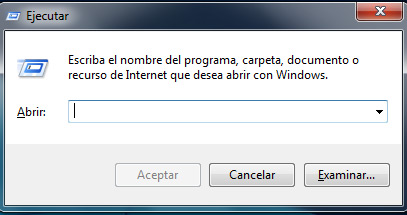
- We write the command “CMD” and we execute it by pressing”Enter” or by clicking “To accept”.
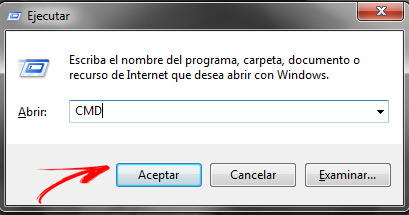
- A command console like the one shown below will appear on the screen.
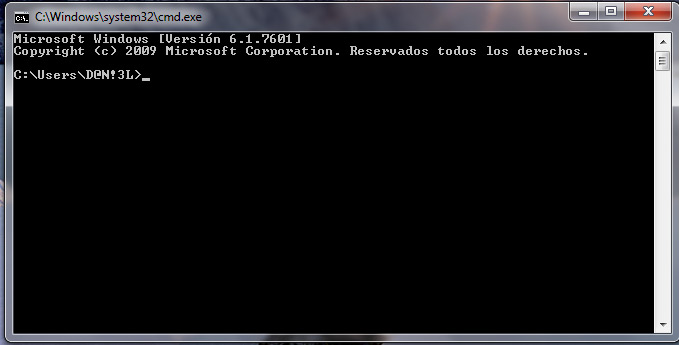
- In the command console, we type “Adb Shell”and press “Enter”. In this way we enter the recovery mode of the mobile connected to the PC.
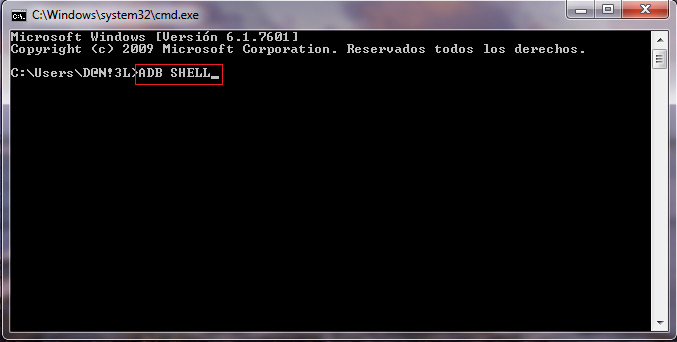
- We then write “Wipe Data” and press “Enter”.
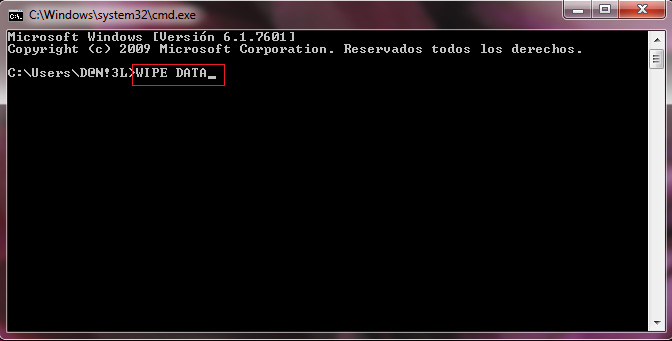
- Later “Reboot System” and we give “Enter”.
- Then the formatting of the Huawei is executed, leaving the factory values.
Force Reboot in Safe Mode
If any of the above steps did not work, or was executed incorrectly and the Smartphone won’t turn on, or gets stuck in a loop where it reboots and reboots over and over, without getting to the home screenyou can choose to turn on the phone in safe mode, which allows you to reverse some changes you have recently made, uninstall malicious applications and recover personal data.
To force boot into safe mode, you need to follow the steps below:
- With the device turned off, press the button “Switched on” until the logo appears huawei.
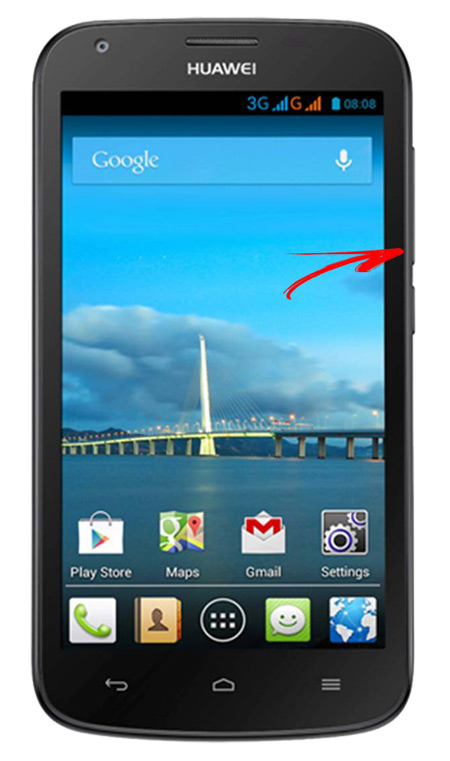
- Then immediately and before the Huawei turns on, we release the “Switched on” and press the button “Volume down” until the home screen appears.
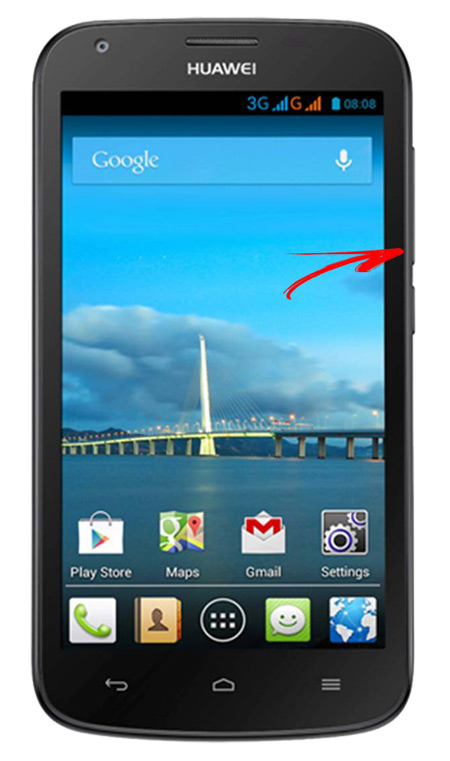
- In this way the mobile will be started in Safe Mode.
- We can notice it in the lower left part, in which we can read, “Safe Mode” either “SafeMode”.
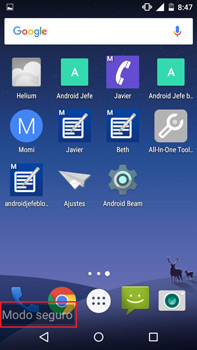
- We can proceed to make the necessary changes.
By applying these methods and following these simple steps, you can solve problems on your Huawei Smartphone from the comfort of your home, before paying a visit to the technician, or making the decision to purchase a new one.
Recommendations before formatting a Smartphone
Before applying any reboot, format or restoration to our device, it is essential make a backup of the most important datain the cloud or move them to the removable memory card, since when we reset our Smartphone, all data such as multimedia, downloads, and installed applications will be lost.
It is also important that the device has 50% of the battery or more, since if the process is interrupted, it could be really harmful to the mobile.
Hardware