
UPDATED ✅ Do you need to FIND a person on Facebook with just their name in Spain and you don’t know how to do it? ⭐ ENTER HERE ⭐ and discover how to do it ✅ EASY and FAST ✅
Facebook, the social network with the most users in the world. It is normal that right now you are wondering how to find a profile on itsince there are so many that it becomes a real headache to find the right one, since it is possible that there is more than one user with the same first and last name than you imagine.
Fortunately for you, the platform puts at your disposal a series of quite effective search tools to hit the nail on the head with the task of finding certain people on it. The problem is that very few people know about them, much less know how to use them.but that will not be your case after you finish reading us.
In this article we are going to teach you how to correctly search for a person on Facebook so you can find it easily. It doesn’t matter if you don’t know their name, surname, much less their email, with all the tools we’ll give you, it’ll be a piece of cake to find that profile you’re so eager to add to your list of friends.
Steps to search and find a person within the Facebook social network
That said, Facebook puts at your disposal multiple ways to search for the same person so that you can find them almost without knowing anything more than their physical appearance. Below we show you how to use each of these search tools in the most effective way possible.
By city or location
You go to the FB search bar, enter the name of the person you want to find, for example: “Mario” and Surprise!; There are hundreds of people with the same name and the one you are looking for does not appear anywhere. This is something very normal since there are billions of people registered on the platform, so it is possible that among them there are thousands with the same name.
But there is a way to fix this. If the person you are looking for lives near you, in the same city or even in your neighborhood, you can use the search by city or location. Facebook keeps track of the IP where you usually connect, so it also knows where they connect from.
However How do you perform this type of search? Previously you could make an adjustment to the filters to specify the city in which you want to query, but that has changed. Now Facebook has made a modification to its algorithm in which the key is in the words you use to search for profiles.
That is, in the search bar you must enter the city in which that person is located. For example, if you are looking for Pedro Pérez who lives in Madrid, in the search bar you must digit “Pedro Perez Madrid Spain”. In this way you will see all the results of people with that name who live in the Spanish capital.
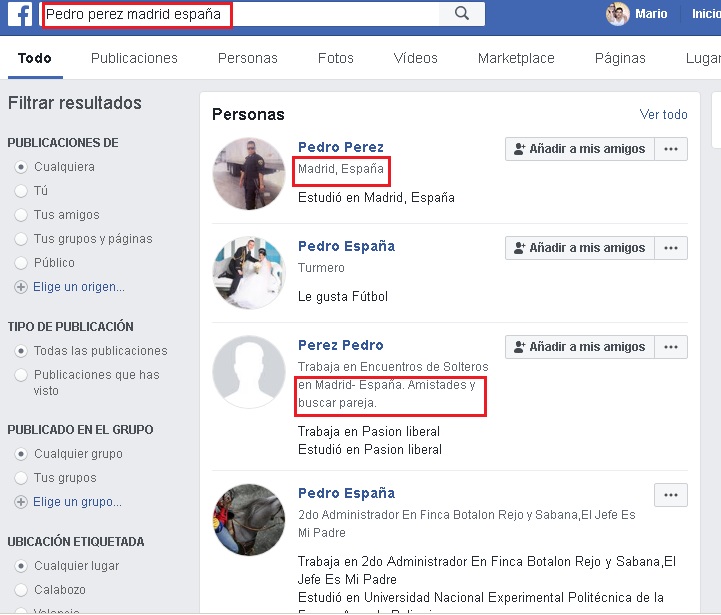
By Whatsapp phone number
If you have a person or contact on Whatsapp and you want to add it on Facebookyou can do it perfectly using your phone number linked to the messaging service. This is very easy, you just have to enter the number in the search bar and voilayou will see exactly the profile linked to that number.
Remember that a few years ago, the network created by Zuckerberg bought the “Wasap”, so the accounts in both profiles are linked. The problem is that this method is not always successful because many times people do not have the same number on both platforms, but it is certainly worth trying.
Without knowing his name or surname
This is where things get a bit tricky. On Facebook there are no usernames like on Instagram or Twitter, so if you don’t know the name of that person you are lost… Unless you use the two methods that we are going to propose at this moment. They are unorthodox, but it is the only option you have left when you do not know those two important facts.
The first thing is simply to search the suggestions that Facebook itself gives you. To do this, click on the icon “friend requests” which is at the top, next to the option “to create”. When you do that, all the requests that you haven’t accepted are displayed, but if you keep going down until they are exhausted, you come to a section that says “People You May Know”.

You must search among all the options that are presented to you with the hope that among them you will find the person you are looking for, for which you must look at their profile photos.
The second option is to search among the friends of your friends. If you know that the profile you are looking for is known or a friend of one of your contacts, it is possible that they are on Facebook.
To do this you simply have to enter the profile of your contact and click where it says “Friends”. That will send you to the list of all the people you have added. Again you must search among all of them with the hope that among them is the one you are looking for.

The first thing you will see will be the friends you have in common, but if you keep going down you will be able to see more contacts that you do not have. Do this with all the contacts you think may have that person.
Find by email
Another way to search for people on the platform is with their email, specifically the one you have registered with Facebook. For this simply You must enter this information in the search bar and you will automatically see the profile linked to that account.
this is one of the fastest and most effective ways, although again the email you have may not be the one linked to the profile you want. In addition, the person must allow that the email is visible so that you can find it this wayso this method is not infallible either, although it is one of the most effective.
another trick is to use the famous Google commands, to do it you go to the Google search bar and write the following: site:facebook.com “email”, with this the big G will return all the results within the FB website where this email address is. This little tip can be applied to any search parameter, whether you are looking for email, name, residence and a large number of characteristics.
By groups
If there is a person in one of your groups that you want to add, you can easily search among the members of the group. This option requires a bit of work, especially if the community is thousands of usersbut luckily you can also filter a few things in the process.
To do this you must enter the group and click on “Members”, so you have access to the list of people inside. If you know the name of the person you are looking for, you can enter it in the search bar and it will show you members who share that name.

How to find people on Facebook without being registered on the social network?
Do you want to search for a person without being registered on Facebook? I think there’s a word for that: make a miracle. But luckily, miracles are not impossible, so you can also do what you want without being a member of the platform.
Using Google search commands
A tool that you have at your disposal are the search commands, those that allow you to be more specific in your search within Google, which will be your best ally in this mission. There are several commands, but we will focus on one specifically; word inclusion. This is based on simply put a plus sign (+) next to your search.
You must be ingenious to carry out this search and above all you must know some specific information about the person you are looking for, without that it will be practically impossible. What you must do is place the name of the person followed by the plus sign (+), the word Facebook and other datawhich could be the college or university you attended, your job, or your hometown.

For example, if you are looking for Mario Sandoval, who lives in Venezuela and studied at a university, you must type in the search bar “Mario Sandoval + Facebook Venezuela University”, and press enter. You enter the first result that comes out and search among the profiles that match your search.
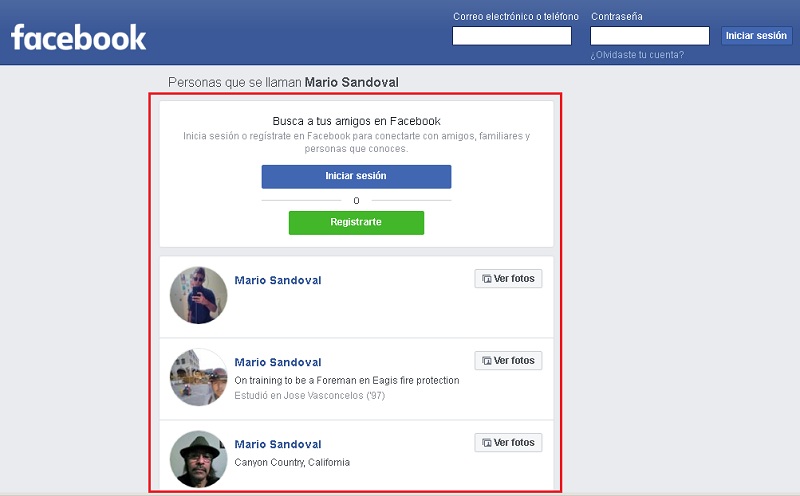
Using external websites and applications
Another method that can work quite well for you is to use external applications that help you search for profiles on social networks. There are several of them, but we will concentrate on SocialSearchwhich is one of the most powerful you have at your disposal.
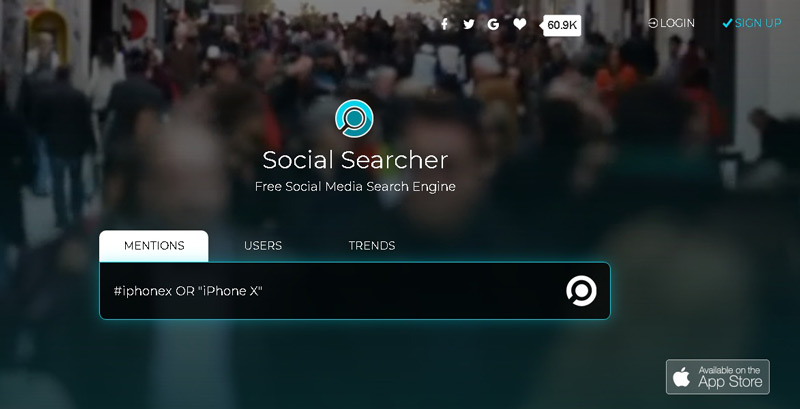
What you should do is enter the tool’s website and enter the name of the person you are looking for in the corresponding space and click on “users” which is to indicate that you are looking for users. After that you should click on “Facebook”, to determine that the search you want to do in this specific social network. After that you will see all the profiles with that name that exist.
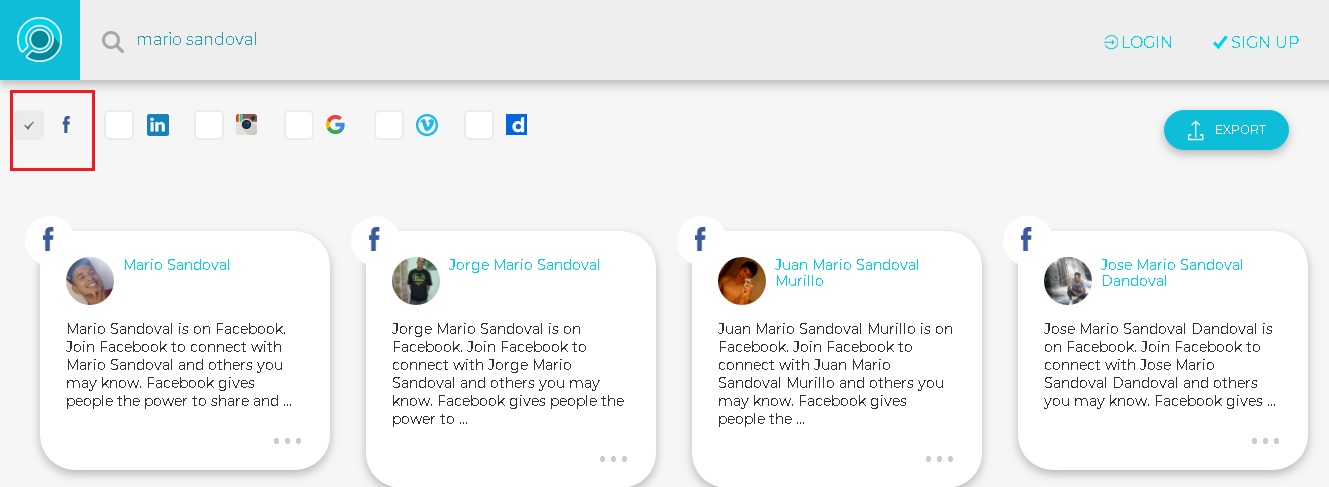
There are other quite effective search engines that you can use as alternatives to Social Searcher. Some are paid, but most can be used completely free.
Here we mention which are these platforms:
- Snitch.name
- Wink People Search
- PeekYou
- BuddyFetch
- Skip
This has been it. We have provided you with all the methods we know to search for people on this social network, we hope we have helped you pleasantly.
How to use advanced search within Facebook?
Until 2016, there was a feature called “Advanced search“, which allowed you to set various filters to make your query more specific and precise. However, this changed in 2018, when Facebook made an update that sent this tool to the trunk of memories.
Everything is now integrated into the search bar and to make a query you have to be clever with the words you use. For example, if you are looking for a person named Mario, who works at x’s company and lives in x’s city, then you must put in the search bar the “Mario + company name + city and country”. For example “Mario from Nestle Madrid Spain” and from these data the search you want will be carried out.
Social networks