
Index:
UPDATED ✅ Do you want to grow your YouTube channel thanks to end screens? ⭐ ENTER HERE ⭐ and Learn Everything! FROM ZERO! ⭐
At the beginning of 2017, it was introduced to YouTube the end screen function which came to replace the annotations, which were considered irrelevant by many people, especially if they were used from the version for mobile devices.
The truth is YouTube looks for ways to capture the attention of visitors and motivate them to stay longer on the platform, which is why it is constantly renewed expanding digital marketing actions, which is in the end the main source of income for the owners and also for the content creators in the different channels.
If you wish expand your knowledge about the end screen on YouTubePlease read this course completely. Here are the benefits of using it, how to set it up and to close, you will have some strategies that will help you increase the number of followers on your channel.
What is an end screen on YouTube?
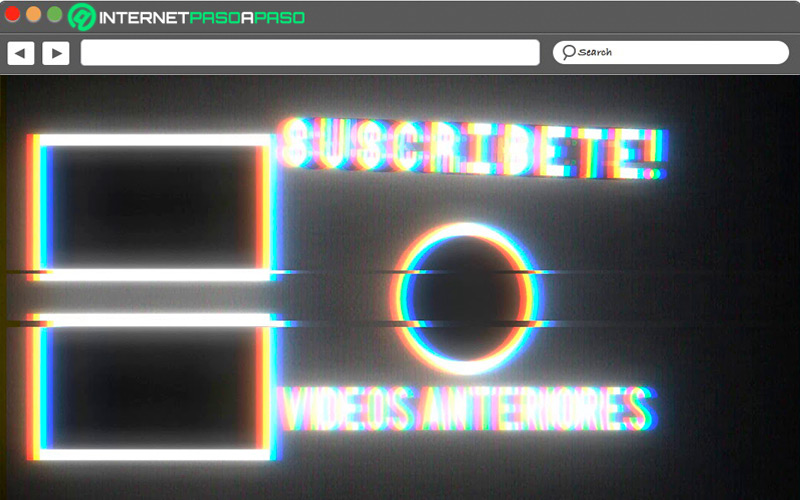
This function, which is also called video output, it is used to invite the user to perform some action after the video clip ends. They have the advantage that they adapt to any type of device, are easily configured from the editor and are integrated into the content in a practical way.
On that final screen, you can include a link to a playlist or a specific video, to an authorized website or other similar channel. What you choose will be shown in the final seconds of your program and in this way the visitor will have an option that will help him choose content related to what he has just seen.
Benefits of using end screens on YT
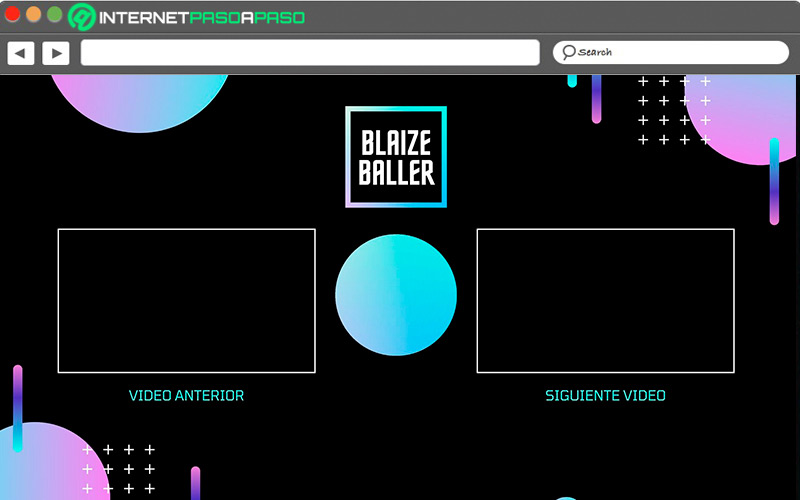
You have already noticed that the end screen function on your YouTube channel is a powerful digital marketing tool, that you have available and that you cannot waste.
Even more so if you analyze the advantages it offers you as a content creator:
- You increase subscribers: you can create a call to action where visitors are invited to follow you.
- You multiply the visualizations: By linking to other related videos, fans will spend more time on the channel.
- Increase traffic to your website: If you decide to place a link to expand the information, more people will enter your portal.
- You create alliances: By recommending third-party channels, you can establish links that will help you grow.
- You upload the interaction: by having more content, the comments and “I like them” from the fans will become frequent.
Learn how to use end screens on YouTube
To make the best use of the end screens and that they fulfill their main purpose, there are some configurations or adjustments that you can makeamong them define the duration, the style and the content that you will place.
The following points explain these aspects in detail:
Define duration
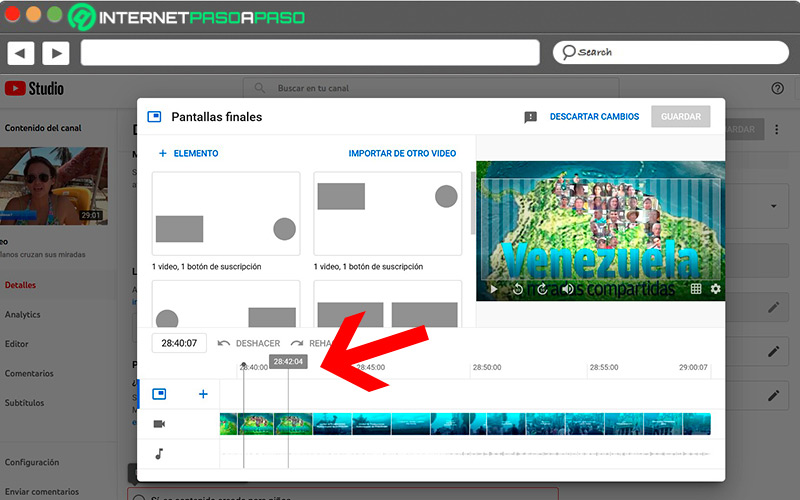
By default, YouTube sets a time for the end screens to be placed on each video, space that goes between 5 and 25 seconds.
The way to make this first adjustment are as follows:
- Sign in to YouTube Studio and look in the left column for the function “Video Manager”.
- Select the space within the last few seconds where you want to place the final screen.
- Check how they will see it visitors to your channel.
- So that the changes take effectclick “Save”.
Define end screen style
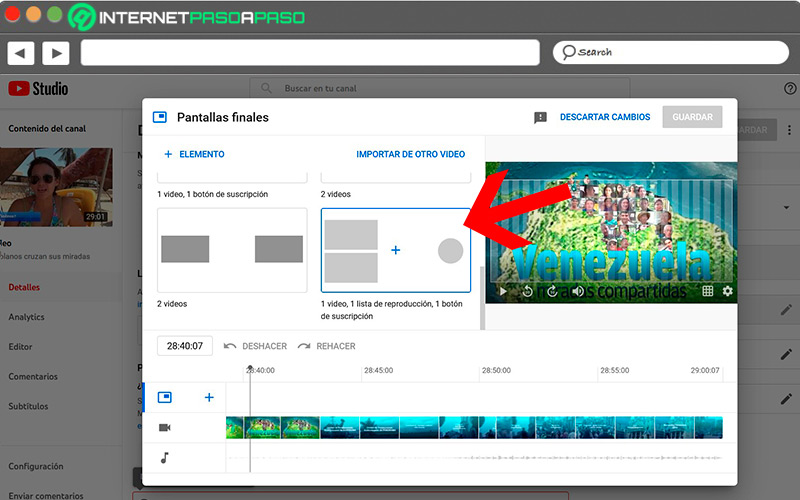
You may set the particular style that you will give to each of the final screens on YouTubeeither with those that are displayed directly in the editor or search for one on external sites.
It is very simple to adjust as explained now:
- One time inside YouTube Studioselect in the left column “End screens.
- mark the function “Apply template”, where you will find several elements that you can customize to your liking.
- You may upload at this time one that you have downloaded from an external website.
- At the end, click on the button “Save”.
Define videos on the screen
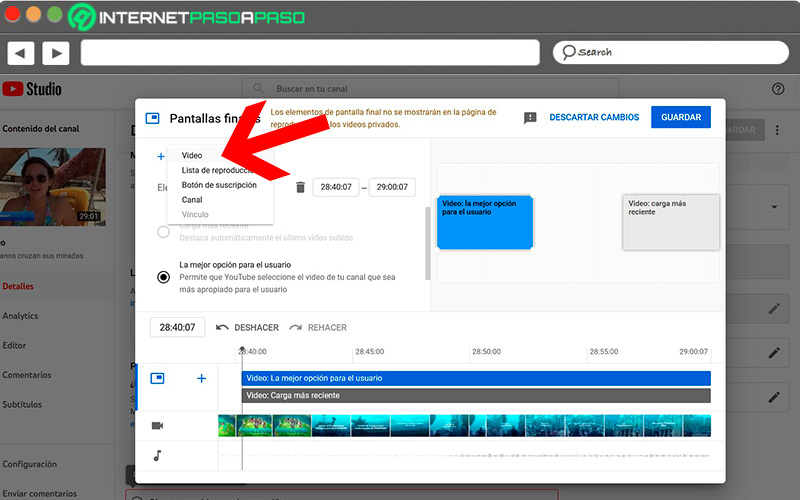
If it’s your taste, choose any of the videos you have uploaded to your channel or a complete playlist that you have created. The platform will present you with a proposal, but you can select the one that seems best to you.
The way to do it is like this:
- Remember that the first step is to be inside YouTubeStudio.
- in function “End screens”, Various items will appear.
- If you click on “Video” it will show you the most recent or the one that best suits the new content.
- Clicking on “Play list” and it will take you to a directory that you have uploaded to your channel.
- Don’t forget you must give “Save” for the changes to take effect in your new content.
Other ways to grow your YouTube channel
To influence others with the content you create on your YouTube channel, you need to work on their growthattracting new subscribers and multiplying views.
There are several ways to do it without many complications, here you will find three that are very effective:
Create frequent content
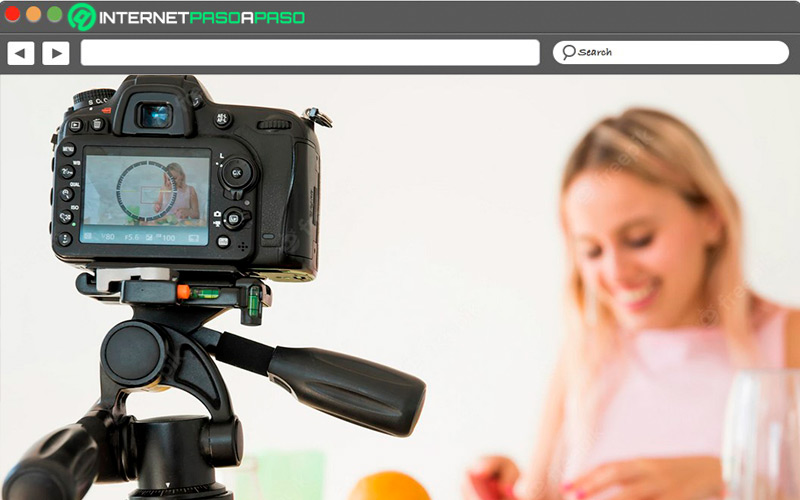
Here is an extremely important point to attract new fans to your channel. It is not enough to upload a video every two months, no matter how good it is, people will realize that it takes a long time before they get something new. But also, being frequent will help you to be detected more easily by the YouTube algorithm and appear in the first places in search intent.
If your audience gets fresh, entertaining and important material every time they visit your channel, they will always be loyal and that will help you get recommendations. Never forget that it is not enough that the content is good, you have to use quality equipment to add value to what you do.
Viralize the content
To attract audience and increase traffic on your channel Youtube, you need create a social media strategy that includes other networks in which you have a good number of followers or subscribers, as the case may be. avail yourself of Instagram, Facebook either Twitter it is a valuable way to stabilize your brand and if you have a website that you own, you can also use it to post your links.
Furthermore, you must not forget the importance of the fact that the texts that you place in the description and in the title are optimized with SEO. This will allow you to appear in the first places of the search, which will lead to you being found much faster.
Learn to collaborate with others
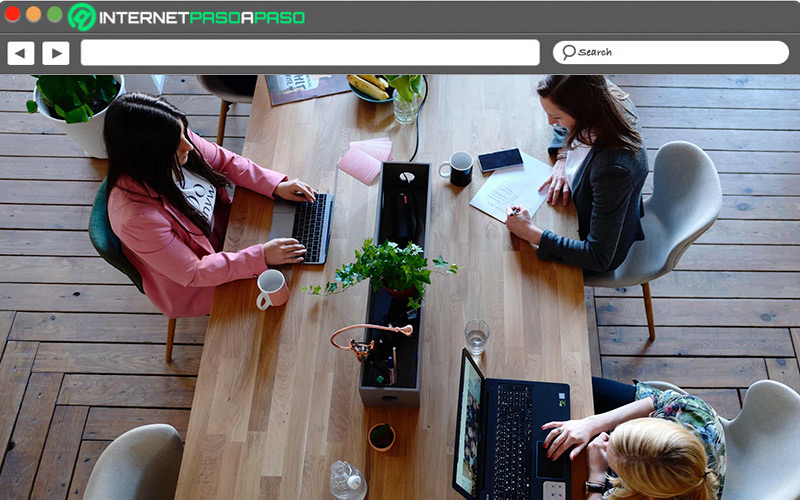
If you realize, in the niche you manage there are many other content creators who produce material on the same subject as you. A good recommendation is that you collaborate with those channels that have a good number of followers and make tutorials or broadcasts together. The alliance works in the following way: you deliver something of value in terms of content to the owner of the channel and this will make mention of you, helping others to know you and gain popularity.
This can open the door to new forms of marketing and sponsorship. They are only three of the methods for you to increase the number of followers, but in addition you can upload content that does not lose validity or arouse interest by creating videos that answer questions throughout series.
streaming