
A VPN or a private virtual network , is a connection technology , which during its beginnings was only used on computers. Although, it can currently be used even on mobile devices.
This is applied to increase browsing speed, network security or skip website blockages.
If you still do not know it and do not know about its operation, in this tutorial we will explain step by step, the conditions that you must meet to increase the Internet speed on your device, and what are the best VPNs you can use.
Index:
What is a VPN?

Before you begin, you need to know What exactly is it? The advantages it can offer and why is it important to get one? The acronym VPN stands for “Virtual Private Network” or virtual private network in Spanish. These types of private networks offer a higher level of protection and privacy to their users when surfing the Internet.
The importance of using this private network is that provides a higher level of security for your virtual personal data , and can even improve your connection speed.
What are the advantages of using a VPN?

The advantages are punctual when talking about them. That is, they are few but very useful.
Among them are:
- Increased speed when browsing: This can happen in those cases where the servers of the service providers are near your location and in the same way as the servers where you want access to obtain the information.
- Unlocking web pages: It may be that in your country different websites have been blocked. But, by using a virtual private network you will get access to them without problems.
- Protect your data and increase privacy: the main reason why these types of networks are used virtual, it is because they increase the security of personal data thanks to data encryption, since they do not have to resort to different nodes to reach the destination.
Can a VPN really speed up your Internet speed?
A private virtual network, can increase the speed of the Internet, but in specific cases. Since its main use is the protection of user data. Therefore, private access networks are used that encrypt the information and centralize it in exclusive servers of the company that provides the service.
However, these servers may have geographic locations that benefit your Internet connection. Thanks to the nodes and servers through which your information travels, you can get a more direct path due to the VPN.
A very clear example is in some games, when users are connected from Europe, but its servers are in Asia or the US
This generates that the pin or the connection speed of the users can be high. Due to the distance, nodes and servers that must travel the information of the players until they reach their destination. But, if a VPN is used, will allow the information to be more protected and the way to go is more direct, which can reduce the pin considerably.
>
The same can happen when browsing or watching videos. Whether using these private networks from your computer, from your browser or from a mobile device.
What conditions must be met in order for the speed to be connected at to the private virtual network?
There are few conditions, but they are very rigorous. If any of them is not met, when using a VPN, the browsing speed of your computer or device will be affected.
Among them we name the following:
Stable Internet connection
If you do not have a stable Internet service connection or the browsing speed of your network is very slow, you will have many problems when connecting to any server in the virtual network. This is because if the connection is constantly dropped, that is, it is intermittent, the service provider’s servers will not have stable communication to transmit the data.
Another case may be that for some inconvenience or bad service, you have a very low data transmission speed. So this will not help, especially in those cases where your VPN provider’s servers are far away.
VPN server near your location
It is one of the most important factors, since it will greatly limit that you can get faster browsing speed using VPNs. If the servers are far away and with a pin over 100 ms, it will be better to look for a more comfortable option.
Ideally, in these cases, look for servers that show a pin lower than 90 ms. The closer to 0, the faster the connection speed will be delivered to you. What translates into faster browsing . For this reason, look for servers and providers that can provide different options in this.
Private virtual network services are increasingly common. Many of them are also offered for free. So what is the problem with these providers?
They have many limitations, including:
- Maximum bandwidth limit: This means you can have a slower browsing.
- Few servers: By not having many server options for users, at certain times they can be saturated. What causes slowness and possible failures.
- Other inconveniences: Inaccurate privacy policies, security flaws and possible sale of your personal information.
However, at no time do we assume that all vpns providers use these negative policies, or provide poor service. But, it is a possibility that must be taken into account. Something that payment applications avoid. Even so, there are very good free options that you can use.
List of the best VPN services you can hire faster and safer connection
Next, we name you different private virtual network services that you can purchase. Where they can give you a faster and more secure Internet connection:
ExpressVPN.com

It is one of the fastest options in the market. Available for Android, iOS, Windows, MacOS and Linux. Even this one has an extension for Chrome and Firefox. It is certainly a tool that will give you security, this because it encrypts users’ web traffic and conceals their IP addresses. It has different service plans that you can purchase, you just need to choose the one that best suits your budget.
CyberGhostVPN.com

In particular, it has approximately 5700 servers around the world. Like the previous one, is available for any device, whether mobile, tablets or computers. It has a wide variety of very comfortable and flashy plans for its users. Being one of these that has a license where you can protect up to 7 devices.
Thanks to the huge number of servers in the world, guarantees that you will get faster browsing, including security and increased speed when downloading torrents.
Surfshark.com
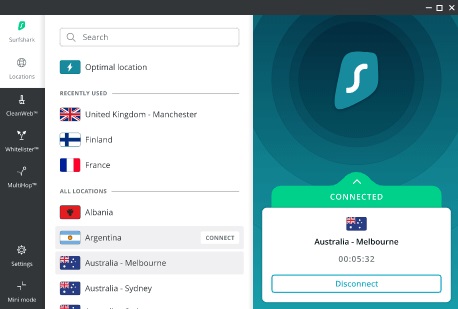
With it you can encrypt all web traffic, hide your IP address, block ads, malware, etc. It has much cheaper plans than other competitors. Provides the ability to protect a wide variety of devices, including consoles such as the Xbox One and the PS4. You can also connect all the devices you want with just one account.
800 servers are currently available around the world and this number is expected to continue growing. It has different monthly plans that you can observe, to choose in this way the one that best suits your economic needs .
Nordvpn.com

You can protect all your electronic devices, except game consoles, because has a bulletproof encrypted tunnel where traffic flows to. You have 5617 servers available.
With it you can connect up to 6 devices simultaneously using the same account. Access its website and see the different service plans it has, so you can purchase the one you want. One of the benefits it offers is greater protection on the network and increased browsing speed.
PrivateVPN.com

Of the most economical options available in the current market. Although, it is only available in 3 languages and none of them is Spanish. It is very simple to configure and start protecting all your data. This is only for platforms such as Windows, MacOS, iOS and Android.
The list presented is sorted according to the vpns provider that can provide faster internet browsing on all connected devices. Please note that this may vary depending on the locations of the servers and the navigation quality provided by your service provider.
Many of these applications can give you a refund during the first 30 days using the application. So you can try the ones that get your attention. But keep abreast of the payment date, to cancel the service and request a refund in a timely manner.