
Index:
UPDATED ✅ Do you need to disable your Instagram account for a while and then Reactivate it? ⭐ ENTER HERE ⭐ And discover how it is done step by step
Instagram has become one of the most used digital platforms by users. This social network dedicated especially for photography and videohas now become much more than that, practically a market dedicated to influencer marketing.
Even though he owns more than 800 million active users, some people consider it necessary to take a break from the networks and get away for a while. While others for different reasons decide to completely suspend their social networks.
Keep in mind that when you perform this action, your followers will not be able to see any information on your profile until you reactivate your account again. If instead you chose to delete it, you should know that you will not be able to recover your profile, because the platform already opens the user to you suspended. In this article we explain to you how to delete your instagram account temporarily and to close it permanently. In the same way, we will tell you how to activate it if you decided to close it.
Steps to temporarily deactivate and disable your Instagram profile
If you want to deactivate your Instagram profile temporarily, but you don’t know how to do it, in this part we explain how to do it in a simple and very easy waywithout losing the information you have in your profile in case you want to return.
from PC
If you access your profile from a computer, go to instagram from a browser that you have installed on your PC and perform the following steps:
- Once entered the platform, log in.
- Enter your profile and locate your username at the top, click on “Edit profile”.
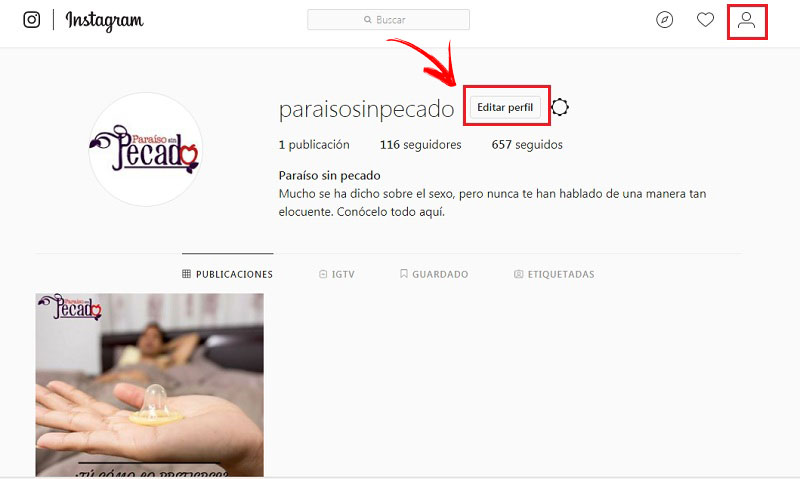
- At the bottom of the page after the account information, in the lower right corner in blue letters you have a link that says “Temporarily disable my account” and select it.
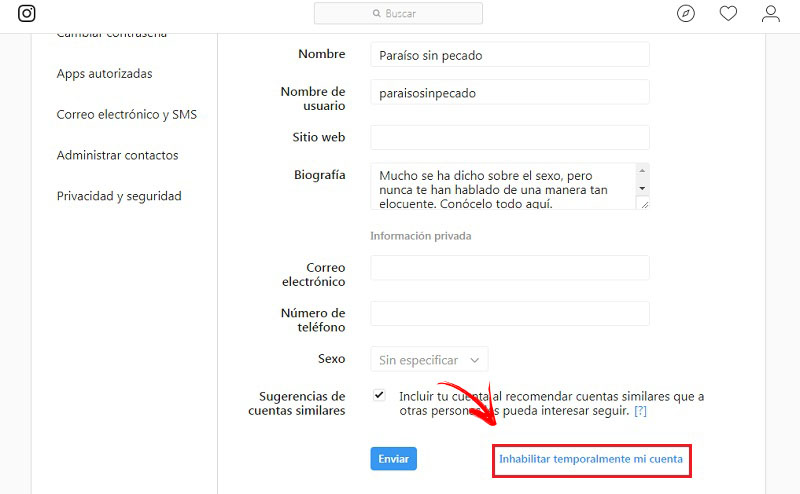
- This then takes you to another page where you will be asked a question, Why do you want to disable your account?
- Select the drop down menu that is next to the question mark and choose an option for which you want leave instagram temporarily.
- Then enter your password and select “Temporarily disable account”, to save the changes.
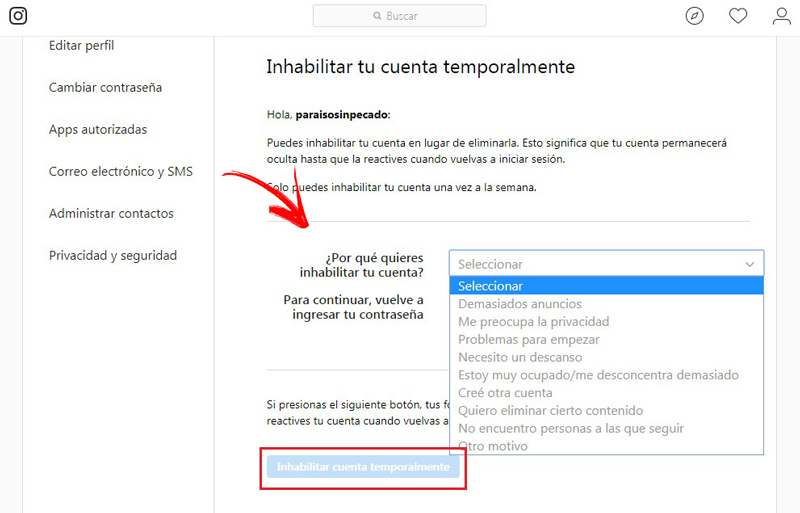
- A message will automatically appear asking if you are sure to deactivate it, choose “Yes” to continue.
- Performed the above steps, Instagram will close your user instantly.
From the Android mobile or iPhone
If you want disable it through the mobile application, you should know that this action cannot be performed from there. So you must enter your profile through the browser in this way:
- Enter the Instagram page from a mobile browser and sign in.
- In the upper right, click on the icon that gives access to your profile.
- Choose “Edit profile” and scroll to the bottom of the page and choose “Temporarily deactivate my account”.
- Choose an option from the drop-down menu that appears next to the question “Why do you want to disable your account?”
- Make sure you choose an alternativeotherwise you will not be able to perform the next step.
- Enter your password and tap “Temporarily disable your account” click on it, followed by continue.
- In this way your user will be closed and it will be disabled until you log in again.
- If your profile is open in the application, when you open it it will show an error messagewhere it is indicated that it was closed.
How can I reactivate my Instagram account if I previously deactivated it?
If deactivating your user profile seemed easy to you, reactivating it will be even more. If at the time you wanted to disable your profile, but now you want to use it again, you can do it quickly and easily by following these steps:
- In this case you can access through the instagram app or from its official website.
- To reactivate it you just have to “Log in”.
- With your username and password, click on “Log in” and in this way you will be able to make use of your social profile again and all the information that you left in it, including your following and followers, as well as photos and videos that you have posted.
Did you log in but it does not let you access?
It often happens that sometimes due to network policies they do not let you access or you have any problem, to solve it you simply have to do this:
- Below the button “Log in” is an option that indicates “Forgot your login details?” click on it.

- Next fill in the form that shows you with your email associated. Next, a message will be sent to that address with a link to which you must access in order to recover your profile.
- Follow the steps indicated for recover your password and then log in to reactivate it.
What is the difference between closing and deactivating an Instagram account?

Instagram offers you two optionsone is to close the account and the other to deactivate it, the difference between these is that One is permanent and the other is temporary..
If you deactivate it, you have the advantage of activating it again whenever you want, the only thing is that the information found in your profile will be blocked for your followers, that is, they will not be able to access your photos and videos. Only comments you’ve made to other accounts may be viewable. Although all this is recoverable, because when you decide to return everything will be as you left it.
On the contrary, if you close your account you should know that you will not be able to regain access. So you will lose everything, including followers and followed, photos and videos, comments and username. For this reason, you must be clear if you really want to unsubscribe from Instagram, since once this is done there is no going back, unless you create a new profile. Your registration will only remain on the platform as a database.
Steps to permanently delete your Instagram profile
If you want to delete your Instagram forever, the first thing you have to do is save your photos and videos so they don’t get lost when you decide to delete your user, everything will be deleted and you will no longer be able to recover it. Follow these steps below to permanently close your profile:
- Like in the steps above, this can only be done through the web application. Therefore, you must enter from your computer or mobile to the browser of your choice and enter the page.
- Sign in and access the following link.
- You can also do it from the page “Delete your account”.
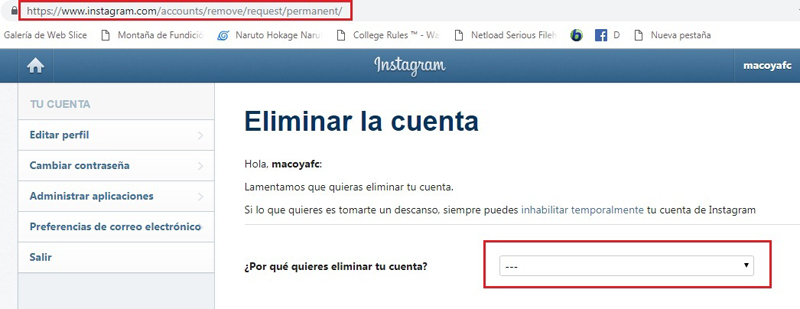
- Then a drop-down menu will appear where you have to select an alternative, next to “Why are you deleting your account?“
- Then enter your password and click on “Permanently delete my account”.
- After completing these steps, it will be closed and you will not have the option to recover it in the future and the only way to use this social network again is by opening a new profile from scratch.
Applications