
Good, I bring you a very precise guide to have the latest update of the official Google app on our smartphone, yes, yes, the famous Play Store !. And is that Google Play Store ![]() is itself an app to search millions of apps and as such, it requires updates to work correctly, in many cases, we think that when it comes installed as standard on Android phones, you will not need these, but the case is yes.
is itself an app to search millions of apps and as such, it requires updates to work correctly, in many cases, we think that when it comes installed as standard on Android phones, you will not need these, but the case is yes.
The largest application store designed for phones with Android systems is part of those apps that are part of the basic and essential services that our devices include, since if it would be more complicated to download hundreds and hundreds of applications phones we love so much.
An interesting fact and that you can tell your friends to give them a “real geek” is that the applications that are already pre-installed at the factory on phones and tablets, are called Bloatware , whether designed by the device manufacturer itself or those manufactured by third parties, such as Google Apps , which include YouTube, Gmail, Maps, Google Plus, Hangouts, Google Play Books or Google Play Store ![]() .
.
Index:
How to update Play Store manually and also for free?
Data apart, to answer the question that has made you arrive here from «How to update the Google Play Store app?» tell you that it is much more important to have the Last update of what you might think a priori since when this happens, our phone is much safer and offers us greater elements and functionalities than those that do not have their apps correctly updated.
We can find ourselves in 4 possible circumstances in which we need to install and update it manually:
- That the phone manufacturer has not installed it by default on the mobile (only occurs in very specific cases).
- In certain cases, The so-called synchronization failure occurs with our Gmail account associated with Google Play Store.
- The automatic update system takes longer than desired.
- And finally, we want to get ahead of the new updates scheduled and be the first to enjoy the new features.
 Update Google Store manually with APK
Update Google Store manually with APK
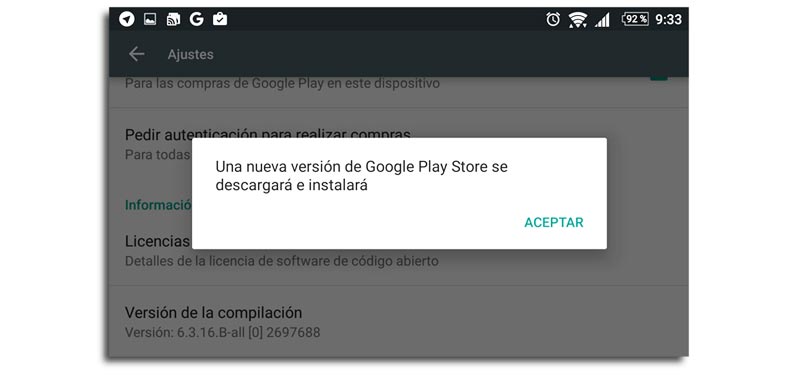
Seguimos los siguientes pasos:
Download APK Google Play Last Version
- Step 1: Go to Settings> Security> Unknown sources / Unknown sources and activate this option.
- Step 2: Proceed to download the APK file from the Play Store from the links provided above, they are 100% safe.
- Step 3: If we do this process from the computer, just connect the phone through the USB cable to the PC, we open the folder where all the apps of our mobile are located and copy the APK file directly there.
- Step 4: If we click twice on the APK file , it will automatically start the installation of the Google Play update that we have previously downloaded.
- Step 5: After finishing this process, do not forget to deactivate permissions again for installation of apps of unknown origin, that is, we do the same as in step 1 but vice versa. i>
Complete! to enjoy with the new version!
>  Update the Play Store from within the same app
Update the Play Store from within the same app
An alternative and less known method to force the update manually and without the need for APK is as follows:
- Step 1: Open the Google Play Store app and go to Settings , which is located at the bottom just by clicking on the drop-down menu that appears in the upper left.
- Step 2 : Scroll down and press where it says « Play Store Version «, if there is a new update we can install it, if you tell us with the following message that « Google Play Store is updated »we will have to try the previous method.
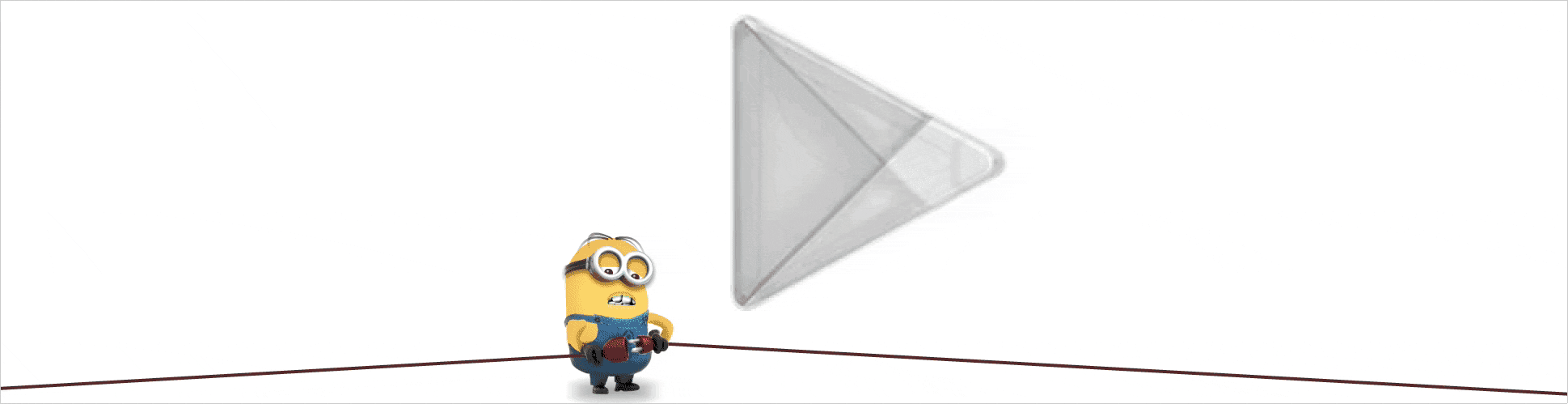
FAQ: Frequently asked questions about Google Play Store
Questions and answers about problems, failures or errors that we may have when using the Android app store. Solution of errors and typical questions that we all ask ourselves, if after reading them you still have some doubt, you can leave it in the comments, surely your questions or advice will help many more companions.